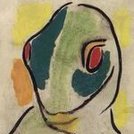Search the Community
Showing results for tags 'exHDD'.
Found 1 result
-
Hi F3 Development Team First above all .. Thank you for everything Freestyle was a turning point for our console gaming life's despite many crashes with FREESTYLE v2x we were happy and when F3 came .. salvation is here until.... ============================= MY QUESTION how to reset F3 settings to 0 or clean install what files/folders should i delete can i delete it directly or through FTP BTW F3 is installed in the internal HDD =============================== MY PROBLEM IN FULL DETAIL used a WD 1TB Elements as ExHDD & set paths GOD --------> GOD Games Games ----> RHG/Jtag Rip /MultiDisc & Everything was fine until i replaced it with bigger 1.5TB of same brand & model scanning won't find any games (except for 1 titles that wasn't in 1TB) disconnected the 1.5TB attach it my pc & changed GOD,Games to GOD0,Games0 attached again ... set new paths ..scan .. worked Heaven Tried to remove the old scan paths .. toke a long time then FREEZE after restart .. old paths still there .. but library is empty from any ExHDD titles and scan won't find any don't want change to GOD1,Games1 .. but instead i like to reset F3 * reseting setting just delete all my covers T_T