-
Content Count
1018 -
Joined
-
Last visited
-
Days Won
42
Posts posted by saywaking
-
-
Edit: lets try to solve your problem in your own thread
https://www.realmodscene.com/index.php?/topic/8464-why-do-i-have-connection-problems/
-
If you have a hacked Dashboard, you can just copy the stuff into your "HDD/content/000000......" directory via FTP, or a FileManager (Aurora provides one)
Otherwise, you can try to go to System settings -> Memory and move the Files from your Flashdrive to your HDD, just like you do with Profile and other Data.
-
@dreamboycan you look into Supersonic Racers PAL Version, i cant get it to work with any kind of settings, first loading screen freezes.
-
Try to delete the TU with Aurora and afterwards try to delete TU with Filemanager if you still find it in the directories and GameData.
Then install TU again and enable it in the Aurora Game Settings TU Menu.
If it still does not work, try to provide us some some log file of Aurora, after you start
-
My dashlaunch settings are, autofake is false, fakelive true
Make sure you have the latest dashboard, dashlaunch, and system updates. Also the title update might be corrupt.
-
Well, you could try to use a recocery software on pc. You lost what you had on that content folder. These are all GOD containers (mostly arcade games) and DLCs and TUs
You need to recopy that. You might have a backup.
-
İ would do the unity verification test, to check if you have proper connection to the internet and xboxunity.
edit: i just tried with 0.5 and update is available and downloadable for me.
check your internet connection.
-
 1
1
-
-
Yes, indie games are working. There are plenty of missing covers for those, i made a script to detect the missing covers.
-
Yes, you can do that
-
there should be a "install" Button somewhere. It seems you never had installed it. Autostart wouldn't work.
-
İt is still being developed and version 0.7 is almost done.
-
50Mbit Download and 10Mbit Upload.
Will soon get 100/40.
The more Upload the better you are as a host. Too much Hops are also not good, but its inavoidable in that kind of P2P System
-
i dont see a problem here. We can both play normally and your connection isnt that even bad.
if a game has users with too bad connection to you, you wont be able to connect to those.
it is a little bit luck based.
-
its working for me. i joined into your room.
I think the connection is important. My connection is good enough to join on you.
Lets try the opposite. Let me create the game. Try to find the game.
-
i created a game, tell me if you see that
you are in Bo2 Zombies Room, and have TU 18
create an own room and try to create a game, make it not zombie, make it normal multiplayer free for all at first
-
Was it working before? Maybe it has something to do with the server upgrade.
Login to a room (BO2) and tell me your Unity Account Name
-
devlink - off
pingpatch - on
contpatch- off
xhttp - on
Another reason would be slow internet connection. How much download and upload do you have and from which country are you trying to join?
-
What does the plugin verification test tells you? İf everything succeeds, it can be a Game Title Update or dashlaunch settings problem.
-
You need to search and download retroarch 360 v1.0.0.2
Thats all retroarch cores and contained in the download package
-
the auto cover collection is sometimes not good although i dont see any wrong Tomb Raider Games on Rise of the Tomb Rider in Xboxunity. The same happened to me with Game Of Thrones The Game and the Telltale Series.
Just select the cover you wish via the Game Settings menu or make a Refresh Asset on that game. Make sure, Aurora displays the correct Title ID, maybe there is something still wrong on that installation.
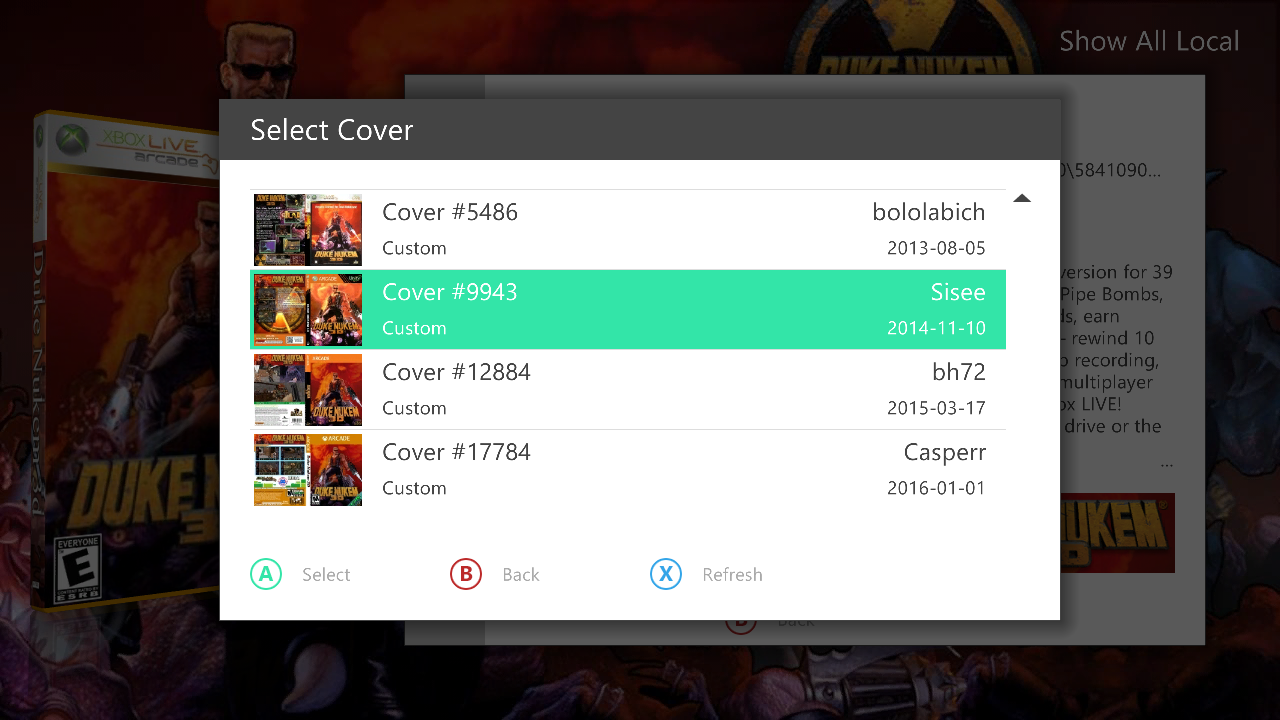
-
70°C İs absolute fine
-
Please screenshot
- your Scanpaths
- the certain double Titles
verify, Double Titles installation paths, by
- opening the Game Settings (press Y)
- then opening the FileBrowser and jump directly to the path
- Screenshot the States
- Screenshot the Path Subtitle
-
Please show your scan paths
-
Go to Aurora gamedata and remove the file with name GC......... İn the certain title id folder
You can also just overwrite the current cover by downloading new Cover in the game settings menu or through WebUİ


why do i have connection problems ?
in Unity Support
Posted
https://www.realmodscene.com/index.php?/topic/8477-how-to-make-my-rgh-nat-open/
can you try the same, open up an own room and i will see if you are reachable