-
Content Count
41 -
Joined
-
Last visited
Posts posted by RedaMostaganem
-
-
Great work. Thanks so much for the team working in all Aurora releases

-
9 hours ago, felida said:Seems like your nand is different.. as it is only 0 bytes when its supposed to be 48mb.. would be something else wrong.. nothing with this app
Edit: you should also use 1.4 not 1.2
Thanks felida for your answer
Well i had a problem when i tried to dump my nand, the file was big (48 MB) ,i faced problems with the Xebuild Gui software.
I followed this tutorial :
QuoteTHIS TUTORIAL IS FOR PEOPLE WHOSE NAND IMG IS 48MB!
Skip to step 9 if you already have a backup NAND and your CPU key
1. Boot into XeLL (with the console turned off, press the eject button)
2. Copy CPU key down onto notepad (if you are connected via ethernet to your network, simply type in the IP address and then copy the CPU key from there; if you are not, manually copy the code)
3.Download Simple 360 NAND Flasher 1.2
4. Place the Simple 360 NAND Flasher folder on your flash drive (after you extracted it from the download)
5. Launch the default.xex inside the Simple 360 NAND Flasher folder (using xex menu, fsd, etc)
6. Press X to backup the NAND
7. Once complete, if the console does not shut down automatically, power down the console
8. Unplug the flash drive from the xbox and plug into your computer
9. Launch XeBuild GUI 2.093
10. At the top of XeBuild, disable failsafe mode
11. Switch to advanced mode
12. Under Misc options, check off "Open Parameter/Argument editor prior to starting xeBuild/Python"
13. Click open next to source file and select your flashdmp.bin (if you get an error, click yes)
14. Click save next to output path and select the root of your flash drive (save as updflash)
15. Under Build type, select "Freeboot (RGH 2.0)"
16. Under Motherboard, select "Corona"
17. In the keys section, paste your CPU key
18. In kernel version, select 2.0.16756 (if not already selected)
19. Press "Generate hacked image"
20. When the Parameter/Argument Editor opens, under "New Parameter", change "corona" to "corona4g"
21. Click "Save the new parameters and run xeBuild/Python"
22. Once completed, unplug your flash drive
23. Plug the flash drive into your console
24. Turn on with power button (DO NOT BOOT INTO XELL)
25. Launch the default.xex inside the Simple 360 NAND Flasher folder (using xex menu, fsd, etc)
26. Press A to flash the image
27. Once completed, let the app turn off the console (You will mess up the console if you do not let it shut off by itself)
28. Unplug your flash drive
29. Power on the Xbox
Congratulations, you have successfully updated to dashboard 16756Source : https://www.thetechgame.com/Archives/t=6513963/how-to-update-a-corona-rgh-4gb-simple-nand-flasher.html
I'll try the 1.4 version and see.
-
Hello mr. Swizzy i need help with this please we trying yo flash my nand
QuoteSimple 360 NAND Flasher by Swizzy v1.2
Detecting NAND Type...
* Detected MMC NAND device!
* Entering MMC/Corona v2 [4GB] Mode...Press A if you want to flash your nand with Rawflash4G v1
Press B if you want to safeflash your nand with Rawflash4G v1 (Dump + Write)
Press X if you want to dump your nand with Rawdump4G v1
If you press anything else the application will close...
Simple 360 NAND Flasher by Swizzy v1.2Detecting NAND Type...
* Detected MMC NAND device!
* Entering MMC/Corona v2 [4GB] Mode...Press A if you want to flash your nand with Rawflash4G v1
Press B if you want to safeflash your nand with Rawflash4G v1 (Dump + Write)
Press X if you want to dump your nand with Rawdump4G v1
If you press anything else the application will close...
Press Start to flash your nand or press anything else to exit!WARNING! DO NOT TOUCH YOUR CONSOLE OR CONTROLLER DURING THE FLASH PROCESS!!
The console will power off when it's done!Checking game:\updflash.bin for spare data... No spare data detected!
* rawflash4g v1 started (by Swizzy)
Getting NAND Size...
* Size: 3000000 (48.00 MB)
* Reading in Image to Memory...
ERROR: Unable to read 0x3000000 bytes from game:\updflash.bin (read: 0x0 bytes)
Completed after 5.00 seconds
Shutting down in 5....4....3....2....1....BYE!Simple 360 NAND Flasher by Swizzy v1.2Thanks in advance
-
Thanks a lot
-
I have the same problem, any help please?
-
On 15/01/2017 at 4:39 PM, salah.rgh2 said:do you have latest update xbox ?
Information:TU Find in the file its name Cache There are two tracks /Cache and / 000B0000
My Xbox kernel is 2.0.17502.0
Now i have the game in :
0000000000000000 / Games / Disney Infinity 3.0 / , and there is no TU file there
Still the same problem. I have the latest TU (TU3 58.4 MB) activated, but can't find its file nowhere.
Other suggestions?
Here is a screenshot of the problem (The game is in French)
-
Hello everyone,
I've recently downloaded Disney Infinity 3.0 in ISO format and converted it into GOD with ISO2GOD.
I've played the intro and everything ok, but when the intro ends I see a message that " I should incert the DVD of the game to continue playing " and nothing to push.
I've downloaded and activated TU3 (Latest) but shows no file in 42560832 / 00B0000
Anyone has an idea?
Thanks in advance. -
Hello everyone,
I've recently downloaded Disney Infinity 3.0 in ISO format and converted it into GOD with ISO2GOD.
I've played the intro and everything ok, but when the intro of ends I see a message that " I should incert the DVD of the game to continue playing " and nothing to push.
I've downloaded and activated TU3 but shows no file in 42560832 / 00B0000
@Drefsab how did you get your game work?
Anyone has an idea?
-
I would recommend that you take a moment to google keywords at times as that would give you this: https://en.wikipedia.org/wiki/System_Link that explains what System Link is...
literally: http://www.lmgtfy.com/?q=System+Link
hehe
Well thank you. It's more clear now
.gif)
I'm sad to know that there will never be a system link for soccer games cause it doesn't require 2 consoles to play in, not like fps games.
Thank you guys for your reply.
-
I thought system link was a illegal way to play online?
-
Will there be system link for at least one of these games?
-
 1
1
-
-
i'm Algerian Bro !!
Ga3 men dzair

Mar7ba b ouled lebled
.gif)
-
 1
1
-
-
Hi guys,
I've been looking for the game Ori and the Blind Forest for months and I just can't find it, if any one has a link for downloading it please share it.
Thanks in advance.
-
 1
1
-
-
Thanks guys for your help 😊
-
Thanks to all the team working on the Aurora FSD you're doing such a great job
.gif)

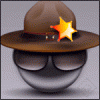

Link algeria
in Africa
Posted
Salam aleikom,
I'm from Algeria, my name is Reda 🙂