-
Content Count
25 -
Joined
-
Last visited
Posts posted by Lunat1k
-
-
So the mod menu is causing the problem? I'll just remove it when I want to do stuff which require it. Thanks for the reply.
-
Since I put the GTA V mod menus in the plugin section of Dashlaunch, my FSD Plugin stopped loading on boot. I tried to load it via Aurora Setting, but it doesn't do anything. Please tell me a solution without involving the removal of the mod menu.
-
 2
2
-
-
Go to dashlaunch, paths and change the default boot to the default.xex file of Aurora. Don't forget to save it to the .ini file
-
Yeah, sorry about making a new topic.
What do you mean by "too far away from the host"?
-
So, everything is working fine with System Link, I create a game, other people join, we play, works awesome!
But, when I want to JOIN a game, that's when I get the "awaiting for connection" prompt and then it exits out of the lobby and says "Failed connecting to host".
What is the problem?
I can create games and play with people, but I can't JOIN a game???
-
Is it better if I use LAN?
-
It works now, the freestyle plugin wasn't loaded -.-
I joined a game, and it gives me a waiting for connection 1,2,3,4,5 and then it disconnect and says failed connecting to host.
-
 1
1
-
-
Yes, I AM in game. Still doesn't work. It used to work, and then 15 minutes later after I installed the dlc it doesn't work.
-
TU Question
in Games
I am in game but it is still grayed out.
-
Ok, just one more question.
I want to play COD: Ghosts on Link.
Everything is setup correctly, the compatibility pack, when I test link, I get all passes.
But when I go to Xbox guide menu, system link is grayed out. Why and how can I fix this problem?
-
I was wondering can you play System Link if you have a banned JTAG?
-
TU Question
in Games
I found them, works now.
I'm getting a couldn't find map error, I'm downloading some dlc's now, hopefully that will fix it.Edit: Now that I installed the dlc, LiNK show all passes on the test, but when I open the game, System Link is greyed out.
2. Edit: I think that I may have accidently banned the console. What do you think?
-
TU Question
in Games
Where do I find compatibility packs and how do I install them?
-
TU Question
in Games
I wasn't sure I was allowed to post TU questions on the Title Update section because I don't know if it is only for r/s, so I posted it here.
When I want to play COD Ghosts online (I have link setup and everything) it tells me to download additional content.
Is this additional content title updates?
And when I downloaded and enabled the latest TU (17) it still tells me to download the content.
So what is the problem then?
-
I removed the "Always Load On Boot" checkbox and it works now.
Will the Freestyle Plugin still load after Aurora?
-
Yes, I don't know why it won't boot.
-
-
Ok, thanks for the reply, I'll try this.
Edit: I tried unlocking it with XM360! Works great!!! Thank you for your patience. Just one more question, for each new episode, I need a new TU?
-
I moved the files to the Hdd1\Content\0000000000000000 folder, and deleted them from the Hdd1\Games\resident_evil_revelations_2\content\0000000000000000\5841144C folder.
I ran the file in the 000D0000 folder, and I still get the option to purchase Episode 1.
I downloaded Title Update 1 and put it in the Cache folder, is that all I need to do for a TU?
Still doesn't work btw.
-
Yes, that one...
Where do you have it on your console?
Sent from my SM-G903F
I have it on Hdd1\Games\resident_evil_revelations_2\content\0000000000000000\5841144C\000D0000
-
-
So, where do I put that file that is Episode 1? Because when I tried to run it, it just ran the normal game without the Episode 1 (I still got the "Buy Episode 1" warning).
-
For all episodic games you have to put Episode 1 in the normal games folder (can be your external HDD), and all other episodes should be put in the Content folder of the internal HDD. Then launch the game through Episode 1. Check, and post back.
Please, look at these pictures, I couldn't really understand what you were saying because I don't have Episode 1.
When I run the game, I get an option to buy the Episode 1.
Also, do I need a TU?
-
Hello,
I have unlocked all the episodes for the Revelations 2 game, I see all of them in the Xbox Content Creator, except the Episode 1.
Please help me i can't continue playing the other episodes because it tells me to buy the Episode 1 when i open the game.
How do I find Episode 1?
I have all the other episodes.

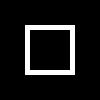

xbox shut down when connecting to BO2 game (system link)
in Other topics
Posted
How do I update avatars? I'm getting the same problem and turning off fakelive doesn't fix it. I also read somewhere that turning RSS Feed also fixes it but it doesn't for me.