-
Content Count
20 -
Joined
-
Last visited
Posts posted by Pavey
-
-
Hi mate
Nice website. I have two RGH slims that need the MS dash updating, but i can do it as am on a Mac. Do you offer that service?
-
-
I always found only Transmit worked as an ftp client, not sure why though. What one are you using?
-
Nice work guys, thanks very much. Well done for keeping your cool while a few 'takers' got impatient too.
Sent you a donation, thanks for your efforts.
-
 1
1
-
-
Ha! I am normally a genius but shows you what trouble you can get in when you don't read something properly!
Works a treat now, thanks mate.
-
Hi all
I have an internal hdd, have turned on advanced settings in FSD but don't get the HDDx partition. Also, cannot create a directory on the root. Any ideas as to why?
Thanks.
-
I have the skins in the Skin folder in xbox/system/aurora but when i (through the UI) press B and go to skins i can only see the default one in there. Am i doing something wrong, or looking in the wrong place for them?
Thanks
(Found athread that mentioned i need to find version specific ones - sorted now
.gif) )
)
-
I have had exactly the same experience as you Fucius with this and happened to go back to the MS dash and noticed in My Games Batman was in there. Launched straight away.
Won't launch though from Aurora or register there is a title update (which I have in the 000B0000 folder with the Batman folder in Content).
Sent from my iPhone using Tapatalk
-
Thanks for your help mate, managed to work it out with your guidance. Have signed into Unity on Mac and 360 and pushed the correct cover, all good!
-
 2
2
-
-
Ta. i did rename but it kept resorting back to SSFiVAE once i pressed refresh.
How do i select a different cover, do i have to ftp one or can i download from the dash?
Thanks.
-
In particular Ultra Street Fighter, which shows up as Super Street Fighter.
I've copied it across from a retail disc, the Title ID and Media ID both seem fine but it displays incorrectly. Anything i can do about this?
Aurora is up to date.
Thanks
.gif)
-
Or just launch FSD should you still have it and do it from there.
-
 1
1
-
-
-
Well done Doc, best custom skin by far. Is it possible to hide tiles, in particular the xbox1 one as I never use that/those games?
Thanks again.
-
Great skin, thank you mate. Mine boots fine, I play a game, then return to fsd and it always loads the default. If I delete the default I just get a black screen. Do you think this is more to do with fsd than the skin?
-
Between posting and now i have yes, got it going
.gif)
Thanks for the pointers.
Just curious, does playing on Link affect my Live profile, as i switch between the rgh and a standard xbox 360?
-
So, managed to update the kernel, then install fsd rev 735, then the Kinect/Avatar data.
Seems more stable and some previous games now run (that didn't before), but i still don't have Link, only XLink Kai.
Any ideas?
Thanks.
-
Thanks gents, just trying to do that now. Doesn't help i only use Mac's so had to beg a neighbour for her Netbook. Screen about the size of an iphone

Currently downloading j-runner as xebuild threw me a bit. Lots of jargon.
.gif)
-
Hi all. I'm a semi noob so hopefully you can help
.gif)
Updated to Rev735, now i have all manner of quirks going on -
Boots to a different skin every time (from the 3 i have on the hdd)
Deleted games still show up.
Games moved with File Manager from USB1 to HDD1 are still showing as being on USB1 (and not working).
All sections are out of sync/labelled incorrectly.
I have deleted FSD3 once and re-installed so not sure how to proceed. For what it's worth i don't have Avatar/Kinect data on the machine as it kept giving me a failure message, with a code.
Dash is 3.0b Rev735
Kernel - 2.0.15574.0
Thanks,
Nick


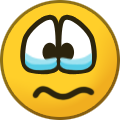
Xbox Tools Mac Os
in Software
Posted
Can anyone host this torrent for me please, as currently downloading from 0 of 0?
Thanks.