-
Content Count
247 -
Joined
-
Last visited
-
Days Won
11
Posts posted by Neocazen
-
-
3 hours ago, Kidala said:Greetings, everyone! I'm sorry if my question is dumb and I'm sorry for my bad english, but could anyone help me?
I have The Witcher 2 game with Title ID 4E4D0855 and Media ID 57703CF5, in Aurora dashboard when I press the Y button and go to Title Details, the background image just doesn't show up.
I tried searching the game's Media ID on xboxunity.net, but there were no such Media ID for The Witcher 2.
Is there any way I can set the background image for it?
Thanks in advance.
Have you tried with manual updating? Click Y then go down to the penultimate option and click the digital (directional) button twice to the left and the update option appears click A and wait.
-
53 minutes ago, SullyPanda76cl said:Hi Community!
I decided to un-dust my Xbox 360, hoping my daughter will have some fun...
Upon turning it up, I remembered that some artworks got mixed up last time y did a "content management"... like 7 years ago!...
i know I can manage 1 by 1 on FSD web GUI... but was hoping for a more automated solution...
a) Is there any software still available for download? GaDaBaMa and others have proven difficult to find on web
b) Does FSD encapsulate images? I try to find them both on internal as external HDD hoping to fix them pseudo manually (VBA or Delphi7) but didn't find them
Hope I can see some answers! thanks a lot!
I suggest installing Aurora dash as she does the rest. You don't have to waste time on that. Freestyle lost support can no longer download Arts, Banner, or TUs
-
20 minutes ago, Jiggs623 said:I have a Falcon RGH 1.2 Xbox 360 with rev C chip. Starts up normal and works pretty good and all that.
I am having an odd issue and want the best advice so I don’t brick my Xbox 360. If I put XEX.menu on a usb stick and click XEX menu it will boot up normal. If I try to move the XEX menu to the 60gb Xbox HHD and try to load XEX menu that way I get a “ FATAL CRASH INTERCEPTED” error. It seems to only run off the usb stick normally.
What is the best steps to take to fix this issue?
If you are trying to transfer it via it via the Xex Menu itself, it will not work. You have to have it exclusively for transfer. You cannot copy what is in use
-
7 hours ago, Luckas said:Não consigo criar caminhos, aparece "o caminho que você está tentando adicionar já existe"
7 hours ago, Luckas said:Não consigo criar caminhos, aparece "o caminho que você está tentando adicionar já existe"
Os comentários aqui só são permitidos em inglês mas vamos lá se não deletarem antes que veja entre no seu USB externo ou HDD1 onde está a Aurora e delete a a pasta database dentro da pasta Data. Isso deve bastar.
-
2 hours ago, Shay_Patrick-Corma said:i got aurora a few weeks ago, but whenever i try to download a TU it says download failed. i know i can download them manually but i was wondering if there is a fix for this
It could be some kind of connection failure. Download manually direct from the unity.com
-
9 hours ago, Bersurker876 said:Am trying to get all the dlc for black ops two I downloaded them put them on the game with the latest title update got them unloacked.they show up in the game detail screen but now in the game.can someone help?
DLCs are for Zombie mode. Not showing up on the menu? Follow this video and see if you did something wrong
-
21 hours ago, MrYam said:So, change the game to GOD?
You don't have to. In the video there are two formats for God.xex and God.
-
6 hours ago, MrYam said:Hello. I'm switching to Aurora recently. Yesterday, when I was playing Mass Effect 2 with 2 disc. There is a mission of Jacob, the game popped a notice that it will switch to disc 2 of the game. But, it couldn't. The xbox tell me that the disc is unreadable and clean it with a soft cloth. I tried many way with the game but nothing work at all. Please, can anyone help me?
6 hours ago, MrYam said:Hello. I'm switching to Aurora recently. Yesterday, when I was playing Mass Effect 2 with 2 disc. There is a mission of Jacob, the game popped a notice that it will switch to disc 2 of the game. But, it couldn't. The xbox tell me that the disc is unreadable and clean it with a soft cloth. I tried many way with the game but nothing work at all. Please, can anyone help me?
If you have the game recorded on HD use this tutorial https://youtu.be/ycaX1_HQsJw
-
On 1/11/2021 at 6:00 AM, Klejnia said:CLOSED
Ok
-
1 hour ago, Klejnia said:First, I apologize for my English. I have a problem with the latest minecraft update.When i starting minecraft a old background showing on
menu and when i try to pick my profile the console just crashing. My console is on kernel 17559. I've been trying to find the reasons for this problem. I don't know what to do. I tried both versions but for normal minecraft (TID:4D530A81) i didn't find any update.
For XBLA i've tried to download update via Aurora, Directly from XboxUnity and even from this forum. I also tried storing minecraft in my content folder (HDD1\Content\00000000\584111F7\000D0000) and update in(same...\000B0000).
I think I've given everything that might be necessary to solve the problem. Thank you and I look forward to hearing from yours suggestions.Edit: I've also tried to unlock minecraft via xm360 and i don't have any dlc'sI have installed everything via neighborhood not usbstickTU 80 Right? Enter the original dash and see if the old TU is not there yet. Remove if applicable, clear the cache of hard drives and usbs. Install the last TU again. Also beware of file corruption. It is very common in FTPs like Filezilla
-
 1
1
-
-
11 hours ago, Chris230291 said:There is no network and no internet at his house. Obviously I have full FTP access to my system though. It looks like Aurora stores art and updates etc across several different directories. I was hoping for an easy way to transfer individual games with art and updates etc using a simple usb drive.
A feature to import / export games in Aroura would be really useful. I imagine selecting a game, choosing an "export" option, choose the location to export to, then all of the data related to that game being copied to the selected destination (in my case a USB drive). Then on the second box, select import, select the location, select the game(s), select the destination, then done.
Chris
Got it. Game data is in usb\Aurora\data
-
1 hour ago, Chris230291 said:Hello. I chipped my dads 360 for him. He has no internet connection. The plan is for me to transfer games from a USB drive when I visit. Is there any easy way of having the nice artwork etc without an internet connection?
Thanks,
Chris
FTP
-
1 hour ago, perun said:Hi all !
I just bought my xbox 360 RGH and I have 2 important questions about upgrading my box.
My Current setup is:
- kernel 2.0.17349.0
- FSD 3.0 Rev58
- Dashlaunch 3.16
It is how the console came to me. I have already "installed" Aurora 07b.1 as well as FSD 3.0 Rev 783 (this unofficial release) - all work ok although they are not configured yet, I did some preliminary testing and game lunching.
And the questions are:
- Is it worth to upgrade the kernel to 2.0. 17559.0 - what are the pros (personally I think it is always better to have never software), are there any cons (except the process is complex and dangerous as for newbe as I am), does someone has done upgrade to 2.0. 17559.0
- Is there still possibility to get software to run upgrade, I read through several threads on this forum and I noticed most of the links for software download are unavailable like latest Simple NAND Flasher , JRunner, xeBuild
I'm aware that this forum is heading to "end of life", but still there are many people like me willing to use the software. I would really appreciate if someone would share software like:
- Simple 360 NAND Flasher 1.4b
- latest JRunner
- FSD 3.0 Rev 775 would be nice but I guess the reasons it's no longer available
This forum is one of the safest to ask for this kind of help, I not willing to download stuff from "untrusted" and "unconfimed" places. Would be also nice to have access at least to latest version of software that is necessary to keep your console in good shape. I know wishful thinking ...
I would appreciate your help.
Thanks in advance !
I started my search from this thread - and reached far into xbox 360 internet threads ....
It doesn't change much from your version to the most current one if you really want to update see some tutorials on Youtube. I recommend autogg to update and the software you want to find also in the video descriptions I am Brazilian and I get everything I need through Rubens Yama's videos. You will need Simple nand Flash, autogg, Dashlaunch compatible with version Kernel and the system update package for Avatar and Kinnect.
-
1 hour ago, luisin said:Yesterday I'm playing normally gta v but when I tried to start the game with aurora and activated my tu it disappear from content/00000000000/545408A7/000B0000 and I don't know where is.
anyone know where aurora put title updates?
Aurora Backup your TUs and places them in your Data folder. It's normal.
-
40 minutes ago, Dilan said:When I turn on the console I appear in the original xbox menu and I cannot return to aurora since the option in the menu of the xbox button "Aurora home to return" does not appear
Is the Aurora boot path configured in Dashlaunch?
-
1 hour ago, Khalid24 said:Thanks man
Ok
-
9 hours ago, Khalid24 said:É uma maneira eficaz de te amar, cara
Você pode me ajudar a baixar arquivos DLC gratuitos.?
Can you help me download free DLC files.?
Are you Brazilian? I am I sent you the link There are some TUs together but what matters is the DLCs
-
15 hours ago, Khalid24 said:I want to get free DLC WATCH DOGS XBOX 360 because I can't buy it Can someone help me please
Pass: xboxrghfacil
or
-
 1
1
-
-
-
1 hour ago, InsaneJupiter23 said:Hello everyone,
I just got all the DLC for Call of Duty: Black Ops II .All of the DLC works except a few including nuketown zombies nuketown2025 and a few others .plz help
thank y'all in advance,
Jupiter.
They may be blocked. To unlock them, use xm360 in the video game if these DLCs are on the internal hard drive or Content Manager on the Computer. See if you're using the right TU.
-
1 hour ago, STste said:Im trying to upgrade my RGH XBOX360 HDD from 250 to 500GB, Is there any way of copying my original HDD to my PC, so then I can simply transfer it to my new HDD, perhaps a home brew program etc etc. I have a USB - SATA cable, which I have connected to my PC, but the computer only recgonises save files and other small files, not any game files. I realise I could copy/paste using Aurora on the console, but id rather not, if possible have the console running for the long time it would take to complete the transfer.
Try installing xbox Content Manager in Computer.
-
3 hours ago, STste said:Is it possible to display both Internal HDD and External USB HDD Games on the Aurora Game list screen ?
Certainly. Just indicate the path of the games folder.
-
5 hours ago, herudae said:hello pals,
I Just bought a 360 Slim with RGH and Aurora, at first it always asked me where to save profiles and savegames, I was trying to connect to Internet but never found how (I'm totally new into this console). But Aurora suddenly stopped asking me where to save profiles and the one created in the console didn't show up anymore, so it was not reaching console memory unit.After looking into file browser, it began to detect the internal memory but now it says it is unformatted, I wanted to know, What are the possible causes and consequences? does it have a solution?
Thank you in advance for your help.
1- Saving to the cloud is impossible.
2 - This internal memory is susceptible to errors, avoid using it. It can be bad contact because in some models it is a small plate embedded in the main board. You will have to format it to use it again. -
2 hours ago, StillNoUsername said:Hi, I have bought a jtagged Xbox 360 (halo 4 limited edition if that helps) with everything setup. Aurora dash launch a bunch of games) I made a unity account I logged in everything is fine. Until today I got a bunch of new games and put them in Aurora. I waited but there were no covers. And then I messed around with the game paths and now all games are with no covers. I am connected to the internet. I tried downloading a Aurora update but it would also just get stuck in 0%
Please help,
Xbox 360 halo 4 edition
Board: corona
Flash: Corona
Type: Glitch2
Download covers and others, you don't need to be logged in.
Click me Y then in the penultimate option click the digital button to the left twice and then A. It can also be conflict because they are already downloaded. Go to the File Manager enter the Aurora folder of Your HDD1 or USB and delete the Thumbnails folder in Aurora \Data. To update, download Aurora right here on the website and install manually. If there is an installation error, you will have to boot Aurora or even Freestyle via a USB stick and update.


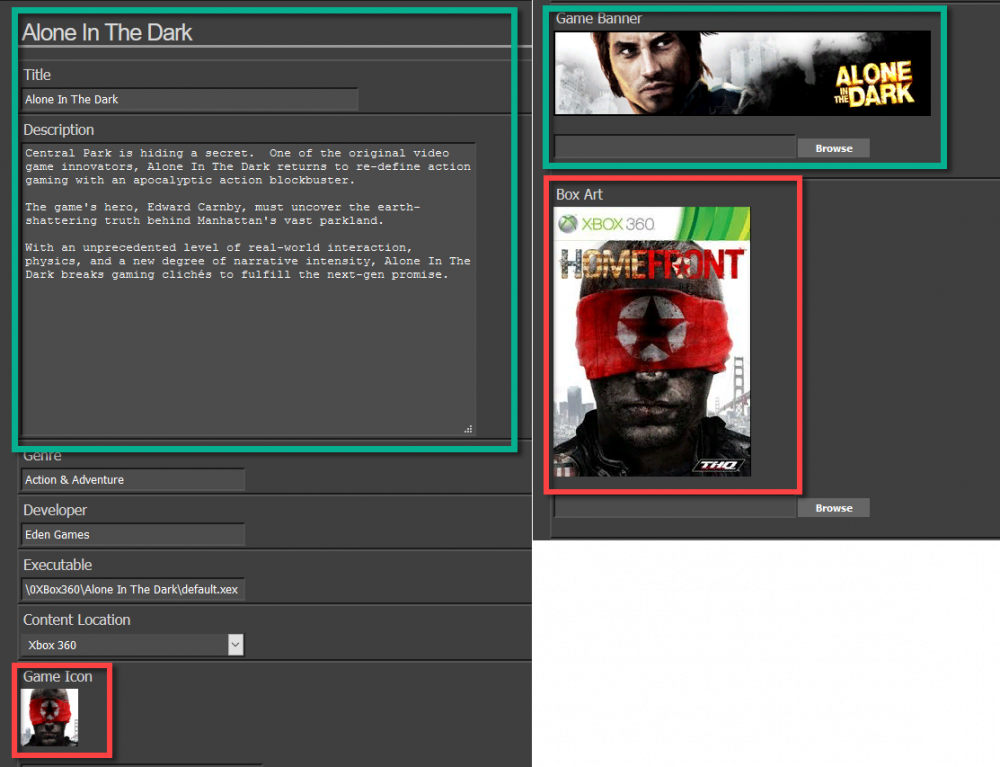
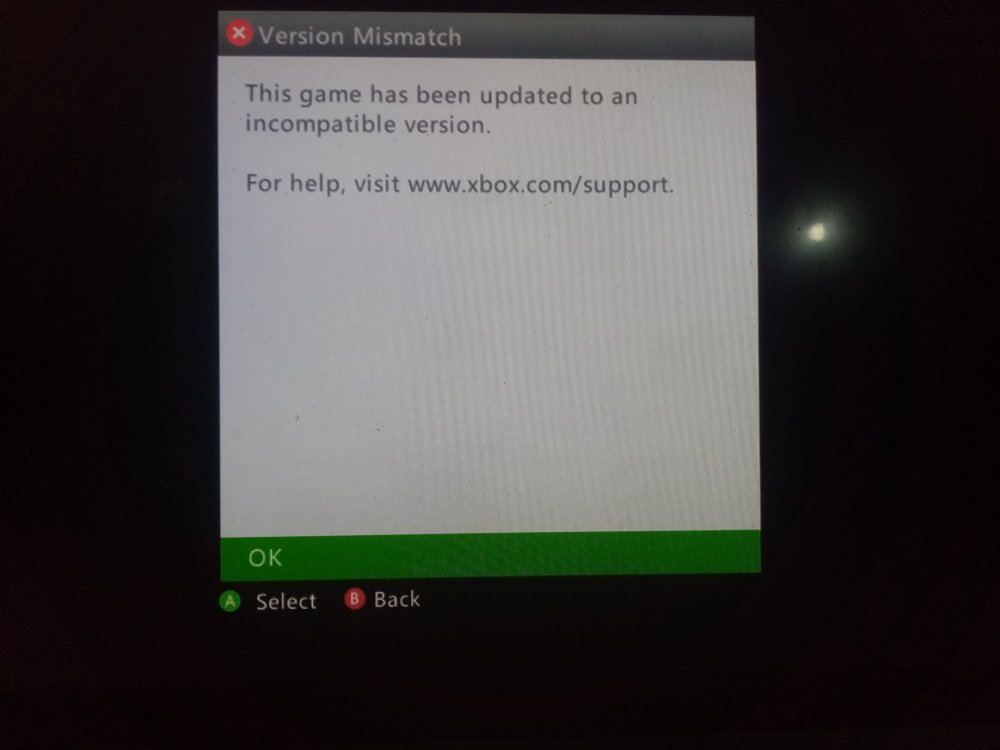
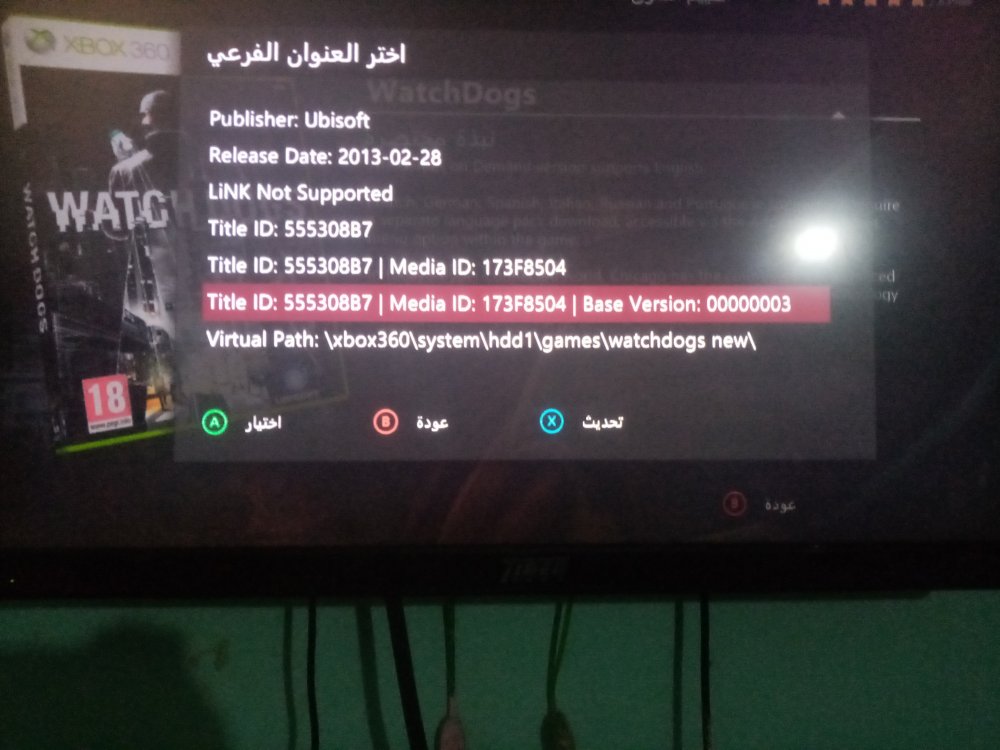
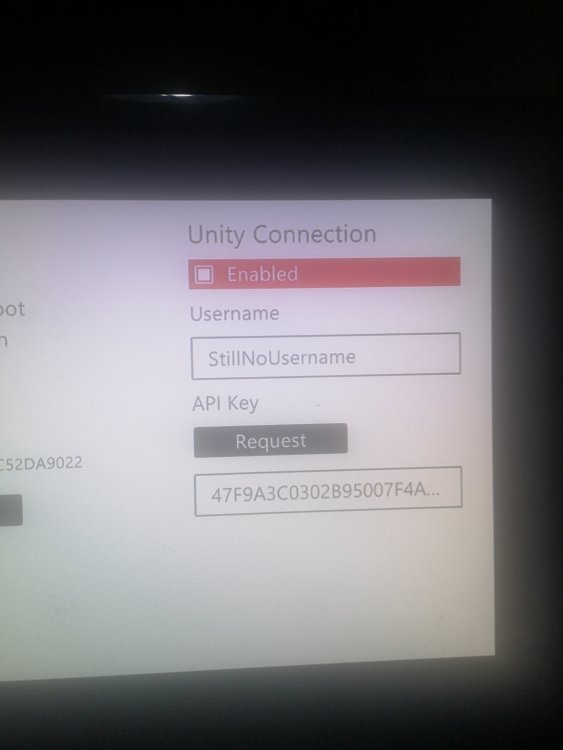
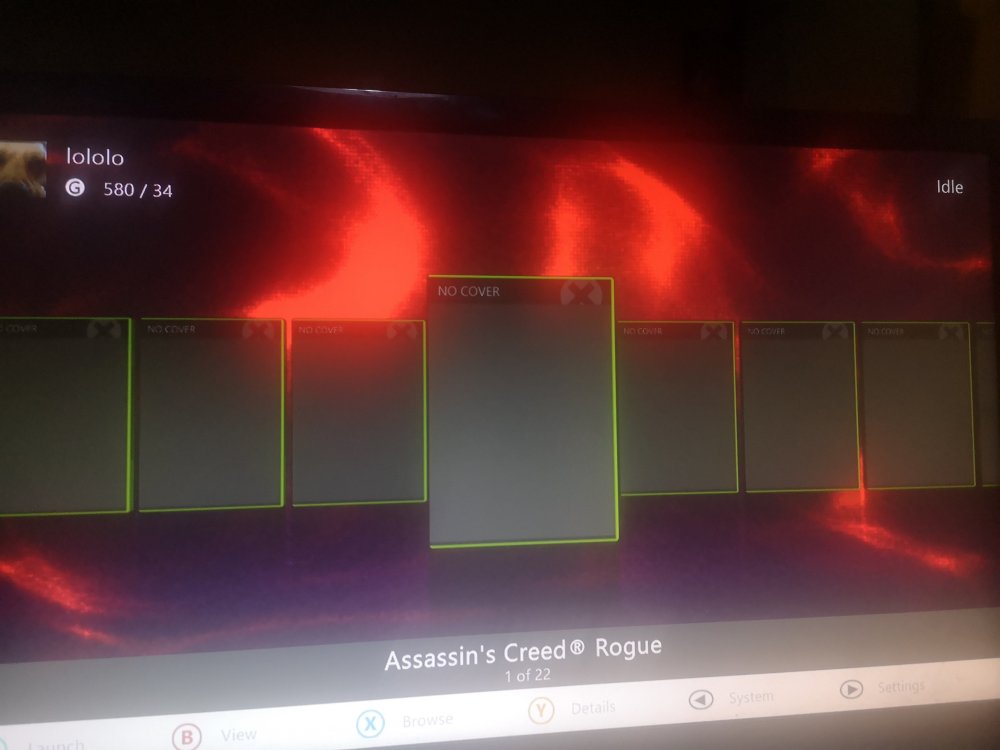
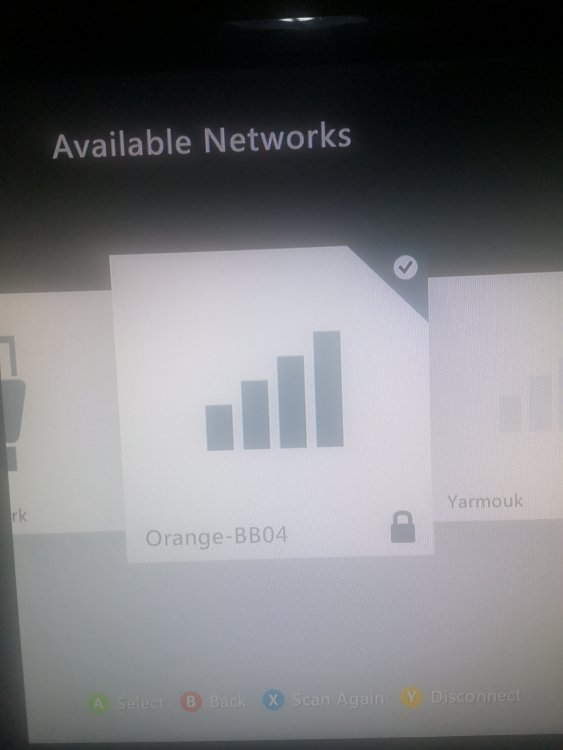
Who has xbox 360 aurora tittle updates ?
in Title Updates
Posted
Go to the game you want TU, click Y then in the menu that appears choose the second option press A to open and then immediately press RB. If there is an update for your game the options will appear, then just download. Now, if neda does not appear, it is because there is no Xbox Unity (you will have to search the net) or there is no TU at all.