
JValeNtine
-
Content Count
40 -
Joined
-
Last visited
Posts posted by JValeNtine
-
-
Hi Swizzy.Sorry for i write in this topic. Where i can read about how make skin for Aurora 0.5b? Or may be it is not public information?
-
Nope. Link N/A mean that link not available. If link 0 or any other number that mean link is support.
-
Can you send me your Database files? you find them in: Aurora\Data\Databases\
Swizzy, my friend have a same problem. if it's not complicate, please post what was a problem in this topic.
-
In FSD set active Settings- General Settings - File Manger Advanced Mode (flash,sysext,hddx).
-
 1
1
-
-
You can put clean FSD and launch.ini on USB. In launch.ini Default=Usb:\FSD\Default.xex . USB have priority and launch.ini on USB start first. Later when your xbox360 start you can delete fsd\data on HDD or copy clean FSD on HDD and set default to clean FSD in dashlaunch.
OR if you have xexmenu you can start your console with holding RB on gamepad. Your console start NXE and you start xexmenu and delete fsd\data.
-
Sorry for my english. This question interest for me to. For example PC proccesor AMD Athlone normal temperature 35-60 to work, but better keep it 40-50. IF temperature close to 70 PC will rebot, but 70 may damage the processor. In 360 fan speed may calibrate temperature, and I don't ask what speed I need to choose, I want to know what temperature cpu, gpu ... I need to keep? Xbox 360 Slim 4gb
-
Just posting to say thanks and to give an update that I got it working. I had to remove it from the cache folder and reboot the console. Thanks guys. I can't say that I know what the correct folder is, but I used 360 content manager like felida instructed.
Exist TU0000... and tu00000... and if TU you need to put it in Cache, if tu you need to put it in Content\0000000000000000\Game Title id\000B0000
-
Ahhhh...now I see. I been to that site many times before, but never noticed the link reference on the right until now. Thank you!
Now I'll go one step further to ask something I probably already know the answer to, but I'll take a shot: Is there somewhere I can go to see just a list of games where people are logged in to LiNK? Not all games that support system link are very popular, and I'd like to focus my efforts on installing games that people are actually still playing on a consistent basis.
On xboxunity.net there is a button sort and filter just sort by content Link Users

-
 1
1
-
-
Thank you for your answers .
-
Hi. JTAG and PC connet FTP with tottal comander without problem. Console ip 192.168.0.2 PC IP 192.168.0.1. But when xebuild update -f 17489 -d myflash -ip 192.168.0.2, xebuild tell Warning: reusing folder myflash\! error 10060 FATAL UPDATE ERROR: unable to find console. What wrong? Please Help.
-
Try to create launch.ini on USB. For example Default=USB:\Aurora\Aurora.xex. Download Aurora and put folder on USB. Then start console and check FreestylePlugin.
-
Yes, chosen language on console languge actualy for Europe region games. Some games like Assasins creed for example have choose language option in game menu, other games like Dark Souls language automaticly set on language that set in NXE and don't have this option in menu.
-
Some games don't have choose language in option, in this games automaticly set language that choose language on your console.Try to change language from Russion to English in NXE dash settings- original dash.
-
 1
1
-
-
One of those plugins is probably for that, but we don't support use of anything that takes you on Xbox Live with a hacked system... Most of them are for trainer/modmenu's
Thanks for answer. Live, trainers not interest for me. I just thinked that no way to play live with RGH/Jtag .
-
This plugins is for stealh live? Or may be I am wrong. I never use somthing like this, and not will be. Just curious is this realy work?
-
Attention MY ENGLISH VERY BAD
You need, don't know is correct it on english, white(or may be public) ip - make shure that your WAN ip on you roter not begins on 10…, 127…, 169…, 172… or 192… If wan ip begins of one of this value you need to contact with your internet provider and ask how you can get white(public) ip.
-
 2
2
-
-
Attention MY ENGLISH IS BAD

For first question press Y on game in Aurora, then go to the bottom and press Left until Delete option is shows.
Second question games have Media ID for Each Media ID exist it's own tu, may be for your game media Id no tu in unity.
-
 1
1
-
-
Program with video tutorial http://www.realmodscene.com/index.php?/topic/5282-aurora-asset-editor-a-graphical-editor-for-auroras-asset-files/
New version of same program http://www.realmodscene.com/index.php?/topic/5362-aurora-asset-editor-v11-released/
-
In that case sorry, i don't know what you should to do. i even don't know how is posible guide menu - not work(unless guide button is broken).
-
May be, you just download broken xbla. Try to download another xbla game, no metter xbla container(000D0000) or jtagrip(with default.xex run file).
-
May be in Aurora start menu -> plugins you need active option start Freestyle Plugin on startup
-
-
Guige menu - the middle button on gamepad(with x logo).
.gif)
-
Just like regular Xbox 360 games. You need create scan path to folder where locate xbla games, and xbla games will be added in aurora game list
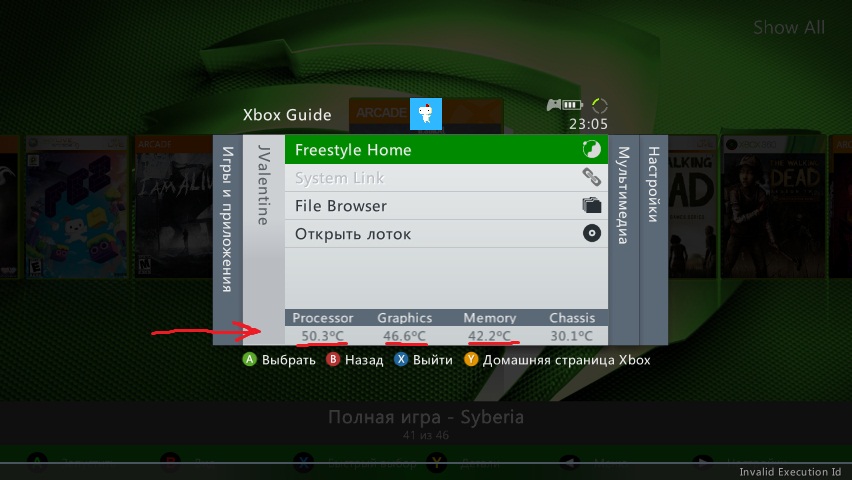
GHOST RECON FS,2 SKINS AURORA O.5B
in Skins, Coverflow Layouts, Scripts and Trainers
Posted
Sorry, вad english. Aurora skins not like FSD skins. In FSD language text depends of skin, in aurora language text depends of localization skin just for decor.