
Leon9O
-
Content Count
71 -
Joined
-
Last visited
Posts posted by Leon9O
-
-
Hi Swizzy i have installed this script on my console, i use aurora in the internal memory (slim E console 4gb), because dashlaunch dont boot aurora if i use aurora folder in my hardisk external
 (need configure dashlaunch? time hardisk or other)
(need configure dashlaunch? time hardisk or other)
now i need cleaner my also 4gb memory, from title update not used, cover and other file not necessary, it's possible? The script aurora cleaner work on internal memory?
-
17 hours ago, Swizzy said:Did you remove the TU in Aurora before putting your own one there like i told you to do? did you do a TU scan after manually transferring the TU from your PC? did you check that the TU you downloaded on your PC isn't corrupt aswell?
If you answered no to any of these questions, the issue is with you and not Aurora, if you answered yes to all of them and it's still writing a corrupt TU there's probably a problem with your hardware (memory devices for example), to verify you can install a clean copy of Aurora and start from scratch installing the TU manually...
Ok i use a new Aurora folder, and title update from pc work
but title update (cache) doesn't work, and i can't save it on usb (hardisk external) during download of Aurora
-
13 minutes ago, Swizzy said:I'm pretty sure the issue isn't with Aurora at all, you are the only one that reported this thus far, that likely means there is a problem with the connection between you and xboxunity.net... that's NOT a aurora issue, verifying the downloaded data before accepting it is something we're planning on adding... to prevent future similar issues...
ok but i have problem with TU from pc too
the game have TU in folder but don't work
-
19 minutes ago, Swizzy said:Honestly, you've already verified the issue is with the data downloaded, this is frequently caused by people using wifi or a connection problem somewhere... that's NOT something we can just fix, there are plans to add verification to downloaded TU's, but... this will likely take a bit of time to get done
so i return Aurora 0.5?
dont work any TU
-
9 minutes ago, Swizzy said:Non importa se si inserisce manualmente o no se Aurora ha una copia corrotta, o se i dati sono corrotti ... eliminare il TU in Aurora, poi il trasferimento utilizzando il PC, se avete ancora lo stesso problema dopo un eseguire la scansione con il tU essere corrotti in NXE ... è necessario scaricare di nuovo o trovare un'altra fonte
the problem is that do it with all TU, be downloaded from the PC (cache or not) or from Aurora
-
17 minutes ago, Swizzy said:Ciò significa che c'è un problema di corruzione con i file scaricati
but the TU do not work even inserted by me with pc
-
10 minutes ago, Swizzy said:Check in NXE if it installed the TU properly and that the download was done correctly... if it doesn't show up there and you know it's not a cache type TU it means Aurora deletes it because you've instructed Aurora to disable the TU, if it shows up with a exclamation mark as icon, it means the data is corrupt
yes in NXE i have title update with exclamation mark

-
2 minutes ago, Swizzy said:Check in NXE if it installed the TU properly and that the download was done correctly... if it doesn't show up there and you know it's not a cache type TU it means Aurora deletes it because you've instructed Aurora to disable the TU, if it shows up with a exclamation mark as icon, it means the data is corrupt
thanks swizzy for reply
NXE?
-
47 minutes ago, salah.rgh2 said:Si dovrebbe andare alle impostazioni Poi contenuto e scansione TU
i do this but don't work

-
Hi guys i have problem with TU in the aurora last version,
title update do not install and remains in play TU: 0
i have hhd external and Aurora last version
i tried with method pc and downloading in the dash but nothing
help me pls
-
-
Try Blur skin by x1024 and tell me if it does the same or not, so I can locate where's the problem
i tried today skin and work boot on 12 seconds, i don't know why
 sorry for the inconvenience
sorry for the inconvenienceI hope, you can implement the change background for as theme

-
-
-
@muppo i have problem with this skin, the time of boot is 45 seconds (any automatic scans)
other skins 5-10 seconds
-
The way it is done includes both Background.jpg and Background_blur.jpg on the skin and a customized script to manage it (All credits to x1024 who created it for his Blur skin)
So you can open the .xzp, change the backgrounds for whatever you like then repack the skin.
Other way is I can repack it without the blur thing so users can choose their own wallpaper for all the theme, it's not a big deal at all.I'm including the italian translation on the first post, by the way
.gif)
so for change the background need pc, not possible on aurora?
-
 xbox 360 logo 1.JPG any one have this in purple whit kinect or just purple
xbox 360 logo 1.JPG any one have this in purple whit kinect or just purpleI made this for you
you like this? or need "kinect" word?
-
 1
1
-
-
Unless he replaced the background object it should be possible to change the background directly in aurora...
Sent from my SM-G903F
yes i can change the background, but not in this menu

-
You can use my languagepack downloader... there is no new Aurora version with this translation...
thanks @Swizzy
.gif)
I hope that everything goes well, get well
-
@muppo
Is possible change image background for all theme?
you can do this?
Translation italian for the skin
.gif)
-
 1
1
-
-
Hi, thanks! but, better send it to me through FB as the forum won't let me download it idk why
i send you at message private
.gif) good job
good job -
Hi all of you that follows the development of this script.
The next version of the script has an automatic locale select and these are the finished languages:
- English by me
- Spanish by me
- Portuguese by FabrÃcio Messias de Godoi
- Arabic by salah.rgh2
If you want to cooperate, edit the attached file with your language and send it to me here via PM or Facebook
Notes:
You don't have to edit the strings on the left side of '='
Don't delete any %s or \n
Don't add new lines
Save it with coding UTF-8 without BOM(If not, i will modify it, so doesn't matter too much)
Put your name in the Author key in LangFile section

Any questions of what means a line are welcome.
And like always, THANKS, we build this as a community
.gif)
ok this is my translation in italian
.gif) good job guy
good job guy-
 1
1
-
I like this transparency windows with black color scheme as well, the fact is this only works good outside the sensitive zone, I mean configuration, file manager and places where you can mess it up easy. So it only left a few windows to be tweaked.
However I'm working on something new I expect to release before the end of the year. Right now I only have a messed-up-full-of-bugs test skin, but it will include transparency on several places for sure. Let's call it "Blue Mountains V2"
maybe not make it too clear, but a little
.gif)
-
 1
1
-
-



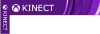
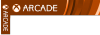

Script "Aurora cleaner"
in Requests and Suggestions
Posted
sry for double post, but this section is right
so i have problem with aurora on hardisk external, when i boot console, go in dash normal, because the hardisk start later... how can set it?
and i have aurora so in the memory (4gb) of console xbox 360 slim E for this reason, and if the memory fills all I have problems to download the cover or other things
I want use Aurora script for cleaner old cover or images, for titles that do not use more.. but don't work