-
Content Count
536 -
Joined
-
Last visited
-
Days Won
22
Posts posted by StaticPulse
-
-
So are they 12 second clips made from them or just the whole video files that still need to be edited?
-
My God, You did great man. Thank you very very much
complete and useful information, specially power mapping images. i save them to pc. very efficient
right now i connect Intel Fan with Max speed and works perfect, at least CPU temp is always under 56c
.gif)
thanks again, youre cool dude

I try to help when I can. I'm glad it helped you out. People could probably use the same pinout, More or less for a simple water cooling pump and exhaust fan since those are run on the same voltages. Something like this http://www.newegg.com/Product/Product.aspx?Item=N82E16835103179
But they'd most likely need a custom water block from EK or something to that extent. Too expensive for a console in my opinion, I have Corsair H101i in my server and it keeps it at 32C idle and 48C with both my dual SLI Asus GTX 660 TI OC cards overclocked and running at max.
-
 2
2
-
-
so you guys know about LiNK messing up. well good. well lol not good but at lest you know about it and have passed it on. thank you.. well i hope it gets fixed soon. thanks have a good day.
They've known for awhile, it has come up in a few posts this last month. I'd just be patient and let them do it in their own time. As you said, they do have their own lives. Even though the room join and refresh do timeout, I've noticed that it does still work (as of last week sometime when I was playing Saints Row: Gat out of hell with Felida) I wouldn't really push the issue with CoD as everyone is and that's most likely not helping the situation. Hey! here's a GREAT suggestion, I made it awhile ago, awesome game too! Check out Quake 4! It's multiplayer kicks ass!
 It really is a great game and I think its sad that something like the CoD franchise would replace it.
It really is a great game and I think its sad that something like the CoD franchise would replace it.-
 3
3
-
-
Thank you very much,
but this is fu*king annoying, according to these topics (below photo), if i connect Yellow to Yellow and Black to Black, it should work with max speed(12v) but damn it doesnt work.
on My X360, Red is +12, Blue is +5, Black is GND and Yellow not work at all.
My mistake I didn't see he mentioned Trintiy, Scorpion, the thumb and first link are on your intel fan as is the color code I listed as to what the colors do. Don't think xbox color code on Intel wiring. It's totally DIFFERENT!
What youd want is to find a picture of what the pinout on your slim fan looks like and what wires correspond to the same positioning that the Intel fan uses (That'd be you best bet) unless you have a schematic of the slim fan wiring itself. if the keyed connector is the same it might work but I'd just as soon as use the original for the fan unless you're doing some other custom mod.
I hope this is helpful to you in your struggle.
Here's the layout for a Slim board if you want to use it for an auxiliary fan.
https://xbox-experts.com/tutorial/power-sources-and-mainboard-layout-xbox-360-slim/
EDIT
Okay, so after some looking I found a picture of a fan connector that you can use to do your pinout.
Only thing is this I think though. You won't get low speeds with it, in fact it will alway be at max speed if you build the connector to it. the green wire you won't need (DOn't cut it, just don't attach it and insulate the end so that it wont short anything) It will wind up becoming a 12 volt fan mod, the blue wire will be for speed control (I think) because the temp sensor is on the board itself (at least on the phats and I don't see M$ changing that)
So use yellow black blue, if the speed control doesnt work, I'd insulate that too since that's what I did on the chipset fan for the secondary CPU heatsink on a Falcon.
Here's a pic of what the stock fan wiring order is, with that pinout, if you're in doubt, bust out a multimeter and test for the 12 volt (Should be yellow) and 5 volt (Should be red) rail. Your fan doesnt have 5VDC on it. I hope this is helpful.
-
 2
2
-
-
Hi again!
for some reasons i had to change my Console's Cooling Fan. since i couldnt find Original X360 Trinity Fan, so i bought an Intel CPU fan that is exactly same size with original X360 Fan. btw problem is how to reconect wires! cuse the colors doesn't match together.
this is X360 Wire's Fan :

and this is New Fan and wires :

i donnow how to connect these wires at all! please Help me guys.
Yellow is 12VDC, Black is ground, Blue is speed control or sensor, green is speed control or sensor. if you remember the order they were in on the original connector this schematic will tell you
EDIT
Found your answer here
Black = Ground
Yellow = 12VDC
Green = Fan Speed Sensor
Blue = PWM Control
http://www.hardwaresecrets.com/how-to-create-a-three-speed-fan-control-without-spending-a-dime/
ANOTHER EDIT
Should you decide to just solder it to alternat power points on the board and make it always at its max setting like I did with an old chipset fan, here is another link that will aid you in your quest
http://forums.xbox-scene.com/index.php?/topic/613160-power-sources/
-
 1
1
-
-
They're preparing the servers to Aurora 1.0b that comes with the NOVA thing
Source: talesfrommyass.com
Excellent source of information! hahahah!!!
-
 2
2
-
-
yeah i might have a look into it.. i am a sucker for the old school stuff..
Some games that you know of were originally for the Commodore too!
-
nah i've never played those before hahaah.. they were before my time.. i remember the atari, but NES forward was in my lifetime lolz..
Man you gotta check out what was on the C=64 it was INSANE!! that right there was the very origin of demo groups and a bunch of other people in the scene. Lot's `o Good Stuff!!!
So many people were around then and I was only like six years old when I discovered it all...
Here's a ton of games that were pretty popular then
-
why dont you just use the retroarch cores on this forum with my config with it.. makes the classic games look pretty decent with the shaders..
I have many emulators already, not too concerned about it, Would be nice to get the c=64 one to fully work without crashing though. Thats like the main reason I did the JTAG trade for the ps2 and xbox classic. Next time I head out to Stockton my buddy is going to loan me his copy of splinter cell to get the soft mod process started. I really do like the old games more, what they lacked in graphics they SERIOUSLY made up with Creativity. Ever played Potty Pigeon before?
Or Bop n Rumble?
Leather Goddesses of Phoebos, All the Advanced Dungeons and Dragons titles and Sentinal Worlds: Future Magic were BADASS!!! Lets also not forget Times of Lore and the Ultima Series. Castles of Dr. Creep, Jumpman, Floyd the Droid, Hacker, Hacker II, Below the Root, the list goes on and on and on. WHY CAN'T GOOD GAMES BE MADE ANYMORE???!!!??? T_T
-
I must say, this is the best new user thread I've read in a long long time.
-
Great baseball Fantasy Zone, and Ghostbusters were pretty awesome too!!
Maybe its revealing my age, but I find that the older games seemed a LOT more fun.
-
 2
2
-
-
Nice to have options, but are you going to use this for your PS2?
I use PS2 component cables, and then run GSM to set 480p/720p/1080i and even a 1080p version floating around out there. Only ran me $7.99.
I've been strongly considering it, Seems like its worth it if you're as OCD as I can be at times. I'd definitly do it for the Sega Saturn, SNES, Genesis, and NES Classic though, Sega Master System also if I could find the friggin 3d Glasses for Maze Hunter 3d (Epic game!!)
-
Something tells me with the stealth thing over at TX, you're going to get flooded with more requests like this.....

-
 2
2
-
-
What scorpnZ said, Expect to do a LOT of reading on how much cool stuff you can do with you JTAG, there's a bunch of neat stuff that you can now do with it. Just take some time and read the Tutorials section on stuff from Aurora, Homebrew, and Xbox 360 sections here.You'll find a bunch of knowledge.
-
Yes. I try call of duty advanced warfare, call of duty black ops 2 ....
This normal?

What does the Aurora LiNK test tell you? Thats for XBL functionality,which looks fine to me if you have liveblock enabled in dashlaunch.
-
 1
1
-
-
Have you used this guide yet? http://www.realmodscene.com/index.php?/topic/3848-tuthow-to-setup-aurora-with-system-link/
-
I have most of the system link-able games.. anyone want to play?
I'm down if you're awake, haven't been around as I've been working 10 hours a day six days a week. Todays my day off so if you want hit me up bro.
-
Not sure how relevant this is, but numerous times I read complaints about Mr. Consoles on the TX forum with the whole purchasing experience of modchips, specifically the cr4XL at the time of release.
I personally like buying from http://modchipcentral.com, just because they're really professional about things, I've had bad chips come in on a bulk purchase and they were more than happy to exchange them within 14 days of purchase and even once I ordered the wrong version DemoN and the cancelled the transaction and refunded my money with no questions asked.
-
 1
1
-
-
Since TX servers are down from what i can tell, I recently deleted jrunner and redownloaded to start over new but now i get the script error at launch. The update box is checked in settings. So im looking for alternatives to do some rgh work I had read into a similar problem here and was directed to Swizzy signature explaining xebuild gui. I have never used it befor but it doesnt look to complicated with his guide. I am assuming that you would use the same guide for a fresh build, however I did not see a sction about programing the glitch chip with xebuild gui. Am i missing something or is that another tutorial or not possible....??? Any help or point ing the right direction would be greatly appreciated.
Not sure if this is what you want or not but here is a fully updated version of J-Runner that has no problems loading for me. I did manage to obtain all the dashboards for it.
I'd upload it directly to here but the connection keeps getting refused ( I think because is 400MB or so in size compressed?)
Anyways, https://www.dropbox.com/sh/c8eoyk6t2mh0n18/AAB1h3XjArbvTu1ovW2FJo6Wa?dl=0
-
 1
1
-
-
I like his walk of shame afterwards.
-
 2
2
-
-
lmfao "You look like an avocado that had sex with an older avocado."
-
 1
1
-
-
They dont look like zombies as much as they look like aliens now though.
-
Then M$ goes and retracts a bunch of crap...
There's two more videos he did on this also which I'm actually going to spend around 1 1/2 hours of watching because this man has some really valid points!
-
This guys pretty awesome and succinct in all his points that he's making.
-
 1
1
-
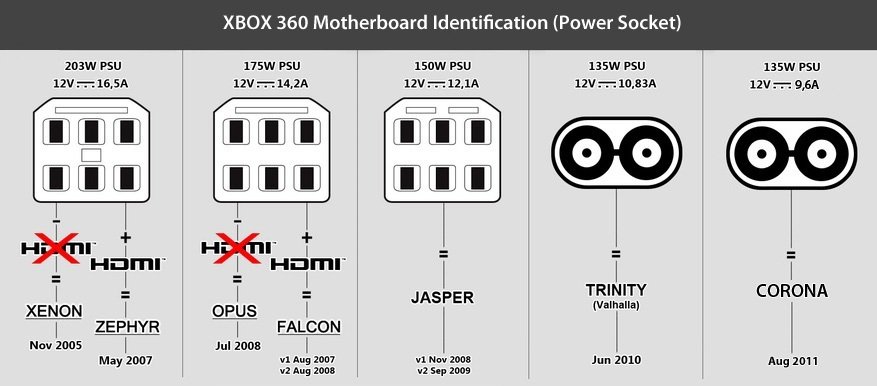



Windows 10
in Other Topics
Posted
All I did for 8
All I did was right click the icon in system tray to push it to my 8.1 laptop, can't say I'm really happy though. I like the startisback start menu than this new one and the whole OS overall seems to be waaay more resource intensive. I'm getting intermittent lag on my ASUS N56DP, which makes no sense because it has 16gigs of ram and its running on an AMD A10-4600m APU.