-
Content Count
44 -
Joined
-
Last visited
-
Days Won
1
Posts posted by ravasquez
-
-
The xbox interface is 10/100 Mbps, and remember the ISP internet speed must be divided by 12 for example if you have a internet connection of 25mbps divide by 12 to get the real download speed so 25 * 1024 (to get kbps) / 12 = 2133 kbps real download/upload speed. Some times the upload speed is less than the internet connection contracted but depends of your country and the terms of the contract with your ISP.
-
Disclaimer: I own the original disk of Diablo III and Diablo III Reaper of souls collectors edition, Real Mod Scene have very clear rules about piracy and this post doesn't promote piracy.
Hello
I have some problems with Diablo III and Diablo III reaper of souls (expansion pack) and Aurora 0.5b, specifically in the Ferryman mission, after 10 seconds to talking to the Ferryman the game freezes and a error says something like fatal crash found, I try with both games and the same happens so is impossible to blame the game files, try this first, clean you db and scan again and try the game, if not works, make a backup and delete the entire data folder in your Aurora, and scan again (this would delete all downloaded data) this works for me, I found a lots of post in other forums about this issue and one post here.
Don't feel shy if you found fixes or a technical knowledge about this issue, please contribute!
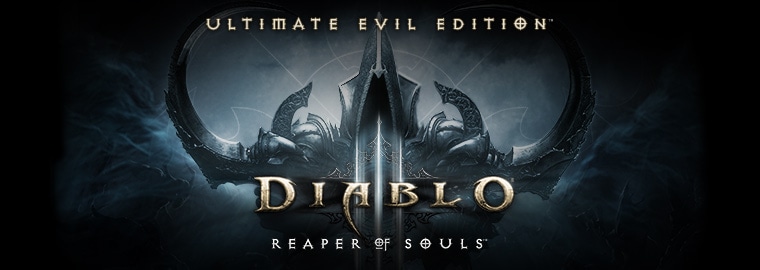
-
 1
1
-
-
LMAO which country?! Sweden?
Transmitted by Elephone P3000s
Guatemala!
Guatemala... but Sweden is pretty similar, all except for the part where you can buy copies on the street etc.
I would try to take a picture of the guys selling stuff in the front of the police station that's very funny
-
 4
4
-
-
I would recommend deleting the entire data folder and starting from scratch, otherwise you're quite likely to end up with all kinds of weird issues
Swizzy, I would definitely take your advice, I'm gone to do this in weekend and let you know how is work, thanks!
-
Hi,
So the solution for my problem is delete just the content.db under the data folder, I try this because in the debug file says that the database is corrupted so I think I have luck this time I let this as reference
-
In germany you are allowed to make a copy from any disk you want but only
IF the source was legally owned AND only for private use!
I had one time trouble with the police because I downloaded via ED2K (pls, don't use this) a game which was broken in my case.
It took couple months until they were able to verify that I was the legal owner of my game (Hitman 2 Silent Assassin) and everything else...
So, lucky for me ^^
In my country its illegal to copy anything but no body do something about you can copy music, movies, games and software and sell it in the door of the police station, even the policy agents buy you music and movies lol
-
 2
2
-
-
Your best bet is to delete the data folder and start over from scratch, something has happened to the database that caused it to become corrupt, possibly a power loss while writing to it?
Hi Swizzy, thanks for the reply, yes I have a power loss a minute before the crash, I would delete the data folder and start over
-
Second biggest? what's the biggest?
For me the work you guys do its the biggest, the second and third all your code and apps

-
Hello,
I try run some apps in an external hardrive that its connected to a Windows computer, obviously I use connectx, everything was ok but an app give a fatal crash error when use it,( I dont remember exactly the error message ) after the error Aurora home shows but without all my apps, so I check the debug log file and this came out:
{ "time" : "22:08:26.472", "thread" : "0xF9000034", "type" : "normal", "filter" : "AuroraSql", "message" : "AddGameTitleItem FAILED - Content Probably Already Exists - file: Tools\\SQLite\\Kompex\\KompexSQLiteStatement.cpp\nline: 118\nerror: database disk image is malformed\n" }I already delete all the scan paths and set again and scan again, but no apps show, the scan depth is 6, connectx doesn't have issues to connect to the windows computer, I can explore without problem the disk and launch the default.xex, any help would be appreciated, I really dont want to loose all my settings so Im trying to avoid to use a fresh aurora package, theres any way to backup aurora config? -
Spread the word about this project I'm on this in latin gamers groups at Facebook I thinks this is the second biggest cool homebrew for the x360
-
Destiny is Xbox Live only, you won't be getting any support on this forum on how to get this game running on your JTAG/RGH Console...
Ok thanks.
-
Hello,
I have Destiny The Taken King in a ISO, I use Xbox-Image-Browser-v2.9.0.345 to convert to RGH format, after two scans I can't see Destiny in Aurora anyone have this problem? Or anyone with the functional game?
-
Both links of the mscomctl.ocx are dead, here a new link:
http://originaldll.com/download/7697.ocx
Virustotal Scan:
Check again if you want.
-
 1
1
-
-
This is a english forum, speak english!
If you want to speak another language, use one of the subforums which allows it...
Ok sorry Swizzy, I will wait this guy to close and open his thread in the proper area.
-
Hola amigo, para habilitar el pingpatch tienes que hacerlo con dashlaunch, bootea en el y habilitas la parche, solo toma en cuenta que tienes que guardar antes de salirte sino vas a tener que habilitarlo cada vez que quieras jugar, bienvenido a la comunidad realmodscene.
-
Bravo guys you are amazing thanks!!
-
There should only be 1 version of ConnectX, it's developed by Microsoft for use with Xbox 360 Development Kits... connectx.xex has then been patched to work with a retail kernel...
Since it's developed by Microsoft for devkits, it's illegal to distribute... that's why it's not included with Aurora...
Ohh thanks for the info, another great info I learn today.
-
Cool, nice for scream a lot of words lol
-
run in a admin cmd:
powercfg -lastwake
Thats give you the info you ask for, like me know if this help youEdit: I forget to write that this happening most of this:
1) Wake by a external mouse (most the optical), there's an option to avoid this in the mouse properties.
2) Wake by a ethernet card, there's a parameter in the power management options in the properties of the nic if you want to avoid this.
-
If you load ConnectX, does any DLC you have there show up in NXE? if not; it's not supported by the kernel
ConnectX is actually a part of the devkits, it's not at all made by Phoenix or anyone in the old FSD team (we use the same patched ConnectX that was used in the FSD days), It's basically patched to run without the devkit kernel which is why it works when patched but not as-is
Off topic question, using an old version of connectx doesn't make difficult (like is) to use smb with the X? I cant find info about the connectx developing
-
Or you can copy the connectx.xex plugin from FSD into the Aurora\Plugins folder and it should be loaded fine
Thanks man, Im learning more, this forum is great!
Yeah, that's what I thought was happening. It was being loaded in memory and when you swapped from FSD to Aurora it was still available. But a fresh boot has no idea how to find it.
Do as Swizzy says to get it working like normal.
Thanks for the info, I will do and report back
-
 1
1
-
-
ohh thanks I get working again, the connectx plugin is loaded from fsd with the fsd plugin, I have to start fsd and then go back to Aurora and works again.Gavin posted some advice on this before, looks like it's illegal to distribute. Have a read though, might help.
http://www.realmodscene.com/index.php?/topic/5234-connectx-and-aurora-how-to/?p=42348
edit: i'm confused, you actually posted on the 11th of October in that thread that you have it working???
Thanks SwizzyIt's not needed unless you want to use ConnectX, if you do want to use that, then you need to download the patched xex which you can find on the internet a little bit everywhere, we won't give you a direct link as it's not exactly legal to distribute
-
Hi,
In my debug.log I have this error message:
{ "time" : "{ "time" : "22:54:29.497", "thread" : "0xF9000048", "type" : "error", "filter" : "DllBase", "message" : "Failed to load system dll: game:\\Plugins\\connectx.xex" }
Obviously my connectx its failed to load, I search inside plugins in the aurora directory /plugins but I dont see the connectx.xex, I unrar the aurora 0.5b original file, but I cant find the connectx.xex, any help?
-
any update my friend?


F3 Rev 775
in FreeStyle Dashboard Releases
Posted
word