-
Content Count
125 -
Joined
-
Last visited
-
Days Won
2
Posts posted by Mith
-
-
HDD/Content/0000000000000000/41560914/00000002/(place file here)
-
 1
1
-
-
Yes..., make sure you download the ISO file. An ISO can then be extracted with "xbox360isoextract" or "xbox backup creator".
-
 1
1
-
-
You'll be better off switching to the Aurora dash. Aurora is the endgame of the Xbox 360 RGH.
-
 1
1
-
-
RROD
in Other topics
I hope you get it fixed! I would definitely get another RGH if my current one broke.
-
 1
1
-
-
Thought I'd stop by to say: thanks! Aurora 0.4b is nothing short of impressive.
-
This seems quite normal indeed. When you unload the game disc from a retail console, the NXE dash will boot again.
-
 1
1
-
-
Check the DNS settings, set them to:
Primary: 8.8.8.8
Secondary: 8.8.4.4 (this is googles DNS)
I did that already... yesterday, but without success.
However, wonderfully, for whatever reason, God only knows... I booted up my console just now, and bam: "aurora update available". I now have internet connection. And yes... I haven't yet updated to 0.4b. Shame on me. Update in progress - topic closed.
Thx everyone for your support.
-
just fyi ports are for fsd plugin in aurora, more specifically for link, you don't need to forward ports for aurora to use it... check your network settings in original dash, and check your router and see if your xbox is actually connected to wifi...
one more fun fact, you don't really need to forward ports for link if you only connect to other people games, you only need it to host games...
Thx for the reply!
The RGH console is connected to the router. I checked with both wifi and ethernet cable, and the console shows up in the router's webUI. Problem persists: no internet for my RGH.
-
You'll need games in GOD format to be able to play them from the normal NXE dash. But I would advise against it. Try installing Aurora 0.4b and use that as your new dashboard. It's the easiest way to use your RGH the way it's supposed to be.
-
 1
1
-
-
Does the internet work with your other devices? Also, I have found that using wireless with link is spotty. for example I can usually join the rooms fine, and then it is spotty with finding games, and then when I actually find a game, I either get connection errors, or it works fine for a bit, then I loose the connection. The cable is definitely the way to go if you ask me.
.gif)
Thanks for helping!
I also have a retail console which connects to the internet just fine and I can access Xbox Live with it on the same wireless connection. I have tried a wired connection for my RGH before making this topic, but the problem remains the same: no internet.
(Btw, I used to play over wireless all the time, and my wireless connection is now much better and the router sits right next to the console.)
-
I have a problem connecting my RGH to Unity.
I had everything set up correctly (including static Xbox 360 IP and correct forwarded ports), and could download covers, TUs, and play games on System LiNK for about a year without problems.
Now I moved into a new appartment and I had to get my own ISP. I got the same ISP as I had used before, but in the meantime they updated their router and webUI. My RGH is connected to the wireless network without problems. I'm now trying to set up ports on the new router so my RGH can access Unity, but I can't get it to work at all. As I said, I've done this before without problems, but it seems like I'm a newbie once more.

Here is a screenshot of my ports, and of course, I manually set a static IP on my RGH of 192.168.1.5 to match it, and set the data port and broadcast port in Aurora to 1000 and 1001 (I also switched them around, but no luck), and enabled everything possible:
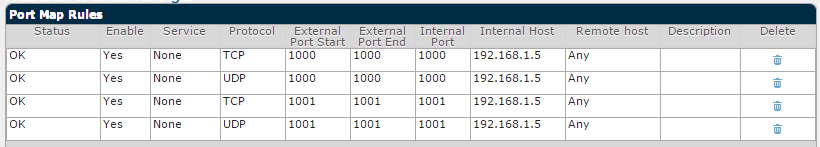
Could someone please help me solve this? I would be very grateful!
.gif)
(To make it clear: I can't access the internet whatsoever. This means that when booting the date is always set back to Tue. 22 Nov, 2005, even though I'm connected to my network (wired or wireless, doesn't matter).)
-
I read that with ME2 and ME3 for RGH/Jtag you can merge the two discs into one. This might be a solution to circumvent your problem, because there will be no disc swapping required. Let me know if it worked or not!
.gif) Good luck.
Good luck.You could get the already merged game from here:
http://www.xbox360iso.com/showthread.php?t=651472&highlight=mass+effect
or you can try merging the discs yourself using this method:
Mass Effect 2: Saves 3.1 GB.
Copy Disc 1 over Disc 2 select yes to overwrite files & folders. Game may prompt about swaps, just say yes and it will continue going.
Mass Effect 3: Saves 3.6 GB.Copy Disc 2 files over Disc 1 select yes to overwrite files & folders. Game may prompt about swaps, just say yes and it will continue going.source:http://www.xbox360iso.com/tutorial-how-merge-t580305.html
-
 1
1
-
-
If you want help, then we need a LOT more information about your set-up and what you're exactly trying to do.
-
 1
1
-
-
I didn't know this game would support LiNK. I'm curious to see if it's any fun.
.gif)
-
So you're saying System Link works for other games like Gears of War, Red Dead Redemptoin, Halo,... but not for COD? One thing I encountered a while ago was that after I updated my Kernel, I didn't patch the greyed out Avatar. COD System Link didn't work. The problem was resolved after patching the Avatar.
-
 1
1
-
-
You can find a list of 360 games that support system link here: http://en.wikipedia.org/wiki/List_of_Xbox_360_System_Link_games.
-
Don't think so. Sorry bro.
-
-
If you get stuck setting up LiNK, you should post in the LiNK installation tutorial and point out specifically what your problems are and how you need them fixed. No one will reply if you're asking for random stuff here.
-
That depends on the kind of emulator you want to run. But normally: Yes, you can put the emulators on your external HDD. The ROMs, however, need to be in an emulator-specific folder in order for the emulator to detect them.
-
I'm not part of the Aurora team, but I don't think that's gonna happen. I believe it would take away from the experience Phoenix is trying to provide, which is: "only stuff necessary to play games quickly, elegantly, and easily are of importance". I could be wrong though.
-
No, The Crew cannot be played on an RGH. Same goes for Destiny and Titanfall. But no worries, you have plenty of other racers to keep you busy.
.gif)
-
Thanks for this early Christmas present, haha! I'll try it out ASAP, 'cuz I can't wait to see what you've done with the TU scanning process.
.gif)
-
The IP addresses of your console and your forwarded ports on the router are probably not the same anymore. Check them.


Aurora 0.4b by Phoenix
in Scene News
Posted
I don't think it's a bug. You have to open Aurora at the same time you have Unity open. Then search the covers and press "push to xbox". Wait 5 minutes or so and the covers should change in Aurora.