-
Content Count
136 -
Joined
-
Last visited
-
Days Won
3
Posts posted by vicicarus
-
-
Thank you for taking time to assist me with this matter,
My provider said I could buy my own and use it with my service so that I don't rent the one from them(to cut cost down) So I was wondering if someone could or would suggest one that would not give me issues when connecting and using link or the FSD GUI.
-
Thank you for the reply,
Yes I see it says router but I want to ask about a modem. I thought I could ask here and see if anyone could suggest a reliable modem as well.
-
Along the same line of talk I don't want to open up a new thread, but can some one suggest a modem? I have twcable and they said I could get my own to save money on my account.
-
Thank you for the reply,
Well I wasn't trying to have more than one. I got the new equipment in a promotion to lower cable / interwebs bill and that's why I connected the new modem. But since the get go I have been having issues with the new modem. Have tried to search if anyone has had issues with the modem but didn't see many reports for it. Would not mid using it if I can figure how to config it to my liking needs. Do you have any advise on how I should proceed with this setup?
-
Thank you in advance for any and all help provided,
I cant get into the FSD GUI via web address bar. I think the issue is my modem. I have TW as my interwebs provider and was just issued a new wireless modem model "ARRIS TG852G". Do I need to port forward the modem? My old modem "Scientific Atlanta DPD2100R2" I didn't do any changes to it and was able to get on the GUI with no issues. I also just re-installed FSD3 on my system but that hasn't given me issues in the past to log on.
Yes it's the F'N modem. I just connected my pc to me linksys router and I am able to get to the GUI of FSD. I had pc connected to the modem. I guess if I connect my pc to the modem my 360 should also connect to the modem and not the extra router.
-
Thank you in advance for any and all help provided,
I cant get into the FSD GUI via web address bar. I think the issue is my modem. I have TW as my interwebs provider and was just issued a new wireless modem model "ARRIS TG852G". Do I need to port forward the modem? My old modem "Scientific Atlanta DPD2100R2" I didn't do any changes to it and was able to get on the GUI with no issues. I also just re-installed FSD3 on my system but that hasn't given me issues in the past to log on.
-
Yes,Thank you all for the assistance with this matter. Followed the tutorial step by step, cake.......!
-
Ok, so I took a chance since I have a nand backup now and went ahead with the Xebuild 1.08 easy update and it installed the 16537 update so all is well.
-
 1
1
-
-
Thank you all for the reply's,
So I got simple360 nand flash, extracted the nand, then using XeBuild GUI ver 2.09 while generating the hacked image I got this error,
ERROR: Can't determine if it's a big or small block nand, do you want to continue anyways?(this is a sign that your nand is not properly dumped). So I google error and came across this
This is totally normal for a 4GB Corona, the GUI don't have support for this yet (it'll be added when it hits v3.0 which i've been working on a very long time)
if I hit continue I get
ERROR: There was one or more errors while checking your settings, this usually means there is something very wrong with your nand! disable failsafe to bypass this check...
I looked for the error but it brought me back to the site?
-
Thank you in advance for any and all help provided,
So I picked up a corona rgh and I am trying or was going to try the Xebuild 1.08 Update tutorial. Now I tried to backup the nand with flash360 and I got this message,
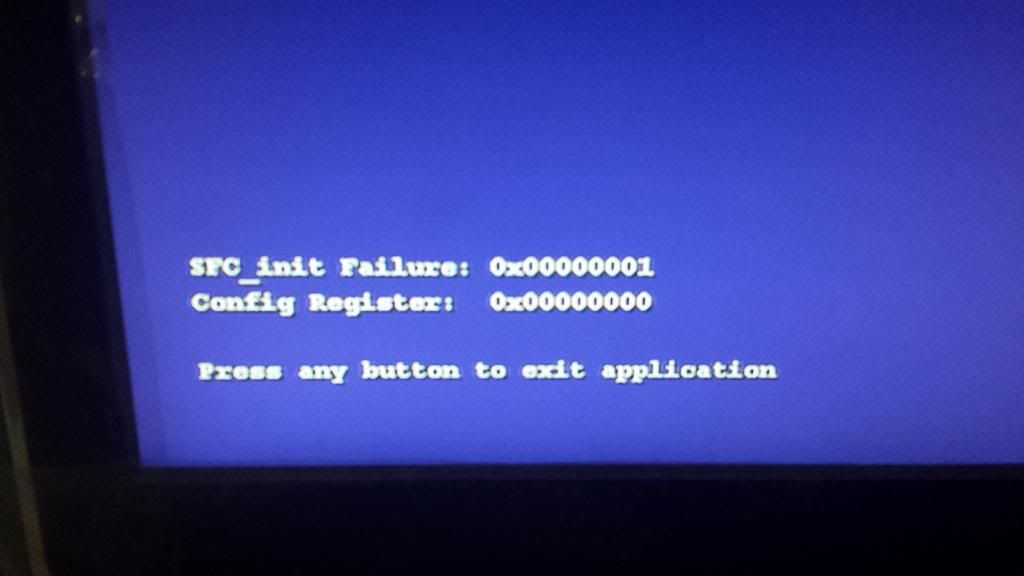
Then as I kept looking around to see if I can findout what was causing that I saw that throuhg xell reloaded there is another message,
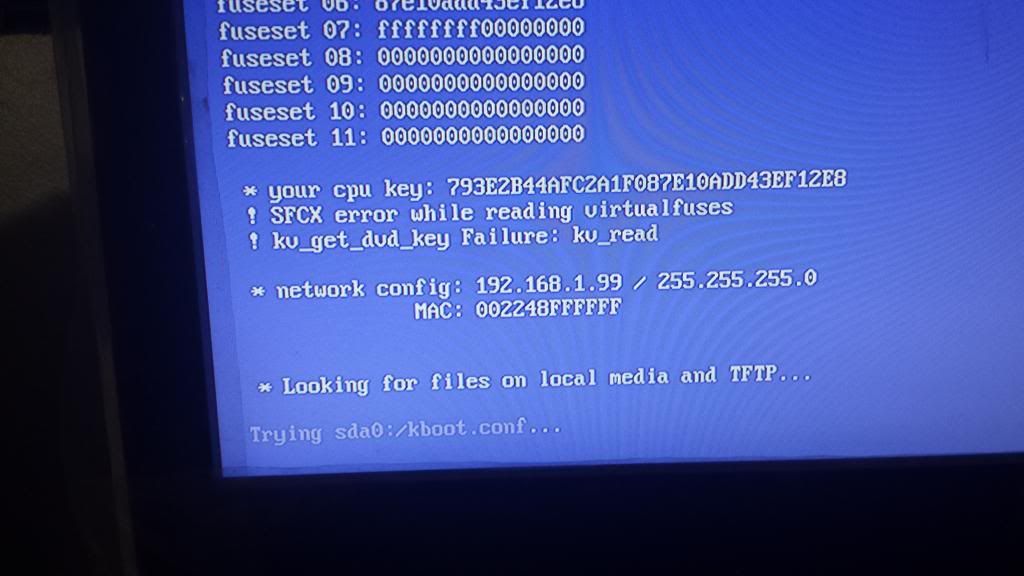
I should not continue with the Xebuild update correct to avoid a brick? Is my only option having my guy extract the nand and manually via TX Corona RW Kit?
-
Thank you all for the reply's,
The other post talks more about an external drive (I currently have one). I am interested in increasing size on Internal storage. Now if I may ask, how do I get the xbox to reconize the HDD and create the partions correctly if its bigger than 320? I bought a WD3200BPVT HDD a while back, followed a tutorial to change files on it so that it would work with the 360. Will I be able to transfer(via transfer cable) all my contant from current HDD. Will the xbox format only up tp 320 or will I have option to select size to format? Is there a tutorial I should follow for this upgrade? I have rgh running fsd3/dashlaunch, current dashboard ver,offline.
Sorry for all the question, just excited to find out about this!!!!!!!!!!!!!!!!!!!!!
-
NO WAY!!!!!!!!!!!!!!!!

Is it just plug and play or do I format through the xbox itself? I mean after I convert to fat32 and to get the partions on it?
-
I thought that you could only go up tp 320gb and only use WD3200BPVT HDD?
-
Thank you in advance for any and all help provided,
Can I import character from SR3 without connecting to live? Maybe with horizon or something? I saw there is a Saints Row IV Inauguration Station Demo but this requires to connect to live.
-
Had similar issue with DOA5, wouldn't download TU . Downloaded TU manually and installed to cahse folder on the xbo360 internal HDD and still wouldn't work(game would crash). Had to get a different region copy of the game,then that worked.
-
Thank you all so much for the assistance,
I followed the "XEBUILD 1.08 Update Tutorial" and its easy as cake to run.
-
I apologize for my vague posting earlier. I have a rgh non live system. I was asking about the update because I saw that I can update my xell reloaded and dashlaunch but if I remember correctly I can update the Xell when updating my dashboard. I searched for latest dash update info and procedures and found few videos so I wanted to be sure before I do all that work.
-
Thank you in advance for any and all help provided,
I searched found a few results but want to verify if its safe and no issues have pop up by updating.
-
Yes you can put it on your external HDD then copy it over to the internal HDD of the 360 using FSD. Don't put it in any other folder just copy the fakeanime folder to the HDD where all the other folders are.
-
Thank you for the reply,
Yes WMV9 is what I converted the file to. Does it make a differentiate if its WMV9 high quality because that's how I made it. I made it through AVS4YOU and Windows Movie Maker and still it doesn't display I only get a black screen.
-
Hi, first of all thanks for this app and sorry for my bad english.
I need some help, because i make my own video, but, is impossible make it compatible with fakeanim, i use the programs Hamster Free Video Converter, AVI&WMV, and the programs convert perfectly my AVI video, but when i put it in the XBOX fakeanim doesn't show it.
The fakeanim is working because i can see the other videos that come with the fakeanim. But my own WMV is impossible.
Here you have my WMV the size is only 12MB. http://ul.to/m2fkktlq
Thanks to anyone who can help me.
I am having this same issue, I have cut video down to 8sec and I save it through Windows Movie Maker and it doesn't show during boot. The other anime in jukebox work so I know I have it set up correct. Any one have ideas or suggestions for this?
-
Yes I am using Beta 2 and this is what I have on the usb(Plus the rom zip file)
_DEBUG < its a folder
mupen64-360< its a folder
homebrew-connection.org.txt
readme.txt
xenon.elf
Even if I push back it won't see/detect the data on the USB stick. Does it make a difference if its a big block jasper?
Ok so I re-downloaded the app and it seems to work now?
-
 1
1
-
-
Yes I am using Beta 2 and this is what I have on the usb(Plus the rom zip file)
_DEBUG < its a folder
mupen64-360< its a folder
homebrew-connection.org.txt
readme.txt
xenon.elf
Even if I push back it won't see/detect the data on the USB stick. Does it make a difference if its a big block jasper?
-
Thank you for the reply,
Yes I unzipped (Ha! haven't said that in some time) straight into a blank USB stick,dropped 3 roms in the folder where the elf file unzipped to. Then I run it from xellThe issue is the screen comes up some shade of red and the link background doesnt even load. I load a pic so that you can see.
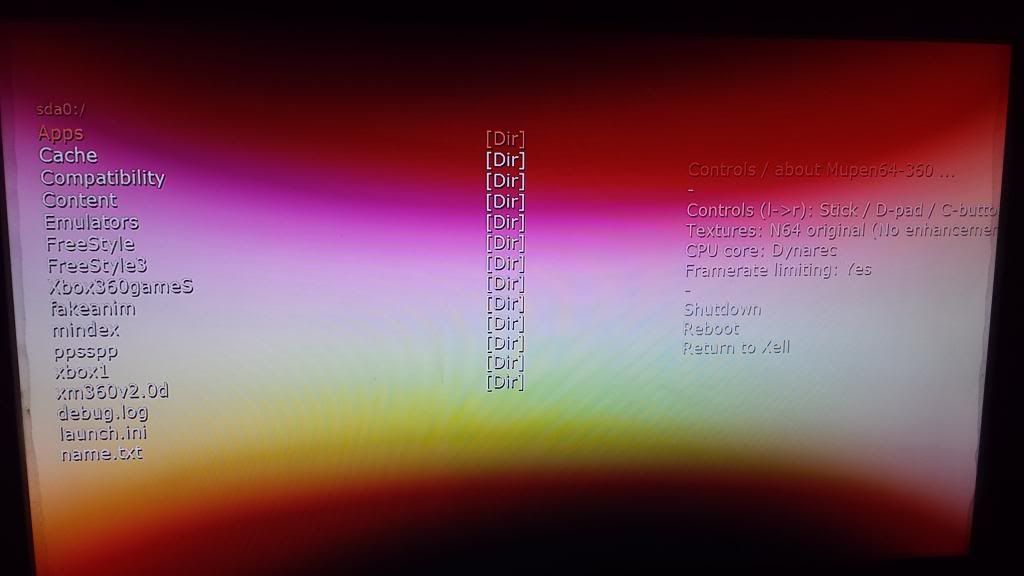
Any Ideas? On the left it shows my internal HDD, and on the right it shows some of the menu


E71 Error HDD workaround
in Other topics
Posted
Thank you for any and all help provided,
So my system is getting a E71 error(Slim on current dash with FSD3/don't play on live). I did some reading and I came across a post that says it may be HDD related. I boot the system with no HDD and it statrs with no issue, reinsert the HDD and "bam" E71. So if the HDD is the problem, how can I save all my stuff from the HDD. I read that I would need to reformate the HDD. If that is the case, what pc program could I use to extract my stuff from the HDD if infact the HDD and 360 are not seeing eye to eye? I have put a lot of work into my achievements and unlockables and it would be a waste to see them go.