-
Content Count
2203 -
Joined
-
Last visited
Posts posted by JPizzle
-
-
The official Final Burn Alpha multi arcade emulator has been updated and lucky for us Lantus has ported the new version over to xbox 360 in FBANext. This update sports a massive change log for the official PC release which has been supplied in the download (whatsnew.html) along with the official source code.
Xbox Specific Changes
=====================
- All updates from 0.2.97.26 and 0.2.97.27 in whatnew
- Generating Rom list performance improved
- Input presets now save correctly
- Fixed input button issues with 2p

News Source: Homebrew-Connection.org
-

Summer is almost over and pretty much all of our staff have taken their summer vacations and are back working on our new CR3 range of RGH addons.
The first to be launched is the new CR3 Lite which has taken over from the now discontinued CoolRunner Rev C. There were so many inferior copies that we felt it needed a good upgrade with all of the latest fixes and tweaks (we've included the PLL_BYPASS Multicap Addon, CPU_RESET Cleaner Addon, Corona QSB Upgrade, Added an upgraded CPU_RESET UF.L Micro Connector and more)
The all new TX CR3 Lite is now available to Pre-Order (Stock is expected to arrive around Aug 31st – Limited stock so order now!) (See below for a special offer from www.ck3.co.uk)
FEATURES:
- Brand new design from the all new CR3 Range !
- Next-Gen RGH Circuit – Embedded All Current Fixes & Tweaks
- Quality Assured – No Cheap Chinese Knocks-Offs
- New RGH1 PLL_BYPASS Cleaner Switches (680pF, 150pF, 100nF, 68nF, 47nF Caps)
- New RGH1 & RGH2 CPU_RESET Cleaner Switches (1k, 2k, 3.3k Resistors and 470pF, 560pF 680pF Caps)
- New Corona Support – High Quality Branded 48.000Mhz Crystal (No cheap quality knock offs – gives higher performance)
- New UF.L / UMCC Connector for CPU_RESET (Includes Ground – Plug In Adapter No Soldering to the CR3 Lite required)
- New 50 Ohm Micro Double Shielded & Grounded CPU_RESET Cable (Only 1.53mm and up to 6Ghz passband)
- New Built In ROL Option (Show Debug LED On Front Panel Ring Of Light)
- Built-in Ribbon Cable Connector For DemoN (Includes CR_EN and XSVF Programming – no soldering or wires)
- Enable/Disable C15 Jumper
- Enable/Disable 10 Ohm Jumper
- Unique design – do not confuse with other brands that have copied the public schematics
- Optimized timing for each motherboard version
- Easy programming via JTAG
- JTAG CK3 Power Plug Included for LPT (JP4)
- Power LED
- Reset Cycle Debug LED
- Easy Install (Includes All Wires)
- Works perfectly with the world famous NANDX, J-R Programmer & DemoN
- QSB Add-Ons Available
- Trusted Team Xecuter Design & Warranty
CK3.co.uk have asked us to let everyone know that they are back up and running with a new website which now includes all prices in USD$ so that all UK and Euro Customers get a much better exchange rate and cheaper prices (all approximate GBP and EURO prices are listed with each product)
and they are offering the CR3 Lite for Pre Order with a $5 Off Coupon* !!
Direct Link: http://www.ck3.co.uk/tx-cr3-lite.html
*Offer Ends 31st August 2012. Only 1 discount of $5 will be applied per order. If you order more than 1 you will be billed at the regular price unless you qualify for bulk discounts of 10 or more.
Official Site: http://team-xecuter.com
-
Originally posted on psx-scene.com:
Not long ago oct0xor reverse engineered the PS3usercheat dongle allowing custom firmware users a free alternative. He has now released an update to his custom PKG version of the dongle with the ability to add your own cheats. Also added is Cheatlist version 6.1. Check out his tweet below.

About PS3usercheat v2.3 & Cheatlist.dat v6.1:
Release: Custom ps3usercheat v2.3 + cheatlist.dat v6.1
Finally releasing what I have many times asked for
Now everyone can make their own AR cheats for PS3.
I hope that one day PS3 will have so much cheats like Nintendo DS
Thanks to HeroQ8 for support.
Donate Link
-
Changelog:
* Improved speed (2 to 3 times faster) when copying folders from NTFS drives (async write + larger I/O buffer)
* Fixed wrongly issued error message when copying 4+GB files to USB (when source file is being split)
* Fixed access permissions/attributes of split file segments and LV1/LV2/FLASH-dumps when copying to USB
* Added support for launching NPDRM executables (SELF files) with k_license=NULL (zeroes) / RetroArch emulators
* Added support for dumping NOR/NAND flash to /dev_usb000 via HEX Viewer mode (SELECT->START->LV2->LV1->FLASH)
* Added support for writing EID0 sector (TARGET_ID + 192 bytes only) from *.EID0.NORBIN and
*.EID0.NANDBIN files generated by mM and processed by c2d.exe to change Region/Target
* ISO folders (BDISO, DVDISO, PS2ISO, PS3ISO, PSXISO, PSPISO) will be automatically created only when mM is used with supported configuration
* Changed: "Game Updates" function will find updates up to 3.60 firmware (update must be patched for 3.55CFW before installing)
* Changed: "Game Settings" menu will display PIC1.PNG thumbnail if game folder was accessed in mmOS mode (PS3GAME.BG1 present under PS3_GAME)
Official site and Source: http://www.cobra-usb.com/ -
Originally posted on PS3Hax.net:
hi,
i have made a program which helps you to fix your 3.6 games with just one click.
first you have to enter your titleID and after clicking on "Do It!" it will Automatically Download and patch the latest update/s which is below 3.6 to be playable on 3.55.
FYI:
1-if you have downloaded files before and you just want to fix them put them in application's folder.after checking the sony server if file exists it will skip that file and will start to fix
2-to copy download Download Link double click on it
3-this app doesn't changes PARAM.SFO(Some times changing PARAM.SFO causes some problem in packing)to prevent Update error enable the spoof on your cfw
4-here is a example of which files to install
for example i want to update and install Gran Turismo 5
1-Enter BCES00569
2-it will automatically download the 9 files:
"EP9001-BCES00569_00-0000000000000000-A0105-V0100-PE.pkg"
...
"EP9001-BCES00569_00-0000000000000000-A0113-V0100-PE.pkg"
after download finished the application will automatically fix the latest patch (in this case:"EP9001-BCES00569_00-0000000000000000-A0113-V0100-PE.pkg") and will make a new file which is fixed for 3.55 with following name:
EP9001-BCES00569_00-0000000000000000.pkg
(The last part of name has been removed.)
now you hav to install following 8 files:
EP9001-BCES00569_00-0000000000000000-A0105-V0100-PE.pkg
...
EP9001-BCES00569_00-0000000000000000-A0112-V0100-PE.pkg
and then install the latest update which is fixed by application(EP9001-BCES00569_00-0000000000000000.pkg)


-
thanks, I'm really happy you like it.
.gif)
-
Originally posted on PS3Crunch.net
Another crazy 'scene' day, and yet another new GUI package has been released to make use of the newly leaked v3.60 'keys', this one is called an 'Do-It-All-Tool-Package' and is produced by little unknown 'Iranian' developer team called 'AS-Team', but it starting to look like a polished GUI now that it has reached the level of v3.0 with today's release:

Check out the list of features:
Newly added functions:
Fixing and editing feature for DEX
Switching CEX to DEX feature included
dumping 256 files to 48 feature
new & nice Style
better Appearance
Fixing and editing feature for DEX
Support for plugins
Support persian srt files
Switching CEX to DEX feature included
Dumping 256 files to 48 feature
Fixed bug in making PKG files
Fixed bug in game riping part
Fixed bug in allinone part
Added shut down after converting feature
Uses less ram and cpu
Older previous version functions:
Fixed bug in converting EBOOT
PKG Builder
Build PS3_Disk.SFB
All in One Package
Find FW Information Ability to provide backup Before Fix EBOOT
ID And Real name of PKG Finder
Convert all files to play a pkg (WSW procedure and PSN, and GDS)
Convert ELF to EBOOT.BIN
convert EBOOT.BIN to ELF
Editing PARAM.SFO
Internal and external hard drive formatted to FAT32 (for PS3)
Useful links about games and PS3
Internal software for ps3
Construction of fixed EBOOT
Rip 3D Files And Extra Language
Two Language(English And Persian)
-
The cex2dex conversion process took me about two hours to complete with most of that time spent in otherOS, well thanks to flatz the need for otherOS to get your eid_root_key is a thing of the past.
eEID_RKDumper (from GameOS) by flatz
Howto
-----
* install package and run it
* It will then black screen (no GUI) and restart the console automatically
* FTP (other otherwise) retrieve your eid_root_key / PCK1 from /dev_hdd0/tmp/eid_root_key
Hashes
------
CRC-16: 8058
CRC-32 (Ethernet and PKZIP): BFD3BD8A
SHA-1: 4C3E775BC9DB1755B1396C0200B5EA49B2F46A87
SHA-256: 29C2DB61D8BA28E427BE2464E2B45365F2C6861B96D0C8B8EF2E45CD4BF84D39
SHA-384: F8765BBABAE0FEE2EEEF6C807E0E6881ECFB10609536C6923E570974C606B48DCCBB3FE62D83735266310A4B6C6D7C63
SHA-512: A2F84F53921AE28B3886FB779BC5F007C36903E6216222B6BCFDDC9C7ECCFB39E74881CDBBA45C01E11AB4187708E6620FA207446141411EA5AABC18AE490F30
MD-2: 2126B37F69204E32C8B26F2FF2A623FD
MD-4: 6A2451F8A3D2F4EC9170E491CEE2D933
MD-5: E93213E630EF700E4ABADDFECCD0CCC2
-
scetool 0.2.8 <public build> © 2011-2012 by naehrwert
NP local license handling © 2012 by flatz
==> Setup <==
- /data/keys : Keyfile.
- /data/ldr_curves : Loader curves (7744 bytes).
- /data/vsh_curves : VSH curves (360 bytes).
- /data/idps : IDPS as binary file
- /data/act.dat : act.dat
- /rifs/* : *.rif files
- /raps/* : *.rap files
==> Keyfile Format <==
[keyname]
type={SELF, RVK, PKG, SPP, OTHER}
revision={00, ..., 18, 8000}
version={..., 0001000000000000, ...}
self_type={LV0, LV1, LV2, APP, ISO, LDR, UNK_7, NPDRM}
key=...
erk=...
riv=...
pub=...
priv=...
ctype=...
==> Keyset Example <==
[metldr]
type=SELF
revision=00
self_type=LDR
erk=0000000000000000000000000000000000000000000000000000000000000000
riv=00000000000000000000000000000000
pub=00000000000000000000000000000000000000000000000000000000000000000000000000000000
priv=000000000000000000000000000000000000000000
ctype=00
==> NPDRM Key(set) Names <==
- [NP_tid]: Title ID OMAC1 key.
- [NP_ci]: Control info OMAC1 key.
- [NP_klic_free]: Free klicensee.
- [NP_klic_key]: klicensee key.
- [NP_idps_const]: IDPS constant.
- [NP_rif_key]: rif key.
- [NP_sig]: Footer signature ECDSA keyset.
==> Help Text <==
USAGE: scetool [options] command
COMMANDS Parameters Explanation
-h, --help Print this help.
-k, --print-keys List keys.
-i, --print-infos file_in Print SCE file info.
-d, --decrypt file_in file_out Decrypt/dump SCE file.
-e, --encrypt file_in file_out Encrypt/create SCE file.
OPTIONS Possible Values Explanation
-v, --verbose Enable verbose output.
-r, --raw Enable raw value output.
-0, --sce-type SELF/RVK/PKG/SPP SCE File Type
-1, --compress-data TRUE/FALSE(default) Whether to compress data or not.
-s, --skip-sections TRUE(default)/FALSE Whether to skip sections or not.
-2, --key-revision e.g. 00,01,...,0A,... Key Revision
-m, --meta-info 64 bytes Use provided meta info to decrypt.
-3, --self-auth-id e.g. 1010000001000003 Authentication ID
-4, --self-vendor-id e.g. 01000002 Vendor ID
-5, --self-type LV0/LV1/LV2/APP/ISO/
LDR/NPDRM SELF Type
-6, --self-fw-version e.g. 0003004100000000 Firmware Version
-7, --self-add-shdrs TRUE(default)/FALSE Whether to add ELF shdrs or not.
-8, --self-ctrl-flags 32 bytes Override control flags.
-9, --self-cap-flags 32 bytes Override capability flags.
-b, --np-license-type LOCAL/FREE License Type
-c, --np-app-type SPRX/EXEC/UPDATE App Type
-f, --np-content-id Content ID
-l, --np-klicensee 16 bytes Override klicensee.
-g, --np-real-fname e.g. EBOOT.BIN Real Filename
-j, --np-add-sig TRUE/FALSE(default) Whether to add a NP sig. or not.
==> History <==
Version 0.2.8 (intermediate release):
- Fixed minor bugs where scetool would crash.
- Added SPP parsing.
- Decrypting RVK/SPP will now write header+data to file.
Version 0.2.7:
- Added local NP license handling.
- Added option to override klicensee.
- Added option to disable section skipping (in SELF generation).
-
NPDRM GUI Tools Released by SubZero DeZigns
Installer Includes:
Make Package NPDRM GUI: v2.1.1095
Make Edata NPDRM GUI: v1.1.1025
comdlg32.ocx - Does not install if a Higher version is present.
MSCOMCTL.OCX - Does not install if a Higher version is present.
SimPL 2.0 - Simple Public License
Make Edata NPDRM GUI: v1.1.1025
1) Fixed: Loop - When NPDRM is not present.
2) Added: NPDRM file check - When NPDRM is not present.
3) Added: Taskbar Menu - Also in Package GUI
Make Package NPDRM GUI: v2.1.1095
1) Added: Sounds - Settings
2) Added: OutPut Form - Removed output from main form
3) Added: Lots of Settings - See settings
-
360 Content Manager for JTAG & RGH 360s. Created by xamphear.
What This App Does:
* Browse 360 files on your PC by their real info, like game name and package
title.
* Unlock XBLA, DLC and Avatar files downloaded from Xbox Live.
* Upload files (XBLA, DLC, GOD, Avatar, Title Update) to your console over FTP
with a single click. Files are automatically uploaded to the right folders.
* Drag and drop files to other applications, if you'd prefer to use your own
FTP client.
* Organize a messy folder of downloaded content into many different
directory styles. Rename XBLA and DLC files to their original names or to
their package titles.
* View the MediaID of Title Updates and GODs so you can match them, and search
JQE and XBUC for matching TUs.
* View the MediaID of ISO files. (Requires abgx360)
* View the MediaID of default.xex files.
* Browse your 360's hard drive directly, using FSD. This
allows you to delete, unlock, edit and copy the contents of the 360's internal
drive over the network.
Please see the About box for credits and thanks. This app owes a lot to other
more talented 360 hackers.
IMPORTANT NOTES:
* FTP Uploading works with all 360 homebrew packages:
FSD, xm360, XeXMenu and the ftpdll Dash Launch plugin.
* If you get any error messages opening the program, install .NET 4.0:
Most Recent Changes:
3.0 - Reordered context menus. Fixed bug where the welcome screen would always
appear. Added feature to create and upload multidisc game entries to the
multi.ini file for diskswapper. Added support for DashLaunch FTP server.
Fixed bugs in content organizer. Added new Content Organizer mode. Added
support for overwriting duplicates during rename operation. Increased
speed of Content Organizer. Added rename mode in Content Organizer to
rename files to their package titles. Filenames in this mode are limited
to 42 characters in order to comply with the specifications of the FATX
filesystem. Spaces and other special characters are removed in order to
preserve as much of the original package title as possible. Added support
for uploading to devices other than the internal hard drive (Hdd1).
Enable advanced features and then edit the device setting on the FTP tab.
Please note the following limitations exist: Depending on what device you
upload to, Title Updates may not be put in a location the console will
check. Content is uploaded using the same folder stucture that would be
used on an internal hard drive, so make sure you point FSD at the
"Content" folder for it to load the files. This custom device will also be
mapped and viewed when using the "Show Xbox 360 Drive" option with FSD, as
long as the share name is used by FSD. Game Name and Package Title can
be edited by clicking the edit button next to their text boxes, changing the
text and then pressing Enter to save. This should work for all LIVE and
CON files. Fixed bug in display of Console ID. Added Drag and Drop support
for dragging files INTO the currently displayed folder. Fixed bug with
dragging and dropping a folder from the treeview. Resign gamesaves (and
other CON files) to a different Profile ID.
-
A short video tutorial showing you how to 'MOD' or customize RealModScene.com to make it just the way you want it.
-
Party Buffalo Drive Explorer 2.0.0.9
To use, connect your drive (if using a drive), press File>Open>Open Drive Selector>Select your drive. If you're not using a drive, load your file by going to File>Open>Open Dump.
Features so far...
- Backing up of drive
- Extracting files
- Reading files
- Reading backups/files that are a single FATX partition (such as the xlaunch.fdf file found in devkats)
- USB support added 1/13/2010
- Backing up security sector
- STFS implimentation (so you can see the game name/file name of an STFS package
- Undelition
Future updates...
- Adding support for memory units
- Writing to individual sectors/clusters
- Reading form individual sectors/clusters
- Anything else that people would want
- Package creation
-
360 Flash Dump Tool v0.97
-------------------------
This tool will allow you to decrypt/encrypt and extract various parts of a XBOX360 flash dump and much more!!
Feedback, Comments, Suggestions, Criticism, .... We welcome it all !!!
Version History
---------------
v0.97 (2010-10-03)
- Improved Nand Image detection
- Added support for small XeLL Images (1,3MB)
- Added ability to extract/import Slot0/Slot1 of ZeroPaired Images [XBR/freeBOOT/small XeLL]
- Added ability to detect/convert raw Images (made with external programmer) to proper read format
- Added ability to detect/convert Images without ECC data (made with Infectus device)
- Added ability to extract/import new 'dae.bin' file [DvdAuthEx]
- Added support for "Alternate KeyVault" decrypting/extracting
- Added option to rebuild an opened Nand Image with different CPU-Key (Bootloaders/HV and generic files)
- Added option in Settings to allow randomized encryption
- Added option in Settings to allow cut short BigBlock Nand Images (64MB)
- Fixed bug, regarding to saving config block checksum at wrong offset (in rare cases)
- Changed, more accurate file extraction, automatically create subfolders
- A lot of improvements and bug fixes
-
JungleFlasher 0.1.92(304)
========================================
Support for LT Plus 3.0
-Lite-on Slim 0272, 0225, 0401, 1071
-
NAND Flasher 360 for XBOX v1.2.0 by trancy (www.modcontrol.com)
------------------------------------------------------------------------------------------
What is the NAND Flasher 360 for XBOX?
The NAND Flasher 360 is a NAND -flash program for XBOX 360 (XeX Version). With this program you can update to a
new version of freeboot within minutes. The Data gets verified for each extraction and writing step. Bad blocks
automatically get moved to the appropriate positions (Bad block management). This works for the small as well as
the larger NANDs (16/256/512MB).
Information on the hardware and NAND is also displayed.
Features:
- Simple, easy to use interface (a lot of the more complicated stuff gets done automatically)
- Displays information on the hardware and NAND
- Possible to easily add additional languages
- Bad blocks automatically get relocated (for all NAND sizes, 16/256/512MB)
- Verification process which results in very safe, virtually error-free read and write processes
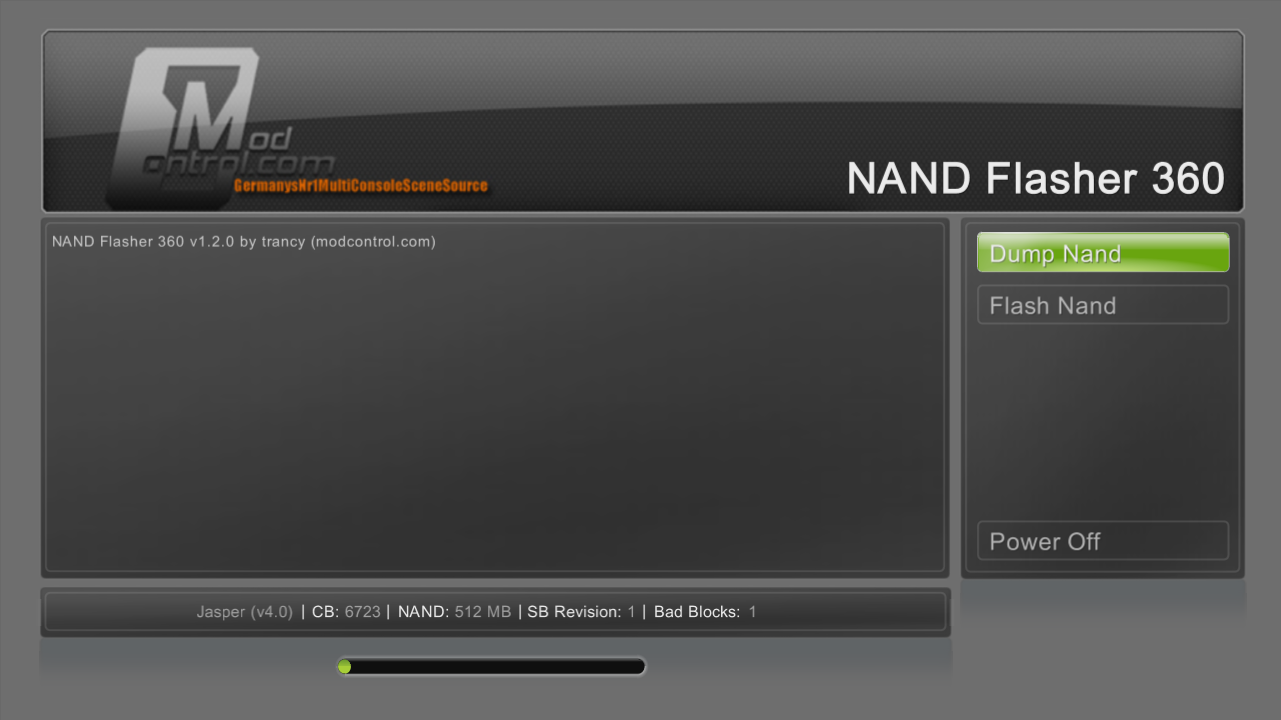
-
Originally posted on XboxHacker.org by ravendrow
ok so i have seen and fixed alot of 0022 errors as of recent, mostly new comers trying to RGH their xboxes for the first time. Most of the damage i have seen has been the standard pulled up pll bypass point but i have seen quite a few boards that the pll bypass seems fine and still 0022, under magnification i noticed that a small amount of solder can bridge the pads of the R7R17 resistor( the one right next to pll_bypass) and that this was what was causing the error. to fix this i just removed the R7R17 Resistor and used a 10k 5% resistor (thanks to the rgloader IRC guys who gave me the resistor value) and some kynar wire to repair the damage and thats it 50 + units boot like a charm again. here is a pic of what i am suggesting

dont rip on me for the crappy paint work i did it in like 5 minutes but it gives you the idea. oh yeah also you can use a 10k 2% if that is all you have but it should be a 10k 5%. hopes this helps at least one of you who can't quite figure out a PHAT Board
-
Well an update comes from no where.
Its a small update.
Fixes TU Managment and a rare issue with multidisc plugin.
-
I searched around and found a compiled apk, This apk was compiles from the source code on July 14, 2012.
It has been tested on a Galaxy Nexus and runs most 720p videos perfectly but 1080p videos are laggy.
How to install:
- Unzip the downloaded XBMC APK
- Copy the XBMC APK to your SD card
- Open it with your favourite file manager, Astro File Manager or Root Explorer will work perfectly.
- Install
-
We have been keeping a little secret.. the kind that is so much fun to share when the time comes.
Today we announce XBMC for Android. Not a remote, not a thin client; the real deal. No root or jailbreak required. XBMC can be launched as an application on your set-top-box, tablet, phone, or wherever else Android may be found.
The feature-set on Android is the same that you have come to expect from XBMC, no different from its cousin on the desktop. Running your favorite media-center software on small, cheap, embedded hardware is about to become a hassle-free reality. And as Android-based set-top-boxes are becoming more and more ubiquitous, it couldn’t be a better time. In fact, primary development was done on a Pivos XIOS DS set-top-box. And that is no coincidence, you will notice that Pivos is now listed as an official sponsor (more on that later). XBMC is stable and works great there, as well as on various tablets and phones. Though with Android, as many of you probably know, that is only the beginning of the story.
Enjoy the stereotypical dev-shot low-quality demo video. More video, including phone/tablet usage in the next post.
http-~~-//www.youtube.com/watch?v=y4o-k1DxF5w
So what’s the catch? None… in time. Currently, for most devices only software decode of audio and video is hooked up. We considered waiting until universal hardware decode was ready before making our announcement, but in the end decided that in the spirit of keeping things open and working with our ever-expanding community, it made sense to open up sooner rather than later. We are confident that an OpenMax-based player (similar to the one used for the Raspberry Pi) will spring up very quickly. That said, software playback of most media plays quite well already.
Though, there is one exception. As Pivos sponsored a large portion of the port, we were able to work with their vendors to achieve buttery-smooth hardware-accelerated playback on the XIOS DS. It remains to be seen if such hardware-specific features will make it into XBMC mainline or exist as patches for vendors to integrate.
While, as you can see in the video, the port is fully usable and lots of fun to play with, it’s not quite ready for prime-time. We will begin releasing apks for interested beta testers in the coming weeks. But for those who are up to the task, as you would expect from XBMC, the source code is available. We have decided not to push to Google Play until we are satisfied that users with all kinds of devices get the same great XBMC experience. We ask that our users stay on the lookout for evil-doers trying to cash in on XBMC’s popularity. If you see anyone masquerading as XBMC, please be sure to let us and Google know about it.
There is also the issue of having a proper UI for small-screen devices. Typically, XBMC skins have been designed for use on a TV, so use on a small phone can be clunky. But there is nothing keeping skinners from creating more functional touch-oriented skins, like the included “Touched†skin from Jezz_X. With the community’s help, we’re sure to have a more refined version available for inclusion by the time we release a stable version.
There are still many details left to iron out, mainly related to the wide variety of Android devices in the wild. We have not yet decided what minimum requirements will be set, due simply to the lack of extensive testing on exotic devices.
As for taking advantage of Android itself, we haven’t even scratched the surface. There are so many interesting features that we could take advantage of: launching apps, location awareness, speech recognition, on and on. Once the core port is finished up, you can bet we’ll be exploring many new avenues.
I could write for days about how the port started, how it was accomplished technically, what tricks were used, etc, but I will save that for a (somewhat more personal) follow-up post. There is much to say about the process that would likely bore most readers, but I will try to answer the questions that come up in the comments as much as possible in that post. The port was a big effort with many contributors, many thanks to Davilla, Memphiz, Phaeodaria, Montellese, Topfs2, and everyone else who was involved.
Full disclosure: I have been working for Pivos for the last few months, where I suggested the port-work and XBMC sponsorship. I hope our users join me in a thanking them for supporting XBMC and allowing me to work on the port (among other things) during the day. Be sure to check out the Pivos forums, where discussions and unofficial builds are bound to spring up quickly.
Source: XBMC.org
-
Here is the release of RetroArch 360 - a multi-system emulator/game system. Expect a lot more from us in the coming months. Included in this package are the folloing emulators/game engines :
* SNES9x Next (Super Nintendo)
* FCEUmm (Nintendo NES)
* Final Burn Alpha (0.2.97.26 - latest version - arcade)
* Gambatte (Game Boy/Game Boy Color)
* VBA Next (Game Boy Advance)
* PrBoom (Doom 1/Doom 2/Ultimate Doom/Final Doom)
RETROARCH 360 - 0.9.6
----------------------
RetroConsole Level 2
---------------------
Themaister, Squarepusher/Twin Aphex
After over half a year of development (well, slightly more) and lots of
preparation work, we can finally present you with RetroArch for Xbox 360.
HOW TO INSTALL THIS
-------------------
Copy the entire folder to your harddrive.
ROMs go into the 'roms' directory, or some subdirectory in the RetroArch-360
directory.
HOW TO USE THIS
---------------
On first startup, RetroArch will select one of the dozen or so
emulator/game cores. The name of the core currently loaded will be
shown at the bottom side of the screen.
You can now select a ROM that this core supports and load it in the Filebrowser.
To select a different core - go to 'Change Libretro core' in the Main Menu.
Press A to go to a filebrowser where you can select a different core. Press A
to switch to the emulator/game core.
INGAME CONTROLS
---------------
During ingame operation you can do some extra actions:
Right Thumb Stick - Down - Fast-forwards the game
Right Thumb Stick - Up - Rewinds the game in real-time
('Rewind' has to be enabled in the 'Settings'
screen - warning - comes at a slight
performance decrease but will be worth it
if you love this feature)
RStick Left + RT - Decrease save state slot
Rtick Right + RT - Increase save state slot
RStick Up + RT - Load selected save state slot
RStick Down + RT - Save selected save state slot
Right Thumb + Left Thumb - Go back to 'Menu'/'Quick Menu'
WHAT IS RETROARCH?
------------------
RetroArch is a modular multi-system emulator system that is designed to
be fast, lightweight and portable. It has features few other emulator
frontends have, such as real-time rewinding and game-aware shading.
WHAT IS LIBRETRO?
-----------------
Libretro is the API that RetroArch uses. It makes it easy to port games
and emulators to a single core backend, such as RetroArch.
For the user, this means - more ports to play with, more crossplatform
portability, less worrying about developers having to reinvent the wheel
writing boilerplate UI/port code - so that they can get busy with writing
the emulator/porting the emulator/game.
WHAT'S THE BIG DEAL?
--------------------
Right now it's unique in that it runs the same emulator cores on
multiple systems (such as Xbox 360, PS3, PC, Wii, etc).
For each emulator 'core', RetroArch makes use of a library API that we
like to call 'libretro'.
Think of libretro as an interface for emulator and game ports. You can
make a libretro port once and expect the same code to run on all the
platforms that RetroArch supports. It's designed with simplicity and
ease of use in mind so that the porter can worry about the port at hand
instead of having to wrestle with an obfuscatory API.
The purpose of libretro is to help ease the work of the emulator/game
porter by giving him an API that allows him to target multiple platforms
at once without having to redo any code. He doesn't have to worry about
writing input/video/audio drivers - all of that is supplied to him by
RetroArch. All he has to do is to have the emulator port hook into the
libretro API and that's it - we take care of the rest.
PLAYSTATION3 PORT
-----------------
The 360 port of RetroArch has the following features:
- Real-time rewinding
- Switching between emulator cores seamlessly, and ability to install
new libretro cores
Included with RetroArch 360 are a bunch of shaders - including the latest
version of the popular xBR shader. It is possible to use two shaders
simultaneously to get the best possible graphical look.
EMULATOR/GAME CORES GBUNDLED WITH 360 PORT
------------------------------------------
The following emulators have been ported to RetroArch and are included in
the first 360 release of RetroArch:
- Final Burn Alpha (Arcade - various) [version 0.2.97.26]
- FCEUmm (Nintendo Entertainment System) [recent SVN version] (*)
- Gambatte (Game Boy | Super Game Boy | Game Boy Color) [version 0.5.0 WIP]
- SNES9x Next (Super Nintendo/Super Famicom)
- VBA Next (Game Boy Advance)
- Prboom (for playing Doom 1/Doom 2/Ultimate Doom/Final Doom)
All of the emulators listed above are the latest versions currently
available. Most of them have been specifically optimized so that
they will run better on 360 (some games would not reach fullspeed
without these optimizations).
* This port was previously called FCEU Next.
WHAT EXTENSIONS ARE SUPPORTED BY EACH CORE
------------------------------------------
- Prboom: WAD|wad
- SNES9x Next: smc|fig|sfc|gd3|gd7|dx2|bsx|swc|zip|SMC|FIG|SFC|BSX|GD3|
GD7|DX2|SWC
- VBA Next: GBA|gba
- FCEUmm: nes|NES|unif|UNIF
- Gambatte: gb|gbc|dmg|zip|GB|GBC|DMG|ZIP
- Final Burn Alpha: zip|ZIP
ZIP SUPPORT
-----------
FOR EACH CORE (except for Final Burn Alpha): When you press 'A' on a ZIP
file in the File Browser, its contents will be extracted to the cache:
partition.
From there, you can load the ROM and play.
FOR Final Burn Alpha: Selecting a ZIP file from the Filebrowser will load
that game directly.
What can you expect in the future?
----------------------------------
- A public release of RetroArch Wii that is on the level of RetroArch PS3
/RetroArch 360
- An official Android port of RetroArch (no, no App Store 'fee' - 'free' as
in beer AND as in libre)
- Port of NxEngine to libretro - runs Cave Story (PC version is already
done, now for the consoles...)
- Port of MAME 0.72 to libretro
- Port of VICE to libretro
- Port of ScummVM to libretro
- More emulators, more games that will run on RetroArch
- Lots of other crazy ideas that might or might not pan out
Credits
-------
- Mudlord for his Waterpaint/Noise shaders.
- Hyllian for the xBR shader.
- Opium2k for the nice manual shaders (bundled with PS3 release).
- Deank for assistance with RetroArch Salamander on CFW PS3s and
Multiman interoperability.
- FBA devs for adopting the libretro port.
- Ekeeke for help with the Genesis Plus GX port.
Websites
--------
Twitter: http://twitter.com/libretro
Source: http://github.com/libretro
Homepage: http://www.libretro.org
IRC: #retroarch (freenode)
Thanks to Tortuga-cove.com for the news tip
-
What's it?
It's a simple Windows tool to search for and download updates for your XBOX360 games directly from your PC (no need of XBOX Live!))
You have simply to select one or more XBOX360 ISO and the program automatically will get the Media-ID (using ABGX) and will search for the latest available update on the online database of xbuc.net. Then you'll can download it directly using this program, so without the need to open any internet browser or external programs.
Installation
This program does not require an installation in your PC but you need the Microsoft .NET Framework 4 Client Profile.
If you don't have already installed it then you can download its official Standalone Installer from here: http://www.tinyurl.com/net-framework4.
To run this program just double click on .exe file.
Changelog
v3.0
Completely rewritten the layout of the GUI (again)
Now the program's window is resizable so it can fit any screen resolution
Moved all controls from buttons into menus
Introduced a panel on the top for those who prefer using buttons
User can choose whether to display the buttons panel
Now the program saves the settings (input/output folder, buttons panel visibility and modes) and automatically reload them at next startup
-
>> Via RGH dump... X360Key has announced that their ODDE now supports Trinity/Corona Xbox 360 consoles with Hitachi Slim drives. Requires you to do RGH.

The X360Key Team have announced that their Xk3y ODDE (Optical Disc Drive Emulator) is now able to emulate the Hitachi Drive from the XBOX Slim (0500 & 0502).
However, it seems that it requires to do a RGH on it, in order to grab the CPU Key and "two other files" from the NAND. So, because of the ODDE limit next to a RGH, it could be 'useless', unless you want to make a Dual NAND console.
Regardless, here's their official statement:
All Xk3y features are now working with Trinity and Corona consoles & HItachi Slim drives (0500 & 0502). This requires Xell data (CPU Key) and two files from your NAND.
Get more info about the Xk3y on its official website HERE
Source: Xbox-Scene
-

For those who wish to try the recently released Corona16 code for XC2C64A based CoolRunners, we have designed a clean and simple QSB solution so you can easily upgrade with no mess and no fuss.
It is compatible with all versions of the Xecuter X2C64A CoolRunner and also has adapters for easy plug n play of the NAND-X, JR Programmer v1 and JR Programmer v2.
Shipping next week to all major resellers. Price TBA.
Source: TX



RGLoader v305
in Homebrew
Posted
0v305
-Fixed bad block issue (may fix e79 errors for many people)
-Fixed RGH1 on 15574
-Fixed controller desyncing issues in 15574
-Fixed ROL animation during bootanim
-RGLoader.xex
-Added launch xshell to HUD
-Fixed xshell hooking
-Fixed persistent patches
-Fixed boot animation path in ini
_RGBuild_Beta0v305.rar
15574-filesystem_0v305.rar