-
Content Count
770 -
Joined
-
Last visited
-
Days Won
66
Posts posted by QuattroGam3r
-
-
Thanks, it works!
I'm asking for this because I only have a wired controller, so I had to get up from my bed and use the controller to go to NXE, now I don't need to get up lol I'm a lazy ass
Thanks for everyone that answered too
Glad it helped. I had accidentally found remotenxe when I was first learning about DL. Couldn't understand why my box kept booting to NXE lolz
-
 1
1
-
-
yes DL 3.15 covers older dashes
-
You can enable remotenxe in dash launch and it will take you to NXE when you power it on with your remote. I'm not sure why it states (one time), but I just tested it and it booted to NXE multiple times when powering on with remote.
-
 1
1
-
-
is there any template beside this one?
Templates are a funny business. A lot of people don't want to share them because of all the work they put into them. You can find them out there, but it's difficult, many sites want to charge memberships for access, then not let you have access till you have enough points accrued. I think it mostly revolves around copyrighted images and the work people put into them.
But if you search xbox 360 cover template on google, you will find them out there for free.
edit: Used to be able to get the templates on JQE before it switched to unity, not sure what happened to them though.
-
haha, i hade to google that, "favela" lol.. but yeah, it was the ORIGINAL way of recording game movies back in the nes/snes days lmfao..
remember Xband anyone?? lololol
Now I had to Google. Never heard of xband. Interesting
-
i really meant it as a joke.. but very well CAN work.. lmfao.. just takes a bit to process it down for upload to Youtube and whatnot haha
I know, it's a little ghetto (favela?) but hey, if it works.
-
you could always hook the YeReWhi/composite cords into a VCR->DVD copier and get sd video.. hahahah
Good idea! I think VCR's are more expensive than captures now that they're extinct though. But yeah, if you have a DVD copier handy, win.
-
I use Elgato. $99 for 640x480, $129 for HD. Probably the easiest solution though.
-
 3
3
-
-
I can try to put you in touch with RDubbs if you're interested. He's out of NY... err, OH
-
-
C'mon man, you know people want the easiest and quickest way nowadays.

-
 3
3
-
-
Go into system settings, storage, HDD, games and apps, then delete that way, as it will have everything in a list.
if you have extracted games, you need to go to where those are in Aurora file manager and delete.
Aurora keeps track of all those items for you, you can delete them from the game info screen now.
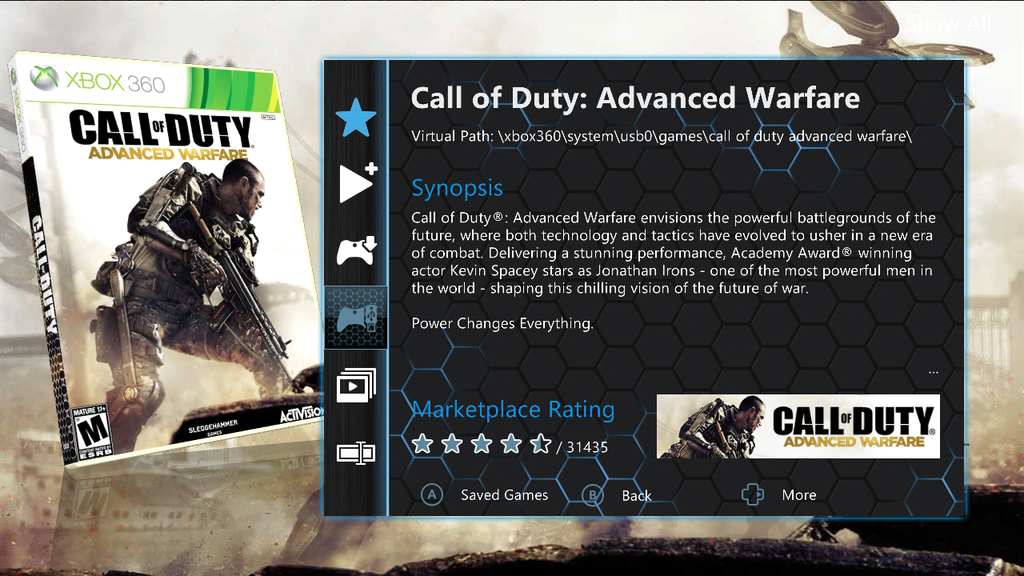



-
 1
1
-
-
Not related files i.e. DLC or TU's. But it will delete the game file. If you go to the game and press delete, you will get an "are you sure" prompt that shows you the directory path it will delete. Before you delete the game, you can delete the TU's, DLC and Saves by going to those tabs inside the game info screen (press Y on game title)
-
To update manually you should just be able to download latest update and copy it into the xeBuild folder (right click j-runner on desktop, choose properties, then click open file location).
-
 2
2
-
-
Type this into google "j-runner v0.3 beta (7)" and goto the first link. I won't supply the link cause I don't use that site, but it's the newest I could find (17150). I can't vouch if the link is any good or if it's virus free. That said, I believe it's still a problem with your firewall, as j-runner will update once it gets connected. Shouldn't matter what version your on. "unable to check files" usually means that's not checked in settings. Last resort, reboot your machine.
This is the last Core Pack I used, then let it update. If it won't update then I fear it's linked to TX servers somehow.
-
If you don't have the .NET framework the app won't work at all
.gif)
I kind of thought that, but was just being thorough. Thanks for verifying.
-
Appricated
Please can you send me the link for where you download your copy.
Also looks my j runner offline becouse i recive a connection error. Also the side banner from TX is not showing up. And it give an error to connect from talk talk data supplier.
Please how i make sure the J-runner are connect to net.
Also the link for your copy.
I allready enable the checking option from yesterday after i follow up tutorials but nothing happend.
Many thanks
Sorry
I try all j runner version i could find inculde the beta v 0.3
I have not had the side banner in the last two releases, so I don't think that's related. I can't share the link as I got it from TX when they still were open. Your going to have to use your Google-Fu on that one.
edit: As Swizzy says, either disable your firewall or create an exception in the rules. It is possible that my ad blocking host file is disabling my sidebar.
edit 2: Also check that you have .net framework installed (app won't even open without this so not an issue here).
-
Sounds like either support has stopped for j-runner or you have something blocking internet connection to app. What version are you running v0.3 beta (7)?
edit: I just downloaded dash 17148, so it still downloads fine, and the app should auto update if your behind. Something else is wrong, i'd suggest removing and reinstalling, maybe from another source. It's also a possibility that j-runner is temporarily offline (out of bandwidth), it's happened before.
edit 2: Another thing to check, in j-runner settings, make sure enable file checks/downloads is selected.
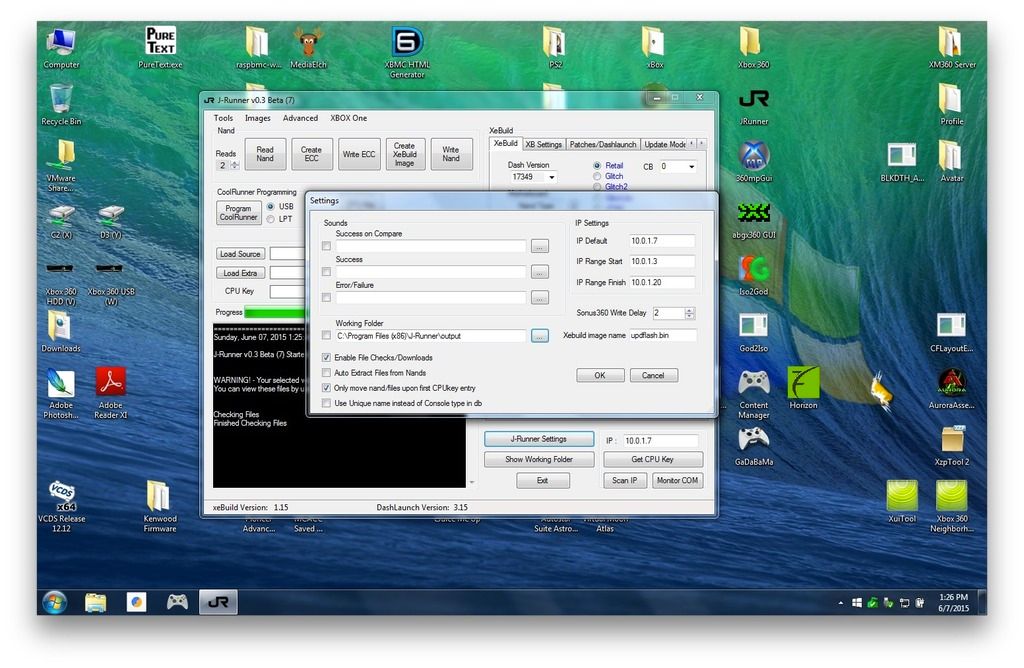
-
Is this what your talking about? If so, you need to click "add dash" before it will show in the dropdown.
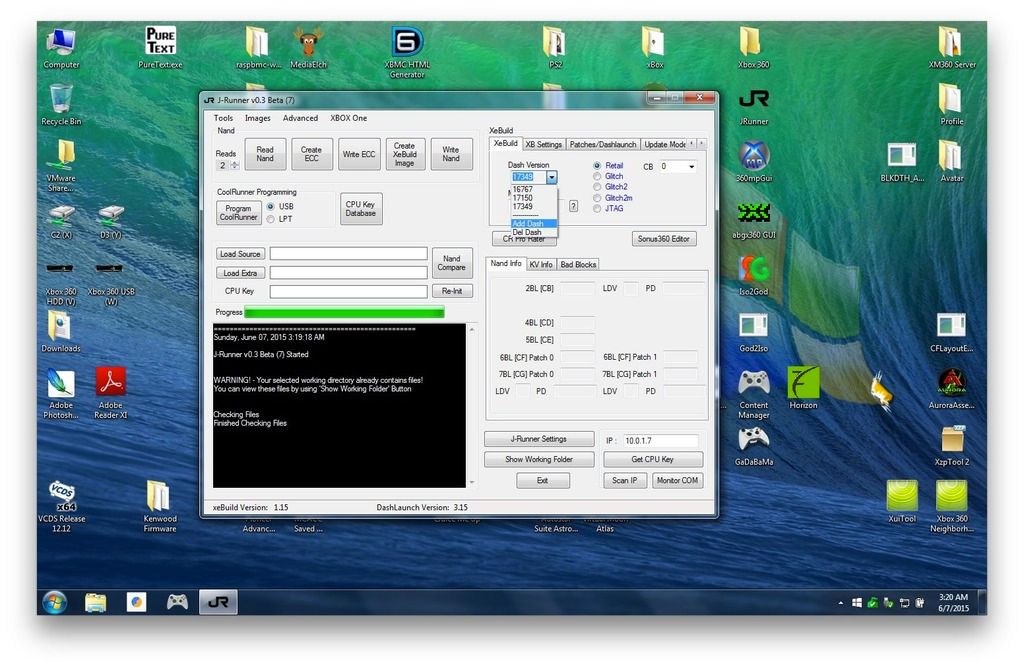
-
مشكوووور
Should it be our job to copy/paste that into google translate?
-
-
-
http://www.amc.com/full-episodes-archive AMC is nice like that maybe you should ask them? And why ask that on a console modding forum in the first place?
Brutal...

-
 1
1
-
-
Hi everyone!
I need some help about this subject too. I've already read maaaaany forum pages but still have this problem.
I can easily join rooms at system link, but i can't see the created hosts or join games.
My ports (3071-3072) are forwarded.
My UPNP is active. My Unit user is connected.
Devlink is desabled. Pingpatch is enabled.
All TUs are in last version.
The games tested were: Borderlands 2, Blur, COD Black Ops 2, Diablo 3 Reaper.
My internet connection type is ASDL and my modem/router is Technicolor MediaAccess TG589vn v3.
Can anyone help me, please? I don't know what to do.
Instead of just making sure that TU's are latest version, you may want to check the Unity website to see what TU people are playing the game on. You can't connect if you're on a different TU I believe.
-
 2
2
-


FATXplorer
in Software
Posted
Be glad to help you mod that any day. That's my Alma mater.