
Johnwonsewitz
-
Content Count
13 -
Joined
-
Last visited
Posts posted by Johnwonsewitz
-
-
On 9/7/2021 at 7:47 AM, komisar said:Hello everyone, I'm looking for the latest TU for Mafia II with Title ID 545407E6, Media ID 32DFB07A, base version 00000001. Some DLCs won't work without the latest TU. Thanks in advance.
So, after you download the update (via unity), you did "Enable" the update? Right?
My xbox wasn't or isn't, so I after to press "A" after you install it and it says "enable"
Check that the TU is "Enabled"
-
2 hours ago, felida said:If noupdater is on = $$ystemUpdate
If noupdater is off = $SystemUpdate
And while it CAN be ran from dashlaunch.. it can also be ran from stock dash.. no need to over complicate things
Well, as I did try that also, my Xbox wouldn’t! This was the only method I could confirm.
(Perhaps my settings where different)
Thanks.
-
12 hours ago, felida said:Xboxunity.net works just fine mate..
Maybe you tried .com??
(Dot)right! Lol thanks! I didn’t even realize it. I was on there before, and thought “what the hell happened!”.
Thanks.
-
On 8/24/2022 at 8:52 AM, felida said:it is on the unity site mate
Haven't been able to go the site anymore (unity site). Do you know what happened?
-
10 hours ago, felida said:You can post links.. you can also upload it yourself to unity so it will be there
Really? Would you have steps or know-how of doing the TU.files to Unity!
Thanks
-
I can Later today! check back! Had to go into work!
-
Coming up! Hopefully you still get one here?
-
You need the Title update?
-
On 2/23/2022 at 11:00 AM, sejmo said:I think that the other game has a title update, because after installing DLCs I cannot continue my career and I think that not installed Title update is the source of my problem.
Let me know! I can get this files!
-
1 minute ago, Johnwonsewitz said:This Update was not on the XboxUnity.net Via "Title Updates" ver4 on there doesn't allow all DLC.
This is the Newest Update:
Or Via My Google Drive
https://drive.google.com/file/d/1pU6HITRPXI8z-082PeuHY9pcbf55RWFl/view?usp=sharing
Sorry, If I'm not allowed to post "Title Update" links Let me know.. I'm not sure it we can!
Thank you!
-
This Update was not on the XboxUnity.net Via "Title Updates" ver4 on there doesn't allow all DLC.
This is the Newest Update:
Or Via My Google Drive
https://drive.google.com/file/d/1pU6HITRPXI8z-082PeuHY9pcbf55RWFl/view?usp=sharing
-
On 5/8/2016 at 12:38 PM, Dr.Gonzo said:The no update function should be disabled, otherwise you cant update your 360.
No, that's not what you want to do! That will stop the patch from looking for an file "$$ystemUpdate" Via DashLaunch.
EVERYONE, KERNEL MUST MATCH UPDATE FILE: EXSAMPLE: 2.0.(Kernel Version).0 So if Up To Date 2022: 2.0.17559.0
How to make this work:
Aurora RHG 3.0 Dash 17559
1. Flash Kernel to the newest if you are not on the 17559 (Look in your settings info to check)
2. Download http://www.xbox.com/system-update-usb
3. Extract File "7zip" Windows
4. Rename File > Add the DOLLAR SIGN "$" REMOVE THE "S" Example: OLD: $SystemUpdate > NEW: $$ystemUpdate
5. Format USB Device to "FAT32" (YouTube if you don't know how!)
6. Now place the file "$$ystemUpdate" onto the USB!
7. Xbox off > insert USB > Turn on Xbox
8. Update should prompt > Select "YES" to Update.
9. Also if you are not getting a "prompt". Try booting up XEX MENU app Link here: https://drive.google.com/file/d/0B2gJoF-kovcLc2I4aURsQ1VLU2M/view?resourcekey=0-7pAOpPVm-dsL8UjmahU5xA
Note: if this isn't working
-Check File name > $$ystemUpdate
-Check Xbox is at Kernel 17559
-Check Dashlaunch > Behavior > noupdater "enabled" > Right bumper xbox controller > "HDD" > Press "X" to Save settings!
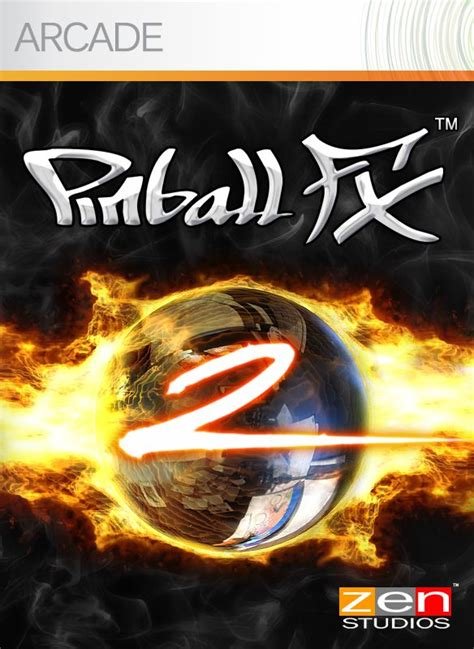
[REQUEST] Title Update for Mafia II
in Title Updates
Posted
Your best bet, get Proto.xex (Free XBL Stealth Server) Need to have Xbox live or an Gamepass Account works. Just download an Xbox live profile and I've been updating all my games Via xbox live servers. I haven't been banned for it, but there is always that risk...