-
Content Count
4 -
Joined
-
Last visited
-
Days Won
3
Posts posted by Kidala
-
-
Greetings!
I've been toying around and made a Retrowave-styled skin based on Skin Elegant by Srealmoreno.
Features:
- animated background
- animated loading screens
- background music
-
 5
5
-
 1
1
-
Greetings!
I've been toying around and made some xbox one inspired boot animations.
This one is with Xbox One startup sound:
And this one is with original Xbox 360 startup sound:
With Xbox One startup sound and Microsoft logo:
With original Xbox 360 startup sound and Microsoft logo:
Haven't tried them myself yet, so let me know if it works fine.
-
 2
2
-
-
Greetings, everyone! I'm sorry if my question is dumb and I'm sorry for my bad english, but could anyone help me?
I have The Witcher 2 game with Title ID 4E4D0855 and Media ID 57703CF5, in Aurora dashboard when I press the Y button and go to Title Details, the background image just doesn't show up.
I tried searching the game's Media ID on xboxunity.net, but there were no such Media ID for The Witcher 2.
Is there any way I can set the background image for it?
Thanks in advance.


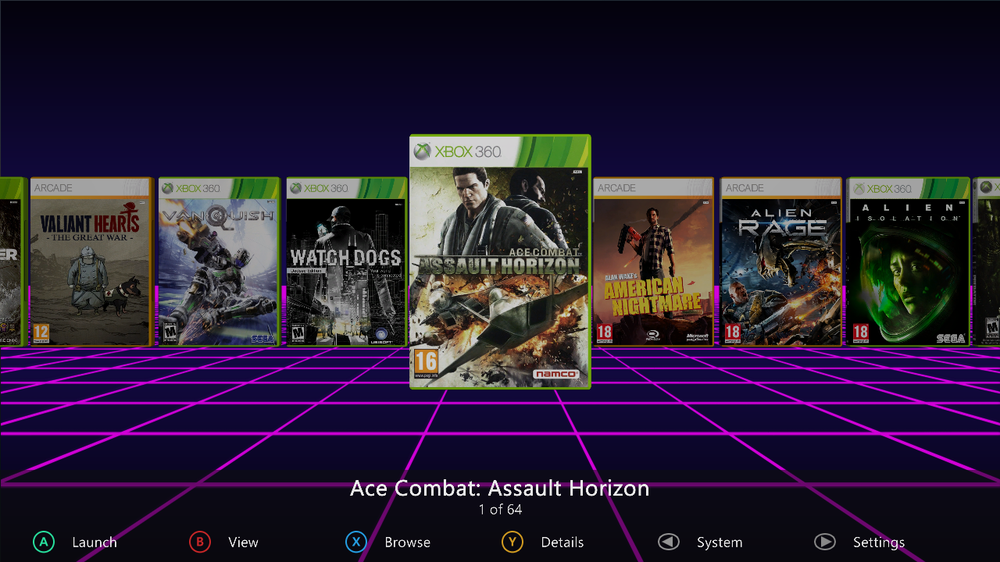
UI Help Required
in Skin development and LUA scripting
Posted
Greetings!
First of all I have to say sorry for my English cause it's not my native language.
I'm a new guy in Aurora skin development, you can find my first ever skin here, but all the work was mostly cosmetics.
Now I'm working on another project more complex than a previous one, so I've encountered a problem, here it is:
On the bottom of Aurora's main screen we have a button panel, which contains six button labels - a, b, x, y, back, start.
For now I wanna know is there any way and how to add additional animations for those buttons, for example - when pressed, when it appears/dissapears, etc.
I've checked aurora_skin.xui and aurora_main.xui and found containers for each button, but still has no idea how to add a new animation logic, how to connect them with each other, etc.
Could someone help me a lil bit please?