-
Content Count
284 -
Joined
-
Last visited
-
Days Won
2
Posts posted by FaTaLiiTYz
-
-
i always had this error running from external usb so if you burn to dvd it will run from there, thats how i solved my issue.
-
whats the safest way to upgrade from a 1tb int to a 2tb int? don't wanna loose any of my data as my 1tb is almost full.
Also thinking of trying aurora for the first time...... so can i keep my fsd folder with all its data and install aurora on my root of hdd1 along side to try it out. I was thinking once aurora is set up and i prefer fsd... if i delete the aurora folder will i loose any of my games etc?
Thanks
-
wrong topic.
-
Is your Xbox connected to internet through a ethernet cable or through wi-fi?
I use a ethernet cable, and if you do so disconnect the cable and log off from the wi-fi connection
When I have a wi-fi connection selected and I'm using a ethernet cable my Xbox takes a loot of time to boot
always used a cable, been trying different things, seems the hd is whats causing it like swizzy mentioned. I have defragged it also, im gonna try 16767 dash again, Dashboards are still the same, i connected a blank 500gb hd and it booted up normal so its down to the amount of stuff i have on my 1tb thats taking is time to sync, only 46gb available on that.
Its not really a problem but im just a bit picky about niggly little things
.gif)
-
well after doing the test, hd not connected 24.5 seconds from turn on to the fsd screen. hd connected 34.2 seconds

I did just transfer all my roms (100GB) over onto it last night so just wondering if this is the issue, however i do have my 360 games on there which are 141 but neva experienced a slow boot until this morning.
-
the hd is brand new only bought last week, like i say i never had this problem on my previous dash but i will unplug and test the difference and report back.
No settings have been changed on anything
-
i have my external usb hard drive but Ive always had this prior to today's update and never had the slow boot. I am running an original jtag.
-
i updated my dash to the latest this morning using xeBuild_GUI_2.095. whats annoying is that when the console boots it stays on the xbox 360 logo screen for about 15 seconds more than the previous dash, I flashed it twice with same result?
Any advice please!
-
transferred everything over and all is ok
.gif)
-
i did know that the roms need to be in their specific folders and my emulator folder contains: blissx-cpx3-fbanext-fce-mame-playstation-snes-vba
u think id have any probs running them on my external, then just alter the scan path in fsd.
cheers
-
Hi, can i put my Roms/Emulators on my external hard drive on my jtag?
cheers
-
looking at the pic you posted the content folder no longer exists, so you might need to reformat the whole drive, but before you do try and backup whatever is left on the hdd1 drive that you need and copy it to an xbox 360 formatted usb drive
you cant even do a rescan because the folder is not there anymore
-
I tried before i messed up the whole thing. But it did't find my HDD at all, but Party Buffalo did. I didn't delete the whole folder, i deletet the game, everyting is still there the size is still the same as was before, but he did not see the files, i readed that this is BAD FAT CHAIN or something. Help please !!!
 (((
(((try the program i mentioned above to see if u can access the files
-
looks like u deleted the content folder? then disconnected before the process was complete hence the corrupted file names
try an alternative to party buffalo such as USBXTAFGUI_v44 and see what happens.
-
cheers guys
-
Hi can someone tell me the procedure of installing Metal Gear Solid HD Collection on my jtag using xex format, cheers
-
That price is pretty awesome yeah, and i always prefer WD drives over most others, they rarely let me down...
http://www.webhallen.com/se-sv/datorkomponenter/174485-wd_intern_harddisk_blue_1tb_sata_iii <--- this is the price in a swedish store, the ebay price in the same currency is ~450 so... as you can see, it's a pretty good price
.gif)
Altought, seeing as that one is from Hongkong it could be a clone, and clones rarely ever keep the same standards... i'm not sure i'd ever buy one from ebay tbh, i prefer buying hardware like this from known merchants, well known ones you know
.gif)
Thanks matey, gonna buy now
.gif)
-
There's been reports of problems with USB 3.0 harddrives...
Keep in mind, external harddrives must be FAT32 or HFS+, and most issues appear to be when ppl are using 3TB or larger harddrives
take a look at this swizzy! fleabay 151481407593, also is this a good price regards
-
Sure, any USB 2.0 harddrive should work
nice!! what about usb 3 ?
-
hi, can a jtag use a sata III 2.5" external hard drive, regards
-
Do NOT touch the game folder in the FTP, that's as you probably already suspected the Freestyle folder on hdd1, it's a virtual directory used to make it easier for developers to handle loading files and shit, basically a developer opens "game:\file" and the kernel then says; ok... you want the file stored in "hdd1:\Freestyle\file", this way the developer don't have to know/worry about where the game (homebrew in this case) is loaded from
thanks for clearing that up for me.
-
hi when i a, connected to my flashfxp i can see these:
flash, game, hdd1, hddx, sysext, usb0
now my question is this: the game folder above is fsd folder but when i installed fsd i always put it within the hdd1 folder called freestyle.
The game and freestyle folders have exactly the same contents so can i delete the above game folder and keep my freestyle one without issues?
Not sure why they are called two different names and why the game folder exists.
regards
-
great work guys, i will move over to aurora soon
.gif)
-
 8
8
-
-
the GUI or the standalone one?
The GUI mate, Ive always used autogg but its not been updated yet, but i found xebuild GUI even easier so gonna use this for future updates.
-
 1
1
-
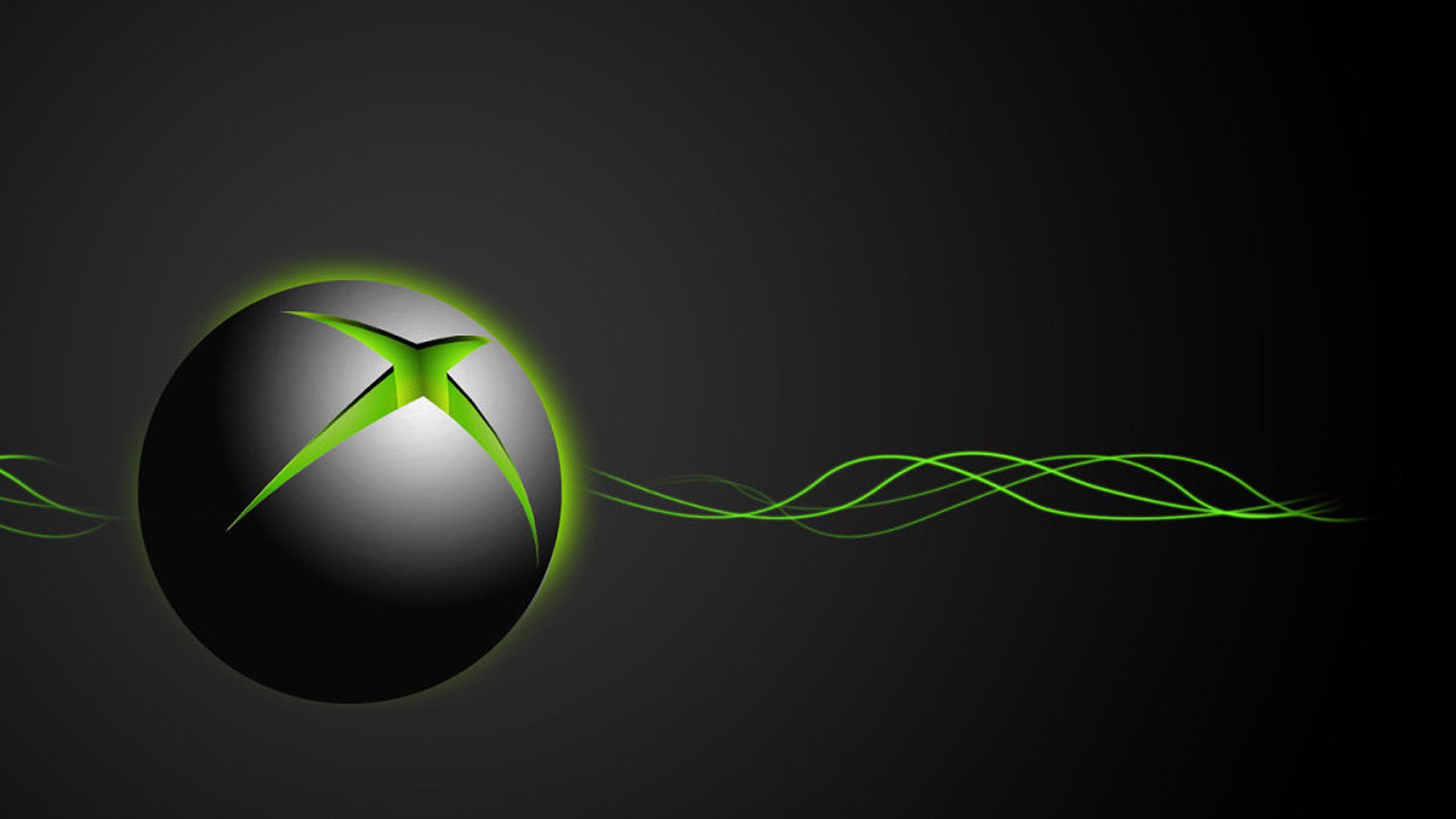

Mupen segmentation error internal hdd
in LibXenon
Posted
not updated it for a while.