-
Content Count
284 -
Joined
-
Last visited
-
Days Won
2
Posts posted by FaTaLiiTYz
-
-
well you mean RGH'ing.. as jtagable xbox's are few and rare now-a-days.. but yeah.. Aurora is a great dash.. can't wait til the new version comes out..
I said jtagging bud coz i have a jasper jtag (original not RGH). looking forward to future updates from aurora myself.
-
wanna thank u guys for helping me out today, im not new to jtagging only to aurora. Glad i switched. Great work team
.gif)
-
 1
1
-
-
cheers pal, gonna try this tomorrow now
.gif)
-
Try Swizzy's Asset Editor.. for the game covers.. as there are none for guncraft.. on unity.. lolz

funny that coz fsb showed a cover
-
it's :9999 but the webui is nothing like FSD..
thanks for clearing that up for me, now works
.gif) i see what u mean by limited, i just have 2 covers in my xbla not showing but they did in fsd. Tried refresh but they still wont show, guncraft and spacewar. Liking the speed of aurora and also got a couple of games working that wouldn't in fsd.
i see what u mean by limited, i just have 2 covers in my xbla not showing but they did in fsd. Tried refresh but they still wont show, guncraft and spacewar. Liking the speed of aurora and also got a couple of games working that wouldn't in fsd. -
mine shows just fine.. you might want to check the show all option.. as it will show everything that has been scanned..

cheers for this info buddy, yes i checked the show all tab and xexmenu is there but not nxe2god, just wondering why its not gone into my home brew tab like the others.
trying to access the webui using my ip address 192.168.0.4:9000 but it wont connect, is it down u think?
-
there isn't one.. you're better off just deleting the path, and redoing it with the emulators tag..
but if you insist.. you are gonna have to use sqldatabase editor.. or similar..
lol Ive just got rid of it as i never used it anyway.
Something else important is that within aurora, xexmenu and nxe2god (both these files are located in my content folder in which this is set to be scanned, did try at number 9 twice but cant see them, will i have to use these via the file manager?) are not visible in any categories but they are there within fsd, can u explain how this is please, thanks
-
cheers for this help, can u point me to a tutorial on how to edit the db please
ps i have other emulators that have been put into the right category, its just my intellivision one that appears in both categories xbox classics and emulators, if i hide it from xbox classics it disappears from emulators too.
-
i un
there isn't a category.. like with FSD.. just filters.. you would set a filter up, then use it.. but you swap the filters by pressing the "shoulder" buttons..
i understand that pal but i have my intellivision emulator in the Xbox classics category... and a few others in different places, how to put it in the right category.
-
Woops, sorry... i missed out on the FTP part :$
Check that the FTP plugin is loaded, this is done by pressing the back button, on the left side <- you should see something related to FTP
it says loaded modules dashlaunch , ftp server , freestyle plugin
sorted pal, needed to change flashfxp site settings, all works now
.gif)
just one more thing, what is the easiest way to move items between categories?
-
 1
1
-
-
Probably xhttp being disabled in dashlaunch?
xhttp is enabled swizzy... i cant connect from the pc to the jtag with aurora but it does fine using fsd, any other suggestions.
-
my ftp wont connect using aurora but it will in fsd, any advice please.
I am fully setup right for unity if that means anything and my ip address is correct
-
 1
1
-
-
Step 1.
Start another instance of Aurora or XEXMenu/FSD
Step 2.
Download "content.db" from Data\Databases\
Step 3.
Open it up in SQLiteBrowser or similar (a Database editor that supports SQLite3)
Step 4.
Make your changes and replace the database file you grabbed earlier
seems alot of work compared to just having a move button thats in fsd.. Thanks for the tutorial.
-
how do i edit the database swizzy?
-
whats the password etc, cheers
-
Hi, i finally made the switch today so i will be asking some questions.
I done all the initial settings and scanned
1. How do i move a game or app from one catagory to another catagory?
2. In some catargories i have the same thing listed twice such as xell launch which is located in xbox 360 catargory and my homebrew catagory, if i delete one will it delete the other?
3. how to access via webui now.
I do thank anyone who can help but im sure i will have some more questions down the line.
cheers.
-
cheers budy
.gif)
-
cheers team
.gif)
-
-
It probably won't change alot as the harddrives aren't handled by FSD/Aurora directly, most of that slowness is likely to be due to the drives being slow with the response to the kernel (the kernel waits until they respond)
You adjust fan speeds with the dashlaunch installer, but i recommend changing the target temps rather than setting a static fan speed
Just the path for default if you want Aurora to autoboot, other than that there shouldn't be any settings that you need to change in order to have full functionality (the one exception would be livestrong to be disabled to get all gamedata such as synopsis, icons etc. which are taken from xbox.com) but this also have the same effect on FSD, so not likely to be needing to change that...
cheers for the quick response, my jtag can be on for many hours when i am ftp'g and my cpu/gpu temps never really go above 48c, but summer is coming so the room will be hotter, if i set my temps at a certain number will the jtag just funcion at that number?
-
i wanna make the transition to aurora so i have many questions.
will it boot faster than fsd? ( i have a jtag jasper and since adding 2 external hard drives it takes 35 seconds to fully arrive to fsd dash) If i disconnect them the booting is instant.
How do i adjust the fan speeds?
What will i need to changee on my current .ini?
just a few for now, thanks for any advice.
-
 1
1
-
-
just bought one, only cheap, if it works then great, if not no biggie
.gif)
-
i would mate but i havent bought it yet, dont wanna waste my money if it does not work
.gif)
-
I have 2 external hard drives and was wondering if i can connect them to a usb hub as opposed to using a front usb slot? that looks untidy to me

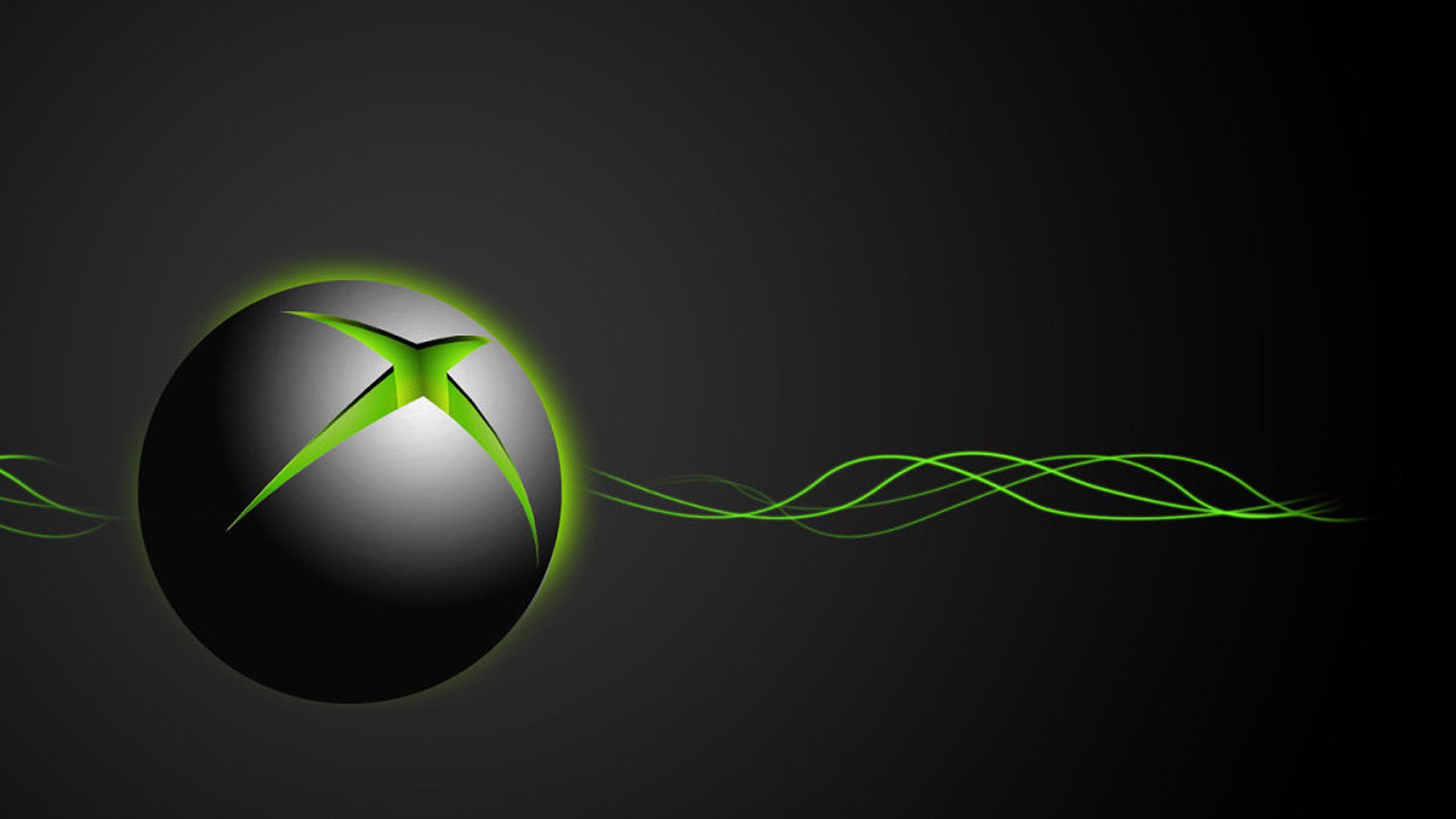

Trying Aurora again...
in Aurora support
Posted
I didnt know that..