-
Content Count
284 -
Joined
-
Last visited
-
Days Won
2
Posts posted by FaTaLiiTYz
-
-
Thank you
.gif) excellent work.
excellent work. -
Hi,
when i try to connect my rhg slim to internet it gives this error
any help
make sure ur router is set to DHCP
-
I dont get it, you said you can run undead nightmare with tu8. So there is no any problams. You enter the game, press Start button, than go to Multiplayer->and than select System Link, and than the game will restart in system link mode.
i wanna replay single player campaign pal, the game starts ok at first but then when i select load game the loading screen appears then it crashes.
-
delete TU8 and redownload
already done that pal with no luck.
-
Did you convert the game to GoD? if so, don't use the GoD version.
If your not using GoD, try running a program called X360GameHack, and scan your RDR folder so it can remove any bugs (ie. anti piracy, not faults). After that, the GoD version should be ok.
I always use exiso to convert, could this be the problem? i am dl a different verion of the game, if i run into problems again i will try ur suggestion, cheers.
-
hi guys. i have installed red dead redemption on my jtag, ripped using exiso. I have dl all of the TU and there are 8 of them. title update 8 is active
when i start the game i get the message "fatal crash occured" and fsd restarts itself.
I can run the the game with the tu disabled and it will also run with any of the other 7 tu's that i set to active but when i do this the game diables the dlc and warns me to dl the latest tu
I am using the right tu because i have checked the media id and the title id
The problem seem to be with tu number 8 ,ps i can run undead nightmare with tu 8 selected so i am confused
any ideas.
-
 1
1
-
-
Many thanks to u for this, i think c4eva is santa claus , greetings from the UK
.gif)
-
link is a beta....
Sent from my SGH-I777 using Tapatalk 2
you have to make sure the box for beta in the fsd settings is ticked otherwise it wont show.
-
You guys rock, excellent work, much appreciated
.gif)
-
I'm having the exact same problems pal...
Console all ways shuts down when trying to joinh BO2 and MW3 says server 1.0.
Is the BO2 error just beta problems or am I doing something wrong?
Thanks
i was playing bo2 just fine the other day and i could join all the rooms, it baffles me why i get these probs now.
guess thats why they call it beta.
-
 1
1
-
-
I guess u had clicked on "Joining room",then the empty line appeared and you clicked it and the console shuted down?I had the same,means the server isnt connectable for you,try another server as well as rebooting your console and remove the disk outside of it(if there is)
thanx for the quick reply, i tried all lobbies on bo2 but could only connect to zombies and when i did i could not see any games?
Ive just tried mw3 and there was 3 lobbies, one i have just played in but the others say "server is a different version 1.0" xan i assume that people are not using the latest TU's for what ever reason!!!!
-
well i was playing fine the other day, so today as soon as i enter a room (BOII) my console shuts down.
jasper 512 Phat, all tests passed and connedted to jqe360
any advise please.
-
When I load up MW2 with TU6 to play Zombies with some of my friends it shows me that there are people in a "room", then I click A then go over one window and there are no rooms there?
I'm able to put my Xbox's I.P + /9999 into my Internet browser address bar and it connected to my console so I think I'm connected but I'm not 100% sure. Anybody else have this problem?
Here is a pic of the website; http://gyazo.com/722...68bebb1291473e1
Here are some Screenshots of my xbox through Xbox 360 Neighborhood; http://gyazo.com/8fd...75e2ee9b82750dc http://gyazo.com/1e3...ce99229a38368b3 http://gyazo.com/fcd...6365d2281643bc5
It might be wise to block out ur console serial number pal.
-
Hi I cant load this using my hdmi connection, i can only load it from composite/scart, whats the point in having hdmi support in xell reloaded when it cant be used, i just get black screen and i cant view mupen64

Hope someone has advice on whats wrong.
I have a jasper 512 BB JTAG.
Thanks.
-
I have the same, any solution ???
Please help
Thanks in advance
Your gateway should be showing the ip address of your router ie 192.168.0.1,
You must make sure that Devkit is enabled within dashlaunch 3.04, It can be found under the network settings. I had a similar problem.
-
SCRiPTiC did you suss this out? I'm having the same problem.
Any help would be appreciated.

TY
Have u got the latest FSD dash updates? also make sure that "BETA" is checked within the fsd , i think its under the general tab, you wont be able to see the updates otherwise.
-
where do i find my data and broadcast port# my router is in the man house in in the attic. i'm running from my laptop. please help me. thanks in advance
You have to add them as a rule within the port forwarding settings, They are called that by standard.
you dont even need to give them a name within the settings, which ever 2 ports you forward, just make sure they are the same in FSD settings,
I just used the standard ones given which were 3071 data and 3072 broadcast.
Hope this helps.
-
 1
1
-
-
when i click test on the F3 plugin, it says UPNP Enabled Router Not Found but all the others pass, anyone know how to fix this?
.gif)
Have u enabled UPNP from within the router settings?
-
here's my scenario, all test passed, latest BO2 TU update showing 22.0.1 , able to see created games ( very few) , but when trying to join it moves me back to the main menu then showing an error : unable to join game session, what gives?
the host of the game may not have the same TU which is why you cant connect. Just a suggestion. Try other lobbies to see if you can connect.
-
All setup correctly now, just had a go on bo2 and mw3, excellent work guys
.gif)
-
Super novato no se ni como saber cuales son los puertos a utilizar gracias por el excelente trabajo
English please!!
-
LINK is for System link supported games, i think non of your mentioned games are supported. Try BO2, MW3, GW3
And its BETA for a reason, so dont expect much.
Kinda thought that pal, thanx for the update, at least i set it all up correctly though
.gif) , i will try bo2 etc tomorrow.
, i will try bo2 etc tomorrow. -
Hi, followed all instructions and got a pass on everything, all i can see is Lobby: not available, Room: not available: Players: 0 of 32 Type: unknown
Have i done something wrong? I have forza 4, assassins creed 3, lego lotr and F1 (new kart type game)
-
thanx you guys
.gif)
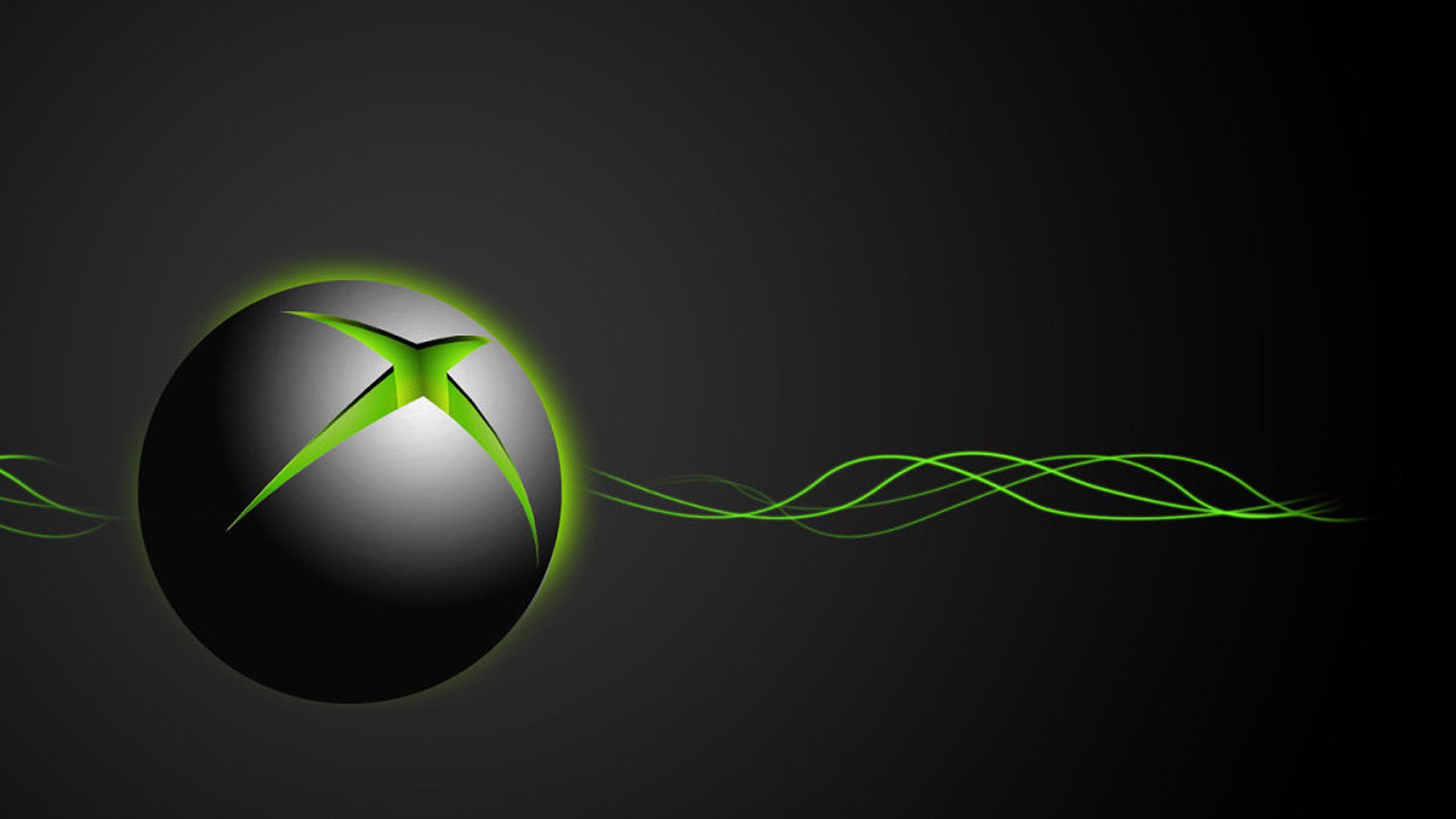

DashLaunch 3.06 Bug Fixes
in DashLaunch
Posted
big thanx as always.gif)