
professor_jonny
-
Content Count
108 -
Joined
-
Last visited
-
Days Won
4
Posts posted by professor_jonny
-
-
Cool thanks Swizzy I will give it a try it will definatly save me a few headaches if i can get it to work.
Would it be possible for Aurora to be updated to handle id swapping of internal media better and scan the media if the device id was changed for internal drives to see if it has the same content as the database.
The device id for an internal fatx (xtaf) drive should in theory not just change and it could be ignored as a possible solution.
I guess it is if you scaned media from an external drive with auroa started from an external usb drive that may cause a problem if you swapped the internal drive.
Edit: yip that sorted it out content merged to new drive and no rescanning of content worked a treat thanks :-)
I guess a simple script could swap the last connected device id and replace the scan path with it, as a quick solution.
-
 1
1
-
-
-
Hi
I have replaced my hdd in my console with a larger drive and all my games apear as ghosted and i cant click on them.
The obvious thing is to re add the scan directorys and rescan but im hoping to aviod doing this as i have a lot of things i customised with the asset editor.
In the scan folders it says the folders are disconected but all the content is where it was before.
I purchased fatxplorer and just dumped all the content onto a newly formatted drive as the old drive was developing bad sectors. note that this drive is an internal.
Can i edit the database or something to make it all work again eithout a rescan?
-
 3
3
-
-
Will the GOD installer let you set a path for the dumping of the game to say an external drive or will it default to the content directory ?
-
he can't because there is no title in unity to upload it.
this is a request thread to ask for titles to be added to the list, any game that is not on the xbox.com web site needs to manually be put on unity.
-
the titleid 45410078 is incorrect in the database it should be FIFA 06 not Family Guy this is a classic xbox title and is part of the official bc compatibility list
Can you add this one too please:
segagt 2002 4947002c this is also a classic xbox title
-
The cut and paste function does not seem to work or the forum have access to the clipboard.
it is quite frustrating at times is it just me or is it broken ?
-
Cool thanks that would be awesome.
-
Recently I copied on some new xbla content on to my hdd and ended up with a few duplicates.
Inside the titleid folder there is the two containers for the duplicate games.
The problem is if I delete them from auroa it also deletes the duplicate inside the title id folder also.
I don't know if this is a bug or not but it seems to delete all files in that folder but I believe it should only delete the corresponding container for the item you select to delete.
-
Im not really asking for a preview of uploaded files more of a log of user activity.
-
could it indicate a cover by user xxx is pending authentication in unity?
I got lost in what I had updated and it would be nice to easily track what I have uploaded.
as you have to wait a few days to get authenticated before I can find out what I have uploaded
-
That's is a shame :-)
As if it were implemented it would be the be all end all app for the 360 as other developers emucores from other systems could be added in offloading development work to others with more resources/ developers.
It already supports dynamic loading executable's like connectx etc...
libretro is a real good idea as a cross platform emulator and game engine.
all the front end and cores source is available on GitHub but as the 360 port is gone from the latest builds because the devs have no hardware and possibly spare time loking at the platforms available.
-
Ok p2p sharing maybe? One thing to be able to set up account on the console its self may make it easier for users to sign up and use.
you could use the cpu key as a sign in setup credentials?
-
probably best to put the effort into doing this on the actual xbox as the xbox 360 does not support all the titles, there is a thread on assembler games to bring xbl to the original xbox via client server scheme.
-
Automated/ forced title update scanning ?
It could increase the amount of people?
I would not be opposed to automatic title updates as opposed to manual download.
I would not mind if it somehow automatically pulled updates from my console either opposed to manually uploading them to unity.
-
from reading on the forums it is suggested it looks for the folder names for search terms but it also seems to look at xex names before folder names if it is any thing other than default.xex
can you add the below key words to the search terms as if I rename the xex files they scrape which is probally not a good idea to rename them.
can you add the key word REminiscene360 to the title REminiscence360 please?
In the original release thread they named the xex file missing the second c and because of this it wont scrape from unity unless you manually rename the default.xbe but I don't know if that is a good idea to do that.
also can you add the key words
Q3_360 to the title Quake 3 360
Cpx3360 to the title Capcom CPXIII
milkytracker-JTAG and milkytracker-DEV to the title MilkyTracker
I also believe Capcom CPXIII has a duplicate Capcom Play System 3 Emulator in the database they are both listed as different keys
I know there is a magicseb fork of the original lanuts360 made emulator is this why ?
can you also rename the title EXULT360 to Exult360 and add the key words below it is basically the only title I cant scrape by manipulating the executable name or the folder name:
Exult 360
Ultima 7
-
Really do something like this would be the idea to implement libretro api into auroa.
big task and really a big dream but it would be the way ahead if you went down that direction.
basically the emulator cores built into the auroa dash as plugins.
www.libretro.com\index.php\api\
-
-
Can you also add these ones they are all xbox titles they are all games supported under of the official compatibility pack for the 360:
AMF Xtreme bowling 200642530014
Family Guy 545400b0
FIFA 06 45410078
NHL 2K3 53450020
Race Driver 434D0002
Rugby League 2 48450005
segaGT 2002 4947002c
Freedom Fighters 4541002A
-
-
The problem with the shortcuts in the content directory to home brew apps installed elsewhere.
As they pick up the title id as you say it will allways pull the wrong cover as homebrew does not have a titleid, would it be possible to change the way it scans shortcuts? the other option is to give homebrew a titleid in the database?
The idea of the shortcuts is so that I can run the core apps from the official dash and as I have god titles in the content directory they all scan in.
Yes I could make the shortcuts have their own titleid but then homebrew in the database does not have a titleid and it still wont pull covers either way.
I did go into unity and search the names of the homebrew and use that name as the folder name on the xbox but after removing the source and rescanning the content and some still don't pull covers.
-
from what I believe the hombrew titles pull their covers from the folder the default.xbe resides in.
The problem that I'm having is pulling covers from homebrew I have tried renaming the folders but the covers have only worked for a few.
Is there a list of homebrew folder names for specific titles so I can rename my folders so they pull covers or the ability to add search terms or something to the database so they pick up?
How does it work for shortcut items ?
Mine all reside in the folder c0de9999/00007000/ and they all pull the same cover.
The name of the item is pulled correctly from the shortcut so I guess they pull search data from the folder aswell?
I have updated a few homebrew covers that were missing but they have not showed up I'm guessing they have to be approved by an admin?
Cheers professor_jonny
-
I think the problem is related to the initial loading that happens on startup.
If I go straight into the search as soon as the ui is up some times it exits the on screen keyboard it's self and pressing the search button again locks every thing up it happens with out the chatboard also.
the process that seems to bring up the bug is press blue button twice then when you press any thing to move or select a letter either via chat board or controller it seems to exit the search, at this point if you press the search button again it locks up everything but the back ground visualisation is still active no controller input works, and require a reboot.
if you don't press the blue button when it exit's the on screen keyboard but press the up or down key the press the search button it does not lock up.
it does not happen every time but more often than not for me.
-
I'm prity sure on the original dash if the second player controls the dash and brings up the on screen keyboard they can type on it I have not actually tried it my self.
in auroa if the 2nd player brings up the keyboard only player one can type on it even tho player two issued it to show up.







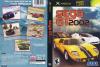




Request missing titles to be added
in Unity Support
Posted
can you add these too please ?
Game Title: Title ID: Type:
Conflict: Desert Storm 53430001 Xbox Classic the pal and the ntsc version of the game differs I believe
Men Of Valor 56550019 Xbox Classic
Pro Evolution Soccer 5 4b4e0030 Xbox Classic
Rugby League 2 48450005 Xbox Classicjust added a cover for thissegaGT 2002 4947002c Xbox Classicjust added a cover for thisTitle: Keywords: Type:
XPG_Chameleon xpg_chameleon.xex trainer/ cheat engine
Exult 360 Exult Ultima 7 emulator / interpreter
Note: Exult 360 is in the database but I think it needs keywords added as I can not get it to scrape the title on unity is all in caps