-
Content Count
28 -
Joined
-
Last visited
-
Days Won
16
Posts posted by Srealmoreno
-
-
4 hours ago, itkfilelor said:Any reason I can't open main.xur? on any of your skins. I wanna add my own music but main comes up as corrupt
Edit: Got it. this is my first go in the tool kit, didn't know we needed the extensions found on the phoenix pageYou have to add the xml extension.
AuroraElements (XUI Extensions).rar

-
On 7/10/2018 at 2:00 PM, Jairo Silva said:Congratulations on your work, it is getting very beautiful and similar to the dash of Xbox One, as first screenshot messa and wanted to know if you can do a cover layout similar to the second screenshot, in list with game icons on the left and the cover on right, but still maintaining that desing it created
On 7/28/2018 at 3:10 PM, xhost said:keep upp the good work.. waiting to se an alpha version to test your new skin. very nice
On 9/25/2018 at 2:16 PM, xhost said:hello, how is everything working?? can you release the skin for testing??
-
Skin Aurora 0.7b
Here I leave you the last Skin that i elaborate, style Xbox one X.
Changes made:
-Change of interface
-Change of colors to the buttons
-Change of icons
-Now you can see the name of the profile with a DVD inserted
-Change animation to notification
-Sound in notification
-Change of interface in details of the games
-Change of quick view
-Change of color to the effects.
-Enimation of home style xbox one x (there are two, you can choose it in alternative start)
-Default layout with some changes for the theme.
-Change of theme background
-Avatar in the beginning with Scena bigger for animations are not cut
-Among others
Link:
https://mega.nz/#F!kCw0nTbR!ZAg2ZrYRFZv_FfgvSQirSg
Theme of skin and layout "Dash"
By: SrealmorenoCaptures:







-
 15
15
-
 1
1
-
-
2 hours ago, felida said:You need the gamerscore one, I am not going to download those videos either.. you should upload to YouTube and post that link
Without the ProfileDVDEventSystem events it does not load the gamertag or the gamerpic.
In the following video delete the events (frames) of ProfileDVDEventSystem and do not load anything.
In the next video I leave the events (Frames) of and load the gamertag, gamerScore and Gamerpic after a few seconds
Please help
-
22 minutes ago, felida said:lmao.. ok, for starters, the white dots.. are like that because you have it set to not show, that is how it is supposed to be..
NOW, the stuff you want has nothing to do with the profileDVDEventSystem.. but it is in the ProfilePanel...
Without this file it does not load the image nor the score
With the file, the image and the score are loaded in a few seconds
Without the file, it simply disappears
-
1 hour ago, felida said:remove the transitions..
go to the black dots on the timeline, rightclick, clear keyframe..
you can also hold control to select multiple keyframs and clear them all at the same time
edit:
and be sure to watch my tuts on this site, it would have answered your question long before you started making skins.. especially this one:
Thank you very much for answering. to these frames you mean?

-
Is it possible to add Gamerpic and GamerScore to "Aurora Settings"?
I did it by copying the tolbar from "Aurora_main" but it does not work because it has transitions.I am making a simple and elegant Skin. I leave some captures.
Game_options.Xur and Layout personalized


Aurora_Settings.xur and gamerpic, gamerScore (Tolbar)
Is it possible to insert them separately?

Thank you very much for the help in advance
-
 1
1
-
-
He trabajado en la traducción del botón guia y Nova.xex de Aurora 0.7b 1 r1622
Como ya sabrán, hace unos días salió está actualización y con el botón guia en inglés.
esta 95% traducido al español
Para instalarlo solo van a reemplazar los archivos que están en la siguente ruta
Aurora/Plugins/
luego solo reiniciar la consola y veras los resultados
Capturas:






Enlace de descarga:
https://mega.nz/#F!gWRihKJa!S0ydNdKoTjBnRjNd-wJPcQ
Si desea traducir el botón de guía a su idioma nativo, envíeme un mensaje privado y con mucho gusto lo ayudaré
If you want to translate the guide button to your native language, send me a private message and I will gladly help you
-
 1
1
-
 2
2
-
-
4 hours ago, lilia said:for now and the best skin in circulation maybe you should repair a bit the speed and image of the avatar but I'm happy that implemented this great feature. it remains only to wait for the Italian language

Thanks friend, here is the Italian language link
-
On 6/19/2018 at 12:37 PM, mightyhama said:looks nice, would love it in english
22 hours ago, mightyhama said:If the txt in english I must b nuts. it's nice skin but the txt my kids can't understand n I thought where english txt. lol
4 hours ago, lilia said:for now and the best skin in circulation maybe you should repair a bit the speed and image of the avatar but I'm happy that implemented this great feature. it remains only to wait for the Italian language

Spanish is my language friends, it is compatible with any language.
-
On 6/19/2018 at 12:12 PM, Pi0n3r said:It's great, but i'd prefer it without an avatar - could you please make a version without it?
Thanks in advance!
https://mega.nz/#!hDYDSSqb!ozKszeRU_wrlCfohqpBC0uTwQ9H295QVP7J_Z7k0Psg
-
 2
2
-
-
Skin, with semitransparent dark interface for aurora 0.7b
by: SrealmorenoScreenshots:





Link:
https://mega.nz/#!NaQ3xCga!8UBUklAvcoA11mqWwx0gvciZSLPEWe6E4I6l_9LvRNs
-
 4
4
-
 3
3
-
-
5 minutes ago, M0514H said:No solamente hay que cambiarle de color a las Scenas, también a todos los button y a cada frame.
Si quieres has la prueba, toma el Aurora_skin.xur default (blanco) y solo cámbiale el color a las scenas. Luego veras el resultado.
-
2 minutes ago, VictorELDios said:Yo creo que deberías calmarte @Srealmoreno no puede darte crédito de algo que no hiciste, el tomo como base un skin que estaba ya alojado en el foro con acceso a publico y actualizo su mascara, si quieres evitar eso simplemente guárdate la piel para ti, para todo esto dudo que @M0514H no sepa cambiar un simple texto, solo decidió dejarlo por que tomo como base tu mascara.
Tu no te metas que no sabes nada, una piel no se edita en 5 minutos.
Para poder lograr ese efecto de transparencia tienes que editar muchas cosas y muchos, muchos frames. A como dije yo siempre tengo prueba de mi trabajo.
No me molesta que haya utilzado mi piel como base para su Skin. Pero cuando ya tienes el archivo "Aurora_skin.xur" editado ya casi tienes todo el Skin completo. (Me refiero al cambio de color)
Ya luego agregar 3 fondos animados y listo, un Skin nuevo para la comunidad.
A mí me tomo muchísimo tiempo poner ese efecto trasparente en las pieles.
Yo admiro el trabajo de el, actualmente utilizó un layout que realizó hace mucho tiempo.
y pues fíjate más arriba que ni siquiera sabía dónde se encontraba esa marca de agua cuando la tenía en la cara Jajajaja
Este es mi última respuesta acerca de este tema.
-
Tambien tengo un Skin con interfaz verde. Por si gustas te lo paso.
-
Just now, M0514H said:o querias que te borre? ademas tomaste el skin de mrknorton
y lo unico que hiciste es modificar XuiScene_Dialog, XuiScene_ListPanel,.. solo darle un poco de transparencia.
Jajajaja, si claro, se ve que no tienes idea de lo que hice. En fin agregué unas cuantas marcas más. Ojalá que no las encuentres.
Yo tengo pruebas de cuando realice el Skin.
En fin, edita tu cada Frame uno por uno y veras lo tedioso que es.
-
1 minute ago, M0514H said:Si, encontre un skin pero lo modifique completamente y no borre a su creador original.
Si, si claro no me borraste porque no supiste que esa era una marca de agua.
-
6 minutes ago, M0514H said:What are you talking about? This skin is an update of my Aurora 0.6b skin.
https://www.youtube.com/watch?v=juCTI85KKaERobaste el Skin con pieles semi trasparentes que realice.
Eres tan tonto que ni robar un archivo puedes.
Dame los créditos por la piel.

-
Hola, ¿Porque robaste los archivos del Skin que realice para los grupos de Facebook?
Yo deje una marca de agua por si alguien me lo quería robar.
Al parecer fuiste tan tonto que no viste la marca de agua

-
Black ops 3 skin with semi transparent dark interface.
It has the background animation of Black ops 3
By: SrealmorenoScreenshots and video :
Note: The skin has no music


Link:
https://mega.nz/#!hKpGwApY!aGBKv74tTn14XHkL9pXL2aZ6MswEjwLkvrIHkO9Oj_I
-
 1
1
-
-
Skin with dark semi-transparent interface Call of duty Black ops 2
The Skin has 5 images that change every 5-10 secondsBy: Clan AZTEK
Screenshots:



Enlace:
https://mega.nz/#!dPgzUbDa!HRZWUUbzsf-Ff055yfJy6lh9AoFWBt8n5cUCZZYB5nE
-
 1
1
-
-
On 6/2/2018 at 9:57 PM, Rodrick said:Puedes resubir el archivo el enlace esta caido
-
2 hours ago, Gromber said:De momento no tengo planeada compartirla (quizas más adelante), de todas formas, tienes mis .xml hasta la versión 0.6b desde hace tiempo, por lo cual tienes casi todo el trabajo duro realizado, agradecería si la usas que me nombraras (asunto poco habitual) y si es posible que comentarás los cambios, pues tengo curiosidad, pues más allá de cambiar los créditos, creo que todo el mundo la entiende.
Pero si esa traducción es realmente necesaría, debería hacerse desde el principio y respetar la autoría.
En esta versión, mi traducción no fue incluida temporalmente de serie y algunos aprovecharon para intentar remplazarme, sabiendo que llevo años trabajando en las versiones anteriores, sabiendo que la actualizaría y teniendo los xml anteriores publicados en el foro lo tienen facilisimo... creo que se debería tener más tacto.
Ya encontré una traducción al español México, gracias
-
18 hours ago, Gromber said:Bajate una versión moderna de winrar o 7zip, acabo de bajarlo y extraerlo sin problema.
En la carpeta de Aurora copiar ES-ES.xzp en ruta /Media/Locales
Hola, Gromber. ¿Me podrías pasar el archivo XML pro favor? Es que quiero traducir a español Latinoamérica y solo cambian algunas cosas.
Gracias de antemano.


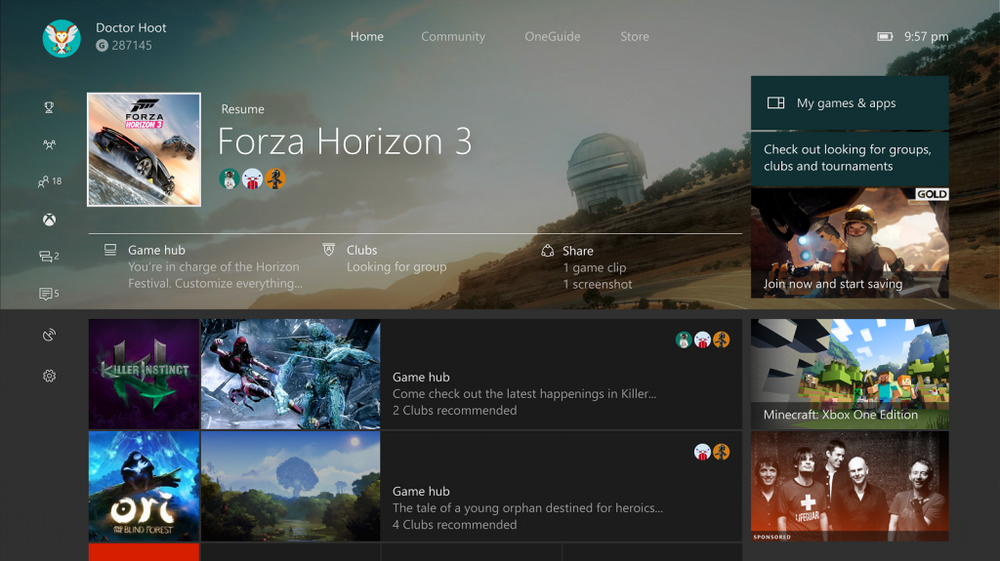

[Skin] Xbox ONE Experience
in Aurora Skins
Posted
I have released a new xbox one style skin for aurora 0.7b