
truvessel
-
Content Count
8 -
Joined
-
Last visited
Posts posted by truvessel
-
-
9 minutes ago, felida said:The fuck is your issue? I told you how to find the correct location.. and you still dont wanna fucking do it.. use a damn usb to move it to pc.. or just copy it straight from xb neighborhood.. then load it in the program.. you will not be spoon fed answers..
My issue is your attitude , lol spoon fed answers? if im asking a question i obviously expect an answer lol whether youre willing to give it or not. anyways its already been fixed so you can go be a jerk elsewhere
-
8 hours ago, felida said:Hdd:/content/0000000000000000/FFED2000/FFFFFFFF
Is not the damn install directory.. ffed200 is not the game id.. if u load the dlc in 360 content manager, it has the install path in the lower right hand corner....
I don't get why you're replying if you're not willing to be of some help without being a dick. No one knows everything so get off your high horse, and I've already explained my issue with the content manager....tf is your issue
-
37 minutes ago, felida said:Use 360 content manager to transfer your stuff.. and fyi, reason your dlc isn't showing? Is because it is in the wrong location..
Hdd:/content/(16 0's)/titleID/offerID/
Is where stuff gets installed.. 360 content manager will tell you this as well..
Your problem is simply just user error.. period
Ok but in the picture provided I show exactly where the dlc is.....which is exactly where you said it should be... Hdd:/content/0000000000000000/FFED2000/FFFFFFFF
Also 360 content manager doesn't connect with my xbox just gives me an error code :530 when I try to test my IP
-
On 5/17/2015 at 8:15 PM, Relentless said:hrmmm... I didn't see where to select binary transfer protocol in my ftp program (I'm using Transmit for Mac). So I ended up straight copying the files to external USB drive, connecting it to my xbox and transferring via FSD. Unfortunately I got the same results. HOWEVER, I decided to double check the TU to make sure I was using the latest one and lo' and behold - BAM I got it working wooot! Latest is TU7. Thanks again for your help everyone!
I would really appreciate help with this issue as well ! I'm sure i may have made an error with my paths and where i actually put the content : Some quick info -I'm using aurora 0.6b and i have the latest kernel and TU7 for the game already enabled. Included are pictures from my disk 1 and 2 folders showing the extracted content:
DISK 1:
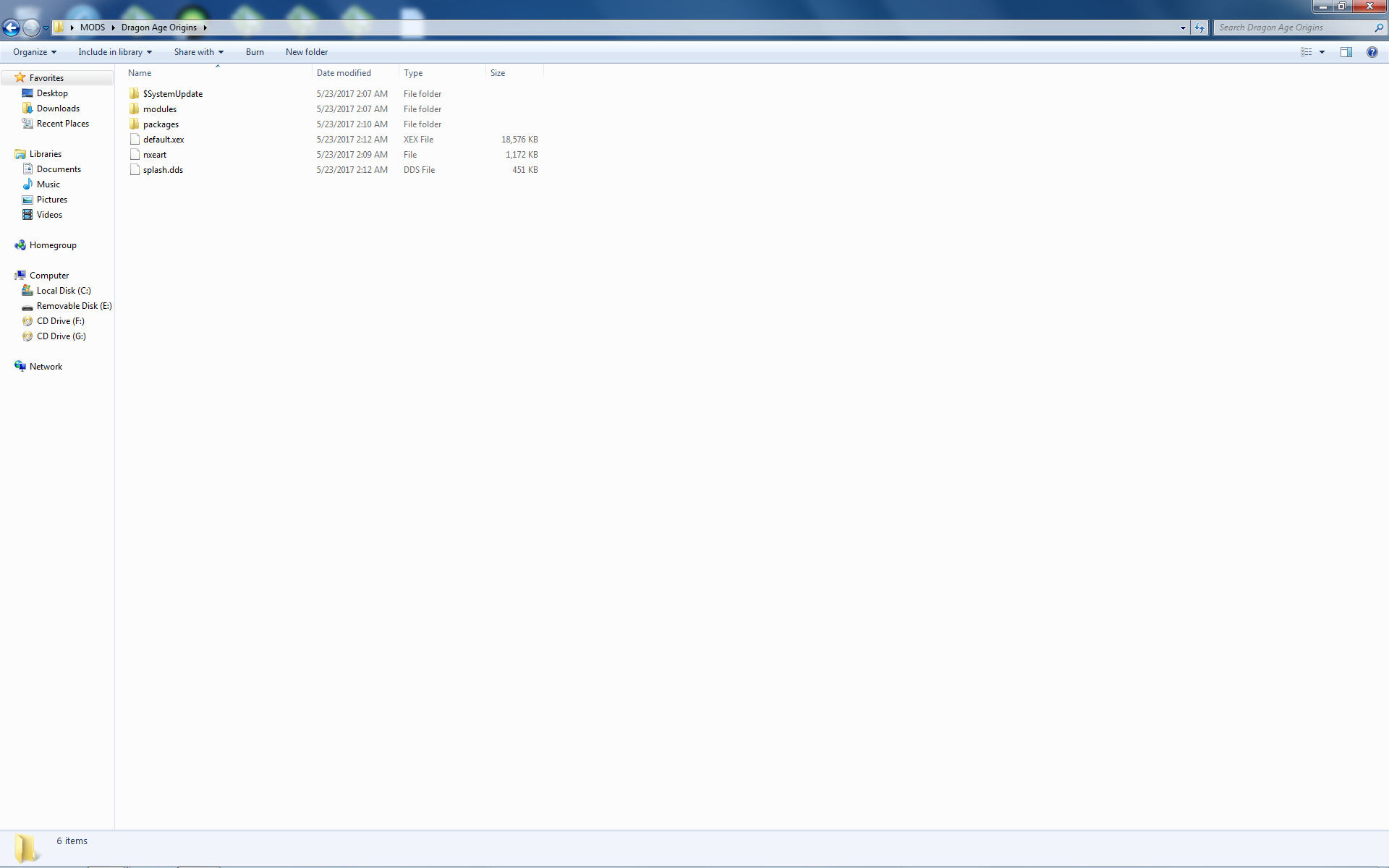
DISK 2:
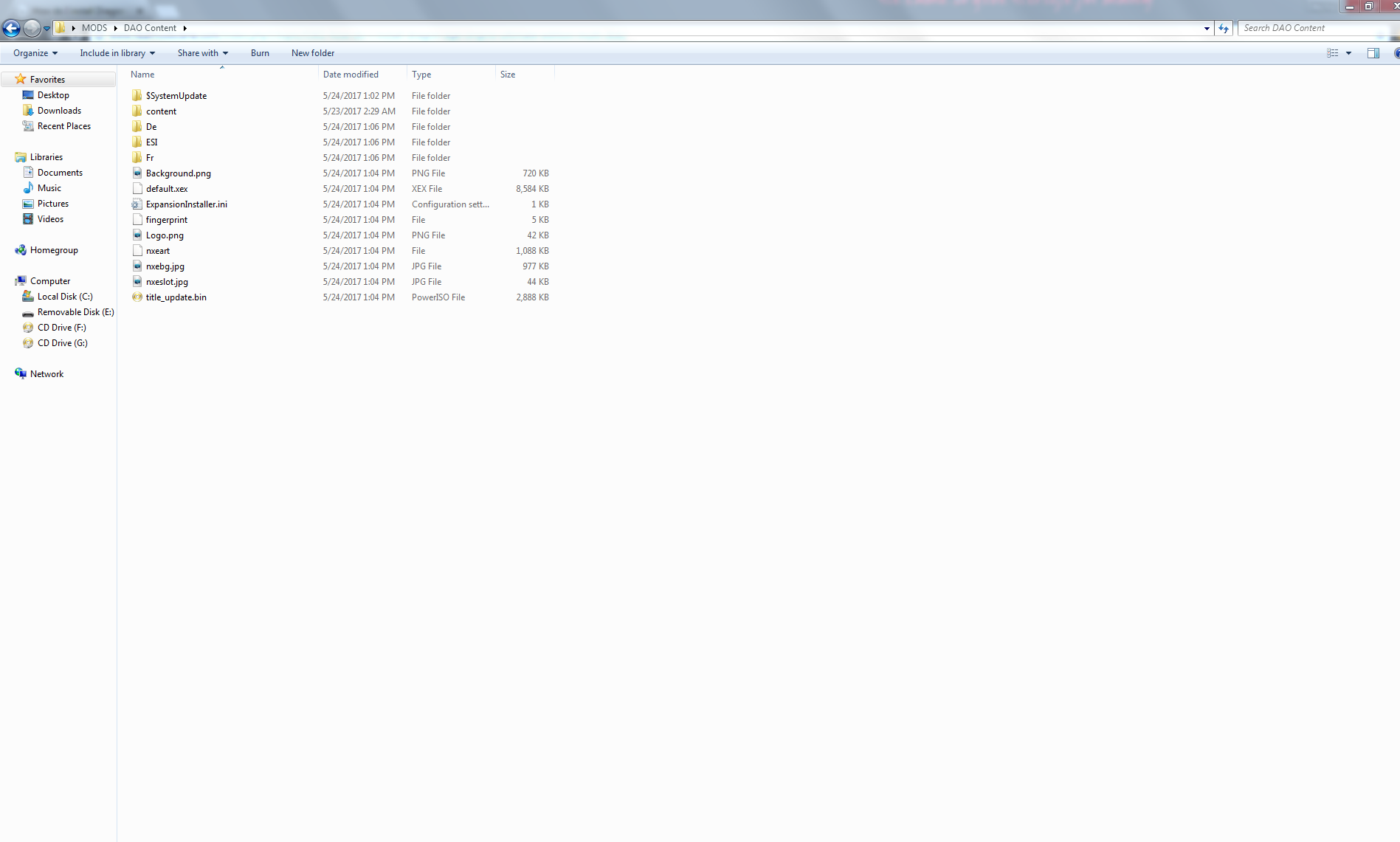
- When i first installed this i put disk 1 in my games folder as it contains all the base game files ,etc. As i usually do with other games I ONLY EXTRACTED THE CONTENT FILES FROM DISK 2 and copied that to my content folder. Both on my internal HDD.
The game ran smooth and perfect but the problem was NONE of the DLC showed up in Auroras Details menu for the game, and the game menus showed no active dlc either.
That's when i came across this post and saw that the OP was right about disk 2 actually containing all the DLC and thus my current issue. Where to install these files exactly?
-This is my path for the content folder in Neighborhood :
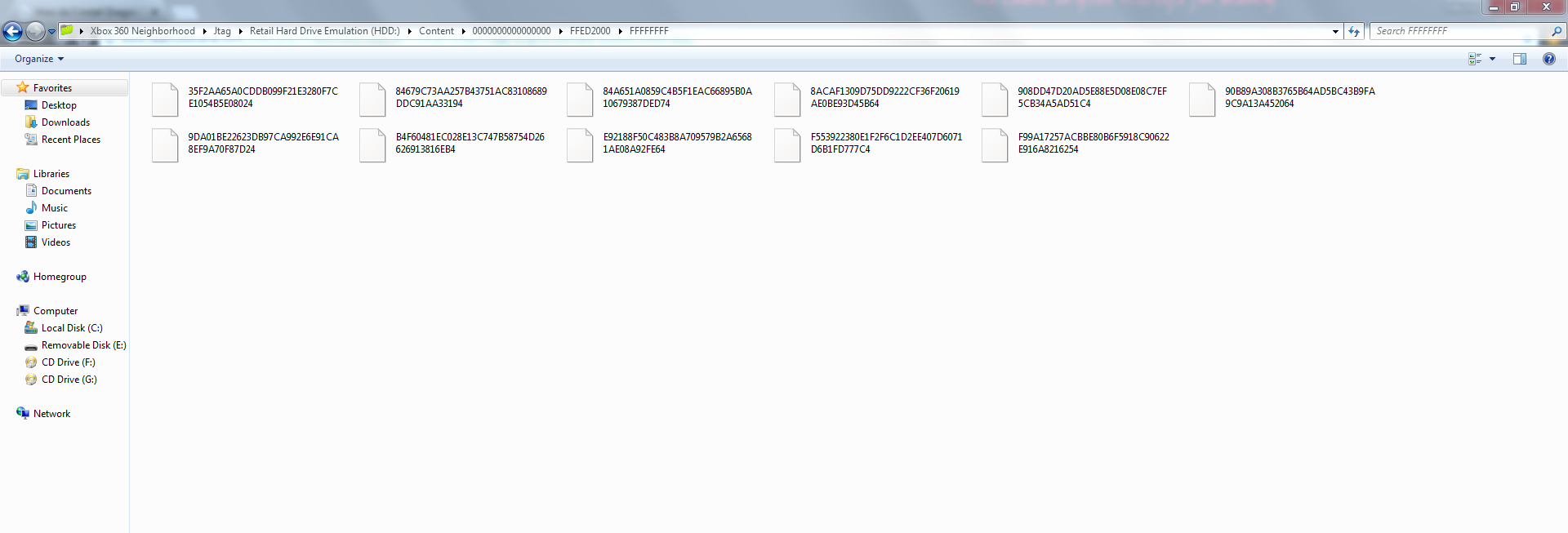
EDIT: All DLC are unlocked
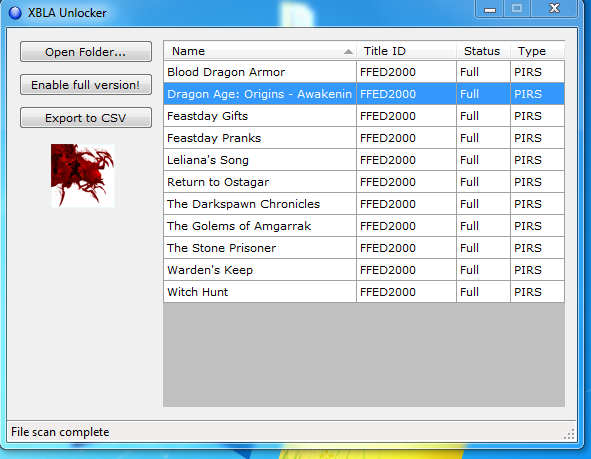
-
3 hours ago, Dr.Gonzo said:The source folder contain the pure (not compiled )program code. It is not needed, except you want to develop the program further.
ah ok thank you
-
On 3/27/2017 at 8:32 AM, dreamboy said:Hi guys how are you? sorry for the late reply, i've been busy at work lately,plus i've been having ram issues on my pc.. here's the new PCSXr360 v2.1.1a:
https://mega.nz/#!605FnC6L!NMhKiaTTt_0Nc9zkFgZaPQqTDvsNjlv4Z9iUflgWOw4
Source:
https://mega.nz/#!O1B1VJJD!jZabbZMvMaMnvrHDDYh2dV5i9-5kBvfmM5qZ8so-o6c
Here's the change log:
-- Fixed sync game selected between cover modes
-- Added image for Devices
-- Fixed ui freeze (press LT+RT to get back to function properly before)
-- Added Swizzy rom loading data support from aurora now with gameprofile support
-- Re-Added psx.iso autoboot for freestyle dash/ aurora cover mode, now with gameprofile support. You have to put psx.iso in emulator root folder, and psx.iso.ini in the gameprofile folder and set AutobootIso = 1 in pcsx.ini on the emulator root
-- Fixed covermode initial value [cover modes freeze]
-- Fixed profile menu now working with profile setup for each individual game as it was initialy supposed to
-- Emulator assets are now packed into PsxSkin.xzp
-- Fixed LoadGameProfile at current selection so you dont have to press Y button to load gamesettings for booting game profile correctly
-- Fixed game profile loading after exit a game to select new game to play
-- Fixed shaders to re-add it into gameprofile settings instead of another .ini file in gameshaders since it doesnt make much sense
-- Added psedo new OsdMenu
-- Some code cleanups
-- New osdmenu ingame combo LB + RB + ABXY, now you dont need to change freestyle dash screenshot combo anymoreWhats not included in this release yet for the lack of time/ not finished:
-- Html Game Guide
-- Games sorting by first letter
-- 4 player multitap supportknown issues:
XUI Issue on osdmenu: if you autoboot psx.iso or load a rom from aurora, it kinda works.. but it will open main scene first then you have to select a game and it will open osdmenu and resume the supposed action. after that you can use it normaly
Enjoy guysHey guys! Noobie here, i downloaded both the emulator and the source files. i was wondering exactly where do i put the source folder/ files when i'm loading them onto my HDD
-
i know this thread is old but im having an issue where i get the fatal Crash Intercepted when trying to run Xex Menu 1.2. This happened after i installed pcsx 2.1 and a few roms to go with it through neighborhood . However even after deleting the emulator along with the roms through FSD i still get the error when trying to run xexmenu 1.2
How do I install Dragon Age Origins Ultimate Edition Multi disk?
in Games
Posted
lol I'm the keyboard warrior yet you're the one spazzing and continuing a dead conversation, grow up child