
13wiL6sic6
-
Content Count
8 -
Joined
-
Last visited
Posts posted by 13wiL6sic6
-
-
14 minutes ago, Dr.Gonzo said:Please describe in detail what you've done. The picture you have post above is from Xell. In your case it has nothing to do, to update your avatar data.
Dr.Gonzo now it is working. Thanks well after several of attempts what I've do is very simple. I followed first all your instructions. Then I reboot the xbox in to the original dash then it read the usb finally after lots of restart I accept the update then it restart. That's all. Thank you very much from the bottom of my heart. I'm sure tomorrow my son will be very happy after selling his ps4 pro. Can't do this without your help
-
 1
1
-
-
-
13 minutes ago, Dr.Gonzo said:Try another USB Stick & USB Port.
It works in different port but after a few seconds of trying to connect or connecting to server it ends in Red screen I think it is failed then nothing to do it is written some R for reset and I shut it off and restart and same it is asking for update
-
55 minutes ago, Dr.Gonzo said:If you start your Xbox 360, hold the right shoulder button from your joypad. Your Xbox 360 should boot in NXE (original) Dashboard. Now you can take a look into your system settings.
Already saw the details of original dash and put the $$ystemupdate or $Systemupdate to fat32 usb rebooted to original dash or installed aurora but nothing happens ??
-
Like I said it is other person updated the xbox what I know is it is aurora and pressing the home button or X on the controller showing it is Freestyle Home. The problem is how supposed to know what version it is
-
57 minutes ago, Dr.Gonzo said:You need the Avatar Update. Look in your Xbox 360 Settings to your Dashboard version and download the exactly same version and install it.
If you want to boot in your own/custom Animation, you need FakeAnimation and a custom Boot Animation (here some Examples).
Dr.Gonzo thanks for your kind response. We'll the avatar update I saw it last night with curiosity I downloaded the newest and browse it thru file Explorer and run edit avatar. Xex but nothing happened it's screen green only and loading. I wonder how will I know which is the correct files for mine and if I get the right one is it right that I click only the edit avatar o I need to boot it. Please kindly elaborate more clearly. Thanks again
-
Hi,
I have two things to ask. First how to change or create your own welcome startup message or art. Second how to update this kinect problem it is asking update required.
First problem was - I asked someone to update or make my son's xbox RGH and he put Aurora's DASH I have a problem I want to change or make it more beautiful but this guy is asking always money to change or make something little to my xbox.. I believe we should enjoy free. I understand that if you put chipset or modifying it is business but after that I'm asking if he can tell me only how I can change this.
2nd problem - kinect after updating this xbox he didn't update ow well.. he's asking another money to update. it make me pissed!!! I need to call him ask him any appointment if he's busy he cannot do this..
perhaps can someone help me to solve this problem. I tried to search all over but there isn't any cleared answer PLUS I don't know where to start I am very afraid to make a bootloop, destroy what it is or anything since I dont know what he put to the xbox.. thank you everyone, hope you give me step by step very clear instruction. I am not to this stuff but for the enjoyment of my son I will do anything. thanks
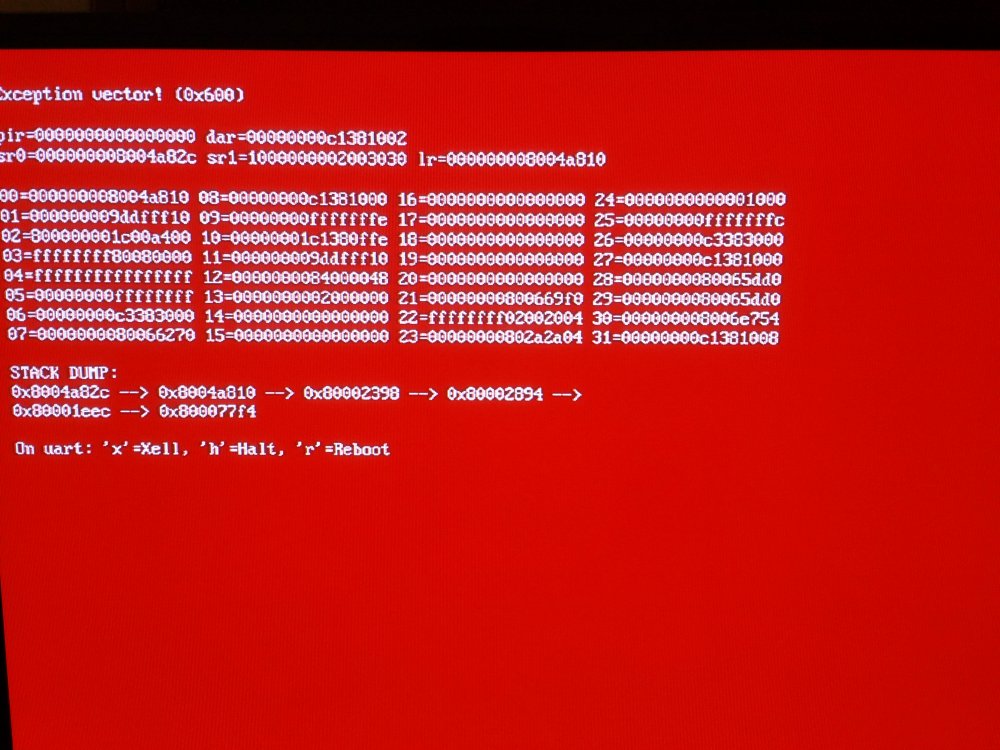
Startup Message and Kinect
in Aurora support
Posted
Yes right.. I saw some instructions that you need to Renand the image then etc. That's why I'm very disappointed but now it is updated thanks a lot buddy for your kind support