
Vastilordez
-
Content Count
16 -
Joined
-
Last visited
Posts posted by Vastilordez
-
-
Special thanks to salah.rgh2, devil hunter, al1ens and everyone else... Thanks to your guidance was able to make BO3 work. For those who are curious, here how I did it.
Got compatibility packs 1&2 and title update 8. (I decided to forget about the ISO version of the game I was trying to convert and worked with my JTAG version of BO 3 which was requesting I connect to Xbox live to download update) I used horizon to save the compatibility packs and title update on a configured USB drive. On my Xbox 360 checked with xm360 (rescanned all saw the title updates and also noticed the DLCs for BO3 was unlocked already) and then I run the game and it worked. The files are still on my configured usb was unable to copy it out using storage setting and freestyle dash file manager is of no use as it cannot properly read a configured USB flash drive... Am just glad the game worked for now, would think of how to get the compatibility packs and title update to my HD later. Thank you thank you thank you.
-
 1
1
-
-
29 minutes ago, Swizzy said:Use Xbox Image Browser, made by the same guy, specifically for extracting ISO's, Xbox Backup Creator is done to rip games using the 0800 firmware and can extract ISO's aswell
Thanks.... but I have extracted the ISO already... Won't be downloading any ISO version anytime soon
-
-
5 hours ago, Al1ens said:Available dlc inc packs for blops 3
15 Vials Of Liquid Divinium + 2 Bonus Vials
56 kB
A685E111D1C9F10F5ABE3E28F5F0992B7558780441
Awakening
1239 MB
D0288B47455419D4F8862B84CCC508126F84816A41
Compatibility Pack 1 *⁴
1839 MB
A92CACF8DF6D9DB1C32970035A6B8B63B09C2F1641
Compatibility Pack 2 *⁴
33 MB
4FD64D1A99FF002F54CEE0FE922808E1D2D21A5341
The Giant Zombies Map
610 MB
2CCE693B22906AC3DC61772C3A0CABCCD1DA0C8F*⁴ The Compatibility Pack DLC's are patched a.k.a. 'nuketown-fixed' by Justeve for playing online on LiNK. Install the latest TU before playing!
Thanks would check awakening and giant zombies map
-
3 hours ago, gavin_darkglider said:The compatibility packs are not on this site, as that is piracy.
I know that... I have compatibility pack 1 and 2 and title upadate 8 already.
-
5 hours ago, Al1ens said:Listen, you said you have the game installed on your console, right, so why piss about with converting apps and more downloads when you already have the game? It doesn't work and asks for an update because you don't have the packs needed. That is all. Just like you've been told repeatedly in this thread.
It's a problem faced by many before. Seriously, just check out one of the existing blops3 threads on this site and install the bloody compatibility packs.
I considered converting because from the site I got the 2 versions of the game, the JTAG version was 3GB while the ISO was 8GB I don't want to stress myself and find out something is missing. So I decided to try and make the ISO version work.
-
32 minutes ago, Ektor Baz said:You could try out with your pc, XBOX 360 ISO Extract
Thanks
-
9 hours ago, Al1ens said:Have you done as people have directed you to, and installed all compatibility packs in the correct folder?
You can download and convert isos until the end of time and they will never work unless you do what you've been told.
The app to convert the ISO didn't work. Was thinking I have to convert first,so... as the conversion didn't work I slowed down on the compatibility packs.
-
9 hours ago, Al1ens said:Have you done as people have directed you to, and installed all compatibility packs in the correct folder?
You can download and convert isos until the end of time and they will never work unless you do what you've been told.
The app to convert the ISO didn't work. Was thinking I have to convert first, so... as the conversion didn't work I slowed down on the compatibility packs.
-
9 hours ago, devilhunter said:what kind of issues? Screen shot please.
Am away from home now, wld send a screenshot when I get back
-
1 hour ago, devilhunter said:simply select your iso and then click on image tools-->Browse--->Extract
the two versions of the app i got is having issues... am tired already... guess i wld give up. i actualy have COD 3 blackops JTAG version installed on my console ...however, it requires me to download an update from xbox live. Anyways thank you for responding.
-
5 minutes ago, salah.rgh2 said:Compatibility Pack search for it in Google for the correct way to install COD blackops 3 There are steps to make the game ready to play
Click on the link to see the correct way to install
http://lmgtfy.com/?q=Installing+Black+Ops+3+on+Jtag%2FRGH+Xbox
thanks....
-
 1
1
-
-
12 minutes ago, devilhunter said:simply select your iso and then click on image tools-->Browse--->Extract
about to install the app... wld let u know if i am able to play the game on my jtag. thanks again
-
On 2/3/2017 at 1:31 PM, salah.rgh2 said:You need to Compatibility pack. COD blackops 3 It has a special way in order to run On jtag and rgh...
Thanks ...
but can u shed more light on this compatibility pack
On 2/4/2017 at 4:33 PM, devilhunter said:simply extract the content of the iso using "Xbox Backup Creator" to a folder you specify.
We are lazy compared to devs

Thanks.... Would search for it
-
Sorry if this question has already been answered... was too lazy to run a search. I was able to get COD blackops 3 iso tried converting it with exisco but for some reason it didn't work. Is there any other way to convert iso to jtag format?
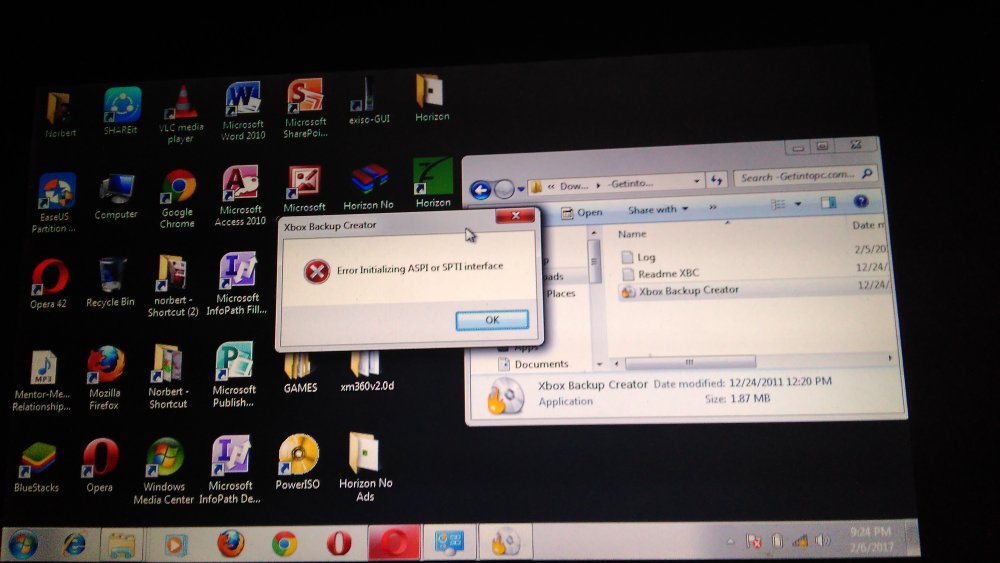
convert iso game to jtag/rgh
in Homebrew
Posted
Thanks for not being too lazy to answer this time.... ... However the transfer option was able to move the stuff from my flash. Anyways, thanks for the heads up.
... However the transfer option was able to move the stuff from my flash. Anyways, thanks for the heads up.