-
Content Count
24 -
Joined
-
Last visited
-
Days Won
1
Posts posted by inc
-
-
hi,
i want to let you participiate with my new Logo for the current AurorA Dashboard.
This "AurorA" Logo is still work in progress and is floating in a animated Loading Sequence, a 3d Starfild that comes from the back into the front and including Sound.
soon you can download the complete redesigned Dashboard with any new goodies.
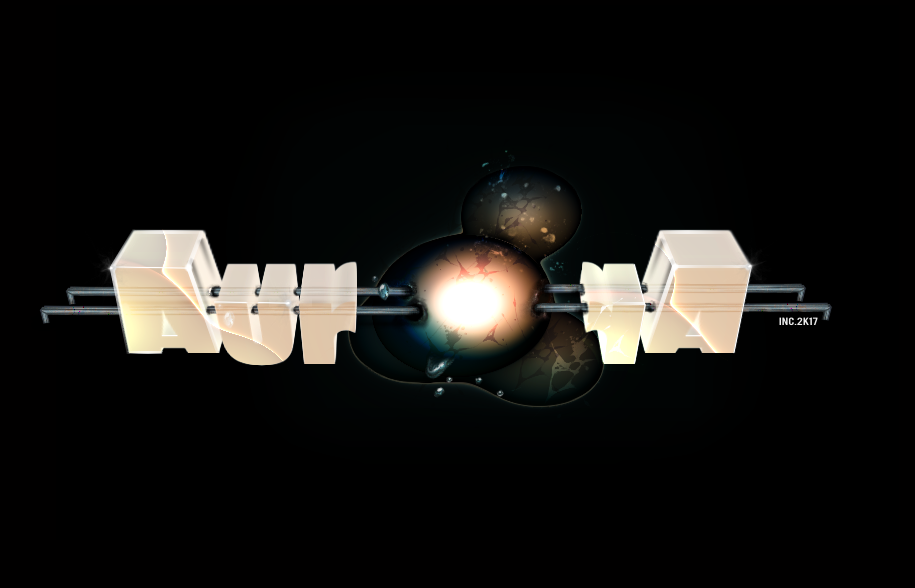
so long,
have a nice day
-
 2
2
-
-
On 5.5.2017 at 4:11 AM, Remmigiosh said:Beautiful
.gif) Thank you.
Thank you.
About a GoD of Alien Breed Trilogy: it doesn't work either, it suddenly turns the system off...The multigame-disc 'feature' has worked before as I've seen the menu from that disc in the past.
thanx
.gif)
and...
this is working for alien breed.
-
i'm open for translate into German.
cheers
-
what should i say?
.gif)
btw.
here is a demo, currently working on it:
tested on win 7/8/10 @x86 and x64
GeForce GTX 950OGL compatible gfx card needed
-
28 minutes ago, gavin_darkglider said:I wasnt saying it was a necessity, I was saying it was an option to keep the original menu loader from the disc working. In fact, I believe I stated in an earlier post, that the easiest solution was to copy the data out of the content folder.
you're absolutely right, but not all ppl know this and so they trying and failing
-
 1
1
-
-
8 minutes ago, gavin_darkglider said:I could be wrong here, but the menu for that game setup is its own separate application, so unless aurora doesnt load the default.xex from the game, I dont think aurora is the problem. As for a challenge for a real programmer, have you tried ripping the game in GOD format? I have had similar issues with games that were fixed by doing that, and it has nothing to do with aurora, but the way the game was written. EG. If the program points to DVD, instead of Game, then the system cant find the game files, as they arent on the DVD. A GOD container does that with a virtual sort of drive.
like i said. after any several fails, i installed the 3 Games separately onto the internal HDD and all works fine (creating DLC was not necessary). Not ripped. created 3 folder for each game on the HDD, copied the games and - working.
but it is important to know. ppl who didn't know about this single copying fix (creating DLc of each game) are still trying to install the whole game disc and wonder why it's not working... and that's why i mentioned it in this thread.
- thinking about multi games disc
the structure while reading and copying onto the HDD will maybe changed and caused the black screen under aurora.
if i am involved into Aurora developing, i would investigate the multi games disc structure.
- on which position the menu is looking for the chosen game
it is only a suggestion
.gif)
-
Yes, installing all contents separately works fine. But something is different on multi game discs and Aurora is not able to handle the original menu properly. I tried it several times to install from the original disc and always failed. Later i copied each game, Part 1,2,3 and was able to play then. I can provide the original alien Breed disc to the developer of Aurora for testings.
Before the box was jtag'd and setup with Aurora it was possible to play those games, from the internal HDD through a 1:1 installment from original and via games menu.
It is ok to read, you have a solution and a game menu seems useless to you but figure out the problem could be a challenge for a real programmer.
Same i do, if i encounter Bugs or problems while coding my Tools, and Cracktros.
I don't wanna fight. This is only a information to a problem.
-
not sure if it was mentioned before.
try to fix the bug? that AurorA won't load Original Multi Game Discs like Alien Breed Trilogy.
If a disc hold more than 1 game and have originally a Menu to choose which game to play and it's installed on xbox's 360 harddrive, the installed content by the whole disc does not load and the xbox360 freeze.
-
Just a guess ...
is there something wrong with the folder that contain all your games? have a closer look.
normally games must be stored in the content\000000... folder:
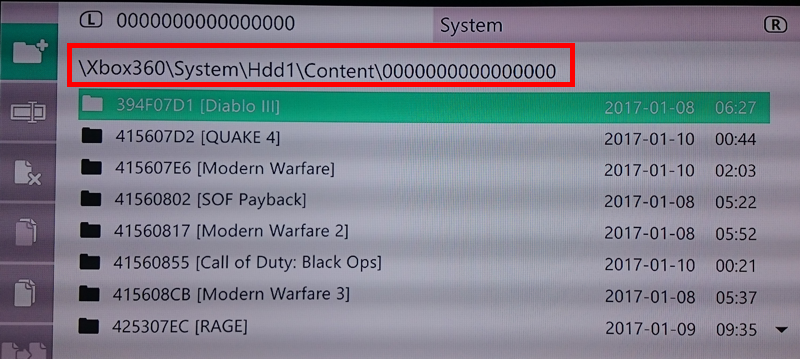
what happens, if you install a game - NEW from a original game disc on your HardDrive? can you make a test pls. If it's workin then, look closer again on its new location of the installed game.
but... like i said, only a guess for now
-
14 hours ago, felida said:google translate helps REALLY well in matters like these mate.. and its free
Google Translate hilft WIRKLICH gut in Sachen wie diese mate .. und seine kostenlos

yes yes
but i have no intention to use this stiff auto translate. I will do it tonite . . .
it seems to be a bug or something else in aurora. I hope my tut and the information can help to fix this in a update for the next Aurora roll out.
-
I had a problem to run Alien Breed 3logy (Original) from harddrive with Aurora.
In a german Forum i made a tutorial how to solve this problem and run the 3 games properly.
Aurora seem to have trouble recognize a game disc menu.
Any german Developpers here? (would post the Problem and the Solution - it's german) i'm just lazy to translate.
sup
-
problem solved.
@Zack 47
pls post your success how you made it. other ppl could have the same issue.
cheers
-
 1
1
-
-
you have a private message. if my instruction solve your issues, then we can post it official.
with this tutorial i solved mine after sleepless nights

-
 1
1
-
-
ok. i'll add pics and help very soon. first i must run my box and call the menu to create a screenshot what you have to do.
-
 1
1
-
-
That's it. just simple open with xzp tool, delete the *.wav file, create a new Single container file. Now it is sound free.
-
create a new account on xbox and try starting with the new account.
if it fail again, try this steps:
Logout from your account
start cod MW2
now the game should start and ask for a gamer account. now log in and play the game.
if the 2nd advice is working for you, let me know. i'll guid you. i hade the same damn problems with COD MW2, COD BO 1 and it was very frustrating. I was not able to start the original Game disc or from harddrive if i was logged with my gamer account. all the games only worked, if i was "logged out" before i started the game.
so long
-
 1
1
-
-
2 hours ago, gavin_darkglider said:They arent looking to hard to fix the bugs, it was a tool that was created for internal use, they released it as is, as it was never designed for the general public, but to make their lives easier. They thought the community would enjoy it also, so they could easily create coverflows. That being said, if it works for their purposes, no need to fix it further. Plus I wold rather the developers spend their time developing Aurora, and not a tool that creates coverflows.
Sure. no problem with that. if i need some special tools, i hit my keys and program/ code it for my own use/ purpose, like i did with the skin.meta editor. worked not for me. so, okay. quickly coded a working v1.1
.gif)
My post was NOT a complaint. easy mates
-
 1
1
-
-
it is located in the folder: Sounds\Sound1.wav (or so)
you can delete it from there
-
 1
1
-
-
i know. starting the layout editor. loading a Temp = fail
no problem with that. is just a note for you
.gif)
-
got the same problems to run and load a template here.
the Tool is NOT working.
JIT-Debugging
************** Exception **************
System.NullReferenceException
bei CFLayoutEditor.frmMain.EnumerateLayoutData(CFLayout layout, Int32 mode)
bei CFLayoutEditor.frmMain.UpdateLayoutMode(Object sender, EventArgs e)
bei System.Windows.Forms.ComboBox.OnSelectedIndexChanged(EventArgs e)
bei System.Windows.Forms.ComboBox.WmReflectCommand(Message& m)
bei System.Windows.Forms.ComboBox.WndProc(Message& m)
bei System.Windows.Forms.Control.ControlNativeWindow.OnMessage(Message& m)
bei System.Windows.Forms.Control.ControlNativeWindow.WndProc(Message& m)
bei System.Windows.Forms.NativeWindow.Callback(IntPtr hWnd, Int32 msg, IntPtr wparam, IntPtr lparam)
************** loaded Assemblys **************
mscorlib
Assembly-Version: 4.0.0.0.
Win32-Version: 4.6.1087.0 built by: NETFXREL4STAGE.
CodeBase: file:///C:/Windows/Microsoft.NET/Framework/v4.0.30319/mscorlib.dll.
----------------------------------------
CFLayoutEditor
Assembly-Version: 1.0.0.0.
Win32-Version: 1.0.0.0.
CodeBase: file:///C:/Users/inc/Desktop/CoverflowLayoutEditor/CFLayoutEditor.exe.
----------------------------------------
System.Windows.Forms
Assembly-Version: 4.0.0.0.
Win32-Version: 4.6.1087.0 built by: NETFXREL4STAGE.
CodeBase: file:///C:/Windows/Microsoft.Net/assembly/GAC_MSIL/System.Windows.Forms/v4.0_4.0.0.0__b77a5c561934e089/System.Windows.Forms.dll.
----------------------------------------
System
Assembly-Version: 4.0.0.0.
Win32-Version: 4.6.1087.0 built by: NETFXREL4STAGE.
CodeBase: file:///C:/Windows/Microsoft.Net/assembly/GAC_MSIL/System/v4.0_4.0.0.0__b77a5c561934e089/System.dll.
----------------------------------------
System.Drawing
Assembly-Version: 4.0.0.0.
Win32-Version: 4.6.1087.0 built by: NETFXREL4STAGE.
CodeBase: file:///C:/Windows/Microsoft.Net/assembly/GAC_MSIL/System.Drawing/v4.0_4.0.0.0__b03f5f7f11d50a3a/System.Drawing.dll.
----------------------------------------
System.Configuration
Assembly-Version: 4.0.0.0.
Win32-Version: 4.6.1087.0 built by: NETFXREL4STAGE.
CodeBase: file:///C:/Windows/Microsoft.Net/assembly/GAC_MSIL/System.Configuration/v4.0_4.0.0.0__b03f5f7f11d50a3a/System.Configuration.dll.
----------------------------------------
System.Core
Assembly-Version: 4.0.0.0.
Win32-Version: 4.6.1087.0 built by: NETFXREL4STAGE.
CodeBase: file:///C:/Windows/Microsoft.Net/assembly/GAC_MSIL/System.Core/v4.0_4.0.0.0__b77a5c561934e089/System.Core.dll.
----------------------------------------
System.Xml
Assembly-Version: 4.0.0.0.
Win32-Version: 4.6.1087.0 built by: NETFXREL4STAGE.
CodeBase: file:///C:/Windows/Microsoft.Net/assembly/GAC_MSIL/System.Xml/v4.0_4.0.0.0__b77a5c561934e089/System.Xml.dll.
----------------------------------------
System.Windows.Forms.resources
Assembly-Version: 4.0.0.0.
Win32-Version: 4.6.1055.0 built by: NETFXREL2.
CodeBase: file:///C:/Windows/Microsoft.Net/assembly/GAC_MSIL/System.Windows.Forms.resources/v4.0_4.0.0.0_de_b77a5c561934e089/System.Windows.Forms.resources.dll.
----------------------------------------
Accessibility
Assembly-Version: 4.0.0.0.
Win32-Version: 4.6.1087.0 built by: NETFXREL4STAGE.
CodeBase: file:///C:/Windows/Microsoft.Net/assembly/GAC_MSIL/Accessibility/v4.0_4.0.0.0__b03f5f7f11d50a3a/Accessibility.dll.
----------------------------------------
mscorlib.resources
Assembly-Version: 4.0.0.0.
Win32-Version: 4.6.1055.0 built by: NETFXREL2.
CodeBase: file:///C:/Windows/Microsoft.Net/assembly/GAC_MSIL/mscorlib.resources/v4.0_4.0.0.0_de_b77a5c561934e089/mscorlib.resources.dll.
---------------------------------------- -
just tested again: crash without reason.
Message: The program does not respond.
windows 7, 64bit, gforce 950 gtx, 24gb ram
shouts
-
I'll give you information later today.
-
Hi Folks,
i'm now hooked on skin'ing the AurorA Dashboard Skins from the scratch. Because i'm from the old days Playstation 1 scene and did intros and cracktros and i was really pleased that the 360 is open to create own stuff and get it on the TV Screen. first of all i'm working on a custom skin for v0.6 a bit late but who cares
.gif)
thanks must go out to the dev team behind AurorA/ phoenix
i just found all necessary tools to start over (btw. a really good site here) thanks again. but first i ended up with Swizzy's tool called: SkinMetaGenerator
it crashes all over the time on my system so i decided to recode this tool from v1.0 to v1.1
tested on all typically win OS these days: win xp - win 10 x86 and x64
now..
the tool: SkinMetaGeneratorv1.1.rar
screenshot
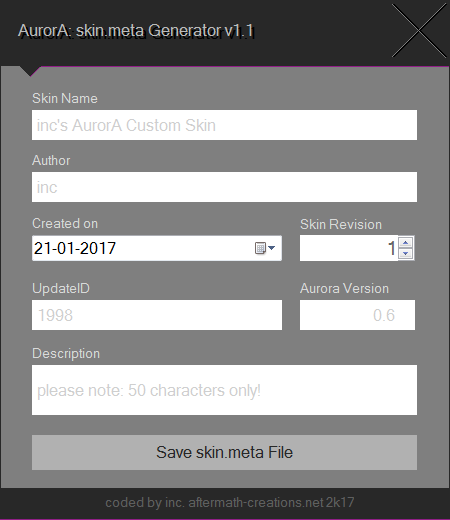
thats all for now. i'll be back with my v0.6 skin very soon and later with some cracktro stuff for the console
.gif)
best
inc


[ LOGO ] Loading Screen
in Aurora Skins
Posted
sure. it's runing on my xbox 360 since weeks.