
waifung102
-
Content Count
51 -
Joined
-
Last visited
Posts posted by waifung102
-
-
May i know how to update FSD Rev775? Currently my FSD version is Rev 735.
-
1 more question, do i really need to update my dashlaunch? Any different when i was update?
-
YUP. Everything is done. XD Now i am try to update dashlaunch.
I WILL LIKE TO SAY THANK YOU SWIZZY. ^.^
-
-
Final decision, what i need to do is.....
1) Put dashlaunch v3.12 into the USB stick.
2) Plug in to the xbox 360.
3) Open the dashlaunch folder using by XeXMenu.
4) When i go in to the dashlaunch menu, default for dashboard and X button for XeXMenu.
5) Save the settings into the HDD.
6) Quit.
Swizzy, am i right?
1 more problem i was not clear which is the where i need to put the (dashlaunch v3.12) folder? If i open in anyway, it will be save into my xbox 360?(because the file still inside my pendrive)
OR
just run it in XeXMenu because I see the 'How to update dashlaunch' video in youtube what they teach is they put it into the hdd.
-
According the save, mean should i save the settings? After everything done? default uss FSD and X_button use XeXMenu?
Another question is my xbox have Hddx? OR i need to save the settings into hdd/usb1?
-
1) Go to dashlaunch folder, open installer file and click default.xex
2) click update.
3) The problem is which place i need to be save?
1 more problem is my usb1 = hddx? (my USB1 is 500GB external harddisc)
-
Yes, and yes...
If you have both folders it should work no matter what configuration you have...

Sent from my GT-I9300 using Tapatalk
Ok. I will try it later. Hopefully everything will be fine. TQ Swizzy
-
Yes, 3.12 supports kernels 9199 - 16747, you can run the installer from anywhere, you don't need it anymore once you've installed dashlaunch unless you need/want to change the configuration and/or use one of the installer features...
Sent from my GT-I9300 using Tapatalk
Ok. Let's say i open it by XeXMenu and i direct install it. When i go into the dashlaunch, should i change any settings inside there? I mean change everything same as what the youtube video (how to update dashlaunch v3.12) are teaching.
-
Put the DashLaunch v3.12 installer on a USB stick and launch it with XeXMenu or FSD.
Your first USB device will be seen as USB0 and the second as USB1.
First, the 16547 kernel version can support DashLaunch v3.12?
Second, you mean put Dashlaunch v3.12 into my usb stick and launch it with XeXMenu ir FSD either one also can?
Third, where is the file(DashLaunch v3.12) i should put? USB1 root? Because i don't have hdd1 or hddx.
-
BLD4K3Y, i think swizzy is right. XD
Swizzy, you mean both folders is ($systemupdate and $$ystemupdate) put together in my USB drive?? (my kernel version is 16547 so which mean use the 16547 $systemupdate?)
-
-
I was done many research to finalize the how to update dashlaunch v3.11 step.
But i am facing one more problem which is my xbox 360 is corona 4gb however it's no hdd1: when i go into the xex 1.1 menu. I only have file USB0:,USB1: and Flash:
-
But how to instal avater stuff?
SystemUpdate_16547_USB ?? For this just direct copy the file to USB drive and plug in the xbox 360. It will automatic update?
-
-
Finally, my kernel version update to 16547. XD 1 more to go Dashlaunch 3.11.
I AM VERY THANK YOU TO YOU SWIZZY. YOU HELP ME A LOT. ^ ^ -
Ok. Which one i have to update 1st? dashlaunch or kernel version?
One more question, when i update my kernel version to 16547 however the dashlaunch should update as well?
-
Swizzy, you mean i can continue? or any setting need to be change?
Because that file cause 48.00MB. It show it's big file.
-
-
Oright~ i got it.
Rajakozak u there?? Did you have any skype ID?
-
OK. TQ rajakozak.
I install teamvier app already, what is the next step?
TQ Swizzy
You always give the suggestion. Thx for suggest. You are the best.
-
HELP~
I GOT MY CPU KEY. However i run the simple 360 nand flasher.
After that i copy that falshdmp.bin to my desktop and i put it into my xexbuild.
By the way i get this error.Should i continue?
-
HELP~
I GOT MY CPU KEY. However i run the simple 360 nand flasher.
After that i copy that falshdmp.bin to my desktop and i put it into my xexbuild.
By the way i get this error.Should i continue?
-
TQ Swizzy.
I think i will use dashlaunch to find out my CPU key.

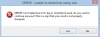

How to update FreeStyleDash Rev 775
in Other topics
Posted
ok. Actually enable beta update was more risky. So i will use replacement method. TQ SWIZZY