-
Content Count
6 -
Joined
-
Last visited
-
Days Won
1
Posts posted by S4BRE
-
-

Aboshi via twitter today alerted us to Rebug 4.30.1. This update comes with many patches and updates listed below.
Here are the features via their website:
LATEST REBUG FIRMWARE BUILDS
REBUG 4.30.1 STANDARD – JAN. 3RD 2013
FIRST RELEASE – See below for full feature list
REBUG 4.21.2 REX EDITION – JAN. 3RD 2013
FIXED – PS2 Classic and PS2 PSN Titles now work
PATCHED – LV1: Undocumented function 114
PATCHED – LV1: Skip all ACL Checks
REBUG 3.55.4 REX EDITION – JAN. 3RD 2013
FIXED – PS2 Classic and PS2 PSN Titles now work
PATCHED – LV1: Skip all ACL Checks
’999′ DOWNGRADER – JAN. 3RD 2013
FIXED – PS2 Classic and PS2 PSN Titles now work
PATCHED – LV1: Skip all ACL Checks
FEATURES FOR REBUG REX EDITION ONLY
FEATURE – Dual LV2 Kernels CEX/DEX
(Swap your EID0/LV2 kernel using Rebug Toolbox in seconds)
FEATURE – ALL Retail functions available in CEX mode
(No need to install different firmware)
FEATURE – ALL Debug functions available in DEX mode
(No need to install different firmware)
FEATURE – ProDG Connectivity in DEX mode
FEATURES FOR ALL REBUG FIRMWARE
FEATURE – QA Token compatibility
FEATURE – OtherOS++ support enabled
(Use Rebug Toolbox to Boot OtherOS with different LV1 patches)
FEATURE – 4.31 Version Spoof files
(PSN/SEN Enabled for REBUG 4.21.1 and higher)
FEATURE – Package Manager
(Replacement for the standard ‘Install Package Files’ option)
UPDATED – Rebug Toolbox 02.01.00
PATCHED – LV1: Disable System Integrity Check
(Safe to use with mismatched COREOS/SYSCON versions or if PS3 is not QA enabled)
PATCHED – LV1: Undocumented function 114
(Allow mapping of protected memory)
PATCHED – LV1: Skip all ACL Checks
(Needed to allow booting of OtherOS)
PATCHED – LV1: Peek and Poke support
(Unused LV1 call 182 and 183)
PATCHED - LV2: Peek and Poke support
(LV2 Syscall 6 and 7)
PATCHED - LV2: Peek and Poke support for LV1
(LV2 Syscall 8 and 9)
PATCHED - LV2: LV1 CALL System call
(LV2 Syscall 10)
PATCHED - VSH: Allow Unsigned act.dat and *.rif files
PATCHED - VSH: Disable Unlinking/Deleting of act.dat
FUN FEATURE – Fake Save Data Owner
(Use Game Saves from ANY Owner)
FUN FEATURE – Lock/Unlock Trophies
FUN FEATURE – Cinavia protection disabled
’999′ DOWNGRADER FEATURES
FEATURE – All 3.55.x REX EDITION Features
(Firmware is identical)
FEATURE – Downgrade any firmware version CFW with spkg sig check patched
PACKAGE MANAGER
Package Manager is a replacement for the standard Install Package Files option under Game in the XMB. It allows for the install and deletion of .pkg files from dev_hdd0/packages, dev_usb/packages and the standard Install Package Files locations. In addition to this, your downloaded PSN content ‘bubbles’ will appear under this option instead of cluttering your Game menu with uninstalled content.
USAGE:
Navigate to Game in your XMB and click on Package Manager (It will be where Install Package Files usually is). You will find three options.
PlayStation®Network Content
Manage your downloaded PlayStation®Network Content.
Install Package Files
INSTALL package files from Storage Devices and your PS3.
PS3 Hard Disk (dev_hdd0/packages)
Package Folder (dev_usb/packages)
Standard Package Location (Standard Install Package Files locations)
NOTE: The Install All Packages is only available by pressing the TRIANGLE button when the Standard Package Location option is highlighted because the PS3 will only install ALL packages from the root of a storage device as of the moment.
Delete Package Files
DELETE package files from Storage Devices and your PS3.
PS3 Hard Disk (dev_hdd0/packages)
Package Folder (dev_usb/packages)
Standard Package Location (Standard Install Package Files locations)
DELETING FILES:
1: Highlight the file you would like to delete and press TRIANGLE. The sidebar should appear.
2: Press CROSS on either Unlink or Unlink(Folder) (Both do the same thing for now).
REBUG TOOLBOX
Rebug Toolbox is application designed to complete the full function of REBUG REX EDITION firmwares. Besides from performing the CEX/DEX EID0 and LV2 Kernel Swapping it is also an FTP server and is packed with a bunch of other useful tools.
INSTALL:
1: In the PS3 XMB go to Game menu
2: Select Package Manager
3: Select Install Package Files
4: Select PS3 Hard Disk
5: Select REBUG-TOOLBOX-02.xx.xx.pkg
Download via Rebug Website
Source: Tortuga Cove
-
very awesome GREAT work
-
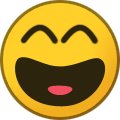 1
1
-
-
no you will need to be on 3.55 then update in recovery
-

360mpGui v1.0.9.2 beta
!!! For new and futured Functions you must have Net.Framework 3.5 installed !!!
Last Update 09.09.2012
1 - Offline to Online Profile-Maker
A easy to use Online-Profile-Maker. Create a Offline-Profile on your 360, load it into 360mpGui,
give, if you want, a new Gamertag, insert a XUID, press Create Profile, back to 360,
ready to use Avatar-Clothes

2 - Nxeart Picture Extractor
You like the Nxe-Backgrounds and Slots? Load the nxeart-File from your extracted ISO into 360mpGui,
and save them where ever you want (Cool as Wallpapers)

Picture-Size are 1920x1080 and 420x320 (for a larger preview click the Pictures)
3 - Changes on .360mp File Combo
(now Show Multi-Disks and their Number behind the Game-Name)
4 - Fontsize adjusted when your Fontsize is bigger than 100%
 Image resized to : 81 % of its original size [ 610 x 495 ]
Image resized to : 81 % of its original size [ 610 x 495 ]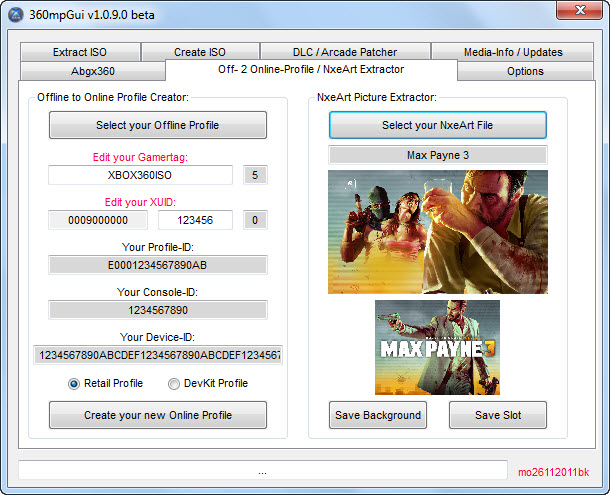
Previous Updates:
Please test it and report Errors (there are guaranteed) , i can only test it on Win7 32bit...
On first Startup, 360mpGui will extract exiso.exe, abgx360.exe and ImgBurn, and creates 2 Folders.
Here some Pics and Info's of 360mpGui: (click Pic's to enlarge)
Pic's from Iso-Extractor, Iso-Extractor-Batch and Create-Iso:
Pic for Arcade/Dlc Patcher: Dlc-Files not really testet, Arcade Games works fine, please
test Dlc-Files and report it per PM...
And yes, you look right, Arcade and Dlc Files can be renamed, testet on Dash 2.0.14699.0.,
easier to find a Dlc on 360HDD (look below, Batman - Arkham City)
Pic for the Title-ID, Media-ID Manager and Update searcher: You look for an Update for a Game? Only a God?
Where is the DVD? Iso deleted? Create and store a 360mp-File (only 7-15kb pro Game inc. Game-Icon)
At next Time, load the 360mp-File and search for your Update at xbuc or jqe360. never again need the DVD,
ISO or God, to look for the right Title,- or Media-ID for your Game. You will love this Feature...
Pic's of Abgx360-Gui and Options-Tab:
TUT for adding CD and DVD drives to Wine 1.5.9 (Example for Ubuntu 12.04)
Thx to Jéjé le tech
Hope you like it. If so, please write a Comment...
... and please, tell me, which Functions you like...
More and more will be added to 360mpGui...
Respect my work... When you used my software before you share anything,
please remark to my 360mpGui Software...
Download and Source: Tortuga Cove
-
 4
4
-
-
It's that time again whereby MFW users can enjoy PSN access for a brief while, as some anonymous parties have decided to put out the PSN version 4.21 passphrase in the wild, and "Luckystar Chinese" (kill me for using Google Translate) has posted up a tutorial on how to gain PSN access via FuckPSN, alongside the 4.21-passphrase-patched files/certificates.
Here's the post from the aforementioned forum member over at Duowan Forums
Luckystar Chinese wrote: I believe we all know, test CEX DEX355 feasible. Program still finished before September 11 into PSN, the the camouflage version number 4.21 the camouflage host ID is all zeros
The networking cheating curse you BAN Oh. BAN directly off the account + the host ID + MAC address
How to use:
The 1. The program open permissions, etc. dev_blind (enter after twice choice, have opted for Yes), then run OpenPS3FTP. Replace the PS3 within CA27.cer certificate, replace the original file to / dev_blind / data / cert / suggestions to replace the backup finished to restart PS3.
Computer running FuckPSN. If an error to see if the computer takes 53,80,443 port. (Usually 53, if you have the machine running DNS service related procedures)
3.PS3 network settings will change the PC's IP DNS started if you do not know - run, enter cmd in window type ipconfig / all then view the local IP of the NIC
Enjoy ~
Download:
http://kuai.xunlei.com/d/LVTTHFUAQPSJ
FuckPSN0.9c and certificates
http://kuai.xunlei.com/d/LCBLBSULXDJE
OpenPS3FTP and dev_blind
After installing OpenPS3FTP, location is inside the network.
FTP username root password should be arbitrary. Not try google
Windows Vista, 7 flash back trying to shut down the world wide web publishing service service restart and try
Original vsh.self
0x6F8404-0x6F8443
Code: Select all 2D445C392753C85067B9B56ED883B27C
9E5C26973A949E4F4AA144B40483A0FC
A8F2069BD47F81FDEC413BBE4EF26573
9008294F6149FE5D6174D99FA8E59C9C
X-Platform Passphrase Code: Select all t2wSyoqasqb_wndpmdmbhputnokghlupgtpighyrsygfbmrsectfkqOb
Update #1: carldenning over at PS3Hax has reported that this works BOTH on DEX and on CEX, but the PS Store will throw up an 80023110 error.
carldenning @ PS3Hax wrote:well dex people think your missing the fun, well u not dex 3.55 works too just do the same as cex , NP Enviroment need to be = np " lower case letters "
ive tried with itskamel dex
only reason i tired is so i could try and get my online pass from saint row 3 . because u need it just to do a lan coop . so hopefully now i be able to do lan coop with my 4.21 ofw
edit
ps store is empty error code 80023110
Source: http://www.ps3hax.net/showpost.php?p=431259&postcount=146
NEWS SOURCE #1: PSN/Online Connections - PS3DevWiki
NEWS SOURCE #2: carldenning's DEX Usage Status Report - PS3Hax Network
NEWS SOURCE #3: PSN Passphrase 4.21 Leaked/FuckPSN Tutorial - Duowan Forums
NEWS SOURCE #4: FuckPSN 0.9c Arrives with an Updated PSN Passphrase - PS3NEWS
OFF-SITE DOWNLOAD LINK #1: OpenPS3FTP/dev_blind/FuckPSN - Xunlei
OFF-SITE DOWNLOAD LINK #2: OpenPS3FTP/dev_blind/FuckPSN - 2Shared
Special thanks go to pete_uk & slarty1408 for the news tip.
Source: Tortuga Cove












Rogero CFW4.30 Updated to v2.05
in Homebrew
Posted
Rogero has released a quick update to his previous release. Rogero CFW 4.30 v2.05 patches Cinavia, the return of install Package Files and much more.....
Rogero CFW4.30 v2.05
* Changed the [app_home/PS3_GAME] IPF Name and Icon to show as "ToolBox" now so we don't have duplicate "IPF" entries on XMB.
* Added the Cinavia Patched Video Player module to disable the Cinavia Protection on HDD based content ( Credits to Team Rebug for the module )
* Added the new patches that allowed the return of the Original "*Install Package Files" and "Install All Packages", Credits to Szalay and "hidden Man".
* Updated Dean's "*Install Package files" (Toolbox in v2.05) on [app_home] to the latest version that doesn't requires additional HDD space or a PS3 Restart anymore.
* All the previous features of version 2.03 are all preserved.
Download and Source: Tortuga Cove Forums