-
Content Count
9 -
Joined
-
Last visited
-
Days Won
1
Posts posted by Ustrel
-
-
12 minutes ago, MariaCHo said:Hi Ustrel, thank you for your answer, but what is Horizon and where can I get it? The rest i have understood, seems not complicated.
Its a program for PC, I'm not sure if I'm allowed to share the link here but you can find it if you google ''Horizon Xbox 360 Mod'' program logo looks like this;

-
On 6/25/2021 at 12:55 AM, Neocazen said:It's been like this for some time. I think the place where you download these files is slowly stopping.
Its a problem on Aurora I believe, I tried manually downloading banners and backgrounds via Aurora Asset Editor with TitleIDs and it downloaded them from xbox.com servers directly. I really hope that they release another update and fix all the problems with the Aurora Dashboard soon, I feel like its abandoned...
-
Hi, I will try to help you, first of all you need to get Horizon for PC and a USB drive. Follow these steps, go on Horizon on your PC and connect your USB drive to the program, use drive/file explorer of Horizon to select your USB drive and inject the update file that I provided below, lastly connect the USB drive to your Xbox and launch aurora, select Minecraft from there and press Y, go to Title Updates section and select/enable the title update from there. If the Update is not visible there, use Aurora's built-in file explorer and copy the update file from your USB drive to HDD1/Cache folder and try again. Hope I could help you!
Latest title Minecraft title update file from xboxunity.net: Title Update
-
Thank you, I wish more homebrew tools were in GOD format...
-
 1
1
-
-
Hi, how can I update skin version 0.6b to 0.7b myself? The skins in this forum are way too outdated and unsupported so I would like to update them to work on latest version myself, thanks!
-
Reupload this please.
-
Hi, as the title says, Aurora refuses to download those assets, only downloading covers work. Livestrong is disabled, unity verification passes all tests, I have stable internet connection so I don't know what is the problem but I'm 99% percent sure that its not a problem on my end. Any tips? Thanks!
baefa196-4f49-4d8c-a999-5d3bc98e4cbc.bmp 0c08a437-2048-49a1-9eb2-96992d6b1d28.bmp
-
Hi, so I am trying to translate some skins but I am unable to find any working source of this file (XUITT 2.1.6 by Keyser), its removed. Does anyone have it? If so please upload it or tell me an alternative way to translate FSD and Aurora skins, Thank you!
Topic related to this file:

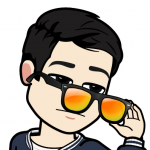
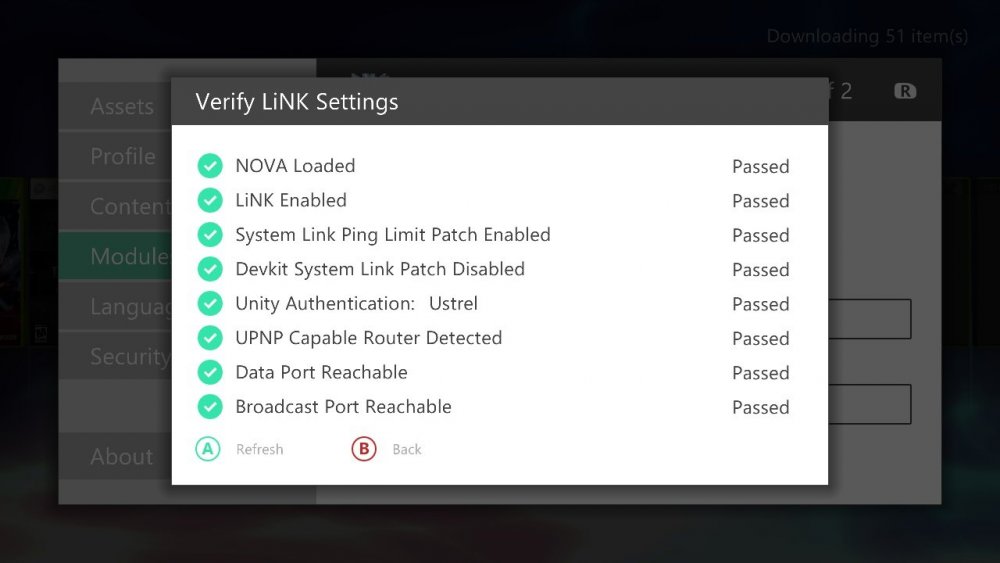
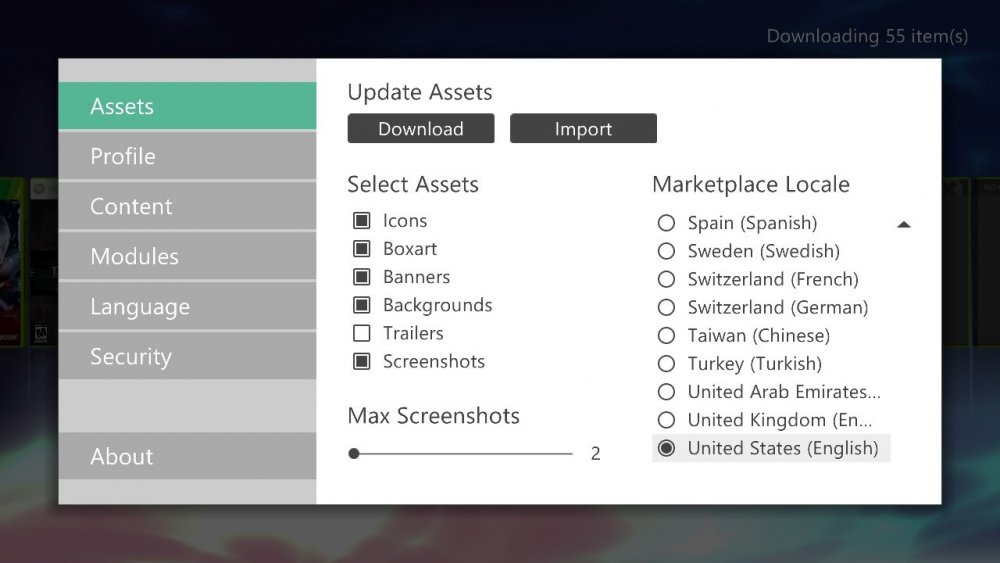
Aurora how to upload title updates to site
in Aurora support
Posted
How can I add some title updates I own that are not on unity servers? I used upload button from my profile but I keep getting this; ERROR: Internal Server Error. Any idea?
I know Aurora and Unity is basically abandoned just like FSD, but at least fix some bugs devs, please!