-
Content Count
6 -
Joined
-
Last visited
-
Days Won
2
Posts posted by Jenkins87
-
-
On 5/28/2021 at 4:51 AM, cimbomluekiz said:Aurora update is not working, I click update but still 07.B ..
07.B.1 does not happen.
How can I upgrade without losing my settingsHelp Me Please
Manually download the 0.7b1 RAR from Phoenix (xboxunity.net)
- Extract it
- FTP the contents and overwrite the old Aurora installation
Hope this helps
-
On 5/30/2021 at 12:05 AM, Mrdotard said:Whenever i try to log into unity on my xbox 360 it just gives me an error saying that it cant get the api key. Anyone know a fix?
Go to http://xboxunity.net
- Make sure you have an account, if not create one
- Then click your name top right
- Go to Settings
- Generate or reset the API key and type it into the Xbox in the Settings menu (Press Start > go to Profile and type your Username and API key there, make sure checkbox is set to Enabled)
Good luck!
-
On 5/30/2021 at 1:20 PM, Disruptor said:Let me know if you have details on that.
- Download Download FileZilla Client for Mac OS X (filezilla-project.org)
- Make sure your Xbox and your Mac are on the same network (WiFi is fine, wired is faster)
- Create a new 'server'
- Type in your Xbox's IP address into the address field
Logon type: Normal
Username (for Aurora) - xboxftp
Password (for Aurora) - xboxftp
Username (for Freestyle) - xbox
Password (for Freestyle) - xbox
Then connect.
Depending on how you have your Xbox setup (using an internal HDD to store games or External HDD), it will depend on where you add them.
- For storing games on the internal HDD: Put them in Hdd1: (in their own folder, like My Games or something like that)
- External HDD will depend on how many USB devices you have, for me I only have 1 external HDD connected, so I use Usb0:
In Aurora, make sure your Games location is added to Scan Paths, and refresh the machine (Step 5 below or restart Xbox)
If the games are still not showing up:
- Press Start
- Go down to Content
- Press Add
- Navigate to the folder you created for your games. Use Y when the whole folder is highlighted. It should start Scanning Content, if not;
- Press Scan Now
- Wait for changes.
Hope this helps 👍
-
Howdy everyone

I've been hard at work creating my first full theme for Aurora and I'd like to share it with you all!
---
Screenshots
Alternate (Dark) Splash screen:
Light (default) Splash Screen:
Home screen with looping animated background:
Game Details:
Use this option to enable the Dark themed loading screen:
System Menu:
Settings Menu:
File Browser:
Game Browser:
Loading spinner:
Overscan options:
---
Details
Skin size: 7.3 MB (when extracted)
Download: CP2077 [JMD].rar
Enjoy!
-
 7
7
-
-
Short answer is no.
The animated skins that are available (e.g Full Metal Alchemist) use single images as animated frames. It's kind of complicated to setup in XUI Tool, but videos or GIFs are not supported.
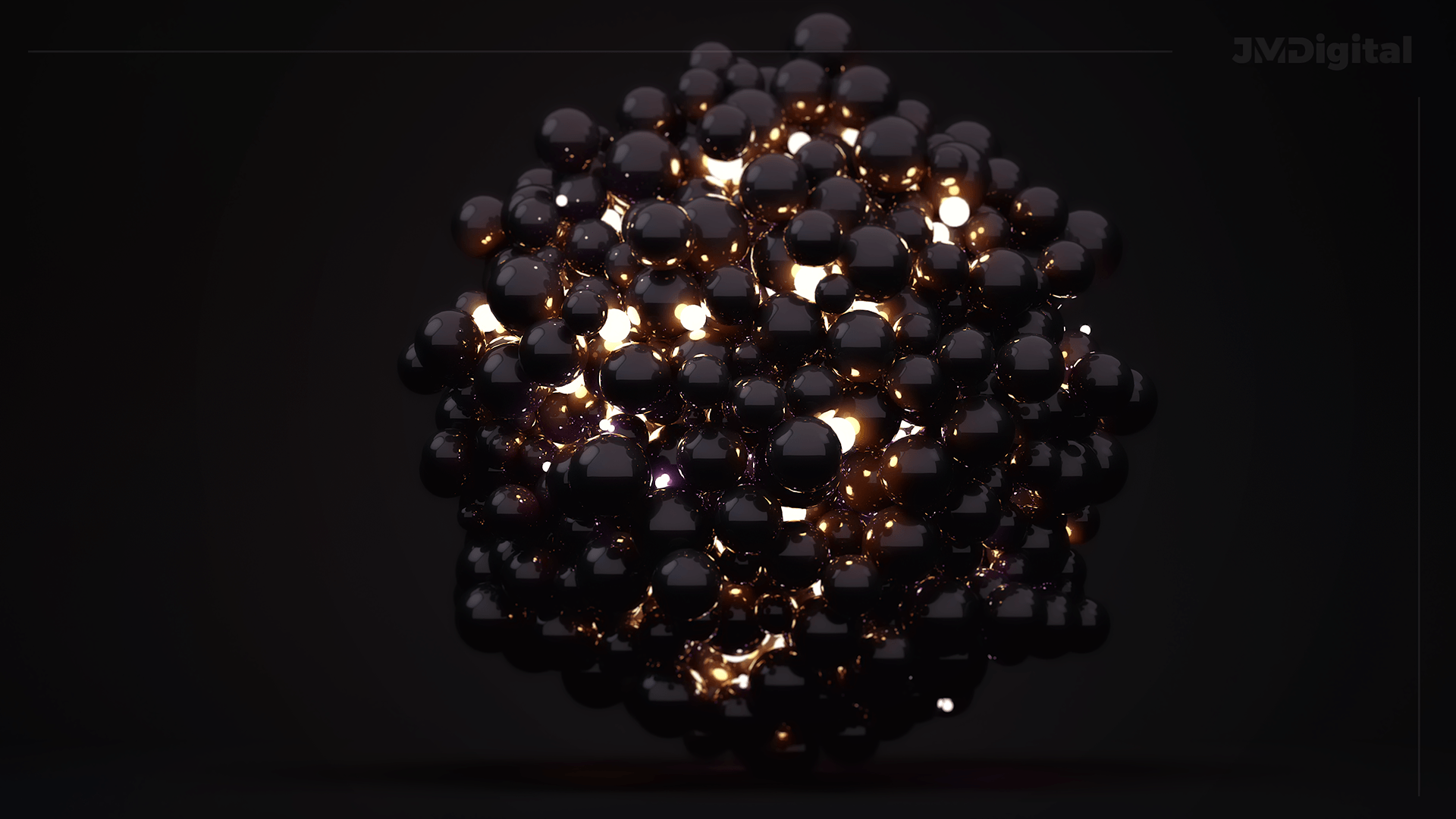


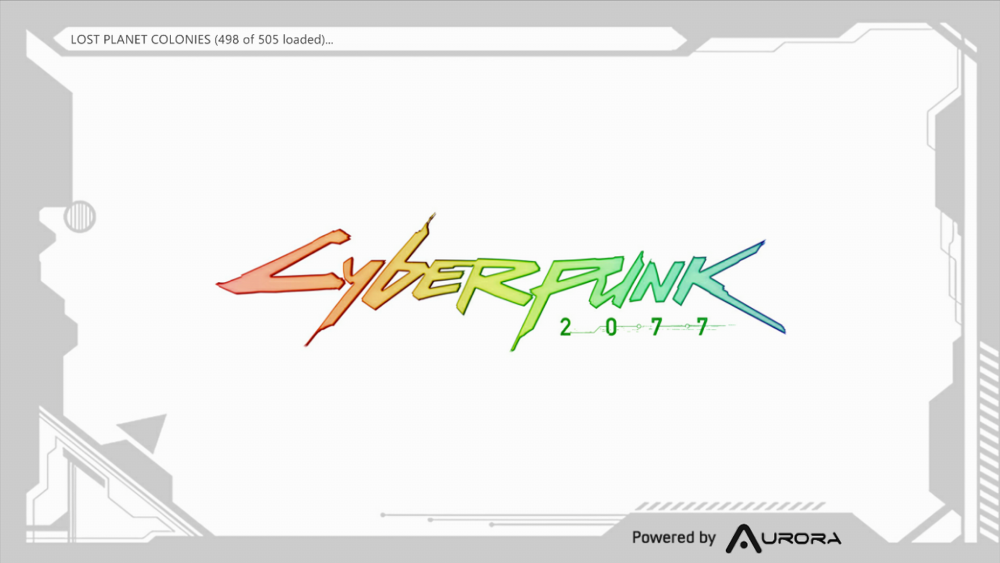
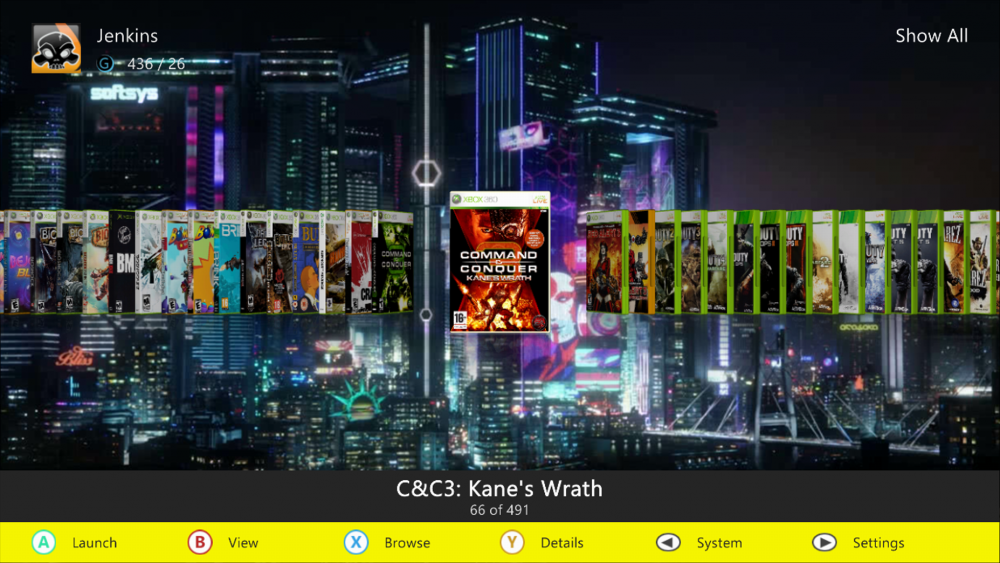
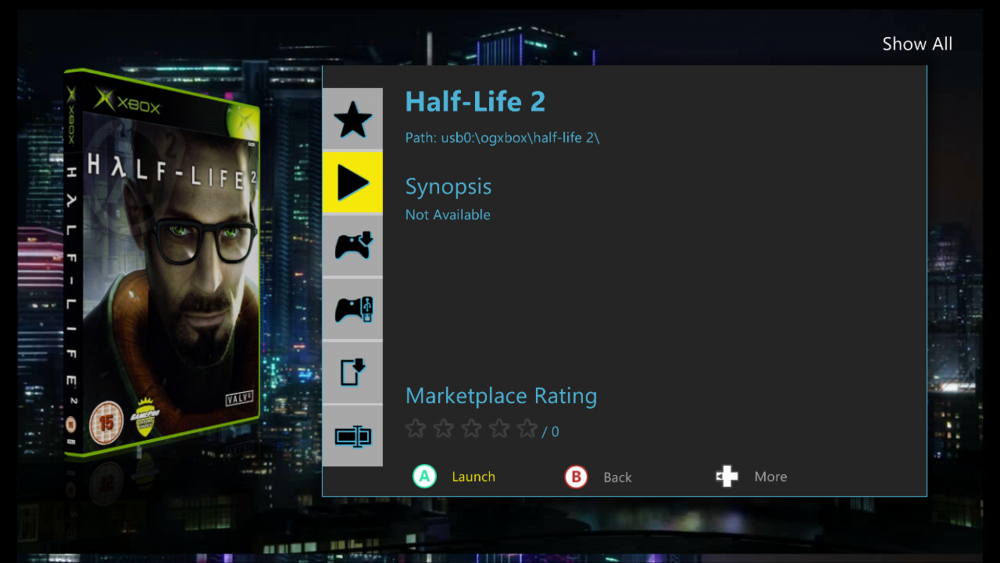
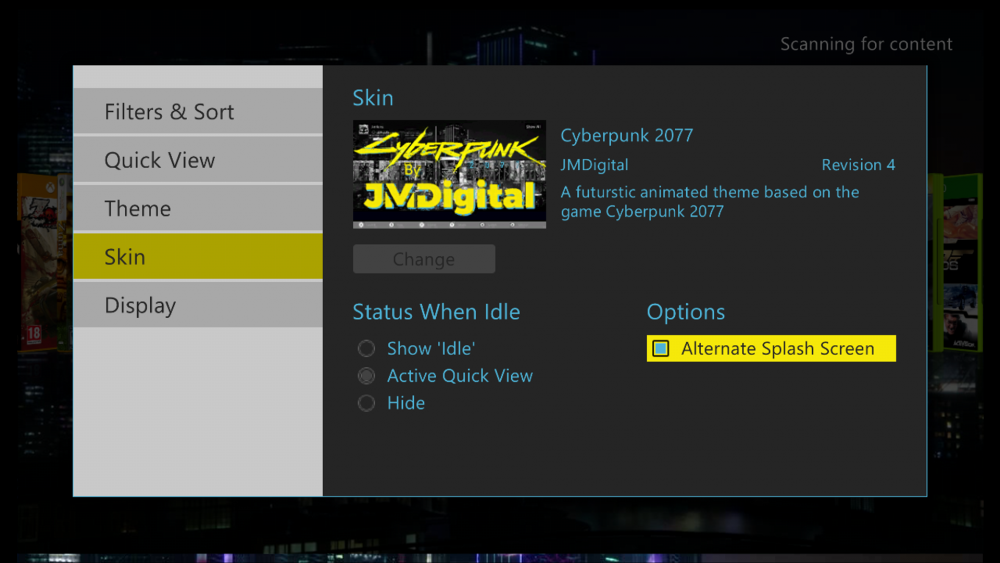

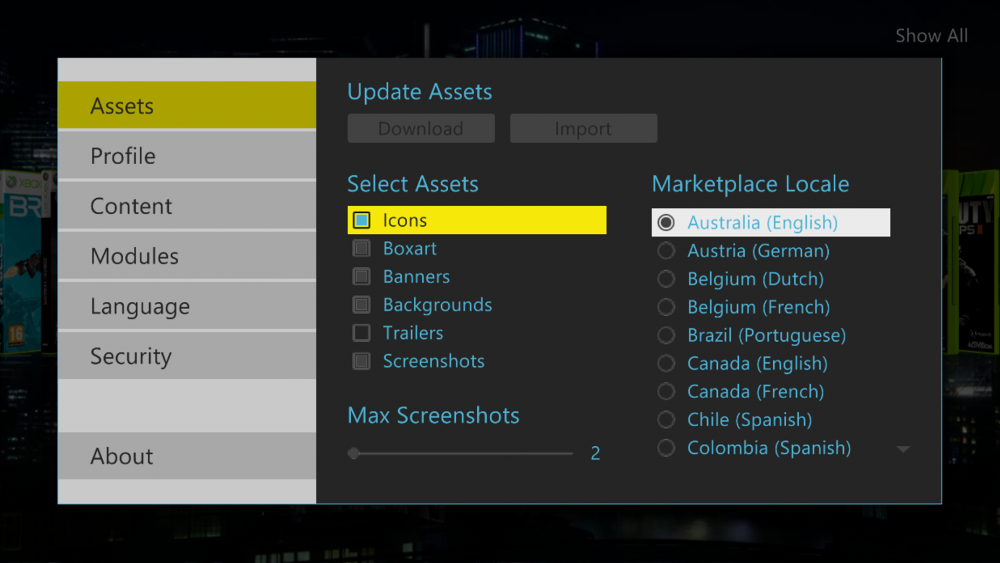
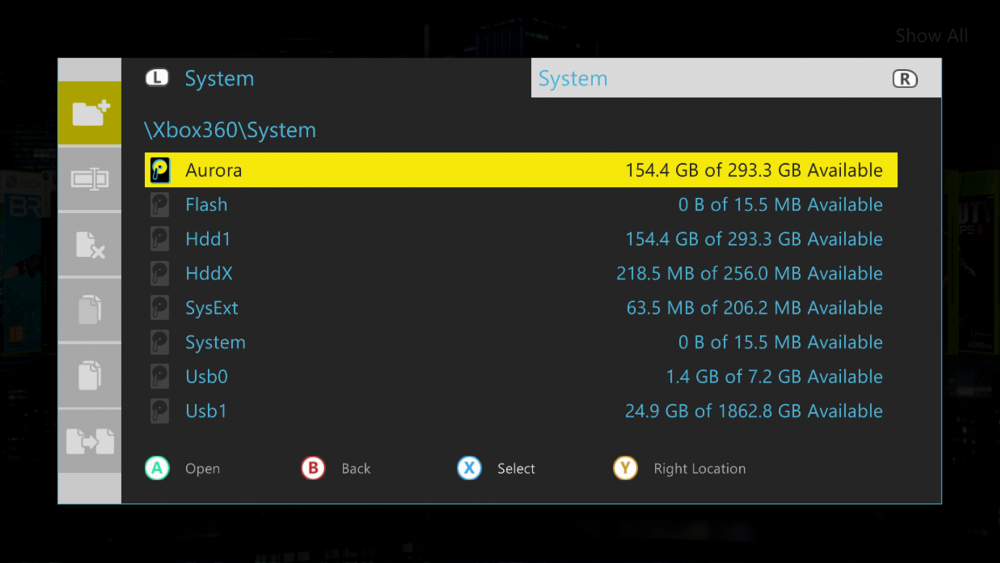
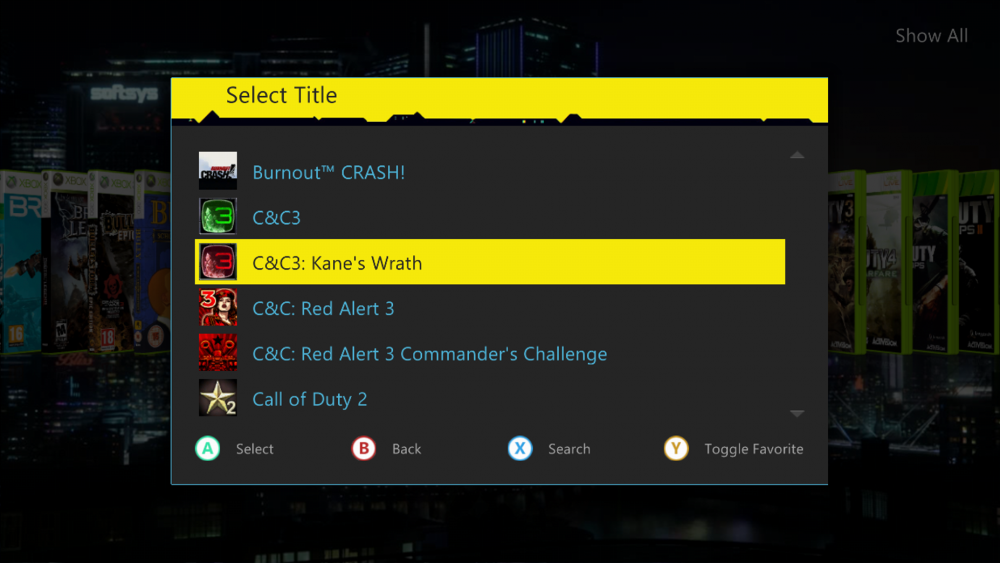
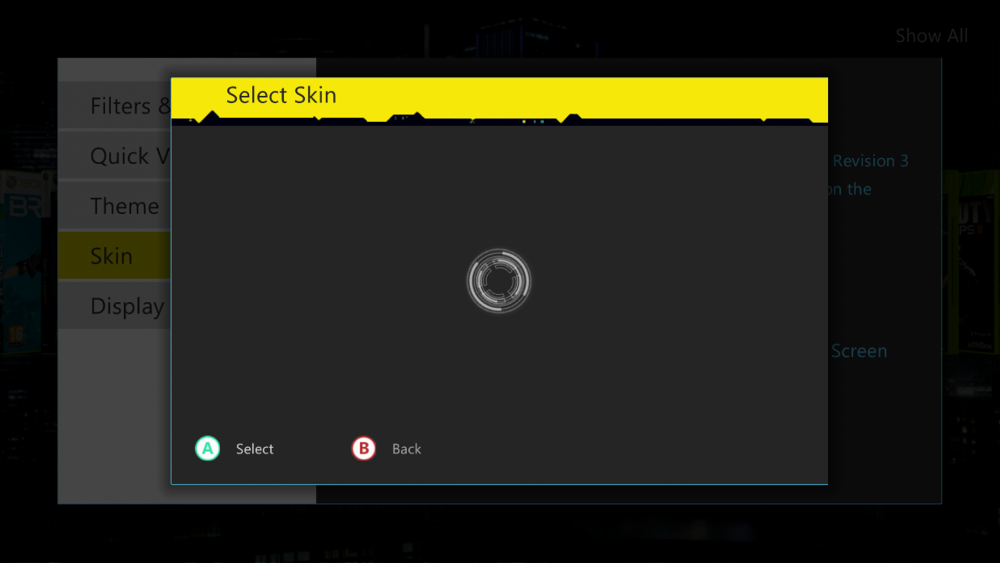
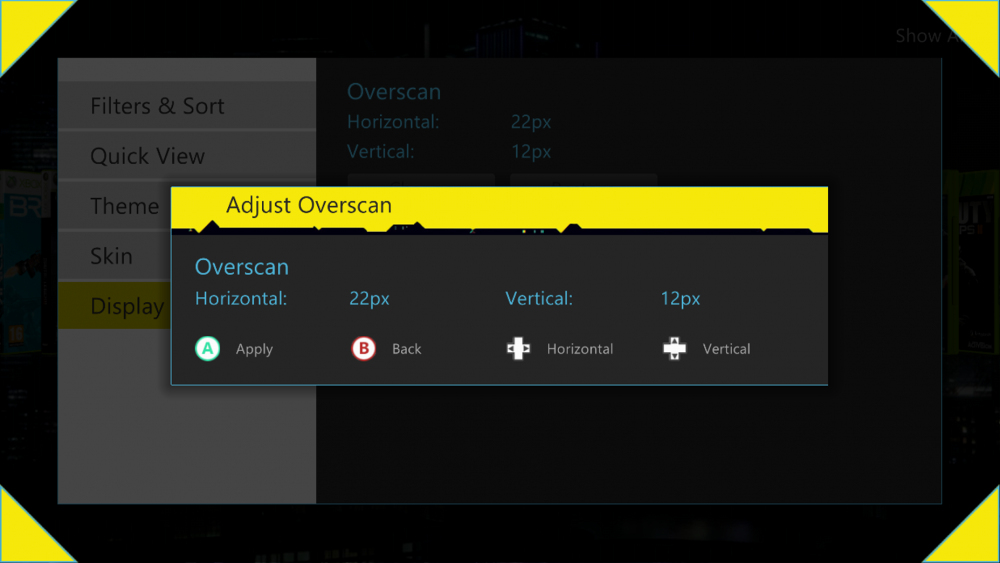
Aurora Update Bug (Plugin)?? HELP!
in Aurora support
Posted
FreeSytle Dash.
If you're having issues,
Manually download the 0.7b1 RAR from Phoenix (xboxunity.net)
Hope this helps