-
Content Count
11 -
Joined
-
Last visited
-
Days Won
1
Posts posted by Rikintosh
-
-
-
I have a lot of games, a lot of TU downloaded on my HD. My xbox is rgh, and all games are in .xex. I was thinking that it would be much smarter to have the games patched directly instead of using separate TU files that only contribute to fragmentation on the hd.
Your that there is a tool that extracts you to be applied manually, but I would like to know if there is a simpler tool, that you select only the game and TU, and it does all the work
-
I have a RGH, I can't connect with live, but I wanted to have my gamescore online. Is there a way for this to happen?
-
For xbox slim and slim E, anything below 65 degrees is fine. Remember that trying to lower the temperature too much will make your cooler noisy, and shorten the cooler's useful life. The Ideal is 55 degrees as a cpu target, so in idle, it will not be noisy or spinning cooler too fast. Also, if you don't use your dvd drive, I recommend removing it, also removing the internal hd bracket, and making a mod to connect the hd to the outside of the xbox (the hd generates heat, which will be trapped inside of the xbox). There is a big difference in temperature on the xbox without the dvd drive, and the internal hd (up to 15 degrees).
-
FSD had an interface accessible by the browser, it was much easier to do. I don't know why the developers didn't do that.
-
 1
1
-
-
Open the file browser, then reach this directory: If you have aurora on internal hd: /Hdd1/Aurora/Data/Databases or If you have on usb hd: /USB1/Aurora/Data/Databases. On this directory, delete this files: content.db, settings.db. Restart the console. when you start again, press start, go to content, and add the folder containing your games, then go to update assets, and update.
-
It worked perfectly with aurora, but with FSD I can't download images (front cover, and screenshot), I only get full cover, no error happens, I just don't have this images.
-
On xbox, go to file browser, and reach the /Hdd1/Aurora/Data/Databases/ in this folder, delete a file called settings.db, then restart de console
-
The project has been running for 2 years without updates, what happened to the developers? Did they die with the covid?
-
I translated this theme into Brazilian Portuguese that I thought was lost a long time ago. I didn't find the original author, the forum where it was originally posted is no longer online.
It is 100% compatible with FSD 7xx.
Obs. It is not 100% translated, I am still working on it.
QuoteEu traduzi para português do Brasil esse tema que achei perdido a muito tempo. Não encontrei o autor original, o forum onde foi originalmente postado não esta mais online.
Ele é 100% compatível com FSD 7xx.
Obs. Não está 100% traduzido, ainda estou trabalhando nisso.
-
 1
1
-
 1
1
-
.png.5afc9e55dae92f402e8bbe1bb868e443.png)

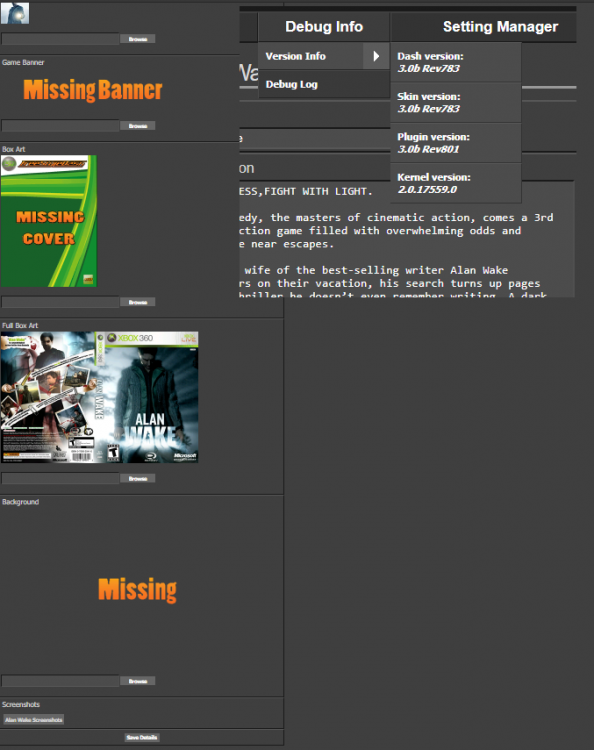
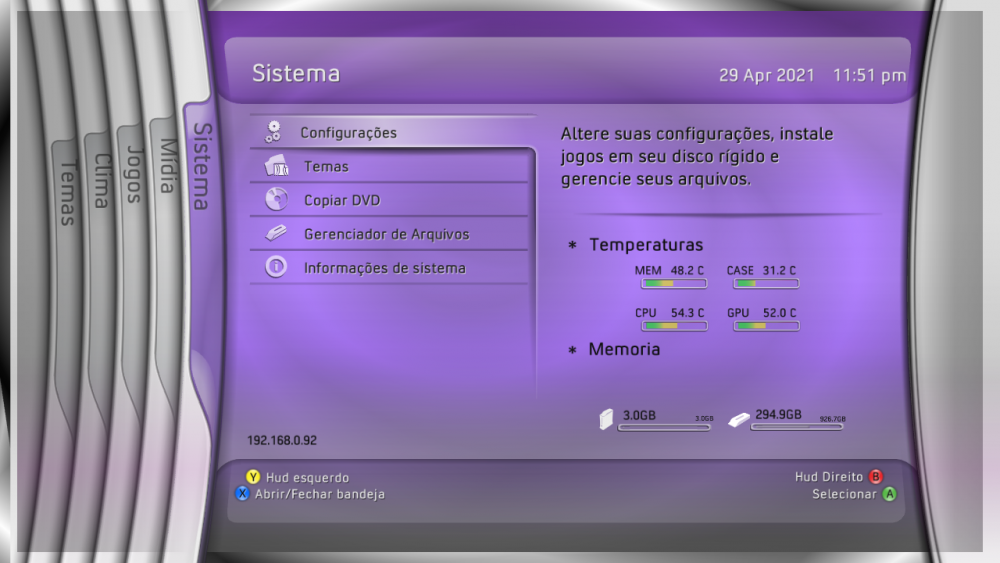
.thumb.png.79fe5383291aac920819eb1e8890503d.png)
Is it possible to partition the xbox rgh HD?
in Other topics
Posted
I usually work with mods a lot, and eventually my HD gets fragmented. The Playstation 2 uses an interesting system to avoid fragmentation: Each game will be on a partition. I thought about doing the same thing on my xbox, but my doubt is: Is this supported? Is there any way to create multiple 8gb partitions?