-
Content Count
9 -
Joined
-
Last visited
Posts posted by nico331999
-
-
I had same issues. You probably can start it w/o any TU installed but if you want the TU installed reinstall your game rip
-
Max payne 3
in Games
Reripping or redownload it again should fix the fatal crash
-
Maybe the USB hub or the device has a slack joint. Try another exFat vor Fat32 stick
-
Ohh I didn't understand right. But that way is known. But fsd downloads the TUs always from abgx and with right region and why I should insert it manually?
-
grangel please send me the tutorial! it will make it much more easier. but thanks for another way
-
Hey
It's the same, and EXACTLY the same problem which I have. irishdave replied on my thread but the problem which is here is the same and all that advice doesn't work. There should be another way to solve the problem, isn't it?
I think other people have the same problem but it's maybe a new problem and other forums doesn't contain helpful posts. And for future: All updates are done! The error was before the update and after! With xexmenu it doesn't work and in my case all games are moved to homebrew folder in fsd.
-
Ok thanks for the quick reply. The newest kernel and avatar update is installed. The settings are normally not edited except the scan depth. and the corrupt files? The game starts without TU but if any TU is activated the error comes again. I download the TUs always from FSD since the function is fixed, and I also redownloaded all TUs, independently of the version. But I noticed something at Black Ops 2: without an TU it was functional but at first an ingame error message says: XBOX LIVE
The content is not for your region or other equivalent. I got BO2 from a friend's disc and it worked for a long time fine. I hope that is another information.
Thanks for coming replies!
-
Hello Community!
My Slim RGH2 with Corona MB has a big problem since few days.
All started when I downloaded Saints Row IV. Next day I wanted to play and then a Pop-up came up with an fatal error: please download again because some files are corrupt. and a link with Microsoft's support. Then the box had an soft reboot into the ms dash. After I had done a restart all games were moved to the homebrew section and the games section was emty. After some checks, I found out that games only start without any TU. I Googled everywhere, did a successful system update and a new hacked kernel, dashlaunch 3.10 (other versions didn't work too) newest fsd 3 and some advice like increase scan depth and disable start up scan. Nothing worked. 3 Days ago I installed GTA V and that is in the fsd game folder but the rest is still in homebrew. I don't think that this is depending on the region, because all games are European, german or RF (Saints Row only).
In the fsd settings is the marketplace location set to Germany. I can't see what the error is. If I forgot some information, I can add this but some help is very nice.
Thanks for that!
I'm German and I'm sorry for any wrong sentences. Please correct me!

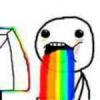
detected storage device change refreshing mounted drives
in Support
Posted
Lol for some reason exfat works for me