-
Content Count
38 -
Joined
-
Last visited
Posts posted by Marco Hollander
-
-
how do i disabel the fsd plugin? never done this before
-
Hi All,
did anyone install the new assassins creed 4 black flag?
i donwloaded it. its a 2 disc game. didnt make a god dvd. just used exiso and copied it to my hard drive external. it played normal. but now when i start the game the console shuts down or the game freezes.
anyone have experience with this? or do i need to make the games as GOD.
i also found there is no content on both discs so i presume you need both discs.
any help would be great.
-
 1
1
-
-
go trough the tutorial section. there is a tutorial on how to install kinect software.
-
did you prepare the external hard drive to work with your xbox?? (formatted with your xbox)
if yes then you schould have a folder callled USBMU. copy the folder content from disk1 to your USBMU drive.(use FTP program for example)use Exiso to extract the game dvd 2 to your hard drive (usb drive) play the game.
-
first of all dvd 2. the play game doesnt have to be used as godmode. but people say it could work. it didnt work for me.
second. the map 545408A7 from the content folder on dvd1 needs to be placed in the content/0000000000000000/ on your main HDD drive.
your picture shows the wrong map. 2 maps below says content. thats the folder you need.
-
that should do it to make it work.
Okay, i installed GTAV differently this time. Instead of it being a GOD file, i used exiso, and FTP'd the files to my HDD. The "waiting for cloud" loading icon is gone, but i still cant get off the loading screen. The xbox doesnt freeze, it just stays there and doesnt continue
like isubzero stated.DVD1 = Mandatory content Installation. you need to install it or copy the content from dvd 1 to your main content folder on your xbox. dvd1 didnt install it said it was corrupted so i copied the content as stated below. this is the same as installing it with the DVD.
as you have allready installed both discs on your xbox. go to your games dir. open up dvd1 and go to content/0000000000000000/
here you will see a map called 545408A7. copy this folder to your xbox HDD:content0000000000000000
if done correct you should start dvd2 and play the game. -
I need help on this as im having the same trouble im running jtag fs3
explain what you have done to install the game please.
-
yes. whats wrong
-
if it i smore easier for you guys, there is a chat on this site at the top. you can find me there so we can talk more easier in private.
-
no god mode on both discs. extract both discs in th enormal way
-
iso2god is called god mode. the name says it all.use the programm called Exiso to extract the iso the normal way.then copy or ftp it to your games map of your xbox.
-
guys i can help in what i know. but be specific about what your asking. i a dutch so i need good information so i can clearly understand what you need..
-
god mode doesnt work with gtaV. just put both disk like the normal way on your xbox to your games map. copy the content/0000... from disk 1 to HDD1/content/0000.../545408A7
after that you start the game with disk 2 and it should work. remember. dont put gtaV in god mode. just use the normal way.
-
below the video you watch. i presume you watched the one in the tutorial section here. http://www.realmodscene.com/index.php?/topic/2205-xebuild-108-update-tutorial/
download all the files and try again. extract the files xe_build1.08.zip to your root hard drive.download the file common and extract all the files in there to the map xe_build1.08/common.in this map should not be another map called common but only files shown.if you see xe_build1.08/common/common then you did it wrong.it should be xe_build1.08/common/
then extract the content of the file 16537.zip thats called $systemupdate and place it in the folder xe_build1.08/16537/if correct it will show xe_build1.08/16537/$systemupdate/
if done correct. go to the map xe_build1.08hold down shift key and press right mouse button in a white area of the map and click on "open command windows here"if correctly done you will get the command prompt before you. enter the text xebuild update -f 16537
this should work as long as your xbox can be connected trough ftp. if your update still failes try to connect to your xbox and see if you can access it. if yes then there is something else wrong with the update. if you cant acces you xbox then soomething is blocking it.
-
-
dashlaunch needs to run in order to enable updserv. once its enabled you leave your xbox alone. its not needed to be saved.have you done what the tutorial said. extract the maps common and the 16537 to the xebuild 108 folder?
-
no. it said update succesfull and bij xbox rebooted. yuu did something wrong with typing in the command. or you are missing some files. if you follow the tutorial to the letter it works perfect.
-
what did you type in?
xebuild update -f 16537
this is the correct line
-
i did the 3.08 dashlaunch update on 8 xboxes. and it whent perfect. no problems at all.
-
why dont u use the tutorial on updating to 16735 kernel. i habe no idea what you are talking about. i am a noob about cpu key. how can i see it?
-
i never installed anything. disc 1 didnt even load for me to install the game. i just copied the content/0000.. to the main hard drive.
started disc 2 and playing now.
-
i got it working. what i did is this.
For RGH/JTAG, copy the content/0000..... from disc1 to HDD1-->0000...-->545408A7
add your disc 2 to like you normally add it to your games and run disc 2 to play.disc1 is only for installing content. you can even delete disc 1 as long as your content is on your main hard drive.i think this is also why the game wouldnt load cause i now have no cluud icon anymore.game works fine now. but you do need to enable fake live in dash launch or manually add it to launch.ini
-
dashboard 3.0b rev 775 kernel 2.0.16537.0
-

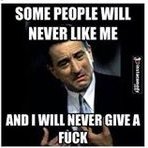
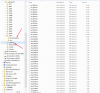

assassins creed 4 black flag
in Games
Posted
cool. that works. game is running. thx alot.