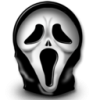All Activity
This stream auto-updates
- Today
-
Antithalice joined the community
-
Terios joined the community
-
wookybro joined the community
-
dcalebe joined the community
- Yesterday
-
WodsonKun joined the community
-
isseigamer16 joined the community
-
lucid joined the community
-
AngeLOL718 joined the community
-
demob joined the community
-
Dmitryk26 joined the community
-
We do have a build for 16mb rgh3, have tested on my personal rgh3 16 jasper & Corona nands, pro has tested on his falcon & trinity 16mb besides 4gb corona since we don't own one. But the build works. Just no shadowbooting. patches need working on. It ain't public but we have had it for awhile now.
- Last week
-
I like Aurora but the only thing missing is ui sounds. I tried to make skin with ui sounds myself but I just can't wrap my head around it for now. Could anyone make this come true? I think many people would love it
-
You have some super nice Aurora skins. I like how your details menu is setup show casing all the synopsis etc on one of your themes I watched on your YT channel
-
tested for falcon? is there any reason it wont work on falcon?
-
I didn't say anything about your skins my friend they are very good, I was talking about that I wasn't mentioned but you didn't specify the date of the people you're talking about either, I started in 2017 on the skins from FSD then I moved with a lot of difficulty at the start to Aurora later because I noticed that FSD was abandoned but that Aurora continued to evolve and then I started to share them on Logic sunrise then on ModConsole and for end up on YouTube but I quickly understood that there aren't many people who are that interested so now I share what I do on video without much interest.
-
You wasn't around during those times & the ones I've mentioned there skins are completely different to the ones you see around now or look similar besides the peps I stated This is not public. It works fine. Just needs me to do the rest of the Aurora menu settings & it will be done. But lost interest & life things I have other Aurora skins too I've made but never finished
-
You didn't look closely then because you forgot me and I've always been there ever since
-
 stokna changed their profile photo
stokna changed their profile photo
-
ballbozo started following AuroraNXE - NXE Skin + Layout for Aurora 0.7b
-
hello, just wnated to say thanks for your amazing work! ive spent a lot of time searching for an auror😆a skin that looks more xbox 360-y and not like windows 11 or smthn. i would love it if it had a separate version with the avatar added for the people that need it. hope your work is going well and its gonna update soon!(i cant remove the emojis in between aurora im sorr lmao)
- 33 replies
-
gracias!!
- Earlier
-
Nevermind, i've already installed...thanks mate!
-
How i can install?
-
Hi, new user - I've had my RGH 360 for just over 1 week and most of my evenings have been spent watching tv while ripping my 360 collection to my usb hdd. I'm using Aurora dashboard and the disc2god script. This had went fine for 5 days but now, when the ripping is finished, when I press the eject button, the screen goes black - if I'm quick enough, I can get the next disc in (the drawer closes after a couple of seconds) and the dashboard will appear again but it will only identify the game as a video disc. The only way to fix it is to reboot the system. As I say, for the first 5 days or so I was ripping disc after disc for several hours a night but now it's a bit of a pain. Any ideas?
-

[Skin] Xbox 360 10-Year Anniversary (Dark/Semitransparent) (Aurora 0.7B)
Xian07 replied to Xian07's topic in Aurora Skins
Looks amazing, totally endorse it and gonna use it myself as well. Thankyou! -
Hello I have a JTAG and recently Aurora has started to take a very long time to boot, and I'm not sure why. Whilst I do have a large amount of games (750GB internal, 2TB external), Freestyle boots instantly, as Aurora used to, but not now and I can't figure out why. The fact that Freestyle boots instantly with the same amount of games scanned in appears to confirm the amount of games, and hard drives are not the culprit. I also tried removing the external drive, but got the same result. Any idea of the cause of this slowdown please and how I can fix it? I've read the FAQ sticky and can confirm that I have xhttp set to true in the launch.ini, and that I have no plugins active within Dashlaunch. 20240406_160127.mp4
-
Same here, made a account and cant log in, i did get the "user added" message at the top, requested PW reset twice. Will not let me log in. Hellonwheels999
-
great skin, can you create one with avatar?
-
 renato6663 changed their profile photo
renato6663 changed their profile photo
-
Not sure but it should do since rgh1.2 is practically rgh2. Just that 1.2 is just better in every way. You can actually build with this rgh3 bb rgl builder. Just don't Carry on with the build process as the bat builder. after you enter in your console serial. it builds an rgh2 nand first & spits it out in your console serial folder. That's the nandimage you will use. As if you press enter to carry on with the build process it will start to convert your rgh2 nand into x2 rgh3 nands & bat builder will remove your rgh2 nand. So if you don't carry on with the build process. That's your rgh2 nand mate I still have my rgh2 bb jasper running this same build. That's how this build for 3 come about But let me know or get a me on discord
-
Best theme I've seen for the 360, great job!
-
Possible for this to be used for a RGH 1.2 Big Block? Can not get a builder to work on 1.2 for 17559
-
Yeah, going to try again. My problem is all my machines are legacy macs so I have to figure out how to install / upgrade to the latest Windows 10 that includes the NET Frame needed. Thanks for your reply, I'll report back... Edit: Woo Hoo, I got it working! Had a hell of a time getting bootcamp to work but I managed to finally get it going! Installed Win10 and updated to the latest version. For anyone who comes across the same predicament installing bootcamp Win10, in a nutshell here's what I did: -For macbookpro 5,2 running OCLP Mojave, Have bootcamp assistant do the partition because if you try to manually partition and format to FAT32, windows will not install due to GPT partition table. I tried other methods to get around this. ie: gdisk and bootice but it didn't work for me. -once you have win 10 installed, next thing you'll want are the proper apple drivers (this is the tricky part) you'll have to install bootcamp windows support v4 to get the track pad option and then install bootcamp v5.1, once working you can bring it up todate to the latest version by manually installing v6.1 like how you'll do with v4. In windows 10, the bootcamp support installer will give you an error msg and not allow you to continue. From the bootcamp support installer folder, navigate to the drivers/apple folder and double click the installers individually for whatever you need. I discovered that bc v5.1 didn't have the touch pad option so I had to install it from bc v4. Anyways, it was ALOT of trial and error, hope this helped - good luck! Here's some useful links: https://gist.github.com/nuomi1/16133b89c2b38b7eb197 Update the apple software update and run that, it'll find the latest bootcamp drivers and from there you can even download and save the installer for later offline use! (Option is in one of the menus) Latest version is now: Bootcamp Windows Support v6.1.17 If you don't see the bootcamp icon in the icon tray give it a few minutes it'll show up eventually! It took a while on my machine because it's pretty old and slow.
-
Luminous started following is my Fat xbox 360 target temperature good?
-
i set my fat xbox 360. target temperature to. CPU 66 and GPU 62 and motherboard 60... and my console work fine and warm without heat. but the fan keep running at fast speed because the CPU doesn't get below 66 it stays on 66 it normal for the fan running fast for 66 CPU. it keep running fast and CPU doesn't get lower than 66 it still on 66°C. what i mean is does the fan get damaged from running in high speed for hours until i turn off or it normal she Design for that? . and thanks
-
Providing an option to deactivate auto scan via settings would enhance convenience. Moreover, integrating a manual scan button for on-demand scanning would offer added utility. Alternatively, reverting to xexmenu might be favored for its streamlined dashboard experience.
-
DLC + TU Aurora can't find the DLCs for DoA 5 LR
Manji Karasu replied to Only_2_One's topic in Games
Just use update 9 or 10 and its not gonna ask you for the catalogues 😉 -
Dre4dnought1992 started following Target Temperature thresholds stopped working
-
Hello xbox community . Recenty purchased a 360 slim CORONA RGH2 glitch 2 console. Installed latest dashlaunch and set all three target temps to 60 with the cpu override option being off. And it worked great until i wanted to increase the target temps cause i felt the fan was too loud. Increased them to 63 saved config and rebooted . Temperature now exceeds the values set as obviously the dashlaunch control stopped working properly . Tested the manual cpu override and it works fine. Uninstalled and reinstalled the latest dashlaunch but the target temps control just isnt working . The fan still speeds up and down in terms of regular syscon values . So the fan clearly works fine its just that the dashlaunch target temps dont affect it. Tried phoenix temp manager but same result. Reflashed the console with the latest kernel with smc settings edited via Jrunner ,same result . I noticed in J runner the smc config temp targets were same as the ones i set in Dashlaunch which means the config is fine and updates after i set it up but again the fan doesn't react to it. Hope someone experienced something similiar and willing to help.
-
Dre4dnought1992 started following Swizzy
-
Works Fine For Me I got windows 10 64 Bit Version Maybe you got the wrong NET Framework Version I use Microsoft.Net Core SDK.3.1.426 (x64) i do not have ant other Framwork installed
-
Forum Statistics
9308
Total Topics78781
Total Posts -
Member Statistics
-
Who's Online 4 Members, 0 Anonymous, 392 Guests (See full list)