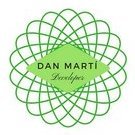Search the Community
Showing results for tags 'script'.
Found 13 results
-
Hi, This Script gives you the ability to manage your Console-Temperature directly with Aurora. Script: Icon: Name: Temperature Manager Description: "This script displays and manages your fan speed and target temperatures." What it does: - Displays you the current CPU, GPU, RAM and CASE Temperature in Celcius (°C) - Displays you the current FAN-Speed - The Values are updated every Second (live), without refreshing the Scene - Optional: Sets the Target Temperatures permanently. (requires reboot) - Optional: Sets Fan-Speed temporarily. (lost after reboot) Screens Why did i create this?: Hmm, don't remember. What are the benefits?: - You can watch temperatures live - You can set permanent target Temps (Reboot required) - You can set temporary Fan-Speed (no Reboot required) - You can finally stop for asking Fan-Speed Features Disclaimer Be aware. Even though the given values should be in a safe range, i don't recommend setting anything above 70°C and under 30% Fan-Speed. If your console burns down, i won't help you. Is it final?: It's Version 1.0 Anyone who wants to contribute, can report Bugs, Suggest Features/Fixes or extend by using GitHub or this Thread. Where is the download?: When it's released, with the Aurora Script Repo, you can download it directly to your console. There was a canceled Version: TemperatureManagerCanceledVersion.zip
-
Hi there, ever wondered how the Aurora Database looks like? You don't know how to get the Information from a database? This simple Script gives you the ability to view the Database of Aurora. Script: Icon: Name: DB Viewer Description: "View your Aurora Database" What it does: - Gives you the ability to navigate through all Tables - Displays the Database Content and Tables directly on your Console Screens Why did i create this?: You can check your Database Content straight on your console. Maybe you want to check your content for errors or need some information. ... What are the benefits?: - Check the Database Content. Yes even that could be useful. ... Is it final?: Work In Progress. Also here are some Limitations, which are already known. Anyone who wants to contribute, can report Bugs, Suggest Features/Fixes or extend by using GitHub or this Thread. Where is the download?: When it's released, with the Aurora Script Repo, you can download it directly to your console.
-
Hi there, this simple Script is checks your Network and determines Download and Upload Speed of your Device. Script: Icon: Name: Network Speed Check Description: "Check your Network Speed" What it does: - Determines Download and Upload Speed - Downloads/Uploads a File and determines Size and Time. - Uses external Speed Checking Service, which provides all the needed stuff. ... What are the benefits?: - Determine your Download and Upload Speed directly on your Xbox 360. -- Better Support through Community. ("Oh look, your Xbox is the bottleneck") - Decide wheter you have enough Down-/Upstream to host a server. ... What to be aware of?: - The results are not always 100% correct. You may have to run this Script multiple times. -- You should compare with services on your PC. The difference can take up to 20%, which is ok. This is normal for a device from 2005. - The results may vary if your location is too far away from the service provider. - The Script can take some time, because it has to download a large file multiple Times. (no Timeout function yet) -- But you should set the amount of down/upload times in the options Menu - If any of these Test crashes, disable them to prevent crash. Then do a report with log-file. ... Is it final?: It's tested and usable, but the Initial Version. Anyone who wants to contribute, can report Bugs, Suggest Features/Fixes or extend by using GitHub or this Thread. ... Where is the download?: You can download it directly to your console via Aurora Repo Browser.
-
ScriptDownloader v2 for Aurora 0.6b ONLY (for now) This scripts allows you to download skins, coverflows and backgrounds directly from Aurora 0.6b and apply them with a single button tap I've made a website for it where you can download the script and upload content: http://aurorascripts.lmhsoluciones.com Thanks to FeArCxDxGx for donating a space in his hosting I accept suggerences, critics, requests, etc. On the website there is another script i've made called DeadTuRemover that deletes TUs of games that you don't have anymore. I will wait for your comments so i can know if you liked it and what can i do to improve it. Thanks! v2 Minor bugs fixed Added backgrounds and coverflows download Replaced SQL permission to Settings (to apply) Website reborn from ashes and renewed ToDo / Ideas: List of skins in the website Ability to make a queue of downloads to make SkinDownloader downloads it automatically Script's auto-locale feature Feel free to comment anything
- 102 replies
-
- 25
-

-
- freemydisk
- skindownloader
-
(and 4 more)
Tagged with:
-
Hello While two of these scripts have been posted before, the op disappeared along with the download link for script, so with big help from Swizzy (thanks man!) I've recreated them and added a third. Swizzy's original local co-op script works exactly as should, however, due to lots of missing player info from Xbox.com, loads of games were missing from results. I know nothing about script but wanted to added the missing games, and so through lots of trail and error I've managed to do just that. They do not included all available games, but I've added over 250 titles for 360 and XBLA by sourcing co-op data from Co-Optimus. For any missing games, you can manually add title ID to the script. It would be a great help to everyone if you could also post those title ID's here and I'll update script. I will add that 'Local co-op' includes all games where there are co-op elements within game, so not necessary just campaigns, although it would be great if someone could create just that. If there are any mistakes or you simply don't want a particular game returned via script, you can delete the title id (if it's been added manually) or add this to the script... if (Content.TitleId == 0x<TitleID>) then return false end To create scripts, simply open notepad and copy and paste script below. Save with .lua extension and transfer to Xbox 360 > aurora/media/scrpts/UserFilters. You will of course need separate file for each script, so for example in my 'UserFilters' folder I have these three files... Local-co-op.lua Local-co-op-4p.lua Multiplayer.lua So here we go then... Local Co-op Local Co-op 4 Player Local Multiplayer Don't forget if you know of any games that need to be added, please post name of game, it's title id and it's feature, ie co-op, co-op 4 player or multiplayer, and I'll update script. Enjoy!
- 17 replies
-
- 6
-

-
- local multiplayer
- couch
- (and 7 more)
-
reserved - Lists Title IDs and Names with locally missing Cover-Assets (Technique is checking Aurora GameData-Dir for corrupted files (yet)) - Checks Xbox Unity also for availablility - in DB means, if the Title is registered in the DB. If not, it means, the Assets might be trash - results.txt for results open for testing CheckForMissingCover.zip
-
Hi there, this simple Script is able to browse your Devices and open a supported Text-File, which you can read. Script: Icon: Name: Text Viewer Description: "Read a plain Text File" What it does: - Provides you a fully working Filebrowser with Menu-System - Opens a File, if it's a Textfile in a Gizmo Scene, so you can read it on your TV via console. ... Images: Why did i create this?: - For Fun, testing some skills, and finding out, if it's possible with scripting only. - I didn't want to wait for the Filebrowser to support Reading FIles. (There must be a Feature Request somewhere) - There are some little benefits ... What are the benefits?: - Read Text Files directly on your Console, these can be Changelogs or Readme Files of software, like Aurora or Emulators. - Also read Configuration Files - Check the Content of those Files directly on console, if it's correct. You don't need to transfer to USB or via FTP to your console. First look if you have to, so you can be sure, everything is alright. - Possible better Support through community. ("Take Screenshot of the log/ini file, if you don't know how to use FTP, then transfer it via WebGUI, like you always do") ... Is it final?: It's tested and stable. But wanted to do more later, like a "recent files" Menu or something like that. Also a larger Gizmo-Scene would be a benefit. Anyone who wants to contribute, can report Bugs, Suggest Features/Fixes or extend by using GitHub or this Thread. ... Where is the download?: You can download it directly to your console via Aurora Repo Browser.
-
Hi, the Utility Scripts documentation is outdated, it's from the old version of Aurora (0.6b). It would be great if some admin could update the readme so it would be more easy to create Utility Scripts
- 5 replies
-
- 1
-

-
- utility scripts
- script
-
(and 4 more)
Tagged with:
-
Hi there, this simple Script is providing a service of Xboxunity straight onto your console. Script: Icon: Name: Unity Friends Description: "See Unity Friends who are active" (Currently, TBD) What is planned: - List all Friends who are Online - Use Services from Unity -- Block, Add, Mail? - TBA ... Why did i create this?: I wanted to see, if my friends are Online and playing a Game. So i can Join and surprise. ... What are the benefits?: - See who of your friends are online. ... Is it final?: Currently, it's more a concept. (See below) Anyone who wants to contribute, can report Bugs, Suggest Features/Fixes or extend by using GitHub or this Thread. What prevents its release?: - The Scripts can only do GET-Requests. - Xboxunity does have a Login and works with the API Key and a PHP-Session. We can't use a PHP-Session or a Cookie yet. I don't know if it will ever happen. - We can't retrieve the needed Information or Services with the API Key and the current "API" - It would be nice, if we could "get" the API Key from Aurora, if available. Otherwise, we would need a Login (at least, once) -- When using API Key, i need to consider security also. ... Where is the download?: Depends on finding solution to the Limitations. But once it's available, you can download it directly to your console via Aurora Repo Browser.
-
I was wondering if it would be possible to make a LUA Script allowing access to friends from xbox unity from using other scripts, or your own. Then if you could make a party chat for your friends to talk to them in game and from Aurora dash. I would also like the party option to be on the pop up dash, in the same part as joining xbox link/unity. But also it justing being a script works to. If possible to have the party chat script or in, pop up dashboard. To has access to xboxunity website friends list to create a party on the website and you join from website. Finally to have the option to join anyone or create your own party on xboxunity site. So the choices are run party chat from xboxunity site, 2nd to run on jtag/rgh from scripts menu on aurora dash, 3rd to have the option on the pop up dash. A special please and thanks if created and for reading my suggestion.
-
Hi there, this simple Script is providing a service of Xboxunity straight onto your Console. Script: Icon: Name: Unity LiNK Info Description: "Get LiNK Info straight from Unity" What it does: - Gets all LiNK-Compatible Games and provides you a menu to navigate through the whole Title List. - Lists all available Rooms per Title - Lists all current Users per Room - Displays User Information - Displays Title or Room Information, if there are no Players at all ... Why did i create this?: When I'm on my console, i didn't want to use a second device/application, to get all the information of the current played games. I also didn't want to start each game, sign in to LiNK and check the Rooms for its players. I just wanted to have a quick overview of all LiNK compatible Games. I wanted to search for active Players and Games. ... What are the benefits?: - Quick Overview of all LiNK Compatible Games, Rooms and Players directly on Console, without use of third device/software and loosing time - Better Games, Rooms and Match-Finding. - More Players on different Games, because of a better Overview of "waiting" Players and open Rooms. - Better Support for the community ("I see, you are using the wrong Title update") ... Is it final?: It's a stable Version. It is not perfect, but there was some limitation. For a "Quick Overview" it's good enough. I planned custom Gizmo stuff for this one. Also the Unity API could change. If so, this script needs to be updated or it will be deprecated. Anyone who wants to contribute, can report Bugs, Suggest Features/Fixes or extend by using GitHub or this Thread. Where is the download?: With the Aurora Script Repo, you can download it directly to your console.
- 9 replies
-
- 4
-

-
- system link
- link
- (and 6 more)
-
Hi there, this simple Script is providing a service of Xboxunity straight onto your console. Script: Icon: Name: Unity News Description: "Get the latest News and Updates about Phoenix, Unity and Aurora" What it does: - Gets all the News from http://phoenix.xboxunity.net -- Downloads JSON ("Offline" purpose) - Processes the News File -- Downloads all referenced Images ("Offline" purpose) -- Modifies the Body to HTML, with Style Attributes - Generates a List of all available News - Displays News, just like you are on a Website with additional Information ... Why did i create this?: Everytime i recognize an Update of Aurora, im excited to find out whats new. And that information is provided somewhere, but not on your console yet. Now you can see a changelog straight on your Console. Also, any other News from the Scene, especially provided from Team Phoenix will be available directly on your console. ... What are the benefits?: - Get all News directly on your console. - Get to read the changelog directly on your console. - Get more connected to the scene by getting more and better information. ... Is it final?: It's a POC version, but not usable yet. It is not perfect, it has to be optimized and there were some limitations. (see below) Anyone who wants to contribute, can report Bugs, Suggest Features/Fixes or extend by using GitHub or this Thread. What prevents its release?: 1.) No HTML-Support in the GizmoScenes 2.) Limitations of GizmoScenes. 3.) I would like to several GizmoScenes/Menus, all customizable in their sizes. -> Using "Fullscreen" is the goal, because it will be better to Read and fit the Images. ... Where is the download?: Depends on finding solution to the Limitations. But once it's available, you can download it directly to your console via Aurora Repo Browser.
-
hi basically I need that, a user script where I can put all the "title ids" I want and so form a customized list of games. This would serve me to use the "Quick view" and put for example "Games 4 player" and see all games for that amount of players (as in the script "only the local co op games" all games not shown) Well I need a script so I do a manual list of title ids, if I could help would be grateful. Thanks