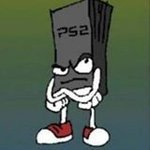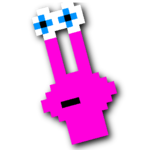Search the Community
Showing results for tags 'rgh'.
Found 178 results
-

coverflow Coverflow - Big Library 3D by adriancaz
adriancaz posted a topic in Aurora Coverflow Layouts
Coverflow Big Library 3D diseñado por mi para Aurora 0.7B Xbox 360, espero sea de su agrado Big Library 3D Default: Library 3D Default by adriancaz.cfljson Big Library 3D WebOS: Library 3D WebOS by adriancaz.cfljson -
Coverflow WheelArcade diseñado por mi para Aurora 0.7B Xbox 360, espero sea de su agrado WheelArcade Default: WheelArcade Default by adriancaz.cfljson WheelArcade WebOS: WheelArcade webOS by adriancaz.cfljson
-
- 3
-

-

-
- aurora 0.7b
- xbox
- (and 14 more)
-
I am going to get my Xbox 360 4 gb slim rgh'ed. It doesn't have any internal hdd installed. So, my question is this, is there any difference between internal and external hdd feature-wise. I know an internal hdd is faster than external.But I would like to know if - 1) Can you run games off external hdd(flash drive)? 2)Run DLC off external hdd(flash drive)? 3)OG Xbox emulation from External HDD(flash drive)?
-
I am going to get my Xbox 360 4 gb slim rgh'ed. It doesn't have any internal hdd installed. So, my question is this, is there any difference between internal and external hdd feature-wise. I know an internal hdd is faster than external.But I would like to know if - 1) Can you run games off external hdd? 2)Run DLC off external hdd? 3)OG Xbox emulation from External HDD?
-
Splatterhous- Xbox 360 Pee-Yew! What a stinker. I grabbed this game for the 3 retro games that are unlockable. This save will unlock those without having to slog through this schlock. Enjoy Big Thanks To Endel-Trainer Engine NerCore-Trainer Creator AlvRo-Misc. @daus86 (MY) -Example Rehash and Resign with your favorite app and place on your hard drive. Location-hdd1/content/"Your Profile"/"Place Herre" Example > Content/E00005B6529xxxx4156084500000001/ < Splatterhous Save.zip
-
My Xbox 360 RGH is showing a solid red light.It doesn't have any rings and no error codes.The power brick light is orange when it's on.It worked fine yesterday.Can somebody tell how to fix it.
-
Dear all - I'm very beginner in terms of modding Xbox 360. I have a modded Xbox 360 (phat) which I got it modified from my local market (shopkeeper). Subsequently, I managed to install Xex Menu (working perfectly fine and managing to download games and play it via hard disk). Later, I installed Dashlaunch that is also working fine. Finally, installed Aurora and there I am stuck. It has been installed and it does launch perfectly. However, when I try to put my unity id and password it does not automatically retrieve the ID. I am able to use the same id and password on aurora via using a laptop. The photos of the error, dash launch settings, aurora settings and network settings are attached. Can someone look at it and tell me what I am doing wrong? Can someone please help to fix it? Thank you.
-
hello very good I have a problem with the game Injustice Gods Among Us and Mortal Kombat 9 on my RGH console, when I start it says "dirty disk" error please clean, I have tried everything such as downloading it from another page, running it from disk Hard internal and external but nothing works, the most curious thing is that a few months ago I had those 2 games and I was going perfectly but now those errors jump exactly in those 2 games, help!
-
SLX360! System LiNK Xbox 360 IMPORTANTE: Destinado exclusivamente a los que usan la modalidad de interconexión (System Link) en la consola Xbox360. Si no cumple esos requisitos, esto no le servirá para nada actualmente. También decir que es reservado para la comunidad hispanohablante, tanto española como latina. Buenas a todos! El caso es que Actualmente, que yo sepa, no existe ninguna plataforma estable y actualizada (recalco actualizada) en la que los usuarios de System Link puedan darse a conocer y concretar partidas, campeonatos, y lo que surja. La idea no es distinta que las ya planteadas en algunos foros (o en este mismo), pero un poco más tomada en serio por asà decirlo. Concretamente trata de crear una base de datos, disponible para todos, en la que podamos acceder y ver de manera rápida quienes juegan a nuestra hora, su paÃs, juego preferido, etc. Mayormente lo que se pretende es crear una comunidad amplia de estos usuarios donde sepamos acabemos sabiendo horarios, dÃas, juegos, y demás variables que nos faciliten el conocer personas afines a nosotros. Ha sido denominada esta Comunidad como Slx360 (System Link Xbox360) y para llevarse a cabo, se ha pensado lo que podrÃa ser la mejor opción es la de crear un foro exclusivo para ello (http://slx360.foroactivo.com) en el que mediante el registro (necesario para ver todo el contenido) puedas postear en distintos juegos y a su vez ver quienes lo hacen, asà detectar personas para luego buscar su franja horaria y bueno, eso ya que cada uno lo use como quiera Para la comunicación de la Comunidad Slx360 se ha creÃdo oportuno también: - Crear un Twitter: @Slx360 (http://twitter.com/slx360) - Apertura de una página de Facebook (http://www.facebook.com/systemlink360) - Elaborar un Formulario mediante Google Drive para la base de datos púbica o agenda. - Creación de la aplicación Slx360 para Android, pudiéndose descargarse desde el dispositivo mediante el siguiente enlace: https://dl.dropboxusercontent.com/u/55572629/slx360.apk (Nota: ha de habilitarse la opción “fuentes desconocidas†en el dispositivo para su correcta instalación, de cualquier modo te lo pregunta al instalarse) Sobre la aplicación. Antes de descargarla pueden verla online en vuestro navegador e interactuar con ella desde el siguiente enlace: http://h.fanapp.mobi/slx360 Importante: para poder rellenar la inscripción es necesaria una cuenta de Google (con tener Gmail es suficiente). ¿Por qué?, porque Google Drive permite, como ya se ha mencionado anteriormente, la creación de un formulario. Pero lo realmente interesante de este formulario es que las respuestas se almacenan en otro documento Drive. De ese modo, en el momento que un usuario ingresa, en el icono de contactos automáticamente se añadirá este usuario a la base de datos, y como comprenderán, tener ese proceso automatizado es muy ventajoso ya que nuestra base de datos, la de todos, irÃa creciendo automáticamente. Por supuesto todo esto se ve completado con el foro, que a falta de un chat estable que funcione bien (se ha puesto uno estable pero… deja que desear), nos apañaremos por los post de foro y el chat interno del mismo (situada en la parte baja del Ãndice del foro Slx360) Ni que decir tiene que soy más nuevo en esto que la mayorÃa de los que lo estáis leyendo, y que mi conocimiento en la materia es Ãnfimo. Las ganas de poder jugar con gente al Blur (XDD) es lo que me ha llevado a aprender y conocer todo lo que os he ido comentando. La verdad que aunque no se lleve a cabo me he llevado una grata experiencia con todo ese aprendizaje (en plenos exámenes… jajajaj), y bueno, ni que decir tiene que espero que pueda llegar al máximo número de personas posibles. Naturalmente, todo lo explicado está actualmente operativo. Un saludo y gracias por su tiempo. Alfonso Pérez. Nick Xbox: fonzito_____/_____Gametag JQE360/XboxUnity: ThaMaster
- 7 replies
-
- 4
-

-
- interconexion
- system link
-
(and 8 more)
Tagged with:
-
after my xbox is cracked it is showing "A system update is required to use kinect"when i try to run any kinect game. this is a pic of my console info. guys please help
-
Hello Gentlemen, The reason for this is that I don't have a computer I can work on and the Xbox 360 is my only console. I can access it through FTP on my phone though. I was wondering if you could assist me on modding my vanilla non-TU Skyrim on the Xbox 360. I currently run the .xex version and the game works fine through Aurora. I understand some patching is required with specialized tools to make the .ESP mod files to work on the Xbox as DLCs or something, right? I actually enjoy the vanilla game and there's just one thing that bothers me which are the starting spells. I did some research and there are some simple .ESP mods around that straight up remove them. Can you please help me by converting it for the Xbox 360 if you have the tools? I can provide you with any info that is required from my end for this process. I believe the .ESP I have attached is the good one. Any assistance is appreciated.Cheers NoStartingSpells.esp
-
i am wondering if anyone knows how to lower the kernel on xbox 360 from the latest to one that i could actually rgh
-
hello everyone I been looking everywhere for answers but haven't found any. my Xbox 360 was made on 9-28-2010 and on dashboard I have 2.0.17544.0 I have the newer one where it has 2 circles for the power brick any help would be greatly accepted.
-
Hi, earlier today I was patching DLC for The Walking Dead through 360mpgui to get it to work. Seeing it worked, I tried the same with season 2 DLC, extracting it through Horizon, patching it with 360mpgui and putting it back in with Horizon again. I haven't put any plugins in my ini file or however it works, the only things I did between the last time it started Aurora fine and now that I get the Fatal Crash Intercepted Error are the ones listed above. I'm still new and learning about these things, so when experimenting I tried deleting all the files that I changed through Horizon and 360mpgui, plugging the HDD in after the console startup (showing my Arcade games inside "My Games" tab, and being able to play them) and deleting the HDD cache. Anybody knows how to fix this please? Thank you. So I changed launch.ini to access directly to the Xbox 360 dashboard. Inside I launched xexmenu and tried to start Aurora's .xex and that's what giving me the fatal crash.
-
I was recently playing my rgh xbox360 slim, it was connected with an ethernet cable to the LAN. When I clicked aurora home, it rebooted and went into the normal (outdated retail) dash and said something about updating the xbox has failed. Eject button isn't working at all therefore can't boot into xell. When I boot normally it sometimes goes to the dash and sometimes red ring with some error number, a few times it even booted into aurora and then immediately rebooted. The device doesn't seem to recognize the hard drive, I tried putting my hard drive in another xbox an it did recignize it. I have no backup of the nand dump. Is it possible to fix this? Thanks in advance.
-
My Trinity RGH has a pretty strange problem, when he is out of the case it's boot, but when he is inside the case then he stop booting normally, someone has te same problem? Sorry for the bad English...
-
I have 6 xbox 360's 4 Xenon's, 1 Zephyr, and 1 Trinity. I have tried to get the correct information to S-RGH any one of them. There are so many conflicting tutorials, stuff gets outdated, people have refereed me to links that have been non-existent for years, I was told the best one to mod is the trinity. So where can I find a complete guide to mod my slim Trinity thats current and up to date with out broken links ect. I have in my possession two cool runner REV C chips, two Matrix SPI NAND reader/writers and 2 ACE360 V3's. I got plenty of all types of wire, good solder, 3 soldering irons, hot glue gun, heat shrink in different color and sizes, several different windows laptop and desktop computers, a USB 40x digital microscope, flux, heat gun, temp controlled convection oven, tons of extra capacitors, resistors, MOSFET's, transistors, diode's micro switchs, LED's ect. What I do not have is a diagram that shows me where to hook up the MATRIX SPI NAND V1 to what points on my Trinity, then should I use the Coolrunner V3 or the ACE360 V3? ANd where do I solder that in at? Can some one steer me to the info im looking for, I all ready tore out my hair, smashed one xbox 360 (zephyr) got drunk several times, fought with idiots sending me broken links after complaining getting broken links sent to me, wrong info, and a whole bunch of things making me frustrated. It can be done, i can do it, but I need a little help here.
- 1 reply
-
- coolrunner
- rgh
-
(and 3 more)
Tagged with:
-
Trainer for the Arcade game Undertow Xbox 360 console and dashboard Aurora (RGH Jtag). UNDERTOW = TID: 58410873 / MID: 5A2BEFE6 / TU:2 Trainer +5: + Inf. Bombs + Max Energy P1 + Easy AI + 999 Kills + Time 00:00 Created and tested by me only with the class "Soldier" may work whit others Maximum energy does not mean infinite life. Time 0:00 I recommend activating it only towards the end each level and then deactivate it. The last level it can only pass with the soldier. VIDEO
-
Originally Posted on Homebrew-Connection.org: Here is a complete tutorial to realise a RGH on the corona motherboard I : Preamble A: Compatible Corona - Your Corona motherboard musn’t have the mmc phison chip linked to the nand => check this picutre - The Kernel of your mother must be bellow 15574 (it means CB < 13181) B: Needed materials You will need : - Squirt 1.2 or other coolrunner with oscillator - A CPLD programmer : nand-x, squirt programmer, LPT cable… - A nand dumper flasher - Soldering materials II : Programming the CPLD A : Squirt[ You will need the 360 squirt programmer and UrJTAG application. Place the files you want to flash your cpld with next to the executable. Squirt team recommand to use rgh_corona_minusone_nr(suggested).svf , but if you don’t have good result with it, you can try another one. Then use the following commands : cable ft2232 detect svf yourfile.svf B : Coolrunner Use your nand-x and nandpro 3.0, place de xsvf file you want to flash next to nandpro 3.0 and use the following command : nandpro xsvf: yourfile.xsvf II : Making the hacked image -Use this diagram to solder your nand dumper - Dump your console’s nand twice usinge Jrunner or nandpro 2.X (nandpro usb: r16 (or 64): nand1.bin): nand1.bin) and make sure they match (fc /b nand1.bin nand2.bin) - Use Xebuild Gui 2.081 to make the ECC image. - now flash the ecc image with nandpro and the +w16 command (nandpro usb: +w16 image.ecc) (i used squirter program, but Jrunner or nandpro 2.X is fine too) III : Soldering the hardware RGH corona Diagram (open in new window) IV : let’s glitch A : Make the console boot Connect your 360 to your TV, plug the power supply and the network cable, turn it on. XeLL doesn’t boot with any video So once you see the debug led stop blinking, it’s the console has booted . If you don’t have boot at all, check your soldering, play with the CPU_RST length or you can try other jed/xsvf files. B : Grab the key Once the console has booted, go back on your computer and launch Xebuild GUI 2.081. In Tool, use the scan for XeLL features Put 0-100 in scan range and press Start scanning for Xell After a few, you should see this =) Now you can build your Freeboot image, be sure to select RGH 2.0 - Flash it with your favorite software with the -w16 command Full credit goes to - Tiros & GliGli for their original RGH work - cOz for his universal SMC patcher - Squirt360 Team - Xecuter Team - Nice69 for the onboard Oscillator founding
-
I have a Xbox 360 Corona 4GB RGHv2 with a 320 GB internal hard drive. FSD3 rev735 Dashlaunch 3.07 dash 16197. I want to change the internal hard drive. I have some questions regarding hard drives: 1. I heard that there may be problems if I use hard drives more than 1TB. Is that correct? 2. Can I use a 7200 rpm one or do I have to use 5400 rpm hard drive? Does an 7200 rpm hard drive make the console overheat? 3. Can you suggest me any 1TB and 2TB models? 4. Do I need to check for dimensions or will any 2.5 inch hard drive will do ? 5. After I install the new hard drive, I have to boot to NXE dash to format it, install avatars for my dash version and transfer all content from my old internal hard drive so that I will get all save games back. Am I missing any steps?
-
Hi, I have a Corona V4 that I want to dump nand. The problem is that it does not detect the sd devic-nand dumper (manufactured from the diagram of sd nand dumper). I soldered the contacts of the sd card reader directly to the wires. I did not use the sd card and check continuity between the sd card points and the sd card reader pcb points to solder the correct wires. The crystal is groundede to video output chassis (gnd) 4-6 pads next to nand are not bridged. I have connected the gnd point of the nand dumper with the pad number 6 Resistors rcs6 and 7 are bridged (the pads, because they had no resistance) I leave images of the installation. 1- https://ibb.co/m9wPJm72- https://ibb.co/p26w9j63- https://ibb.co/JcZ3RQy Any help? Thanks very much and sorry for my poor english
-
- nand dump
- corona 4gb
-
(and 1 more)
Tagged with:
-
Hey guys! So yesterday I was trying to set up Xbox Neighborhood. Used Dash Launch to select the xbdm plug in and decided to reboot the console, but after reboot it seems Aurora is stuck at scanning new title updates screen. I left it overnight hoping that would fix it but it didn't Is it a problem or is it normal? What else can I do?
-
The Dream Theme v2.5 (Released October 13th, 2013) What's in this Skin? - 212 HD backgrounds - 100 different stages - 15 different content tabs - 15 different icon sets - 26 Coverflow layouts Changes since v2.4: - Added 62 new HD backgrounds - Changed the coverflow look for people who want to use the status bar - Some minor Tweaks How to use: 1- Go with a ftp program to your Freestyle 3 folder 2- Place "The Dream Theme v2.5.xzp" file in your "Skins" folder. 3- Go with Freestyle 3 to the Skin menu and choose "The Dream Theme v2.5" skin. 4- Restart your Xbox360 5- Go to settings menu and select "reset skin settings" That's all Don't forget to reset your skin settings before using this new version otherwise things will not work properly! Some screenshots below The Dream Theme v2.5.rar
- 97 replies
-
- 33
-

-

-
- v2.5
- The Dream Theme
-
(and 8 more)
Tagged with:
-
A week ago my modded xbox 360 slim's nand got corrupted. And when i turn it on, the power button becomes red, and i get an E79 error. Fortunately Xell reloaded works. The bad thing is i dont have a nand programmer, and whats worse is i dont have my nand for the console, so i need to create one in J-runner. So now i opened up my xbox, to know what kind of rgh chip i have, and to solder a nand programmer chip into the motherboard later. Well, i have this kind of RGH chip in my xbox: And if you ask why i dont opened up my xbox yet is because i just bought this in used condition. And as i said, i dont have a nand programmer chip, so i need to buy one. Its going to be a bit difficult to find one. And by the way, i have an Corona (4gb) motherboard in my xbox. If you have some tips or ideas for the fixing, then just reply.
.thumb.jpg.a7db1e8a12a93a37be2414c6503e5c74.jpg)