Search the Community
Showing results for tags 'aurora0.7b'.
Found 9 results
-
my made unique skin aurora. free download. check on video description thanks for watching preview bellow
- 3 replies
-
- 3
-

-
- skins aurora 0.7b
- skins para aurora
-
(and 4 more)
Tagged with:
-
I took some in-game pictures using screen capture from game settings override and i want to copy it to USB. I can look at the pictures in the game details but I couldn't find the pictures file anywhere! I've searched aurora files etc.. the only options are "set as background", back or delete. so, I figured if i set it as background then it should appear on Aurora Backgrounds files right? yep. BUT the format is not jpeg or png. it's .dds I can still copy THAT .dds file but I simply couldn't open the image on my end because it's an unknown format. another way that I can do right now is to connect the Xbox to video capture with loop then connect it to my laptop THEN take a picture from there but it's too much of a fuss. is there a way to do this properly? if not I'm looking forward to see the fix of this.
-
- 3 replies
-
- 2
-

-
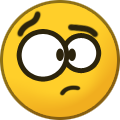
-
- aurora0.7b
- aurora
-
(and 1 more)
Tagged with:
-
https://youtube.com/shorts/9YqnKFLhJz8?feature=share
-
- 1
-

-
- skin
- aurora0.7b
-
(and 1 more)
Tagged with:
-
This is my Remake Skin from Retrowave Hope u like it 🙂🙂🙂
- 18 replies
-
- 1
-

-
- aurora0.7b
- skin
-
(and 1 more)
Tagged with:
-
I can join rooms on system link, but matches doesn't appear in game ( black ops 2 ). Help
-
- blackops2
- black ops 2
-
(and 5 more)
Tagged with:
-
Howdy everyone I've been hard at work creating my first full theme for Aurora and I'd like to share it with you all! --- Screenshots Alternate (Dark) Splash screen: Light (default) Splash Screen: Home screen with looping animated background: Game Details: Use this option to enable the Dark themed loading screen: System Menu: Settings Menu: File Browser: Game Browser: Loading spinner: Overscan options: --- Details Skin size: 7.3 MB (when extracted) Download: CP2077 [JMD].rar Enjoy!
- 6 replies
-
- 7
-

-
- theme
- aurora0.7b
-
(and 1 more)
Tagged with:
-
Can someone give me assets for aurora for games like gta v , Minecraft, FIFA 18 ,etc ? My computer has gone for repairing. I needed some assets ? Can anyone give me so I can download it and thanks in advance.
-
. Today we look to the future. 😃 Looking for people who want to customize their device their way, Unlock possibilities to use your favorite color, Simple things like this can open a window of possibilities, We call this project: HUD COLORS Something simple like changing the color of HUD, can be seen with good eyes by the community. HUD COLORS, it's not just color changes in HUD There are also personalized notifications, which are activated every time you enter or leave a profile, or welcome messages when simply starting your device, such as freeing up achievements and more We would like to change the color Hud, but also change the color and appearance of notifications ________________________________________ How to install Create a new folder at the root of your USB storage or HDD and rename it to HUD COLORS Download HUD COLORS, extract from rar and insert the .xex file in the root of your new folder named HUD COLORS Run DashLaunch, navigate to the / Plugins tab, select your new HUD COLOR folder at the root of your storage, choose your favorite HUD COLORS by name, each have their HUD colors and animations, after selecting which you like best, save the path in DashLaunch Turn the device off and then on again to enjoy = D *********************************************************** If you prefer, select the manual form by editing your launch.ini in the root of your storage Ex: ; example plugin entry ; plugin1 = Usb:\plugin\aplugin.xex [Plugins] plugin1 = plugin2 = plugin3 = plugin4 = plugin5 = Usb:\Hud Colors\H.C_BlueMix.xex . ======================================== . ★★★★★★★★★★★★★★★★★★★★★★★★★★★★ HUD COLORS / LARANJA DOWNLOAD : en-US_H.C_Laranja.rar pt-BR _ H.C_Laranja.rar es-AR_H.C_Laranja.rar ======================================= ★★★★★★★★★★★★★★★★★★★★★★★★★★★★ HUD COLORS /Blue Mix DOWNLOAD : en-US _H.C_BlueMix.rar es-AR_H.C_BlueMix.rar pt-BR _H.C_BlueMix.rar ★★★★★★★★★★★★★★★★★★★★★★★★★★★★ HUD COLORS / VerdeEdit . DOWNLOAD : pt-BR _H.C_VerdeEdt.rar es-AR_H.C_VerdeEdt.rar en-US _H.C_VerdeEdt.rar ★★★★★★★★★★★★★★★★★★★★★★★★★★★★ HUD COLORS / rosa DOWNLOAD : . en-US_H.C_rosa.rar es-AR_H.C_rosa.rar pt-BR _H.C_rosa.rar ★★★★★★★★★★★★★★★★★★★★★★★★★★★★ ==================== . . Let me know what you think about HUD COLORS Your opinion will be heard . ★★★★★★★★★★★★★★★★★★★★★★★★★★★★ Credits about creation of edition HUD COLORS : [ BRASIL ] - Fabricio Messias de Godoi @fabricioinsider ★★★★★★★★★★★★★★★★★★★★★★★★★★★★ thank you 🙂



.thumb.jpeg.6393485b2a537b35f35245cb6ba0ef5a.jpeg)
