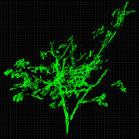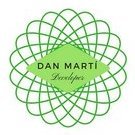Search the Community
Showing results for tags 'aurora'.
Found 301 results
-
Hi, I'm having issue with getting the game to recognise the DLC. The game is LEGO Marvel Avengers. The DLC's file path is Hdd1:\Content\0000000000000000\5752084F\00000002 The Title Update is Title Update 1, the only one on Xbox Unity. The games are showing unlocked with XM360, and contpatch is enabled. When the game loads up the following message reads "Please install the lastest LEGO Marvel's Avengers update in order to access the latest Add-on Content." Then when you go to Season Pass it reads "You need to be signed into an Xbox Live enabled profile with the correct privileges to access the Xbox Games Store." Any help would be awesome thank you.
-
I'm new to XBOX360 modding and I was wondering if it were possible to change/remap button actions in Aurora. Specifically, I would like to see game details (and a close-up of the cover) when I press A rather than launch the game directly with A. Perhaps then use Y to launch the game directly instead. So, basically swap A and Y button action. Is this possible and if so what would be the easiest way to achieve this? Many thanks to this entire community for keeping the 360 scene alive.
-
Hello to all of you. I have a problem and I didn't find any solution on the other posts, so I hope anyone can help me. My brother was playing as usual on the Xbox, he normally turn off the console and the next time we turn it on it freezed scanning the TU of any game. We tried deleting that TU and the next time freezed with the cache folder, we deleted the cache folder and it freezed building cache profile. We also tried cleaning the console cache and load Aurora without the hardrive but it freezes again, "building profile cache". Looks like the problem could benon the cache but we tried all those things and stills freezing. If anyone can help me I really apreciate it.
-
I am new to the community and am trying to get synopsis data, backgrounds and marketplace ratings to load. I am on the newest Aurora and I do get DLC, title updates and box art from Unity with no issue. It seems I am not getting any update from xbox.com. I also have Aurora Asset Editor 1.3.1 from github but the scrape to xbox.com will not work as I am not allow to select my country region as that dropdown is blank. Many threads indicate that Aurora Asset Editor no long functions as Microsoft changed something with xbox.com. Is that correct? If not what version do I need to download and where do I find that version? Also I read somewhere that Aurora would scrape from xbox.com if I disable livestrong in my dashboard. Is that true? Does that put me at some type of risk of being banned or something? Is it save to do that? Thanks, Steve
-
Hello, Trying to follow this tutorial , i am facing the problem that there is no plugins option inside the settings (please see the attached video). The dashlaunch does not have any plugin that may be conflicting, and my Aurora installation is new from the scratch. As long as I cannot configure plugins, the "System link" option in the xbox guide appears greyed out Thanks in advance, Roger VID_20200126_232458.mp4
-
idk if this is to right place to post but I’ve been trying to find an aurora skin with nazi zombies (world at war , black ops 1, black ops 2) and the zombies theme music as background audio **ive tried making my own by unpacking a skin i found on here and changing audio files to zombies music and changing background pics to der riese from world at war but it just doesn’t look good 😂
-
Hello there I really don't know what happened but for some reason when i hit the refresh button for one of the games, aurora started using that game's assets for every other game (expect the box arts for some reason) it even uses the same name for every game too which is really frustrating... I have tried to delete files in file manager and deleting paths but none of those methods seems to work. Sorry if i explained this badly here is a pic for better understanding i guess... Also sorry for bad engrish.
-

aurora aurora does not recognize add or remove an update
MathuwsGamerMW posted a topic in Aurora support
my aurora doesn't know how to change the Update status, I want to remove update 3, but even when I remove it, it still appears there, how do I clean it? and another is contrary to aurora does not recognize Update in the list of updates , of call of duty 3 HELP !!! -
All the tools to create an Aurora Skin in a package, I make this package because it is easier to find all the tools for this action, except Xbox SDK because its distribution is illegal if i help you with this topic, please know my channel, it has a lot of content about mods and other topics My Channel MathuwsGamerMW: https://www.youtube.com/channel/UCMlPotQayDfh_dC-S3o0A6A Aurora_Tools.rar
-
- aurora elements
- skin meta generator
- (and 11 more)
-
Hi here I have some Xbox 360 games where I would like to change the cover, I have already made my own models in Photoshop. Where can I drop them in aurora? I'm looking for a tutorial thank you https://i36.servimg.com/u/f36/17/18/99/31/soul_c10.jpg
-
It's finally released! Jenom, a Clean and Simple Skin for Aurora. Original Skin: Jenom.xzp Dark Skin: Jenom-Dark.xzp Dark-Blue Skin: Jenom-DarkBlue.xzp Dark-Blue Skin Version 2: Jenom-DarkBlue(version 2).xzp Dark-Blue Skin Version 3 (Aurora 0.6b): Jenom-DarkBlue(version 3).xzp Coverflow: Jenom by x1024.zip After install and load the skin press "Back Button" to open the menu and select the button with monitor icon, and go to "Theme" and Select "Jenom [x1024]" Cover Layout for better looking. For best look disable Animate Background Thank You for support and Liked my skin.
- 76 replies
-
- 19
-

-

-
I'm trying to add game covers to indie games on Aurora, but I don't know where to put the .asset files. For other games, I've been able to add the covers by putting the .asset files in the "Hdd1:\Aurora\Data\GameData\[title_id]" directory. But all indie games have the same 584E07D2 title id. Where do I need to put the .asset files for indie games to get them to show up in aurora?
-
I am a noob to RGH and i have followed all instructions to the best of my ability and my dlc is still not showing up meaning IN GAME (its perfectly visible in the folders. What i dont understand is why will the content not show up on all these pre installed games I have on here. I have refreshed in xm 360 and pressed unlock all dlc so why would none of it be working for pre installed games. I am going to use wwe 2k16 as an example to illustrate my issue. I really want to play the wwe legends mod for 2k14 which is the main reason I got this box. Trying to install that mod is what made me discover this issue and makes me think either I'm just making a dumb mistake somewhere or that this is bigger than me being a noob. If any one can shed some light on this to help me I would appreciate it as I have been at this for 2 weeks now and unable to get any resolution. I can provide screenshots of my pathways as well so that my layouts can be seen to make sure things are setup correctly which I believe they are. Thank you for your help in advance
-
Hello, for FreeStyle users there is an App for Windows, but i had a Aurora Dash instead. Tried many times to upload a savegame, but either gets corrupted or doesn't detect my profile.
-
Phoenix has released version 0.7b of Aurora, and it includes NOVA! Check it out on the website: http://phoenix.xboxunity.net. If you like what we're doing here, feel free to buy us a virtual beer or something! EN-US.xml
-
Coverflow Simple 3D diseñado por mi para Aurora 0.7B Xbox 360, espero sea de su agrado Simple 3D Default: Simple 3D Default by adriancaz.cfljson Simple 3D WebOS: Simple 3D WebOS by adriancaz.cfljson
-
Hi guys. I slightly edited mrknorton's SteamOS skin to my liking and thought it would be nice to share it. I made the bottom panels transparent, changed the loading screen and the font to SFNS (I feel it's better looking than SegoeUI). I don't know if everyone would like this transparency, so for now it's a separate skin... I added a login notification, there is an alternative without it available, if it's not liked: (I added sound to the Login Notification but it got tiresome to hear after a while so I removed it.) ________________________________________________________________________________________________________________________ I added a Phoenix themed version, for now it's only the Loading Screen and the login notification that's different. I also fixed some problems with the previous skin. _____________________________________________________________________________________________________________ Check Here for a white loading screen version: http://www.realmodscene.com/index.php?app=core&module=attach§ion=attach&attach_id=3058 ____________________________________________________________________________________________________ 0.6b ___________________________________________________________________ If there are any changes or recommendations you want to see, please let me know, no promises but I'll try to do what I can. _____________________________________________ Credits: mrknorton; felida; TheSly; Team Phoenix _________________________ Changes: DOWNLOADS SteamOS++_noNotif.xzp SteamOS++Phoenix_noNotif.xzp SteamOS++.xzp SteamOS++Phoenix.xzp SteamOS++Phoenix_Transparent.xzp SteamOS++Transparent.xzp SteamOS++GREEN.xzp SteamOS++Phoenix_GREEN.xzp steamOS++(0.6b).xzp
- 62 replies
-
- 26
-

-
- SteamOS
- transparent
-
(and 3 more)
Tagged with:
-
Skin details: ------------------ Name: Witcher 3 Version: 1.8 Background music: I do not remember XD (Any recommendation) links ------ Skin - Witcher 3 http://adf.ly/1XhaB4 Layouts que uso http://adf.ly/1XWCKd My other Skins ----------------- *Skin Witcher http://www.realmodscene.com/index.php?/topic/6905-skin-witcher-3-aurora-05b/ * Skin Iron man http://www.realmodscene.com/index.php?/topic/6891-skin-ironman-aurora-05/ *skin Boruto http://www.realmodscene.com/index.php?/topic/6864-skin-boruto-aurora-05b/ *skin Batman Vs Superman http://www.realmodscene.com/index.php?/topic/6863-skin-batman-vs-superman-aurora-05b/ *skin Minato http://www.realmodscene.com/index.php?/topic/6862-skin-minato-aurora-05b/ *skin Dragon Ball Super http://www.realmodscene.com/index.php?/topic/6860-skin-dragon-ball-super-aurora-05b/ *Skin Naruto http://www.realmodscene.com/index.php?/topic/6904-skin-naruto-aurora-05b/ *skin Digimon http://www.realmodscene.com/index.php?/topic/6861-skin-digimon-tri-aurora-05b/
-
This is an upcoming skin for Aurora 0.6b inspired by Microsoft Fluent Design.
-
Skin based between one of the Skins of Kodi TV I tried the most to be as close as possible but for some unforeseen of the own aurora it was not possible but for me it was amazing I hope you like it too A 2 versions with avatar more music-----DOWNLOAD With avatar without music----DOWNLOAD
-
ScriptDownloader v2 for Aurora 0.6b ONLY (for now) This scripts allows you to download skins, coverflows and backgrounds directly from Aurora 0.6b and apply them with a single button tap I've made a website for it where you can download the script and upload content: http://aurorascripts.lmhsoluciones.com Thanks to FeArCxDxGx for donating a space in his hosting I accept suggerences, critics, requests, etc. On the website there is another script i've made called DeadTuRemover that deletes TUs of games that you don't have anymore. I will wait for your comments so i can know if you liked it and what can i do to improve it. Thanks! v2 Minor bugs fixed Added backgrounds and coverflows download Replaced SQL permission to Settings (to apply) Website reborn from ashes and renewed ToDo / Ideas: List of skins in the website Ability to make a queue of downloads to make SkinDownloader downloads it automatically Script's auto-locale feature Feel free to comment anything
- 102 replies
-
- 25
-

-
- freemydisk
- skindownloader
-
(and 4 more)
Tagged with:
-

trainer Crackdown 2 - Aurora Trainer Xbox 360 (TU6)
Chuchox posted a topic in Aurora Compatible Trainers
Trainer for the game Crackdown 2, Title ID 4D5308BC, Media ID 18B6CD67 (TU#6), for the Xbox 360 console with Aurora dashboard (RGH Jtag), created by me with the XYZ engine... enjoy!!! Trainer +4 +God Mode (Real). +Inf. Ammo. +AntMan. +Inf. Boots. Note: The cheats work in any mode except AntMan, which at the moment I only have it as fun for the Keys to the city mode, select the skills to the maximum and with the Y button select any level of Agility to change the size. The Download link is in the pinned post in the video, along with the link to download the update (TU#6 = 600mb) and as a bonus includes the Deluge DLC. Video+Dwld More Trainers on the way!!! (May 2021)- 2 replies
-
- aurora
- crackdown 2
- (and 6 more)