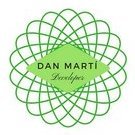Search the Community
Showing results for tags 'aurora'.
Found 301 results
-
hi, First: Sorry for my bad english. i hope u can understand my Problems. i have installed Aurora 0.6 and everthing works perfecly. It download the GamesCovers (like my first Dash FSD 3). But when i download TU´s it will Show nothing (only the Install Path). Also when i will Play (Black Ops 3) in System link, i press system link on the guide. Then my xbox shutdown immidiently. I logged in with my Unity ACC (no Problem) and everything passed on LiNK test. i activate the portforwarding and Extendet Host fo my xbox IP adress. i checked with Dashlunch the settinges. but no success... please help my :-) Greetings for Germany
-
Urgent help please... i was busy moving files for my aurora skin from xex menu.after i was done i wanted to go back to my default dash:aurora... it showed me to a black screen and i cant get into aurora or f3(fsd).i tried restarting the xbox and it just goes back to the black screen.after tapping the xbox button i manage to get into the default dashboard normal standard xbox 360 dash .the hdd hard drive is showing up in storage but nothing further .(no games.no f3.no aurora.no xex menu.no dashlaunch) im stuck with a flat normal xbox..btw xex menu isnt showing up at -My Games . Its as if the console isnt recognizing the hdd nor its files and content .its worth saying that i recently added aurora to the xbox .i was running on aurora it was set to my default dash on dashlaunch before this happened.black screen after xbox auto sign in. i am entirely open to solutions ..please anyone help.
-
- black screen
- booting problem
-
(and 1 more)
Tagged with:
-
Urgent help please... i was busy moving files for my aurora skin from xex menu.after i was done i wanted to go back to my default dash:aurora... it showed me to a black screen and i cant get into aurora or f3(fsd).i tried restarting the xbox and it just goes back to the black screen.after tapping the xbox button i manage to get into the default dashboard normal standard xbox 360 dash .the hdd hard drive is showing up in storage but nothing further .(no games.no f3.no aurora.no xex menu.no dashlaunch) im stuck with a flat normal xbox..btw xex menu isnt showing up at -My Games . Its as if the console isnt recognizing the hdd nor its files and content .its worth saying that i recently added aurora to the xbox .i was running on aurora it was set to my default dash on dashlaunch before this happened.black screen after xbox auto sign in. i am entirely open to solutions ..please anyone help.
-
- black screen
- booting problem
-
(and 1 more)
Tagged with:
-
My aurora is not connecting to the internet even when my WiFi is connected I can freely use it on freestyle (even downloading covers) but I cannot download game covers while using aurora. I don't know what to do, I would really appreciate your help. Thanks
-
Hello guys, I have this problem: i wanted to install the 1.02 patch for pes2017 so that the dlc would work, but my pes MEDIA ID had only one title update in the unity marketplace and its the 1.01 patch so I downloaded a new default.xex file that had another media ID and put it in the pes 2017 directory (using windows explorer) so i can be able to download a new title update, however, even though I put two title updates in the content folder appropriately they were not detected by Aurora nor by Freestyle title manager. I just don't know how to deal with this problem anymore and just want to activate the goddamn DLC that has some mere features! why is it so hard!
- 4 replies
-
- title update
- aurora
-
(and 1 more)
Tagged with:
-
Hello guys. Well, many times i've seen people using a hudscene in Aurora, just like in Freestyle, and then I realized that my hudscene in Aurora wasn't showing. I really want to use it because it's very useful. The archives are all properly installed, but the hud just doesn't appear! Can anyone of you help me? PS: Sorry for the bad English, I'm brazilian.
-
when i want to play single aurora works fine, but when i press system link it just stuck when apears message in bottom "New feed data has been downloaded... initializing" ... some one know what's the problem? Thread moved from Requests and Suggestions to Aurora support Subforum ! Dr.Gonzo
-
every time I try to use link in aurora my xbox shuts off I need help!!!
-
HI, First of all thanks for great dash – Aurora. I am trying to set up filters – I want Aurora to autohide games with multiple disks. This works, but when I turn off and turn on the console, this settings is not saved – that is, autohiding is turned off. Is it only me? And a second thing: how do I turn subtitles in Aurora that show in [] game title in File Browser? I once turned it on, but now I cannot find this option. Perhaps it has something to do with the fact that I do not have Internet connection. Thanks in advance!
-
Now I do not know if this is related to Aurora 0.6b, but I can tell you I updated a few days ago and this started happening last night, I can sit in aurora and its fine, but when I start a game, eventually it shuts down (within minutes), it had not done this before updating Aurora, but and a big but.. I was tinkering in Dash Launch settings, (trying to get GTA5 online, which didn't work), but the only think I changed was xhttp, liveblock,& fakelive, but I thought I set them back, disabling the liveblock prompted a update message which I backed away from and re-enabled liveblock, I was trying to see if there was a list of default settings for dash launch, I searched on google and someone asked for that before, but google has flagged this site apparently, but I entered the url manually and it appears the topic was deleted and google did not have a cached version.. Is anyone else having shut downs after updating to aurora 0.6b?
-
HI GUYS! I had a problem yesterday with my xbox 360 RGH console, I wanted to connect to Internet for getting some covers and downloading some TUs And the new 0.6b version... But when I plugged in the Ethernet cable I got an Invalid ip adress ( not like 192.168.x.x) . So,I ignored that in the ethernet° I went to x360 network settings and assigned a similar ip to this ; I 192.168.1.6/S 255.255.255.0/G 192.168.1.1/D1 192.168.1.1/D2 192.168.1.2 And did the same to my networks bridge...... But the problem is even with a valid IP I can't connect because every time I bridge the connections the Internet is off (WIFI isn't getting internet) and when I delete the bridge the Internet is back I don't know what to do. It's not the first time I do this but this time it's different THANKS!
-
hi guys can anyone please know how to open and edit Aurora_Skin.xur file or any xur file , i want to change the color from blue to black and i dont know how to open or edit this file or know even wish software that i must use , please any info , and thanks you
-
I bring a skin # reggae # to aurora 0.6b with music and animated background I hope you enjoy Sorry for my bad English. Skin made just for pleasure, do not use drugs https://www.youtube.com/watch?v=R1FfrOq51vQ --------------------------------------------------------------------------------------------------------------- Skin Reggae.rar
-
ScriptDownloader v2 for Aurora 0.6b ONLY (for now) This scripts allows you to download skins, coverflows and backgrounds directly from Aurora 0.6b and apply them with a single button tap I've made a website for it where you can download the script and upload content: http://aurorascripts.lmhsoluciones.com Thanks to FeArCxDxGx for donating a space in his hosting I accept suggerences, critics, requests, etc. On the website there is another script i've made called DeadTuRemover that deletes TUs of games that you don't have anymore. I will wait for your comments so i can know if you liked it and what can i do to improve it. Thanks! v2 Minor bugs fixed Added backgrounds and coverflows download Replaced SQL permission to Settings (to apply) Website reborn from ashes and renewed ToDo / Ideas: List of skins in the website Ability to make a queue of downloads to make SkinDownloader downloads it automatically Script's auto-locale feature Feel free to comment anything
- 102 replies
-
- 25
-

-
- freemydisk
- skindownloader
-
(and 4 more)
Tagged with:
-
I think a automatic LiNK join option would be nice. So that you automaticly can join rooms when you start a game.
-
no info of the game or anything anyone know what the problem is getScreenCaptureImage.bmp
-
Im completely lost. So, I had to format my 1 TB maxell, external hdd for other things, now that its done, i formatted it back to Fat32, copied only 1 file from my pc: a gta 5 dlc when i plug it in, aurora notificates me that a new hard drive has been plugged in, and after a refresh and going to the file manager the files wont appear correctly. For example: On pc: there is only 1 file on the freshly formatted Hdd: the dlc - 35EA63388DFB83AD82C29955A8CD62CCC5708E3854 like it should be But then in the aurora file manager there are multiple files like: mpotent.val Date: 2002-09-13 ale_free.mod Date: 2034-03-04 1.1 GB 23'3 ho.le' Date: 2016-09-28 160 mb and many other files like this. I know it is hard to explain and I hope that someone can help me out in this situation. The hard drive is fully functional on pc. The xbox recognizes it. But the files on it looks weird. I have tried configuring in the default xbox menu, then of coure my pc wont see it, so then i formatted it to fat, and copied a dlc file to it, and it just wont work. Any help would be appreciated, thanks a lot!
- 3 replies
-
- 3
-

-
- external Hdd
- filenames
- (and 4 more)
-
As I promise the Blur skin (Aurora 0.6b) is ready for download in December 2016. Previews: Download: Blur-version 1.0.xzp After installation, load the skin and press "Back Button" to open the menu and select the "View Settings", after that go to "Theme" and Select "Blur [x1024]" Cover Layout for better looking. For best looking disable Animate Background. Thank You for support and Liked my skin. (Updated at December 6, 2016)
- 42 replies
-
- 34
-

-
- skin
- aurora 0.6b
-
(and 1 more)
Tagged with:
-
Hey Team Phoenix, I just joined RealModScene.com and would like to request that if you could make lightweight DLC a downloadable thing through xboxunity.net as it would save the countless hours searching for it, Thanks
-
It's finally released! Jenom, a Clean and Simple Skin for Aurora. Original Skin: Jenom.xzp Dark Skin: Jenom-Dark.xzp Dark-Blue Skin: Jenom-DarkBlue.xzp Dark-Blue Skin Version 2: Jenom-DarkBlue(version 2).xzp Dark-Blue Skin Version 3 (Aurora 0.6b): Jenom-DarkBlue(version 3).xzp Coverflow: Jenom by x1024.zip After install and load the skin press "Back Button" to open the menu and select the button with monitor icon, and go to "Theme" and Select "Jenom [x1024]" Cover Layout for better looking. For best look disable Animate Background Thank You for support and Liked my skin.
- 76 replies
-
- 19
-

-