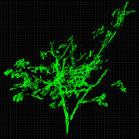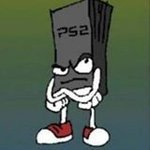Search the Community
Showing results for tags 'aurora'.
Found 301 results
-
Guys, I'm not finding anywhere to fix this ... I recently bought an Xbox and put the aurora and I'm putting the games on the External HDD but some of them hang in the cutscene and sometimes in the gameplay, how can I fix this?
-
Hi, a total Xbox 360 here. Recently I decided to venture into the world of consoles for the first time so I bought a RGH slim model which has Aurora 0.7 and FreeStyle 3 installed. Due to aesthetic reasons I decided to stick with Aurora which is also very noob friendly. But I have a few questions: 1. Aurora shows that I have DashLaunch plugin installed and when I checked the settings I noticed that the multi disc autoswap functionality was disabled so I enabled it through the DashLaunch installer. Is this ok or does Aurora use its own disc swapping routine? The main reason for this question is that I read Aurora uses a FSD plugin for this feature but I can't find it anywhere under installed modules. 2. My games library consists of extracted images (xex) and I know that there are different types of multi-disc games. So I know where to place the content folder files but I'm unclear on the games that are different. I decided to extract those games in the following manner: HDD1:\Games\Game\<Disc 1 content> HDD1:\Games\Game\Disc 2\<Disc 2 content> etc. I would like to know if this folder structure is correct and if the disc swapping routine (question 1) will handle it correctly? Any help would be appreciated.
-
Hello, i dowload 0.7b.1 Aurora and i have a problem, i cannot download any update, my Internet is connected in Freeboot. What to do? VID_20210225_025243[1].mp4
-
Hello there, Dropping the script here in case anybody needs this on their own modded XBOX 360. Game Status Manager This script allows you to manage your games by assigning a custom status. It also allows you to manage your list of custom statuses to assign to your games. The script supports individual profiles meaning each profile can manage its own custom statuses and games list assigned status I did this script because Aurora game management is very limited. It only allows you to set favorites and hide your game lists. With this script you can assign your own status on a game which you can then filter by creating your own filter script and also you can view the assigned status on game info display via a subtitle script. I have included both sample filter and subtitle script for you to expand upon. Utility Script Screen Main Menu Selection - manage status list or games list Status Management Game Management Status assignment on a game menus So as per above - aside from assigning your custom statuses, there are extra features that updates Aurora ContentItems (updates the release date) and UserRecentGames (removes an entry) tables. Included on the attached is a subtitle script that makes use of the status assigned games table Attached are the scripts. To use it simply unzip the GameStatusManager.zip and put it under User\Utility of Aurora, you will do the same for Filters.zip and Subtitles on their respective directories under User\Content\ If you find any bugs just let me know. Cheers, Mervs GameStatusManager.zip Filters.zip Subtitles.zip
- 1 reply
-
- 2
-

-
- lua
- utility scripts
-
(and 2 more)
Tagged with:
-
All the tools to create an Aurora Skin in a package, I make this package because it is easier to find all the tools for this action, except Xbox SDK because its distribution is illegal if i help you with this topic, please know my channel, it has a lot of content about mods and other topics My Channel MathuwsGamerMW: https://www.youtube.com/channel/UCMlPotQayDfh_dC-S3o0A6A Aurora_Tools.rar
-
- aurora elements
- skin meta generator
- (and 11 more)
-

coverflow Coverflow - Big Library 3D by adriancaz
adriancaz posted a topic in Aurora Coverflow Layouts
Coverflow Big Library 3D diseñado por mi para Aurora 0.7B Xbox 360, espero sea de su agrado Big Library 3D Default: Library 3D Default by adriancaz.cfljson Big Library 3D WebOS: Library 3D WebOS by adriancaz.cfljson -
hello guys I need help to convert xui to xur and after editing return it to xui 2 years ago I did not use xuitool and XuiWorkshop no longer remember how it was done
- 2 replies
-
- xuiworkshop
- xuitool
-
(and 3 more)
Tagged with:
-
My console is on dashboard version 2.0.16747.0. Which version of Aurora can be installed on this dashboard? Thank you!
- 4 replies
-
- aurora
- requirements
-
(and 1 more)
Tagged with:
-
I would like know how I can delete aurora, because when I changed the theme have blocked the menu,so I can get the last version without fear. Also I would like know if I can connect my xbox 360 to internet without it begins blocked again. Thanks for your help
-
Coverflow WheelArcade diseñado por mi para Aurora 0.7B Xbox 360, espero sea de su agrado WheelArcade Default: WheelArcade Default by adriancaz.cfljson WheelArcade WebOS: WheelArcade webOS by adriancaz.cfljson
-
- 3
-

-

-
- aurora 0.7b
- xbox
- (and 14 more)
-
Hello everyone! I come here to ask for your help again. Today's question is: every time I choose an option on Aurora; it gets that green color. Where can I change this color? I used Goggle Translator to write this text. Some words may not be grammatically correct.
- 16 replies
-
- aurora
- skin aurora
-
(and 1 more)
Tagged with:
-
Hi I have an idea for aurora menu I think we need a messaging app so we can play together more comfortably I Made Many Friends on System Link But I can't contact them we need for better experience Please support this project. And my Gamertag=ZekiTR Username:Digital.Gaming57 I usually play red dead Write a comment to play together
-
Hi guys, i recently installed aurora 0.7b, and the issue is that i can't change the fan speeds, keeping the console at 70-80°C, which worries me a lot, since using freestyle i was able to change fan speeds, keeping the console on 50-60°C, can you tell what can i do? Thanks in advance. Edit: I had to press back, go to file explorer, look for something called dashlaunch, once opened, press LB until i saw an option called Target Temperature and set it to 60°C. Save then reboot the console, once done, the fans will keep the console cooler. I used this video as tutorial:
-
Dear all - I'm very beginner in terms of modding Xbox 360. I have a modded Xbox 360 (phat) which I got it modified from my local market (shopkeeper). Subsequently, I managed to install Xex Menu (working perfectly fine and managing to download games and play it via hard disk). Later, I installed Dashlaunch that is also working fine. Finally, installed Aurora and there I am stuck. It has been installed and it does launch perfectly. However, when I try to put my unity id and password it does not automatically retrieve the ID. I am able to use the same id and password on aurora via using a laptop. The photos of the error, dash launch settings, aurora settings and network settings are attached. Can someone look at it and tell me what I am doing wrong? Can someone please help to fix it? Thank you.
-
I paid someone to jtag my xbox and now it won't turn on, the light is on but the screen is blank, sometimes it turns on sometimes it won't, it hasn't turn on for almost two months now. what should I do? Moved from Aurora support channel, coz its here better in place ! Dr.Gonzo.
-
Hello, Trying to follow this tutorial , i am facing the problem that there is no plugins option inside the settings (please see the attached video). The dashlaunch does not have any plugin that may be conflicting, and my Aurora installation is new from the scratch. As long as I cannot configure plugins, the "System link" option in the xbox guide appears greyed out Thanks in advance, Roger VID_20200126_232458.mp4
-
hello very good I have a problem with the game Injustice Gods Among Us and Mortal Kombat 9 on my RGH console, when I start it says "dirty disk" error please clean, I have tried everything such as downloading it from another page, running it from disk Hard internal and external but nothing works, the most curious thing is that a few months ago I had those 2 games and I was going perfectly but now those errors jump exactly in those 2 games, help!
-
Trainer for the original game Red Dead Redemption (Not GOTY!), Title ID 5454082B, Media ID 2AAB34E2 and with title update 9 (TU#9), for the console Xbox 360 with Aurora dashboard (RGH Jtag), created by me with the engine XYZ... enjoy !!! Trainer +10 + Inf. Red Eye + Inf. Money + Inf. Items + Inf. Ammunition + Inf. Resistance Mount + 100k chips to the Poker Pot (Always Win) + 1k BlackJack chips + Maximum Life + Mod Jump + Maximum Streak Note: 100k chips to the poker pot, at the start of the poker game you must bet everything and you will always win, if you get to lose in one hand you need to go out with B button and try again. A thousand Black Jack chips by exceeding 1500 chips you can not play any more in that hand. Maximum life is not same to infinite life. Maximum streak is for Multiplayer mode. Video+Dwld
-
It would probably be too much work/impossible but here's the suggestion anyway: An in-game bare-bones web browser (overlay maybe?)
-

trainer Crimson Alliance - Xbox 360 Arcade (Aurora)
Chuchox posted a topic in Aurora Compatible Trainers
Trainer for the Arcade game Crimson Alliance Xbox 360 console and dashboard Aurora (RGH Jtag). Crimson Alliance, Title ID 58410983, Media ID 3363AC9E, TU# 1 Trainer +2 + Inf. Gold + Inf. Items Created and tested by me. VIDEO + DWLD -
Hi, earlier today I was patching DLC for The Walking Dead through 360mpgui to get it to work. Seeing it worked, I tried the same with season 2 DLC, extracting it through Horizon, patching it with 360mpgui and putting it back in with Horizon again. I haven't put any plugins in my ini file or however it works, the only things I did between the last time it started Aurora fine and now that I get the Fatal Crash Intercepted Error are the ones listed above. I'm still new and learning about these things, so when experimenting I tried deleting all the files that I changed through Horizon and 360mpgui, plugging the HDD in after the console startup (showing my Arcade games inside "My Games" tab, and being able to play them) and deleting the HDD cache. Anybody knows how to fix this please? Thank you. So I changed launch.ini to access directly to the Xbox 360 dashboard. Inside I launched xexmenu and tried to start Aurora's .xex and that's what giving me the fatal crash.
-
Hi, I'm having issue with getting the game to recognise the DLC. The game is LEGO Marvel Avengers. The DLC's file path is Hdd1:\Content\0000000000000000\5752084F\00000002 The Title Update is Title Update 1, the only one on Xbox Unity. The games are showing unlocked with XM360, and contpatch is enabled. When the game loads up the following message reads "Please install the lastest LEGO Marvel's Avengers update in order to access the latest Add-on Content." Then when you go to Season Pass it reads "You need to be signed into an Xbox Live enabled profile with the correct privileges to access the Xbox Games Store." Any help would be awesome thank you.