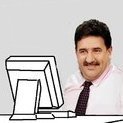Search the Community
Showing results for tags 'aurora'.
Found 301 results
-
my made unique skin aurora. free download. check on video description thanks for watching preview bellow
- 3 replies
-
- 3
-

-
- skins aurora 0.7b
- skins para aurora
-
(and 4 more)
Tagged with:
-
My PC broken, I need someone to finish a skin for me, I have the files but I can't send them all here, my intention was to create a Cyberpunk skin using gifs since I learned that it was possible, I can just send a preview of what I was doing , the idea was to base it on Aurora's default skin, without sound, and transform it into transparent purple only, without changing the menu scheme and having a Cyberpunk gif skin in the background, I worked on an Aurora opening screen too, reducing its quality I can send it here to show them, but to show the main background image that I would like to use, I can only send it if anyone interested in making this skin contacts me
-
I upload next on youtube. Or use older version
-
- 3 replies
-
- 2
-

-
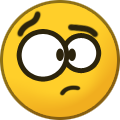
-
- aurora0.7b
- aurora
-
(and 1 more)
Tagged with:
-
I recently put Final Fantasy on my USB stick and it shows as three separate menu items on the Aurora Dash. Here's what I did do: 1. Put each disc entry in three different directories in the same upper directory, like so: Final Fantasy XIII - Disc 1 - Disc 2 - Disc 3 2. Turn on autoswap in Dashlaunch. 3. Turn on NOvA Plugin. I am at a loss of what to do.
-
- final fantasy xii
- multi disc
-
(and 2 more)
Tagged with:
-
https://youtube.com/shorts/9YqnKFLhJz8?feature=share
-
- 1
-

-
- skin
- aurora0.7b
-
(and 1 more)
Tagged with:
-
Greetings! First of all I have to say sorry for my English cause it's not my native language. I'm a new guy in Aurora skin development, you can find my first ever skin here, but all the work was mostly cosmetics. Now I'm working on another project more complex than a previous one, so I've encountered a problem, here it is: On the bottom of Aurora's main screen we have a button panel, which contains six button labels - a, b, x, y, back, start. For now I wanna know is there any way and how to add additional animations for those buttons, for example - when pressed, when it appears/dissapears, etc. I've checked aurora_skin.xui and aurora_main.xui and found containers for each button, but still has no idea how to add a new animation logic, how to connect them with each other, etc. Could someone help me a lil bit please?
-
So I have this problem when I try to run a physical Xbox 360 game disc on the RGH Xbox 360 it WILL see it, but it will not identify it and every attempt of running it will just boot back to the dashboard. Before I even installed Aurora, I had Freestyle 3 (FSD) and the discs were running fine, yet now that I have Aurora the problem I mentioned earlier happens on whatever dashboard I have, is it Aurora, Metro, or FSD it simply boots back to the dashboard. I don't know if I'm missing something or if I have fucked something up, but I know that it worked, I just don't know what has happened or what I did that now it stopped working. I'll be pleased to receive any help, thanks.
-
my aurora does not connect to the internet, what do i do?
- 2 replies
-
- internet connection
- internet
-
(and 1 more)
Tagged with:
-
I'm new to XBOX360 modding and I was wondering if it were possible to change/remap button actions in Aurora. Specifically, I would like to see game details (and a close-up of the cover) when I press A rather than launch the game directly with A. Perhaps then use Y to launch the game directly instead. So, basically swap A and Y button action. Is this possible and if so what would be the easiest way to achieve this? Many thanks to this entire community for keeping the 360 scene alive.
-
Hello to all of you. I have a problem and I didn't find any solution on the other posts, so I hope anyone can help me. My brother was playing as usual on the Xbox, he normally turn off the console and the next time we turn it on it freezed scanning the TU of any game. We tried deleting that TU and the next time freezed with the cache folder, we deleted the cache folder and it freezed building cache profile. We also tried cleaning the console cache and load Aurora without the hardrive but it freezes again, "building profile cache". Looks like the problem could benon the cache but we tried all those things and stills freezing. If anyone can help me I really apreciate it.
-
I am new to the community and am trying to get synopsis data, backgrounds and marketplace ratings to load. I am on the newest Aurora and I do get DLC, title updates and box art from Unity with no issue. It seems I am not getting any update from xbox.com. I also have Aurora Asset Editor 1.3.1 from github but the scrape to xbox.com will not work as I am not allow to select my country region as that dropdown is blank. Many threads indicate that Aurora Asset Editor no long functions as Microsoft changed something with xbox.com. Is that correct? If not what version do I need to download and where do I find that version? Also I read somewhere that Aurora would scrape from xbox.com if I disable livestrong in my dashboard. Is that true? Does that put me at some type of risk of being banned or something? Is it save to do that? Thanks, Steve
-
Simple Default Dark Skin with Awesome Loading by REZ Dark.xzp
-
Hello there I really don't know what happened but for some reason when i hit the refresh button for one of the games, aurora started using that game's assets for every other game (expect the box arts for some reason) it even uses the same name for every game too which is really frustrating... I have tried to delete files in file manager and deleting paths but none of those methods seems to work. Sorry if i explained this badly here is a pic for better understanding i guess... Also sorry for bad engrish.
-
Skin green color to Aurora 7b/ 0.7b.2 r1655 Download Layouts Aurora.rar
-

aurora aurora does not recognize add or remove an update
MathuwsGamerMW posted a topic in Aurora support
my aurora doesn't know how to change the Update status, I want to remove update 3, but even when I remove it, it still appears there, how do I clean it? and another is contrary to aurora does not recognize Update in the list of updates , of call of duty 3 HELP !!! -
idk if this is to right place to post but I’ve been trying to find an aurora skin with nazi zombies (world at war , black ops 1, black ops 2) and the zombies theme music as background audio **ive tried making my own by unpacking a skin i found on here and changing audio files to zombies music and changing background pics to der riese from world at war but it just doesn’t look good 😂
-
Hi here I have some Xbox 360 games where I would like to change the cover, I have already made my own models in Photoshop. Where can I drop them in aurora? I'm looking for a tutorial thank you https://i36.servimg.com/u/f36/17/18/99/31/soul_c10.jpg
-
I'm trying to add game covers to indie games on Aurora, but I don't know where to put the .asset files. For other games, I've been able to add the covers by putting the .asset files in the "Hdd1:\Aurora\Data\GameData\[title_id]" directory. But all indie games have the same 584E07D2 title id. Where do I need to put the .asset files for indie games to get them to show up in aurora?
-
I am a noob to RGH and i have followed all instructions to the best of my ability and my dlc is still not showing up meaning IN GAME (its perfectly visible in the folders. What i dont understand is why will the content not show up on all these pre installed games I have on here. I have refreshed in xm 360 and pressed unlock all dlc so why would none of it be working for pre installed games. I am going to use wwe 2k16 as an example to illustrate my issue. I really want to play the wwe legends mod for 2k14 which is the main reason I got this box. Trying to install that mod is what made me discover this issue and makes me think either I'm just making a dumb mistake somewhere or that this is bigger than me being a noob. If any one can shed some light on this to help me I would appreciate it as I have been at this for 2 weeks now and unable to get any resolution. I can provide screenshots of my pathways as well so that my layouts can be seen to make sure things are setup correctly which I believe they are. Thank you for your help in advance
-
Hello, for FreeStyle users there is an App for Windows, but i had a Aurora Dash instead. Tried many times to upload a savegame, but either gets corrupted or doesn't detect my profile.
-
190 в 1 тренере XBLA 179 в 1 Сохраните редакторы 400 игры Игра Aurora Trainers pack 603 - 2018 Treners xyz 150 игра 360haven treners 54 игра Программа XPG_Chameleon_v1.30 Программа XYZProject V0.1.9 Программа XYZTrainer V2.1 + 600 траншеекопателей https://disk.yandex.ru/d/g-zjrL2jsceF2w https://drive.google.com/drive/folders/1DPQgVGkSmo85J03Re14zgE1DhwmyXEbQ?usp=sharing
-
Hi, I'm Lucas, I'm 18 years old and I'm Brazilian, I'm doing a skin modification (WebOS), Naruto Style, it's in its initial phase, I'm doing it alone (personal project), and I hope to finish this year. (Just a different and unique project of mine for the Xbox 360 RGH. Thanks to everyone.😃 All credit for creating the skin to its creators. VID_20210608_205450.mp4
-

trainer Crackdown 2 - Aurora Trainer Xbox 360 (TU6)
Chuchox posted a topic in Aurora Compatible Trainers
Trainer for the game Crackdown 2, Title ID 4D5308BC, Media ID 18B6CD67 (TU#6), for the Xbox 360 console with Aurora dashboard (RGH Jtag), created by me with the XYZ engine... enjoy!!! Trainer +4 +God Mode (Real). +Inf. Ammo. +AntMan. +Inf. Boots. Note: The cheats work in any mode except AntMan, which at the moment I only have it as fun for the Keys to the city mode, select the skills to the maximum and with the Y button select any level of Agility to change the size. The Download link is in the pinned post in the video, along with the link to download the update (TU#6 = 600mb) and as a bonus includes the Deluge DLC. Video+Dwld More Trainers on the way!!! (May 2021)- 2 replies
-
- aurora
- crackdown 2
- (and 6 more)