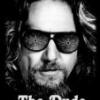Search the Community
Showing results for tags 'System Link'.
Found 44 results
-
Hi everyone, I have problem with TU in Aurora, specifically with Unity. Unity don't see downloaded and enabled title updates. When I turn on a game that supports system link, system link wrote me red message that is available TU, but I already downloaded it. I attach pictures. When I looked in Hdd1/Content/0000000000000000/Game number/000B0000 the files are exists there, cannot be problem that I have games on external harddrive in folder like Forza Motorsport 2, Mafia 2 etc and TU are in internal xbox drive in different folders sorry for my english thanx all for reply
- 12 replies
-
- 1
-

-
Hi I am using aurora 0.5b system linked and everything is working fine when i enter to lobby i can suceesfully join room i then remain at game room i wait nothing happens or i dont know what should i do on call of duty black ops 2 i am totally noob help
- 3 replies
-
- 1
-

-
- system link
- aurora
- (and 5 more)
-
Looking for Red Dead Redemption players on System Link. Who is up for it ? Let me know .
-
SLX360! System LiNK Xbox 360 IMPORTANTE: Destinado exclusivamente a los que usan la modalidad de interconexión (System Link) en la consola Xbox360. Si no cumple esos requisitos, esto no le servirá para nada actualmente. También decir que es reservado para la comunidad hispanohablante, tanto española como latina. Buenas a todos! El caso es que Actualmente, que yo sepa, no existe ninguna plataforma estable y actualizada (recalco actualizada) en la que los usuarios de System Link puedan darse a conocer y concretar partidas, campeonatos, y lo que surja. La idea no es distinta que las ya planteadas en algunos foros (o en este mismo), pero un poco más tomada en serio por asà decirlo. Concretamente trata de crear una base de datos, disponible para todos, en la que podamos acceder y ver de manera rápida quienes juegan a nuestra hora, su paÃs, juego preferido, etc. Mayormente lo que se pretende es crear una comunidad amplia de estos usuarios donde sepamos acabemos sabiendo horarios, dÃas, juegos, y demás variables que nos faciliten el conocer personas afines a nosotros. Ha sido denominada esta Comunidad como Slx360 (System Link Xbox360) y para llevarse a cabo, se ha pensado lo que podrÃa ser la mejor opción es la de crear un foro exclusivo para ello (http://slx360.foroactivo.com) en el que mediante el registro (necesario para ver todo el contenido) puedas postear en distintos juegos y a su vez ver quienes lo hacen, asà detectar personas para luego buscar su franja horaria y bueno, eso ya que cada uno lo use como quiera Para la comunicación de la Comunidad Slx360 se ha creÃdo oportuno también: - Crear un Twitter: @Slx360 (http://twitter.com/slx360) - Apertura de una página de Facebook (http://www.facebook.com/systemlink360) - Elaborar un Formulario mediante Google Drive para la base de datos púbica o agenda. - Creación de la aplicación Slx360 para Android, pudiéndose descargarse desde el dispositivo mediante el siguiente enlace: https://dl.dropboxusercontent.com/u/55572629/slx360.apk (Nota: ha de habilitarse la opción “fuentes desconocidas†en el dispositivo para su correcta instalación, de cualquier modo te lo pregunta al instalarse) Sobre la aplicación. Antes de descargarla pueden verla online en vuestro navegador e interactuar con ella desde el siguiente enlace: http://h.fanapp.mobi/slx360 Importante: para poder rellenar la inscripción es necesaria una cuenta de Google (con tener Gmail es suficiente). ¿Por qué?, porque Google Drive permite, como ya se ha mencionado anteriormente, la creación de un formulario. Pero lo realmente interesante de este formulario es que las respuestas se almacenan en otro documento Drive. De ese modo, en el momento que un usuario ingresa, en el icono de contactos automáticamente se añadirá este usuario a la base de datos, y como comprenderán, tener ese proceso automatizado es muy ventajoso ya que nuestra base de datos, la de todos, irÃa creciendo automáticamente. Por supuesto todo esto se ve completado con el foro, que a falta de un chat estable que funcione bien (se ha puesto uno estable pero… deja que desear), nos apañaremos por los post de foro y el chat interno del mismo (situada en la parte baja del Ãndice del foro Slx360) Ni que decir tiene que soy más nuevo en esto que la mayorÃa de los que lo estáis leyendo, y que mi conocimiento en la materia es Ãnfimo. Las ganas de poder jugar con gente al Blur (XDD) es lo que me ha llevado a aprender y conocer todo lo que os he ido comentando. La verdad que aunque no se lleve a cabo me he llevado una grata experiencia con todo ese aprendizaje (en plenos exámenes… jajajaj), y bueno, ni que decir tiene que espero que pueda llegar al máximo número de personas posibles. Naturalmente, todo lo explicado está actualmente operativo. Un saludo y gracias por su tiempo. Alfonso Pérez. Nick Xbox: fonzito_____/_____Gametag JQE360/XboxUnity: ThaMaster
- 4 replies
-
- 1
-

-
- interconexión
- system link
-
(and 7 more)
Tagged with:
-
Hi guys! I've been wondering if You'd let me know why am I getting the error message mentioned in the title on a daily basis? Just now for example. If it matters, I live in Europe, Hungary. And its not just me, all my buddies get the same thing... It's quiet disturbing when, after a long-long shift at work I just can't hit on a good GoW campaign or BL2 with them...
-
hello! i have the newest TU (TU #15) and all the DLC. but i dont know whay when i enter a room on system link i cant see all the players/games when i press join game in COD Ghosts. i see some half the time but in the room its say that there is 20-30 players so whay i can't join them on the join game batton? thanks for the helpers!
- 10 replies
-
- cod
- callofduty
- (and 8 more)
-
Hello, I have a Xbox 360 Phat with Jasper board rgh. I changed FSD 3 some times, changed skin, reset many times fsd settings. The port 1000/1001 tests, jqe360 login are ok. But when I open the menu with ( X ) button, the "System Link" option doesn't light up, remains light gray without possibility to select. I tried other ports like 3072/3071, 10001/10011 but happens the same. The tests was made with COD BO, COD BO2, COD Ghosts, Diablo 3 In the same LAN I have other Xbox 360. Slim, Trinity with rgh. This console connects on System Link successfully, like any tutorial. Can someone help with this? Thanks.
- 14 replies
-
- 1
-

-
- system link
- doesnt work
-
(and 2 more)
Tagged with:
-
come lets play on link
-
No se si les pasará a ustedes, pero hay veces que quiero jugar on-line usando System Link y no encuentro a nadie para hacerlo en un juego en particular, por ese motivo, hice un grupo en Facebook que lo que intenta es organizar partidas en dÃas y horarios. El grupo es http://www.facebook.com/groups/203935263045634/. Los invito a unirse y a crear los eventos, les ruego organización. Si bien el tÃtulo del grupo es (Argentina), pueden unirse todos los que deseen, la idea es que no se de el problema de desconexión con juegos generados desde EE.UU. o Europa.
- 4 replies
-
- xbox 360
- system link
-
(and 1 more)
Tagged with:
-
I did everything the guide said and everything passed on the f3plugin test. I downloaded the lastest TU but when i launch a game and I press the home button the System Link option is greyed out and I cant choose it. any help?
-
Hi guys, Go to XeXMenu Open DL30(DashLaunch 3.04) Open default.xex OK Go to Network and enabled PINGPATCH and DEVLINK Click RB. Over the HDD and click X (save launch.ini) Go again XeXMenu and open FreeStyle/default.xex Settings / General Settings / JQE360.com / Login ( ) Settings / Plugin Settings / F3 Plugin - TEST(your ports and username) Go to Games / onto COD:BO2 press Y (Options) - Manage Title Updates - Select TU 3 Press Play Game Press Guide button / System Link / Enter random Room SYSTEM LINK / JOIN GAME / Refresh and Join Success, have fun.
- 13 replies
-
- 5
-

-
- fix
- system link
- (and 8 more)
-
hi, i have problem with my system link i have newest fsd and dash lunch 3.07 , when iam testing link every thing pass and i join loopy on link menu then open black ops multi player and when iam open system link find host nothing gome up and i press refresh but nothing :question:pleas help me
-
Hello guys, I've been having a problem with L!nk and I really can't explain why. Here's a little story that should make you understand why I'm clueless on what else I could do to solve this issue: - I recently entered the RGH world together with my friend- we live very close by and our ping is very good- we signed up on JQE and tried to play via L!nk, but had a port problem- we both forwarded the ports (we also have the very same modem/router) and finally we could play just fine, also lag-free- my friend goes away for his holidays and when he comes back we cannot see each other's parties anymore and when we sometimes do, we can't join them (we get "connection to the host has been lost" in Gears3 and "disconnected - this game is no longer available" on L4D2, to name the famous ones) - neither of us did/changed anything, so... pretty weird- we go on JQE360.com and find out that passwords were deleted by accident, so we set them up again and boom, we were able to play again...- ... or at least we thought so... we tried to play again the day after we DID ACTUALLY play and we couldn't play anymore (same issue as before)- i said to myself "the only thing I have not tried is the avatar/kinect update, which my friend had already: so I did this one- nothing has changed- also, we are in the same room, and we see different amount of parties (at first I saw more than him, now I see less) and we could connect with a random dude's party and play (again, lag-free)- tried again playing our own thing, and nope, connection lost/disconnected. Now, this is the situation: we both pass everything on the test (so ports 3071&3072 TCP&UDP, JQE, pingpatch and devlink), we have same dash, same FSD version, same dashlaunch version, same games versions, same TUs, both have avatar/kinect update, and... well, we actually played through link successfully already. Seems like we can connect to other guys and play in their games, but we can't play our own. I'm actually not angry at the problem itself, but only at the fact that It came out of nowhere, for no reason whatsoever and seems not to have a solution. Anyone has any suggestion for me? Thanks!
- 5 replies
-
- everything
- setup
-
(and 4 more)
Tagged with:
-
Hi there the kids are bugging me to play Diablo 3 with them via system link instead of local co-opSo my question is. Is it possible to play D3 on a RGH console to a unmodded console via system link or something???when the we look for each other we don't get any games just hope I'm doing something wrong or is there away of disabling link so the RGH console runs system link as if it where a normal unmodded consoleThanks in advance to anyone who answers ...xImindlessIx
-
My problem is that LiNK doesn't work any more. It only worked for like 3 days. Played Black Ops II perfectly. But now it's doing the Endless loading when i try to go to lobby. PASS for all in test. Nothing changed. But LiNK won't work. This is all i have. Please help me. Thanks.
- 39 replies
-
Please, i am having a problem with the FSD 3.0 prepeared to LINK. I have 2 XBOX 360, fat with LT 3, and slim,with LT3 and RGH. When I had FSD 3.0 prepared to Xlink kai, i can play in my home network without any problem. But i can not connect to xlink kai. Now, I can Play online with the new FSD 3.0 but, i cant play in local system link with the another console, when i create an internal room, the other usr appear and when i try to connect, appear a message screan, telling me that the version of the game is not compatible, but the previos day i can play without any problem with the same games. Yesterday i test, in configuration turn of LINK, and was the same, they did not see each other. Do someone know, if are there some way to play in my home network and LINK with the same Freestyle Dashboard?. Thanks a lot.
- 5 replies
-
- System link
- LINK
-
(and 2 more)
Tagged with:
-
Hi guys, First of all, great work on LiNK and FSD and everything. Much appreciated, and well respected! I personally own two RGH consoles, as I am a huge fan of local co-op. Recently, I added the LiNK plugin as an alternative to XBSlink, which I use for playing remotely with a friend (X-Link is unreliable for me, for some reason...) because XBSlink is a real hassle to set up sometimes. So the way I understood it - there's no way to do both, right? To play Locally and via LiNK, that is. The reason, as I understand it, being that the LiNK plugin funnels traffic from your device to an external address, that being FQE, instead of regular system link usage which is to the router and to other devices on the network. What XBSlink does is, as part of the "other devices", sit and listen for Xbox packets and THEN forwards them to the external target. So my question is - is this how it works? If so, can't it be made so that the XBox transmits the packets as is to BOTH targets (the network AND the external FQE) so that folks with more than one XBox can enjoy local play whilst on LiNK? Is there some other fix, other than unloading LiNK on both consoles, for playing local System Link again? A different question is - how do I make it so LiNK doesn't load by default? I'm more prone to play locally than online, and I'd prefer LiNK to be off by default for the time being, until it can support both local and online play. I know there's an "Always Off" setting, but it doesn't seem to re-enable local system link; only unloading the plugin does. Anyway, thanks, and keep on the EXCELLENT work!
- 2 replies
-
- 1
-

-
- LiNK
- System Link
-
(and 2 more)
Tagged with:
-
FIXED. Soent hours searching, decided to post, searched a little more and finally found my issues. For anyone else having this problem if you have xbdm.xex installed in your plug ins DELETE IT when you want to use LiNK. FSD is up to date, dashlaunch is set, JQE360 connects to server, all LiNK settings pass. But when i go to mw3 and over to system link then try to connect to LiNK all i get it the loading circle. Worked fine 3 days ago but the last 2 days it just wont load the lobbies. Haven't changed any settings at all. Tried directly connecting and have tried wireless, neither will work anymore. Any suggestions? Additional information: jqe360 cannot find my xbox location. And not sure if this is normal or not but testing my consoles connection i get Network connected Internet failed (more info says DNS server cant resolve xbl server names) Tried resetting internet and changed my ports. Links to jqe360, everything still passes, still wont load lobbies.. Just the spinning circles
-
- mw3
- system link
-
(and 2 more)
Tagged with:
-
How do I get system link working? In all games besides GOW3, I can't get system link to work. Gears of War 3 works without a hitch and connects every time. On COD, Dead Island, Borderlands 2, it won't connect at all. In Dead Island's case, the games can be found, but not joined. How do I fix this? Does my router need special settings enabled? My .ini? Thanks
- 4 replies
-
- system link
- jtag
-
(and 1 more)
Tagged with: