-
Content Count
39 -
Joined
-
Last visited
-
Days Won
20
Posts posted by x1024
-
-
On 5/8/2017 at 6:51 AM, Fabricio Messias De Godoi said:1st - You could put a different animation at the start of the day.
Intro Here: Intro - Aurora
2nd - you could put a greyish color on the panel behind the covers of the games where it is currently white.
3rd - when pressed back and opens that panel next to it I think I should have another color not set yet I will think about, and also another sound that has more expensive material than the current one that resembles old FSD 775.
For now these are my suggestions, thank you.
On 5/8/2017 at 8:42 AM, Jairo Silva said:The suggestions I have are:
1 - change colors to black
2 - The menus are transparent
3 - The circle with icons of Xbox games, Kinect, Arcade, decrease in size, stay with a smaller proportion (also be black)
4 - Also join a WebOS version in the menus and animationsThank you guys, I'll see what can i do.
But for "WebOS version in the menu", it's already done by M0514H with WebOS menu.
-
 2
2
-
-
10 minutes ago, Fabricio Messias De Godoi said:Congratulations on correcting the problem, I have some suggestions for your skin in case you want to know tell me.
of course i wanna hear your suggestions. please tell me.
-
 1
1
-
-
New version of the skin added to first post. (2017-05-07)
-
 3
3
-
-
4 hours ago, Fabricio Messias De Godoi said:Can be problem with multi languages of some texts that can break the console when it is opened such function I and rubens we use the same language
No, it isn't, i try other languages with my console and it's all normal.
-
-
21 hours ago, rubensyama said:- When I navigate through the settings of your skin my system freezes - Even using new Aurora .0.6b - (clean) - my device is: - Corona 4G - HD Usb 1 TB (3.0) - Kernel : 17511- Other skins works great, just your when browsing on your functions it freezes my system [ 01/05/2017 ]Because i don't have this problem with my console, i can't test and try to fix the problem. and it's too much work to rebuild the skin from the scratch.
If anyone know a method to fix the problem, please tell me.
-
On 4/28/2017 at 11:39 PM, salah.rgh2 said:I do not know why this happens ?
I will try to check again
9 hours ago, rubensyama said:
- Hello When putting your skin I received freezing of my system, it completely paralyzes
- This problem is just me or is someone else also going through this problem using this skin?
- Thank you8 hours ago, Fabricio Messias De Godoi said:I and my friends also have this problem the freezing is done when we enter certain places like screen view among others

I don't know why that problem happen with you guys, i tested the skin many many times and i didn't get any problem at all. maybe problem is with your Aurora installation, and maybe if you guys reinstall Aurora, problem may solved. try and inform me please.
-
2 hours ago, salah.rgh2 said:Thank you for your creativity

Note
But sometimes freezes when entering flie manager or scripts
Even forced to restart.
I'm tested the skin so many times and I'm not see that problem!
-
Skin has been released. (Aurora 0.6b)
-
6 hours ago, Fabricio Messias De Godoi said:So I understand he wants you to update this skin with multi languages since this is difficult and also wants you to leave with transparency of background in windows
Thank you Fabricio Messias De Godoi.
This skin will not be any transparency in it, because the material design language. I'm trying to follow the rules of "Google Material Design" for making this skin.
Maybe my next work will be transparent design in it.
-
 1
1
-
-
QuoteConseguiria deixar os texto no idioma que estiver o Aurora e usar os menus nas cores pretas transparente um material glass? Também ficaria ótimo para ficar a gamertag na lateral esquerda superior e o avatar na lateral direita quando sair 0.7b
Could you leave the text in the language of Aurora and use the menus in transparent black colors a material glass? It would also look great to get the gamertag on the upper left side and the avatar on the right side when leaving 0.7bI don't really understand what did you mean! but I'm making this skin for Aurora 0.6b and i will update this after 0.7b when released.
-
Material Skin for Aurora.
-------------------------
Downloads:
Skin:
- Material.xzp (Aurora 0.6b Version) - Rounded Corners
- Material 2.xzp (Aurora 0.6b Version) - Sharp Corners
CFL: Material by x1024.cfljson
Coverflow Layout is included inside the skin package, in case if you cannot apply it after installation of the skin, use the file above.
---------------------------
Attention: After installation of the skin: open Menu by pressing "Back Button" go to View then Theme, after that Select Material cover layout. [just like last screenshot]
For better looking disable Animate Background.
-
 11
11
-
 1
1
-
Is there any way to put 'GamerPicture' and 'GamerScore' in an Aurora skin?
-
 4
4
-
-
I tried doing that but it's not there in the list of all coverflow layouts. If u could please upload it separately it would be nice.
Coverflow added to first post.
-
After applying the skin go to view settings > Theme > Coverflow and select "Jenom".
Sent from my Nexus 6P using Tapatalk
-
Jenom Dark-Blue Skin has been updated, version 3 for Aurora 0.6b added to first post.
-
 2
2
-
-
Nice Work.
-
 2
2
-
-
I will fix bugs in next version of the skin!
Sent from my Nexus 6P using Tapatalk
-
 1
1
-
-
The Skin Has Been Released! Go to first post.
-
 2
2
-
-
I have updated the first post.
-
 2
2
-
-
I have new plan with new design for this skin, and it will be available soon for Aurora 0.6B.
-
 3
3
-
-
As I promise the Blur skin (Aurora 0.6b) is ready for download in December 2016.
Previews:
Download: Blur-version 1.0.xzp
After installation, load the skin and press "Back Button" to open the menu and select the "View Settings", after that go to "Theme" and Select "Blur [x1024]" Cover Layout for better looking.
For best looking disable Animate Background.Thank You for support and Liked my skin.(Updated at December 6, 2016)-
 34
34
-
-
Dark-Blue Skin Version 2 has been added to first post:
1. Custom Background Animation has been disabled, you can now put your own wallpapers. (requested by @bogdanval)
2. Menu Buttons has been fix for other languages (thanks to @Swizzy for his advice).
-
 5
5
-
-
Thanks man, good idea. im going to create new visual for that buttons with transparent text.You can probably make the text transparent, that'd solve it
.gif)
Sent from my Nexus 6P using Tapatalk
-
 2
2
-


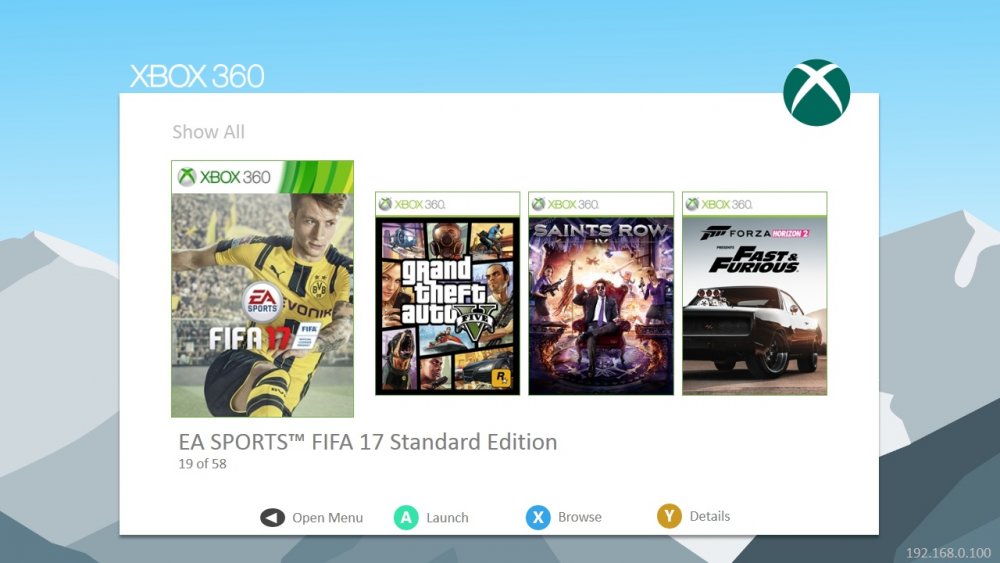
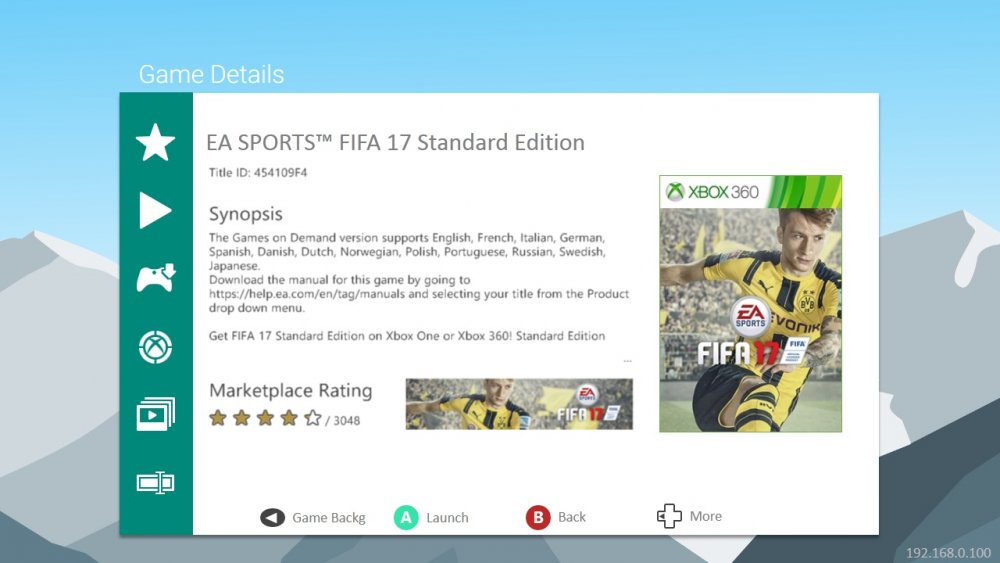
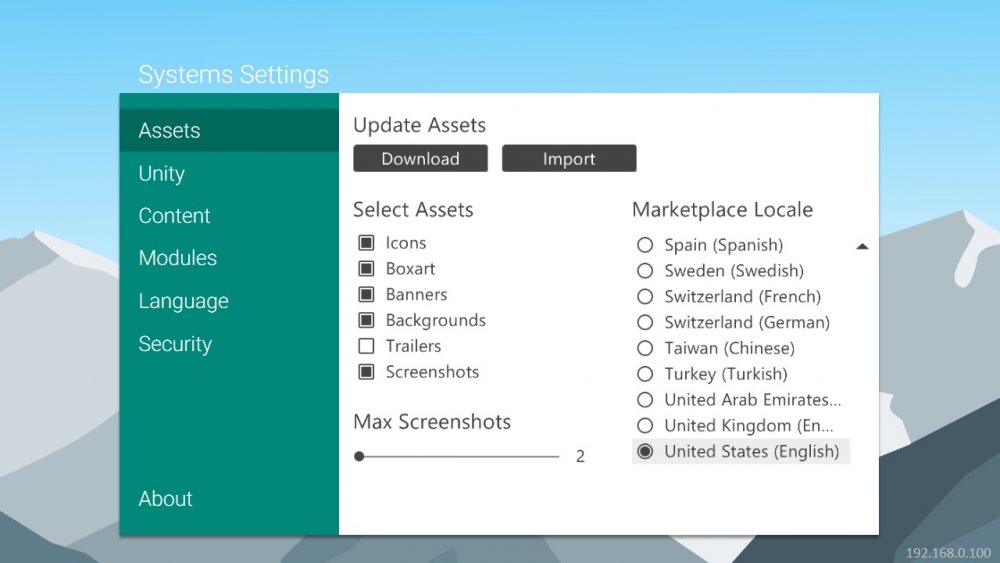
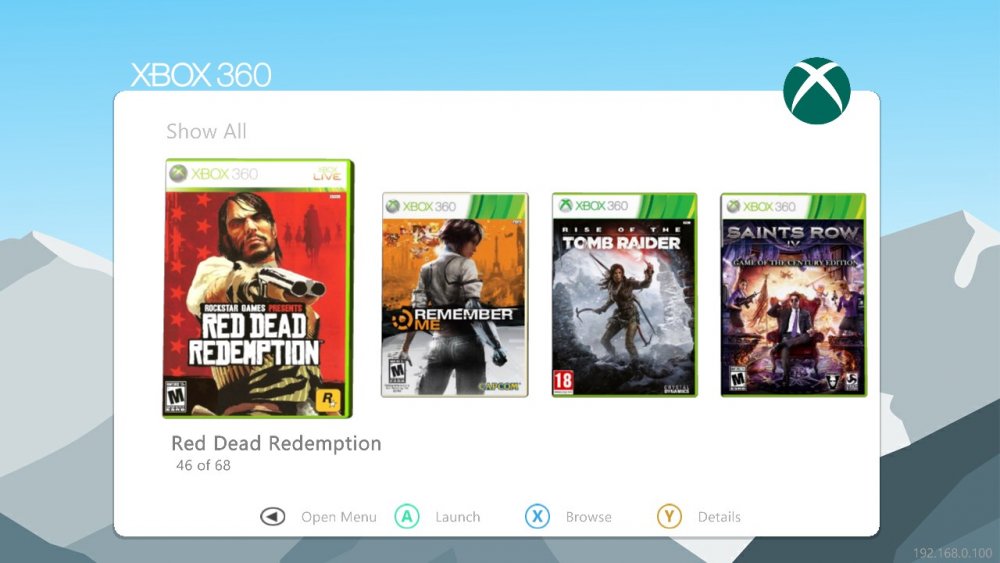
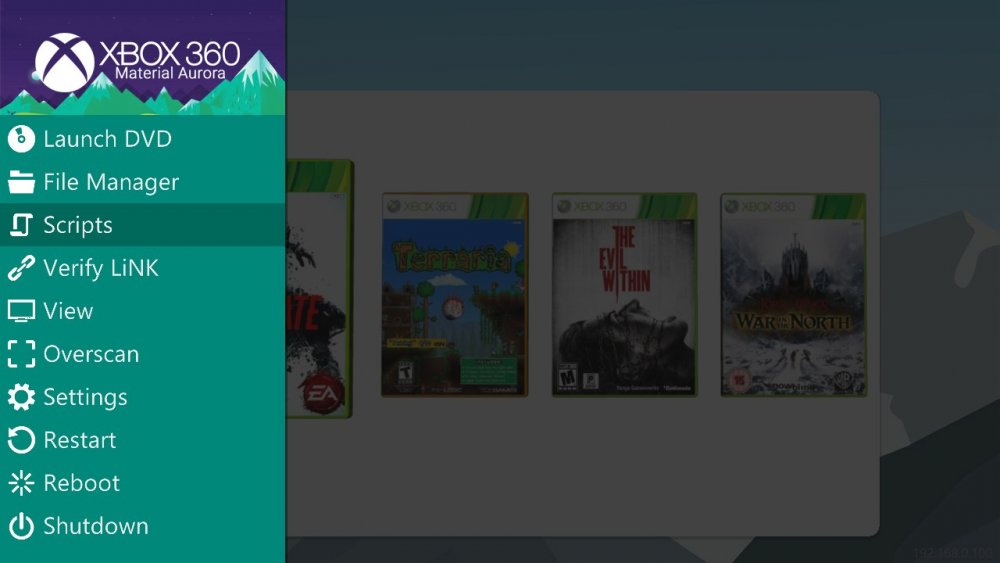
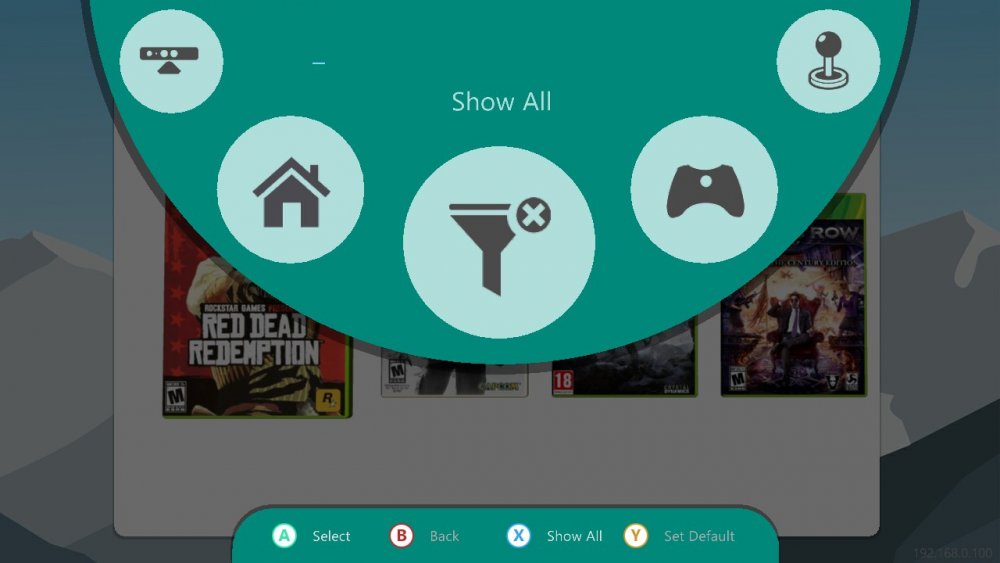
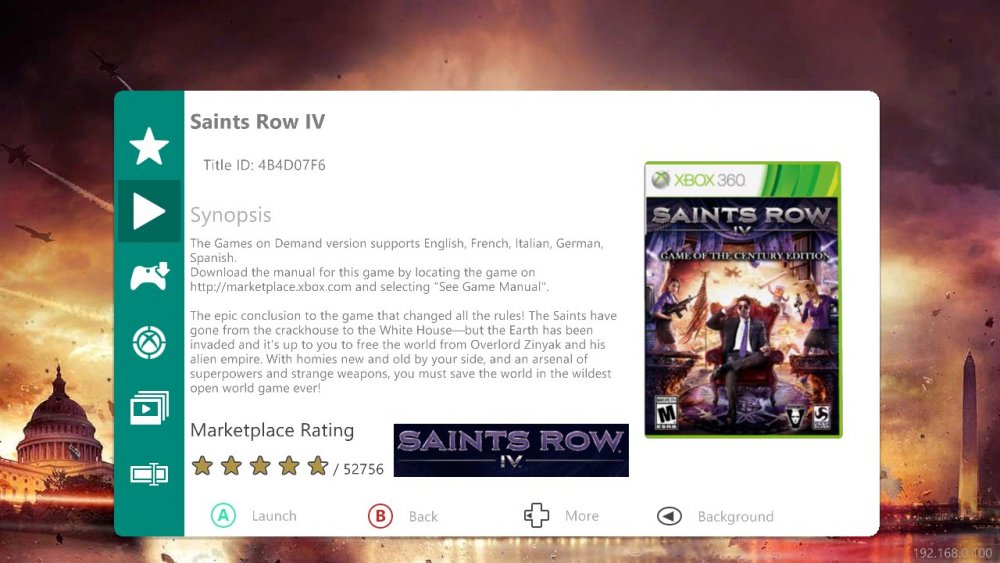
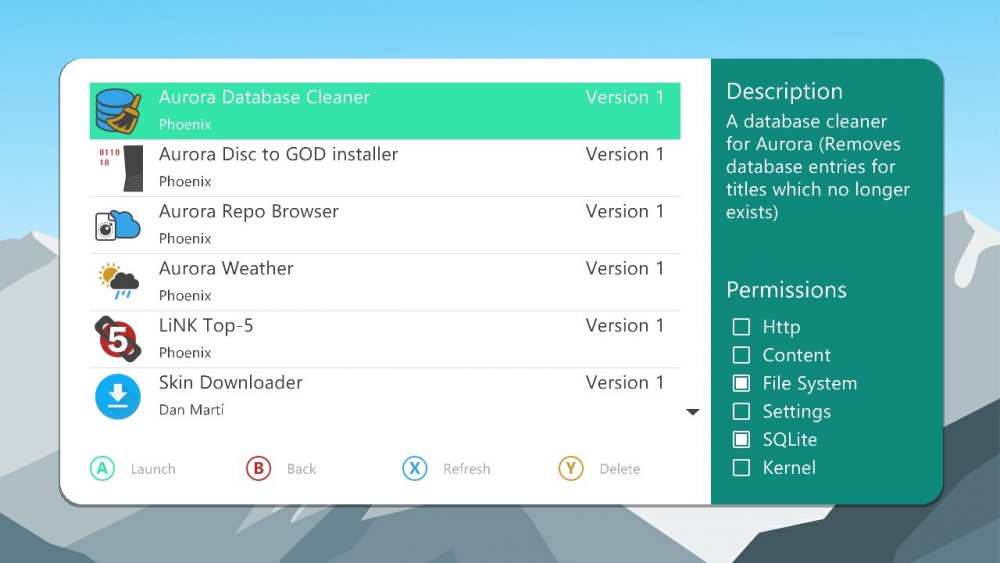
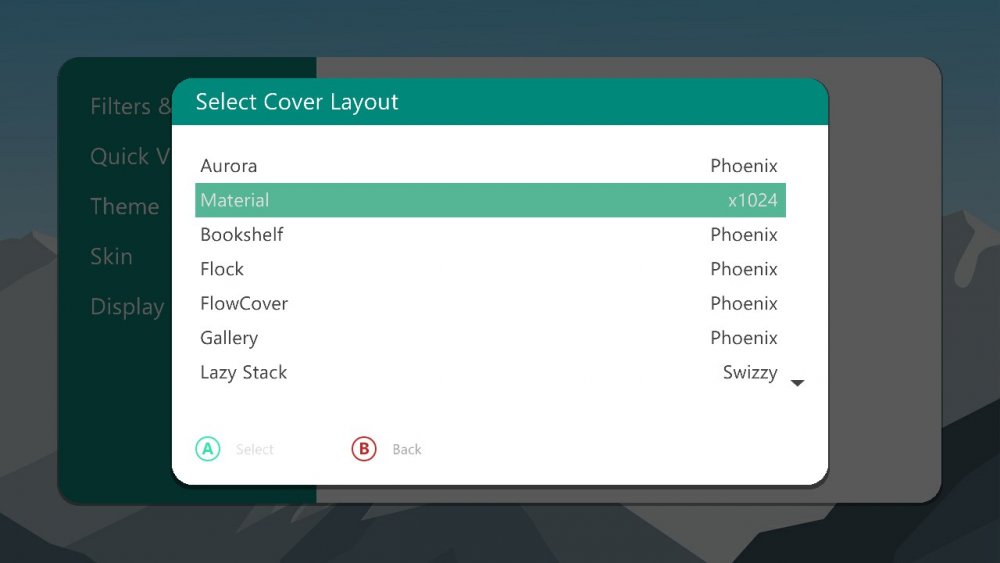



[Upcoming Skin] Fluent
in Aurora Skins
Posted
This is an upcoming skin for Aurora 0.6b inspired by Microsoft Fluent Design.