-
Content Count
19 -
Joined
-
Last visited
Everything posted by LoneDeranger
-
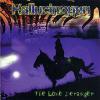
Problem viewing and\or running XBLA games
LoneDeranger replied to LoneDeranger's topic in Aurora support
Thanks, it has a free trial actually, so I didn't have to buy it (yet). Perhaps I can copy one XBLA game I'll DL now to a USB stick and copy it using Dashlaunch to HDD content dir? -
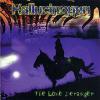
Problem viewing and\or running XBLA games
LoneDeranger replied to LoneDeranger's topic in Aurora support
I actually used FATXplorer (https://fatxplorer.eaton-works.com/) which actually works like a charm, it mounts the xtaf drive on the PC in WIN10 just like a normal drive. then I transferred all the files, including Aurora, all my normal games (approx 1.3TB) and all of them worked very well, except for the XBLA... -
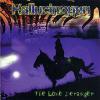
Problem viewing and\or running XBLA games
LoneDeranger replied to LoneDeranger's topic in Aurora support
Well, it seems to be the best source - it's the same torrent on all those private trackers. It's funny because I find absolutely no problems in the comments for anyone. How come all of them are corrupted? this is beyond my comprehension... I'm attempting to re-download this 400GB torrent. I never had a corrupted download in my life! I'll reinstate it into the HDD and see how it goes. What about Dashlaunch, is there anything specific I should be marking there? Can anyone perhaps send me (perhaps in PM) a link to one XBLA title which is true and tested? just to see that I get it right. -
A while ago, I downloaded the ~400GB pack of XBLA games which is the most updated one on most sites (TL, IPT or anywhere else). This pack has all the games (more than one thousand), all tested, unlocked, and working to fellow users who downloaded it. The problem that - I put the games in content/0000000000000000 on my internal formatted HDD. The HDD is also filled with non XBLA games which Aurora runs and discovers without any problem. As you can see from the pictures below - * I tried disabling or enabling any of the relevant options in Dashlaunch. that is - contpatch, licpatch, xblapatch * Aurora GUI shows all my XBOX360 games, a few of the XBLA games with their cover, and many XBLA games without cover that show "NOT AVAILABLE". * All the normal XBOX360 games run in Aurora, NON of the XBLA games run in Aurora. clicking "A" for "launch" on any of the identified XBLA games does nothing. * You can see my "content scanning" dirs in my Aurora preferences - it seems to be in order * My internal HDD is 2TB formatted xtaf with the XBOX. the XBOX360 settings (not Aurora or Dashlaunch -but the normal settings) show only 606GB of Games and apps. where are the rest? * The XBOX360's settings Storage browser allows me to browse the internal HDD. I see all of the normal XBOX360 games, but most of the XBLA games show with "!" behind them. selecting the game with "A" shows a list of CORRUPTED files. some of the games even don't have a title, but "UNKNOWN GAME". Any idea what's going on? how can I solve this? please see the screenshots I took yesterday... Thank you all!
-
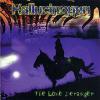
Internal HDD not recognized (more details inside..)
LoneDeranger replied to LoneDeranger's topic in Aurora support
FTP doesn't work for me. it's a weird issue I'm getting with Windows 10 but absolutely no connectivity... and the files were transferred to a 6TB external HDD which is NTFS, the 360 won't recognize it unfortunately... no way to get it recognized on the PC? what's the point of the USB xtaf software if it won't recognize the HDDs? -
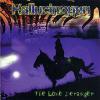
Internal HDD not recognized (more details inside..)
LoneDeranger replied to LoneDeranger's topic in Aurora support
I moved all the data to another external HDD with my PC. I formatted the internal HDD now with the XBOX360 and now it's recognized internally by the 360. Now, I want to move the files back to the HDD, but my PC won't recognize the HDD. I downloaded the "USB xtaf GUI" software, but it doesn't find any drive. How do I make the PC recognize the fatx HDD? here's a pic from what I get in administrative tools - seems like windows wants to reformat the HDD in order to recognize it. also a pic from USB xtaf GUI. -
First, I'd like to thank this forum for being so supportive and informative.. I have a 2TB external Seagate drive which is compatible with the 360. At first, I connected it externally and formatted it via the XBOX360. only then, I put Dashlaunch and Aurora on it, as well as approx 2TB of extracted games. Everything was working fine when the HDD was connected externally. but my original intention was to use it INTERNALLY. I dismantled the drive from its enclosure and connected it internally (inside the tray that comes with the 360). now, what happens is that the HDD is not recognized - the 360 boots to the normal 360 boot menu (not Aurora which was default by dashlaunch), and when I go to HDD in the menu I can see two - the first is ~3GB which is the 360's internal memory, and the other one is UNFORMATTED. why doesn't the 360 recognize the same HDD when connected internally? any ideas what can I do?
-
I have a couple of ISO files for games which are on the playable game list for the 360. I can't extract those ISOs regularly with ISO Extract as I use for the 360 ones, so how do I extract it \ run it with Aurora?
- 1 reply
-
- 3
-

-
I have one 2TB INTERNAL HDD on my 360 and one external HDD (which has external outlet). can I connect another external one? I have an extra TB of games that I have no space for.
-
Wait. but I have all my DLCs downloaded in folders like this: \DLC\Asura's Wrath\43430817\00000002 \DLC\Dragon's Dogma\43430814\00000002 so basically, what I need to do, is to put those in /Content, and remove "\DLC\Dragon's Dogma\" from the path? because what you said is \Content\00000002 - because "my" 00000002 folder is one folder after the Game ID?
-
When I have DLC content downloaded, and Multi DVD games in which the second DVD is DLC - Is it possible for me to put each DLC or DVD in /Contents, in a subdirectory for each DLC? for example, the DLC for Left 4 Dead will be in: /Contents/Left 4 Dead/45410830/0000002 etc or it has to be /Contents/45410830/0000002 ?
-
Swizzy, thank you so much for all the help. What is USBMU and how can I have my USB0/1 as USBMU0/1? When I do that, is there a way to point Aurora to the correct drive once, and it will stay for all future title updates?
-
Recently I was aware of Title Updates. for many of my games, there are TUs available in the menu from XBOXUNITY. Thing is, that the automatic path for those downloads is /HDD1, and I don't have HDD1, but two USB0 & USB1 (two external HDDs). Is there a way to set the download folder automatically to USB1? because for each update I make, I have to set the path manually. Also, is there a way to batch download all TUs available (the latest ones that is) and automatically apply all of them to the games?
-
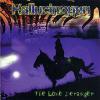
DASHLAUNCH 3.17 : 17502 KERNEL SUPPORT ADDED
LoneDeranger replied to Chrishockey55's topic in DashLaunch
I'm using Aurora 0.5b with an older Dashlaunch version than 3.17. Is there any non destructive way to update the dashlaunch? because I didn't find an online update procedure like the one we have in Aurora. -
Out of ~600 games in my collection, about 8-10 of them have their covers downloaded partially - which means I'm only seeing the 20% top of the cover, and the rest is gray - same gray as no cover at all. Is there any way to "refresh" the covers for these games?
-
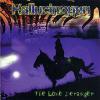
New Hard Drive - Transfer Aurora Games etc
LoneDeranger replied to steevieboy4u's topic in Aurora support
Interesting, so that's what Title Update does. and Aurora does that automatically? does this change the actual ISO rips I have on the HDD or it's non destructive, adding additional files in /Content? -
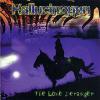
New Hard Drive - Transfer Aurora Games etc
LoneDeranger replied to steevieboy4u's topic in Aurora support
sorry for hijacking the thread, but what are title updates? and where do you get them? -
I wonder if that would be possible. Quitting a game via the 'xbox' button and "return to FSD" results in Aurora restarting itself, taking around 15 seconds (I have a bunch of games) and then I see my games starting again on the letter A. What I would like to have actually is to quit a game back to Aurora, still to the selection of the previous game so I can keep browsing other games from where I was at. for example I played Gears of War 2, I want to exit the game, and one game to the right would be Gears of War 3, preferably without restart. Is it possible in any way? and BTW, any idea why pressing the 'xbox' button inside a game show "return to FSD" and not "return to Aurora" as I see in other screenshots? it does boot back to Aurora, I don't have FSD installed..
