-
Content Count
5 -
Joined
-
Last visited
Community Reputation
2 NeutralAbout Iain Stott
-
Rank
RMS Freshman

-
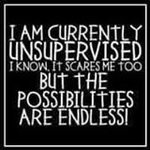 Iain Stott changed their profile photo
Iain Stott changed their profile photo
-
Cheers Swizzy. Last question now, I promise. So I have a plan now of what I'm doing and am just off to maplin's (I know, I know but I have an unexpected day off work today and wouldnt mind having it completed, or very close, by tonight) to get the relays. I'm going to be building a perspex enclosure for the HDD's, relays and circuitry that will "bolt" on to the side of the 360. I don't have any problems with overheating and red ring, but I am using it a bit more at the moment, and I wouldn't mind being able to keep it going for as long as possible as a nostalgic arcade machine. Would anyone have any input on putting a couple of PC fans in the mix to create some airflow from the case, through the new enclosure. I am more worried about the 360 than the hard drives, so if there was no real benefit to the 360 then I probably wouldnt do it. Thanks again Iain
-
Having access to both at the same time, as nice as it would be, isn't that much of a requirement, and now that I'm thinking about it, it may be beneficial for keeping some games away from my kids. Can you give me a bit more info on this. More specifically relating to the info stored on the drives like gamer profile s and DLC. Am I going to need to sync them across drives, or would it be easier to use a USB thumb drive for them. Going to go searching for this now. Thanks to everyone Iain
-
Thank you, that's what I needed to hear.
-
I have both FSD3 and Aurora install, the 360 is set to load Aurora by default. To be honest, I don't know which method was used on the 360, I'm only making a mildly educated guess as to which method was used. The only reason I say its Jtaged is there are a few loose wires soldered to different places on the motherboard. I have taken 12v directly from the power in connector on the 360 motherboard to power a 3.5" adapter, which is my 2TB primary drive. I have another 2TB 3.5" drive spare so I am looking at incorporating that instead of buying a 2.5" drive. Can I remove the DVD drive and use the sata port for that for a 2nd HDD?? Cheers Iain
-
Hi guys, long time lurker, first time poster. So I've been enjoying my Jtaged 360 for a while. When I first got it I added a 2tb HDD, but I soldered a Sata cable to the header on the motherboard plugged directly into the hard drive. I used a USB external hard drive caddy ONLY for the power circuitry to power the HDD, taking the 12v feed for it by soldering onto the 12v pins on the power connector on the 360 motherboard. ( I wish I could find the info where I learned how to do it, but I cant at the mo) https://1drv.ms/i/s!AjCGN1t6--Q3hO5NurEHW_eg9o2wzQ https://1drv.ms/i/s!AjCGN1t6--Q3hO5RAiAoIozQY5ZhWg The last one was taken before I found out about the 2tb limit. Anyway, over the years I've amassed a collection of games on the HDD and its nearly full. I removed the internal 360HDD when i installed the 2tb, so I have an easy way to add another 2tb, but have lost the caddy now. I have ordered a new caddy, but haven't the money right now for a 2.5" 2tb. I do have another 2tb 3.5" and another USB HDD caddy lying around. So what I was thinking was to again take power from the 12v pins on the mobo power connector, then solder the sata cable onto the circuit board inside the 360 internal caddy to go directly to the HDD. So, does this sound like it will do the trick??? Cheers Iain. EDIT:- Now I've seen those photo's again, it looks like I've attached the sata cable to the internal hard drive connector..... so that looks like its out of the equation

