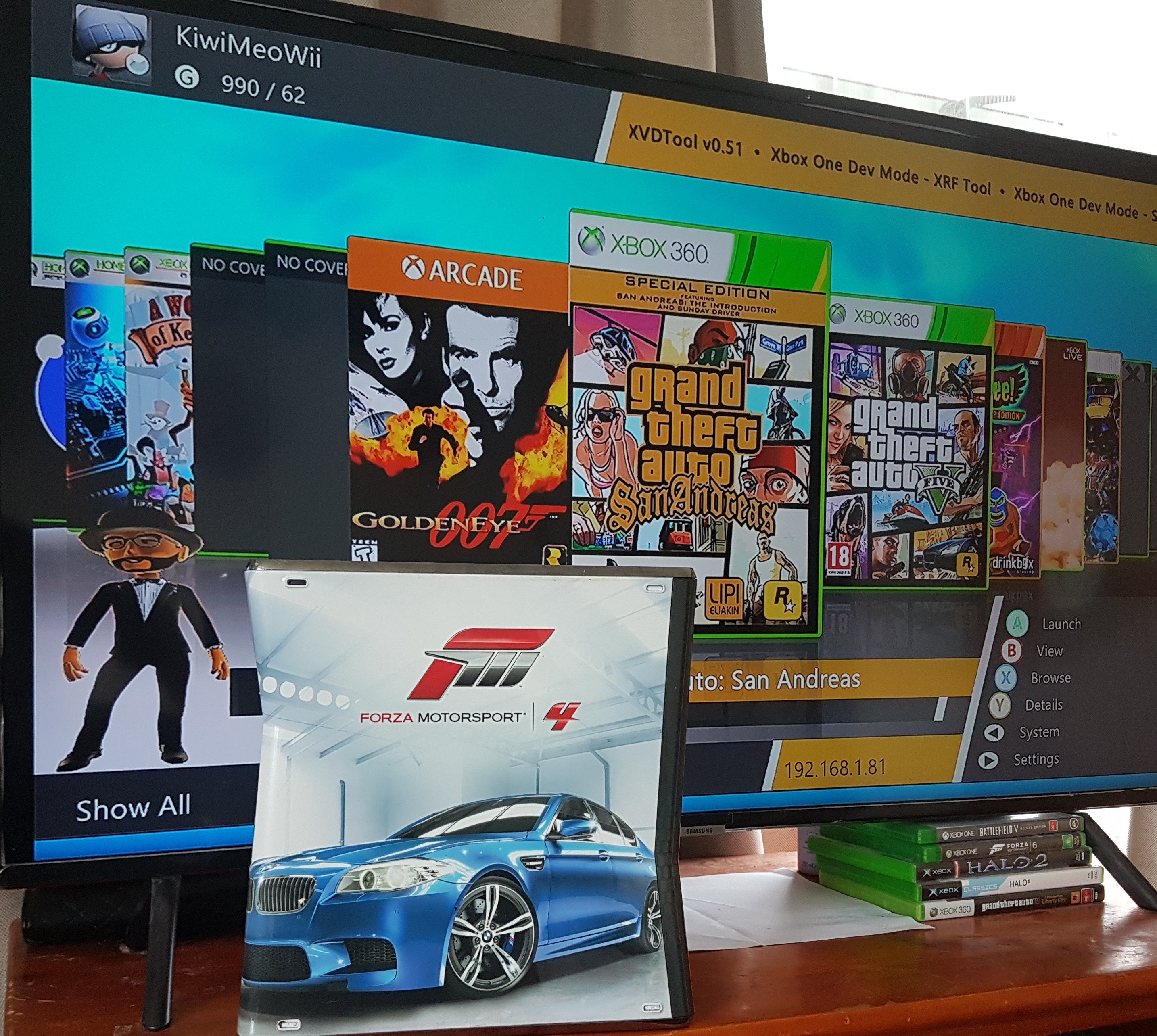
KiwiMeoWii
Members-
Content Count
158 -
Joined
-
Last visited
-
Days Won
22
Everything posted by KiwiMeoWii
-
I would definitely try a fresh install of Aurora v0.7b.2. Like delete everything Aurora & install fresh files. Not copy n paste over your existing files. Plus a fresh dashlaunch v3.21 also. Delete all your old launch.ini files & start fresh. I haven't had any issues with Aurora v0.7b.2 offline or online etc. Some plugins via dashlaunch can clash with other plugins or even Aurora NOVA plugin. Check if NOVA is on & unloaded etc. As some plugins mess with NOVA or NOVA is on but it's not working correctly as I've noticed this using afew plugins etc. So it's best to remove them if something is not right like ftp, screenshots or other random stuff If you want to be able to pull from xbox..com like Backgrounds, banners, icons, title descriptions, video trailers if there avaliable to grab. You need livestrong off via dashlaunch. For your kv. Use simple 360 nand flasher app on 360 to get a dump of nand. Then use jrunner to extract nand then grab kv.bin then use a kv checker online/offline tool to see if it's banned.
-
Your homebrew app, game, emulator needs to be renamed exactly how it is on unity for Aurora to be able to see & pull those certain homebrew covers etc. So use unity to find that certain cover name & rename your homebrew title to that on your 360. As 95% of the hombrew Title, Media Identification for those apps, games, emulators, dashboards are ZERO's as these never officially released with there own title, media ID as it's a homebrew. If Aurora is unable to see & find your certain homebrew cover after you renamed it to what unity is displaying. Only way is to manually push your covers over via Aurora Asset Editor to your 360.
-
I take no credits for this menu. The hard work was all done by ITjunky & Borjoyzee. If there was others i missed sorry. I just converted the Fallout NV PCT pc version to work with the jtag/rgh systems years ago. Personal Terminal location. External Terminal: Located at Doc Mitchel's House. The portable Terminal is within the main cheat terminal. You Have to add it to your pipboy for it to work. As it saves you going to Doc Mitchel's house to access the External cheat terminal. portable cheat terminal in your pipboy in the AID category. Hit A on cheat terminal then B to exit pipboy. Cheat Terminal will load up. I've only tested on the GOTY edition of fallout new vegas & TU5 i think. Unsure if existing Fallout NV saves will work as I started from the beginning. Enjoy.... https://drive.google.com/file/d/1_WDzaJkGkUdoJhgxTZPOSQiysE3Dqg8-/view?usp=drivesdk
-
Unsure if this will work on existing Fallout 3 saves. As I started from the beginning & used the GOTY edition & TU3. Thought I'll share with others as I've had this for years now. Great fun to run through this game with modz. Pretty self explanatory how to set this up. I take no credits for this menu. The hard work was all done by ITjunky & Borjoyzee. If there was others i missed sorry. was converted by EvilED to work with the jtag/rgh systems Fallout 3 Personal Terminal locations Portable Terminal added to pipboy. Password Found in dresser vault 101 after amata wakes you up. Sometimes this won't spawn. So you may need to restart mission all over again until it spawns & check everything in your room. This cheat terminal will show in your pipboy in your AID category. Press A on cheat terminal then B to exit. Cheat Terminal will load up. This is the Portable version of the External Terminals. It's best to get this first. As it saves you using the external cheat terminal at megaton or tenpenny!! External Terminal Megaton Terminal. Outside Megaton entry to the right. The password is on a holodisk in one of the locked houses, owner has key Tenpenny Terminal. To the left of the balcony door. Password is on holodisk in safe located in one of the Tenpenny residents room https://drive.google.com/file/d/1Xlo5xhqQYQ9MuEKvNoLQNPJG8cpUplTZ/view?usp=drivesdk
-
Bioshock 2 loads up fine via Aurora & takes me to where I left off. Plus it loads up my old gamesave for campaign I never finished years ago.
-
I'm unsure on what TU I'm using I know I don't have TU3 applied via Aurora as it's there but not applied. But because I'm running on stealth everytime I boot bioshock 2 it automatically applies what ever TU I got from xb live etc. I wouldn't have a clue which TU it is as it sits in my cache folder along with other random files that are downloaded from live Plus my version is an extracted iso running from external.
-
Unsure but I can still log into unity. Hopefully you can get it working
-
No I think the A button is hard coded in. So your stuck with it. I've never had this problem while browsing Aurora as A is default to launch anything is why A button does what its supposed to do. The coverflow editor only allows you to make your own custom coverflows to how you want it. I don't think the team will change the button configurations as that means an update. Which will mean all the other skins that work with v0.7b.1 & 2 skins won't work at all. So your stuck with the A button. You could possibly make your own custom skin for Aurora but I think the A Button is coded in. But I could be wrong tho. As I've only built skins around the default.xzp. I haven't gone fully blown on changing the button configuration etc. As I'm still new to how you make changes in the default.xzp skin I only know the basics As you will need to modify the A button to what the Y button does which opens the in-game gui menu for the games & many other things. then you will need to modify the other xui/xur files associated with the A & Y buttons. Sounds like a big hassle to me.
-
Not sure what your saying is. You can move the cover around left, right forward & backwards using the left thumb stick etc. Y button takes you directly into that game, shows synopsis, backgrounds, videos, trainers, dlc, title updates & many other features etc. If you want to make your own custom coverflow the Aurora team have released a coverflow editor to build how you want your coverflow to look like
-
GenesisPlus360 only giving Nintendo covers as options
KiwiMeoWii replied to WeakLemonDrink's topic in Unity Support
Try to name your emulators in aurora exactly how unity is. If all else fails. You will need to run Aurora Asset Editor v1.3.2 to push covers from PC manually -
Mine seems to run fine man. You either have a bad rip or wrong title update.
-
It's wierd that Aurora is asking to be updated. Especially if you running aurora v0.7b.2 I'm assuming your files haven't properly copied over. But I wouldn't know as I'm not having this issue. On my jtag, jasper, rgh3 mw3 or my rgh2 bb jasper xdk/rgl & triple nand halo trinity etc. They all seem to be running aurora fine. Online or offline etc
-
Are you starting with a fresh aurora v0.7b.2 install? Or are you just copying & paste over your original aurora files. As doing this may not copy over all the new aurora files. I would suggest to use a fresh install of Aurora instead. Delete your old aurora & install a fresh install. Plus if your running certain plugins, like xbdm or any other plugin. These plugins clash with aurora nova plugin etc & stop it from working correctly etc. Best way is to setup aurora first without no plugins set via dashlaunch. Once you have fully setup aurora then add your plugins etc I've never had issues with aurora when I set it up on different 360s. But the biggest one is plugins set via dashlaunch. Clash with aurora nova I've notice. So it's best to setup aurora first before adding plugins
-
Download Aurora v0.7b.2 from the Phoenix site itself & place then manually. as it seems like your on an old Aurora update. As someone had the same issue trying to download the update via Aurora but it wouldn't work. But he fixed it by manually grabbing the new version of Aurora from the Phoenix site itself. If you looked properly you would of found the new old update "Phoenix" http://phoenix.xboxunity.net#/news
-
There's a gears of war I've always liked but because it was built for v0.6b of Aurora. I was going to make it work for v0.7b.1 or 2 but lost interest lol. You can make it yourself. It's just abit tedious to work with xuitool & making those changes from 6b work with 7b of Aurora. First thing is to go through felidas posts on xuitool as it gives you an idea of what to do. He don't explain every lil thing. But it gives you an idea on how things work. Only way I figure it out is by opening alot of custom aurora skins & see what changes they made to give you a better understanding of how things work & compare them to the default.xzp of Aurora to get your head around everything.
-
Aurora Asset Editor v1.3.2 released afew days ago on github. Plus you was using an old version as the second version was 1.3.1 but got fixed & updated. As Microsoft changed things on xbox.com but everything seems to be be working now https://github.com/XboxUnity/AuroraAssetEditor/releases/tag/v1.3.2
-
Help me, I lost my games. Error code 1117
KiwiMeoWii replied to Carlos_RGH's topic in Aurora support
Read the comments mate. May help you figure out your issue "file manger error - Aurora support - RealModScene" https://www.realmodscene.com/index.php?/topic/4948-file-manger-error/ -
Getting synopsis, backgrounds and ratings into Aurora
KiwiMeoWii replied to Oldguy's topic in Aurora support
Just tested your fixed version of AAE last night. Seems to pull the title synopsis from xbox.com on AAE v1.3.1. That I want. Appreciate it man. Even tho I know Aurora v0.7b.2 can pull everything from xbox.com. but knowing AAE can now pull synopsis is dope. Cheers Just need to change the AAE version to 1.3.2 or whatever so it's not confusing anyone because it now has been fixed. To pull from xbox.com -
Getting synopsis, backgrounds and ratings into Aurora
KiwiMeoWii replied to Oldguy's topic in Aurora support
Yeah AAE works for adding in your own custom covers, backgrounds, icons, banners & even works pulling covers from unity. As I have been recently making my own homebrew covers & using AAE to push them over. but I was just stating that AAE won't pull synopsis from xbox.com no more because of the xbox.com changes etc But glad you got the synopsis to work -
Wierd. But try reapply the avatar update again since you say your on 17559. If the kinect is asking for an update. I believe your not actually on the avatar update!!! Or on a lower kernel update If your avatar is grayed out & you go to edit your avatar or what ever it is. Where you can customize your avatar clothes You will get that same message you need to update. But I'm guessing really. I don't know how your consoles set up
-
Probably not the correct title update for that games dlcs. I'm assuming. You will need to find that specific title update. That's for those dlcs etc. Best & quickiest way is getting it from xbox live.
-
Aurora WebUI with Game Launcher
KiwiMeoWii replied to jrobiche's topic in Skin development and LUA scripting
Good job man. I just tested this. I'm not going to lie. It's pretty cool what you did with this. -
Getting synopsis, backgrounds and ratings into Aurora
KiwiMeoWii replied to Oldguy's topic in Aurora support
Plus if your game titles have video trailers you will need to have the avatar update & optional media update to watch the trailers. -
Getting synopsis, backgrounds and ratings into Aurora
KiwiMeoWii replied to Oldguy's topic in Aurora support
Your wizard man. -
Getting synopsis, backgrounds and ratings into Aurora
KiwiMeoWii replied to Oldguy's topic in Aurora support
Disable livestrong via dashlaunch. That will allow you to pull synopsis from xbox.com via aurora. one note tho. You will crash if your pulling alot of titles from xbox.com. as I was having this issues as I had 3000 plus titles to grab. But if your pulling afew at a time you should be fine For Aurora Asset Editor v1.3.1. There is no new version I know of & yeah since there was changes to xbox.com Aurora asset editor won't pull from xbox.com at all because of those changes. So AAE needs an update. By who I'm unsure

