-
Content Count
536 -
Joined
-
Last visited
-
Days Won
21
Posts posted by StaticPulse
-
-
true.. not saying that they cant either.. back on topic of what you asked about the flag:
the ORIGINAL ways of doing it was using XB to power the drive, until CK's were release because the XB flagged itself for ban without the DVD drive connected.. to combat people flashing their drives. and RGH doesn't care if the drive is connected or not.
Yeah like in this tutorial here http://www.se7ensins.com/forums/threads/complete-benq-flash-tutorial.813974/
Gavin, I do think that the TuT that Blakey made with the wire patch would probably fix your eject tray issue, not sure about the rest of it though.
Anyways, gnite everyone.
-
im not saying your ignorant or anything, just showed the products released WAY before what you have ;-) and there is even a molex connector in your pix..
Anyone can make an adapter cable using the header pdf released by Speedy22 Matter of fact I just made this as proof of concept.
The molex is used for EIDE drives....
-
-
look at this pic.. sata is not the power connector.. the bunch of wires is the power[too lazy to google the connectiong type xD](hence the molex adapter):
You know... I'm not as ignorant as you think I am...
Anyways, I'm headed to bed, good luck Gavin, I do really hope you fix your problem and wish you the best of luck.
-
Correct.. But does your enclosure have the cord connections?? As it doesn't use sata to power.. Only sata to read..
And rgh doesn't flag the stock nand as it is completely diff nand altogether.. And the DVD drive doesn't flag.. The console flags itself if no drive is connected..
I always figured it used the SATA power cable to power the port that powers the drive itself on the x360usb pro2 which is what I use and it works alright. Would be nice if I just had a esata to sata adapter cable with the data connector cut off.
-
Stock nand will flag the console for ban if it boots without DVD drive.. Hence the cki and stuff produced by tx ;-) to not use the console to power to flash the drives.. It used molex connectors in PCs til they made an adapter that came from the wall to molex, to be for use on laptops and such..
Then it shouldnt flag if its powered by an enclosure unit if its not connected to the xbox in any way at all right?
-
and he said he don't have the cash.. and XB works just fine.. as it won't get flagged with RGH boots.. ;-)
What do you mean by the flagging with RGH boots?
-
i honestly think all you need is a PC with sata ports to flash, nothing special is required unless you don't have 1.. but as i stated gavin, i'd flash it for ya no prob, no fee.. you just gotta ship it to me w/ return postage.. and you can spoof the liteon to benq w/ dvd key, and it will work.. as both drives have AP checks.. old hitachi's dont.. but yeah.. unless you are using laptop/old ass PC.. then nothing special is required.. you needed a probe for lite-on's to read the DVD key, but as you have that from RGH.. pointless..
all you really gotta do is power the drive with the xbox.. which could be a bit annoying unless you have a really long sata cord lol
Edit: PM'd you a link with flashing stuff..
A S/PATA enclosure unit also works for powering them on. Might be able to find one on ebay for cheap. Matter of fact amazon sells them for 12 bucks each!

http://www.amazon.com/AcomData-PATA-IDE-Enclosure-Radiant-SMBXXXU2E-RD/dp/B000VNJD1S
-
First off, I can say that this drive has never been flashed, as it had never been opened until I opened it, and the laser is working, as I pulled it from the drive from a dead console, that got RROD, No Drive issues. disc spins for a couple of seconds, and laser lights up, then back to open tray. I know it isnt the xbox, as I pulled mine apart, and put the drive from it in this one, and it allowed me to play a movie. At this point, I am kind of stumped, as I know the laser works, assume the PCB works, and have tried adjusting laser rails. Still open tray error. Has anyone else had a drive like this? Trying to get it to play anything, as it spins for a couple of seconds, then back to open tray error.

Is the original board from the drive in use or did you transfer the one from the original drive of the console?
That can cause an issue if you didn't flash it with the firmware from the original board using a x360usbpro or pro 2 device.
That wouldnt cause the eject issue but at one time I did have an issue like that that also had a flashing green light issue which I was able to fix using a guide that Blakey wrote on the executer forums that called for a wire patch in on the bottom of the board. Not sure if it will help or not, but those two suggestions might help.
-
Thanks guys ye dvd ROMS mate. sorry for the misunderstanding
How much are you looking to sell them for and what's your location?
-
Nobody here will be allowed to do what you're asking to do, this forum does NOT accept piracy, which is EXACTLY what you're asking for... i will only warn you once, if i see you asking this again, you'll be banned...
Please help me......torrent links are preferable!
.gif)
Thanks in Advance.....
http://www.amc.com/full-episodes-archive AMC is nice like that maybe you should ask them? And why ask that on a console modding forum in the first place?
-
Would you mind making a picture showing what exactly you meant?
I was just kidding man, I wasn't able to fix the problem as upon close inspection of that white piece of plastic that screws into the laser housing has stripped teeth that guide it. I hadn't even thought to look at it until about 2 hours ago and I noticed that the teeth that are guided by the threading on the wormscrew motor are mangled. don't have access at this moment in time to a camera but I'll try to get some pics of it up tomorrow. It has a part # HZ2-4 on it. For awhile there I did think it was the switch that is next to the spindle motor on HL-DL10N drives which is what I was talking about in the picture.
UPDATE
Got some pics taken of the problem. sorry for the delay
Here's a video of whats happening
###UPDATE###
I just wound up buying a replacement drive since I cannot locate plastic laser arm replacements for the DL10N model line.. =\ Sucks to be me but at least it will be fixed and I can close out this console and put it up for sale.
-
The next tool I shall use to fix this is a hammer and a belt sander



-
I've had the exact same issue you have many times, everytime it's helped to just replace the motor, but i might have been lucky?
.gif)
Solved it! It was that little black SPST switch on the side with the wormscrew motor next to the spindle motor. I held the switch in with a plastic coffee wand and it stopped rattling. I'm guessing its a switch thats design to tell when the laser is at its furthest distance which causes it to retract the laser to the outside of the disc. I'm going to put a drop of super glue on the side of this plastic guide that screws into the laser to extend it a few millimeters and it will know when to retract the laser causing it to move like normal.
-
I've had the exact same issue you have many times, everytime it's helped to just replace the motor, but i might have been lucky?
.gif)
Not so lucky here, its doing the same thing with the replacement wormscrew motor from another DL10N drive. it doesn't look like its hitting the switch thats mounted on the bracket that holds the spindle motor so I changed out the spindle motor and the problem is still occurring. I'm going to see if I can hunt down another plastic bracket ( thing that screws to the laser and acts as a guide for the wormscrew motor.
-
How did you read the DVDKey from that slim hitachi drive?
Basically, the problem is with the Laser motor, it's worn out... it doesn't matter that it looks "new"
ok, I read the key from the NAND, my mistake, I didn't read the drive with my usbpro2. I assumed its the original board since the drive still had its seal on the drive. I'll swap the motor and cross my fingers
-
So I'm working on this Slim Trinity that has an LG drive in it and it won't read discs and makes a horrible clicking noise.
Before I replaced the laser it gave the allmighty disc unreadable error, after the laser replacement HOP-15xx it gives me the same error and same clicking noise. I open it up and see the laser colliding with the spindle motor. I realigned the laser to the outer rim of the disc and try again and it moves all the way to the front and begins smashing itself against the spindle again.....
Am I missing something here? Any ideas what would be causing the wormscrew motor to do that with the laser? Motor looks brand new, matter of fact the whole unit looks new, and the dvd key matches the one on the NAND dump so right now outside of transfering the board to an old DL10N shell and rebuilding it I'm out of ideas.
Any advice would be greatly appreciated.
-
 2
2
-
-
What bullshit is this?
Corona needs a CPLD/Coolrunner/RGH Chip with a Crystal on it, Rev c didn't have that, CR3 Lite did... (or is my memory flunked?)
Also, Winbond consoles don't need a special chip, all they need is special patches...
Don't they also need the postfix adapter?
-
Seemed like an ode to Richard Gere.
Something to lighten it up.
lol!
-
OH GOD! Your days of prairie dogging it are over. lmfao
Oldie but goodie...
LOL
Going down the spiral
-
-
BWHAHAHAHAHAH!!!!!!!!!!!!!!1
-
I didn't have a PS4 game disc so I used an old Commodore floppy I had and now my 360 is a C64.
It's great I can play Rocket Ranger again!
 And Gianna Sisters!!
And Gianna Sisters!! 
Castles of Dr Creep anyone?
-
 2
2
-
-
that's because you complete the circuit with the tin.. and your hand.. as the average person has ~3v running through them.. as your body uses electricity to operate/control muscles..

if i could find the pic of the dude that stuck the blasting cap to a claymore in his mouth, you'd understand ;-)
LOL@ startrek/Reading Rainbow!!!
That claymore squib stunt had to be brutal.
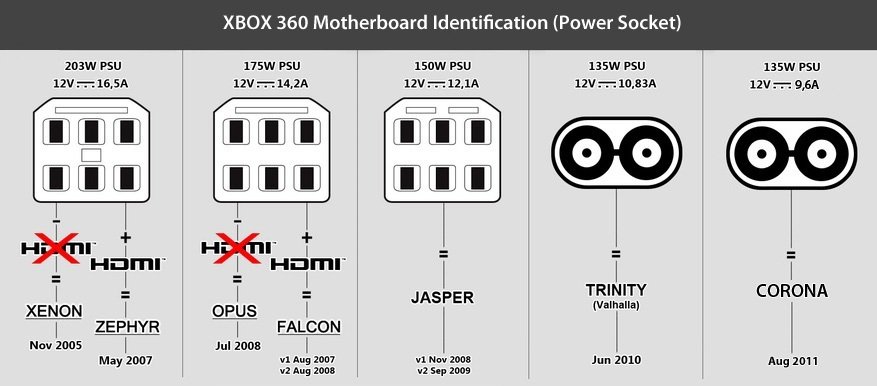














Spare parts
in Other Topics
Posted
awww...... I'm here in the US....
The brokerage fee wouldn't be worth it.... -sadness-