-
Content Count
536 -
Joined
-
Last visited
-
Days Won
21
Posts posted by StaticPulse
-
-
you seriously are missing some key points.. ISP's throttle their users, at different times of the day..
Not only do they throttle, but if you're on a line like cable, You're sharing one node with multiple subscribers, and their traffic effects your connection speed as well.
-
Whats more so, when you connect to a different part of the world you re-encapsulate your data so that its compatible with the routing protocol being used. And Dragon, your buddy on Fiber Optic gets awesome speed, his connection is slow because your connection is slow. Back to my first point. In a Peer-To-Peer game, the fastest connection is the slowest link.... Otherwise everyone would fall out of synch with eachother and then the game would have lag hopping and the such which does occur at times regardless.yeah i know.. lol.. different parts of the world have certain limits, and also throttle their users and such.. but the huge bottleneck it's self, is the fact that the XB is receiving info from 300+ people in lobbies and such.. and the XB can only process SOOO much.. hence his misconception of it being faster when there is 30 people.. as the xb only has to process 30 ppl, instead of 100's
as this is nothing unity is processing.. lol
KILL IT WITH FIRE!!!!!
And your lobby connect speed isn't the 800 people on System LiNK either, its the amount of people simultaneously connecting to the specific game at the time you are. Just because CoD Black Ops 2 connects slowly doesn't mean my connect to Diablo 3 is just as slow.this is what i am talking about. i said several times that i am not talking about in game lag.
if there will be 800 people on system link and they will search for different rooms and kick people (for everyone that u kick u have to refresh again), will it take me 10minutes so sign in a room or if the system itself can overload.
-
and look at the different parts of the world you've quoted.. and you know their ISP connections?? their bandwith allotments?? No.. odds are some douch is hosting with a slow connection, or their ISP's are slow..
I swear to god, read the friggin TuT on MPLS... Not you Felida, you know what I'm talking about. Dragon, there are even pictures that illustrate what I'm talking about with path selection that occurs on MPLS and OSPF networks. BGP also if you live in Australia/Asia
Here Dragon READ https://www.nanog.org/meetings/nanog49/presentations/Sunday/mpls-nanog49.pdf
AND I QUOTE:
"How Does MPLS Traffic Engineering Work?
Using RSVP-TE to reserve bandwidth across the network.
Remember, an LSP is a “tunnel†between two points in the network.Under RSVP, each LSP has a bandwidth value associated with it.Using constrained routing, RSVP-TE looks for the shortest path with enough available bandwidth to carry a particular LSP.If bandwidth is available, the LSP is signaled across a set of links.The LSP bandwidth is removed from the “available bandwidth poolâ€.Future LSPs may be denied if there is insufficient bandwidth.They’ll ideally be routed via some other path, even if the latency is higher.Existing LSPs may be “preempted†for new higher priority LSPs.You can create higher and lower priority LSPs, and map certain customers or certain traffic onto each one.This isn’t traditional QoS, no packets are being dropped when bandwidthisn’t available, you’re simply giving certain traffic access to shorter paths"-
 1
1
-
-
if i understand correctly this is whats happening:
- when 30 players play they are changing rooms, kicking people, looking for the players in the room and everytime you refresh you induce stress on the system link server.
- when 300 people play the stress on the systemlink server is 10x higher and thats why it is slow since it has trouble handling all the refresh requets
- what will happen if 800 people connect and refresh?
No, there's a login server, and a lobby server most likely more than one. Logging in should be the only place you would get lag if 800 people connected simultaneously. All other lag will occur only in the game lobby (If looking for a room), the game room (if looking for a game), or the people in the game itself while they are playing the game.
-
omg... so we are again talking about in game lag? we all know by now that this has nothing to do with system link loading.
and i would like to stress out that my only concern is what will happen if 800 people connect and still no one gave me an anwser...
If 800 people connect not much will happen at all as the games are hosted from the 30 people playing that specific game at that specific time.
Now to connect to the lobby which would host the rooms which host the players, this might cause initial connection lag; however, that wouldn't effect the in-game bandwidth itself.
That MPLS tutorial link I just gave you explains a lot at least how the connection made in-game is done over the ISP network. It will always try to forward the packets through the shortest distance path, but sometimes going the long way around is more efficient depending on how many people are sending data. Again, this has nothing to do with your console, your router, or System LiNK. Point being, Even if everything was done as good as it could be done, you will still get lag regardless of the server.
-
 1
1
-
-
ok i will refrase it. there is a corelation between number of players on system link and the responsivness of system link. so more players online means more sluggish system link.
Yes, but this has nothing to do with the players as it has everything to do with the path to forward data packets from your ISP to theirs. This link will give you a better idea on what I'm talking about https://www.nanog.org/meetings/nanog49/presentations/Sunday/mpls-nanog49.pdf
-
nah the xbox is only 100mb line.. as my TWC router has color coding for the connections to it.. but still.. the XB can only process so much data on stock, now with unity/Link plugin, that is custom data, which the XB wasn't originally intended for.. so the more stuff they put into it.. the longer it will take to process it..
I can see that issue with the LiNK plugin as unless the devs have the source code used from the stock networking framework and just straight out modify that instead of piggybacking a plugin on top of it then you will always have latency like this. Nothing anyone here can really do about that. unless maybe a plugin that will allow you to aggregate the 100mbit and the wireless NIC as one connection to the router were made. You're still only going to be able to go as fast as your router and ISP will allow though.
-
how can it be my xbox and connection when there is a clear connection between the more players online, the slower the system link works?
How do you know the connection is clear? Did you run a trace route on your buddies IP address and do a hop count check?
-
you can change this or that, but simply put, the XB its self can only process a certain amount.. lol.. hence the bottleneck.. that's what MOST people are missing here.. aside from their own shitty connections..
Yes but consider this, hardline XB is 100mbit local connect, the bottle neck is your router because your XB will only go as fast as your ISP connection will allow regardless if you are using 100mbit or 1000mbit (Not sure if XB has gigabit ethernet or not) Wireless is even slower as the fastest is wireless AC and that is 1gbit to 500mbit depending on how many other wireless devices in your home are connected.
Same principle as connection speeds in the peer to peer game itself, but in this case you're competing with the devices on your own local area network.
I say check your port forwarding config, dedicate 100mbit to your XB from your router and use a hardline. This will at least remove one of your three bottlenecks.
-
 2
2
-
-
hence why i'm in a different country and offered to host a game to prove to him about the lag issue ;-)
I think the only way to improve the connection might be.... Multiple tunneling from the Unity server? I don't know the framework used for System LiNK so this is just an educated guess. The hop count would still be the same but the packets would at least be better encapsulated. You would have to have a dedicated static route to do this though.
-
i was not refering to the ingame lag. i was refering to the loading of system link. and the devs themselves said that when live goes down for 360 that they expect a lot more people to join. what will happen then? yea let the devs buy new server with their own money. that really is a solution..
and i play every day and i hear people complain when it lags (when system link is loading really long). but u know more about what people say, because u play 1x per week

and how did i come to 500 players? if there are 300 players at one time so ur saying that this is 100% of all link players? common there must be atleast 100 more that dont play at that time.
so the reason for this is to get better server. and the reason against it is 5$ is to much?
Let me give you a lesson on bandwidth.
Quick and simple really....
Your fastest connection speed will always be the slowest client on a peer to peer based game.
In other words, that cheap ass who only subscribes to 5mbit ADSL is the one to bitch at for your game lag, that or that one guy from some foreign country who lives 4000 miles away who decided to play a game with you because of the hopcount from your router to his and everyone else who is in the game INCLUDING the MPLS route that your ISP uses to connect to other ISP's in order to forward the packets that make it possible to play a game with someone over the internet.
If System LiNK relied on a centralized server (Like Xbox Live) then you would need something called an router with link aggregation and a few commercial lines to make it doable.
In other words, take the advice just given to you, create a private room with people who live closer and have a decent internet connection to you to lower your ping rate....
If you have loading lag for link you might want to check the port forwarding config on your router and possibly enable QoS (Quality of Service) on your router if it has this feature to dedicate x amount of Local network bandwidth to your console. Using a hardline over wireless can help also depending on the distance between your console and your router and how many walls are in the way and whether or not they are just drywall/sheetrock or lathe and plaster meshed with chicken wire.
-
 4
4
-
-
im not saying you were/did.. sarcasm isn't conveyed properly on texts(xb1 comment) but yeah, maybe eventually it will be added.. and like quattro said, there is always FSD you could swap to just for that 1 option
I use it from time to time when I need to work on the aurora working directory. that is until recently when I put a second copy of aurora unconfigured for just that task. Honestly I don't really see a use for FSD anymore and I thank Swizzy for telling me to use it back when I made my very first post here. It works really well, and unconfigured its extremly light.
 I probably didnt see the sarcasm because I havent slept in around 26 hours. Matter of fact I need to hit the rack now that I got my business taken care of today. Dude I scored like 5 phats (4 of them work) and a ton of parted controllers, a guitar hero guitar, and a small hard drive for only 80 bucks!
I probably didnt see the sarcasm because I havent slept in around 26 hours. Matter of fact I need to hit the rack now that I got my business taken care of today. Dude I scored like 5 phats (4 of them work) and a ton of parted controllers, a guitar hero guitar, and a small hard drive for only 80 bucks! 
-
 3
3
-
-
well this aint the XB1 where it automatically installs to the HDD either.. lol j.k but seriously manual isn't all that bad.. stops from someone else doing it and messing stuff up who uses the XB

I dont mind doing it manually, just saying that it'd be a nice convenience to have for people who don't like to select all the files on a DVD volume before doing a file copy.
-
That'd be a nice feature to have instead of doing it manually.
.gif)
-
I hadn't heard about that. Maybe I should've coughed up the extra $38 for extended warranty, eesh.
http://wccftech.com/weird-xbox-hardware-problem-console-leaking-sticky-liquid/
http://www.spawnfirst.com/news/rumor-xbox-one-leaking-liquid-two-issues-reported/
Been waiting on more reports on this to see how serious it is.
-
So I bit the bullet and made my impulse buy of the year.
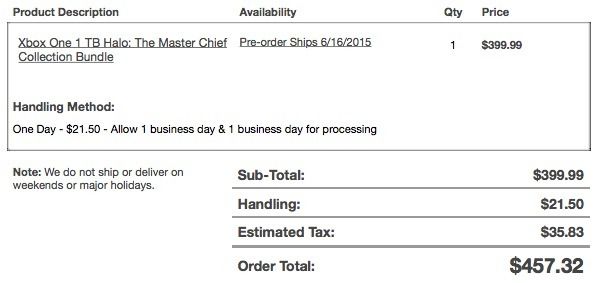
Grats, I've been wary on them since I read an article about rupturing capacitors geysering electrolyte through the top vent.
-
 1
1
-
-
I like the phats cause you can install Free HDD Boot and run them long after the laser goes out. I got the 50xxx cause I wanted IR remote.
Plus the fats aren't limited to usb 1.0 for the hard drive interface..
-
it is kind of a challenge.. some points are TINY lol.. but depends on the mobo version too..
This one is a SCPH-75001 It's going to be a real challenge. I've already seen the install guide on it. Of course I won't attempt it until I know for a fact that this console works normally first.
-
mine was a slim.. but "freeMcboot" applies to phats/slims(and installs on a mem card).. up to the VERY last versions.. as development ended, and $ony put out a version or 2 afterwards..
and my chip was a ModBo 4.0 i believe.. lol
and "freemcboot" will hotswap to any of the same region PS2's.. just pop in mem card and bam.. modded ps2
Thats what I'll be installing into it. ModBo 4.0 The challenge looks really fun
 I gotta get it running first though. THe PSU arrvived today and it reads no power so I'm going to run a trace on it to see where the power fails.
I gotta get it running first though. THe PSU arrvived today and it reads no power so I'm going to run a trace on it to see where the power fails. -
I've got three XB classic's that I still need to do a teardown on, clean them up and hopefully get them going. FatXplorer has proven itself to be an invaluable program, I remember before doing that I was using GODspeed and Horizon. Now its just FatXplorer and Filezilla.

I'm about to mod a ps2 Slim in a few days, kinda feel like hoarding a vintage collection of modded systems.yeah.. but i'd just as soon FTP it.. haha less work.. unless i was feeling froggy about getting an OG xbox(they are only like $20) and doing some mods to it..
-
lmao.. true.. but this proggy is a "paid" app.. and doesn't even support this featuer YET.. lol
It would be nice if it did.
-
Hi guys,
I'm not too Shure if many are aware here but eaton from eaton works will to expand FATXplorer to work with original xbox harddisks after results from a poll of the community.
more info can be found on his official release thread here:
http://fatxplorer.eaton-works.com/2015/06/09/2-5-4-now-available/
FATxplorer wasn't made to mount classic xbox consoles and I no luck on my end with a physical attempt. More info on what it can do here http://fatxplorer.eaton-works.com/information/
Traditionally people just did it via FTP so good luck on that man.
-
thanks for the news.. but way kind of late in the game.. as who has pata(ribbon) connections anymore?
i guess late is better than never..
lol remember that s/pata enclosure unit for $12 that I mentioned in Gavins post?

I'll try it out and let you know.
-
yeah.. online multiplayer on SNES.. WAY-BACK shit.. lol used to play NBA jam or Killer Instinct AGES ago..
They had it for the genesis also I think
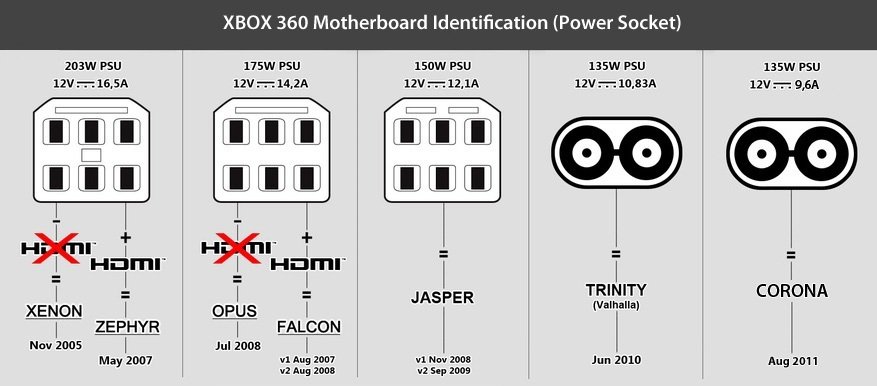

[NOVA] Make nova payable
in Requests and Suggestions
Posted
This cannot be fixed with System LiNK, a centralized server would be needed for high traffic games. Which would bring up the age old request of creating a private server for XBL games which will never happen as it is not condoned.
System Link was not created to host large LAN parties as that is what System Link is for: Small 2-30 player LAN parties. LOCAL play.
The plugins allows for WAN connections hence the latency.