-
Content Count
536 -
Joined
-
Last visited
-
Days Won
21
Posts posted by StaticPulse
-
-
BTW. i've heard quite a few people had problems with internalizing the wireless controllers because of the metal shielding in the xbox, might want to research that a little more before diving in there. I was going to buy/install the Logitech wireless controller, but after reading mixed to poor results with wireless range, (I assume RF) I opted not to. IDK, I might be mistaken though, lolz.
I'll just remove the heat shield and make some kind of cooling system for it, that and strip this wireless controller dongle down to its board and just mount it on the front of the case from the inside. Its probably not that thick once I've removed the case and cable.
I'd rather do that with that Logitech controller now..... lol dammit
-
 1
1
-
-
Just giving you a hard time man, haha. I would probably do the same. Btw, I have some spare parts for slim and phat if you need them.
I internally wired the tx ir to the DVDs ir board and use a relay to switch them on the 3rd and 4th ports. Fun stuff though. Love the OG Xbox. Never wired a wireless controller in though, I like my crystal clear s-type controllers too much, lmao.
You have a working phat laser for ps2? How much you want for it man? Tracy can't be too far from where you're at, Manteca right?
The SPIRIT wireless controller is and is made by Pelican and is crystal clear too!
 http://www.amazon.com/Pelican-Accessories-PL2044-Wireless-Controller-Xbox/dp/B00029LOHM
http://www.amazon.com/Pelican-Accessories-PL2044-Wireless-Controller-Xbox/dp/B00029LOHMThe only thing lacking is the rumble pack motors, which is where the AA batteries go. It'd be nice if I just Maguyvered a rechargeable Li-Io Battery instead.
I got mine for only 12 bucks at that retro gaming store in Stockton called Gamers ETC
6521 Pacific Ave. Stockton, CA 95207(209) 474-9690Lots of good stuff there actually.

-
 1
1
-
-
From what I read it uses Cue2 or something, but they're thinking of doing something to either automate the conversion on the fly or batch process on the PC.
Why do you need a laser fixed if it's been modded with FHDB? Isn't that why you did the hdd hack?
Never know, they might just move on to DCIO for Dreamcast after this.
Why replace the laser? BECAUSE! My OCD wills it!!!
hahaha... geez.... It's only like 8 bucks, not really breaking myself for that. When I do stuff I do it all the way, especially when I was modding 360's, even though No one with RGH or JTAG really needs a DVD drive, I'd still do it regardless because it was something that was broken on a device that in my opinion should have everything fully functional before you can really say its good to go.
The Dreamcast job is a major undertaking, Hard Drive hack, VGA hack, USB port hack,RCA audio port, etc...
The Xbox classic will eventually have the wireless units soldered and secured internally SPIRIT makes a great wireless controller that is compatible after the softmod.

Eventually I'll do the hard drive upgrade/clone for it, LED's, and the front LCD screen like the one you built. That thing looks EPIC! The funniest part is that I'll probably only use it to play VICE.
-
 2
2
-
-
I never actually had one, hell, I didn't even get a PS2 until 2008. But I always like the idea of having a game library available from a list instead of loading disc's one by one.
I also like the nostalgia of gaming on an original console, even/especially if it is modded to work better then OE. So PSIO is right up my alley.
Thats pretty badass! Even though I can emulate psx on 360, xb classic, and ps3, I'd still do this because my OCD wills me to do so. =P
It'll be even cooler once CUE support is implemented.
I still have to get my laser on my HDD hacked ps2 changed out, and begin my modding project on a Dreamcast and finish the modding project on my own xbox classic first though...
-
 1
1
-
-
Pity they didn't use the source code from the browser based version that got taken down,it allowed you to start at any level
That's pretty cool, like level selection within the map pack itself?
-
How many portals can you manage, lolz.
This looks like fun, but I remember the absolute worst part of Mario (or Luigi) was his momentum and the jump timing that you had to master, grrrr. Not that they weren't fun, just a different level of frustration. I think that was where I developed my @#&%$! temper.
I think like two portals. I downloaded and tried it out and from what I can see so far its keyboard controls for everything but the portal gun which is done with the mouse.
Haven't really messed with it yet as Brutal DoomV20B has taken my soul for awhile while I replay Doom I & Doom II Vanilla with the Brutal doom front end. It really brought a LOT of life back to that game. I'll mess with Mari0 later and let you know.
-
 1
1
-
-
It'd be nice if I could use my usb 12 button controller for it.
-
So yeah.... I am a fan of Markiplier, sometimes he finds some REALLY REALLY neat stuff, like..... Portal Mari0??
Yes... portal mario.
Its not a rom, it's an open source port available for Windows, Linux, and OSX.
Check out his video, yeah he sucks at Mario, but dude... this game ROCKS!
You can download it from the developers site http://stabyourself.net/mari0/#download
-
what are you playing this on and do you have a download link.
It's on PC or Mac, Linux, or Windows (If you're savvy with parallels for OSX)
http://www.moddb.com/mods/brutal-doom/downloads
Get both of those links, black metal is you new music.
THEN
go get GZDoom, it's open-source.
http://forum.drdteam.org/viewtopic.php?f=23&t=6482&sid=b1ca41b4e66848c1e0232c504ebf7142
Here's some extra's
http://www.moddb.com/mods/brutal-doom/addons
and doomworld has always been probably the best place for custom wadFiles
http://www.doomworld.com/idgames/
WAD's are for you to find.
If you know where to find abandonware, I'd snag Doom, Doom II, Final Doom, Hexan, and heretic. All of the wads official and grassroots developed are compatible and will render.
Edit the *.ini file, put in the pathnames for the *.wad files and I think a few *.pk3 files and you're good to go!
I think I'll just archive it all and make a link (Not the abandonware though, seriously google is your friend for that.) It's so easy to put together, almost like playing with digital legos man.
When you get all the wad's and pk3 files in the same folder as the gzdoom folder, run gzdoom, then exit. It will create a file with your username in it (zdoom-Heinrich.ini) was what was created for me. edit that *.ini file and put in your wadfile pathnames. It's kinda like configuring DOSbox but not as technical.
Your GZdoom folder should look like this
in the *.ini file put this in the global wad section
# WAD files to always load. These are loaded after the IWAD but before
# any files added with -file. Place each file on its own line, preceded
# by Path=
[Global.Autoload]
Path=$PROGDIR/brightmaps.pk3
Path=$PROGDIR/brutalv20.pk3
Path=$PROGDIR/DoomMetalVol4.wad
Path=$PROGDIR/lights.pk3
And there you go
 HAPPY HUNTING! and Melee attacks are always fun!!
HAPPY HUNTING! and Melee attacks are always fun!!When you do load it, set your control's and video and sound settings, then go to gameplay section and enable freelook, jump, and crouch.
Enable all brutal doom options that you want, then go to mouse options and enable Always Mouselook to on.
-
EDIT: This thread is a work in progress. Don't ask me for the map he used, it won't be released until the end of the month; however, there's TONS of wad map packs out there and ALL of them will render.
All I can say is wow...
All the code they've put into this and look how far its come from the original doom engine.
I must say I'm really really impressed with this.
Published on Oct 16, 2015This video demonstrates a an updated walkthrough of maps 01 and 14 of the Starter Pack. While playing this, I decided to not show any secret or optional areas to not spoil them. Here you can see some new v20b features such as updated sprites for the rifle and kicks, that now matches doomguy's uniform collor. Along the maps, you will also find many interactive stuff, such as fire stinguishers that can be shoot to explode, breakable mirrors, and much more.
The Starter Pack be a full megawad with 32 new levels. It will be released alongisde v20b, probably around the end of this month, or the beggining of November.-
 1
1
-
-
Really nice font set bro, I'll have to check it out.
I know the feelz..... T_Tnice work
.gif) too bad I hardly have time to turn on my xbox, let alone play it with the new temp job and all.
too bad I hardly have time to turn on my xbox, let alone play it with the new temp job and all.  I hate that job. lol..... any way. I digress. The skin looks awesome. I like the font.
I hate that job. lol..... any way. I digress. The skin looks awesome. I like the font. -
Probably not, game companies have already slowed 360 releases to a near stand still.
You may still see a few companies trying to squeeze the last drop out of their customers, but that will probably all end once live goes offline for 360.
It would be a little like trying to get a new game for Super Nintendo or Atari 2600 or OG Xbox or...
Don't say Dreamcast because people are still developing games for it
 -laughs-
-laughs--
 1
1
-
-
weeds is speed for me cuz i am ADHD and other things i dont want to say.. lets just say i am fucked up and weeds is the only thing that helps plus i dont drink or take useless pills
I bet if I gave you some Girl Scout Cookies, Hindu Skunk or Green Crack from my buddy up in Humboldt you wouldnt be able to kill zombies for shit, you'd be the zombie bro. One, really really, hungry,
Zombie....
-
 1
1
-
-
what xdk model you have phat or slim
It's a Slim Trinity Final with sidecar.
get you that car mate.. might help you move around in zombies more.. hahahahahaah j.k
I have it, I just don't use the devkit yet. I will when things settle down and I have some time to get the PSU and put in my drive and the such.
Besides.... I think I've been getting better at zombies lol that shit gets hard man
-
 1
1
-
-
i have no side car xenon xdk with retail 203 watt xenon power supply for my setup
The one I have has the sidecar for dvd emulation on it. I did find a seller who has around 8 or so 213 watt devkit PSU's for sale for I believe $17 each. I'm planning on ordering one next week as soon as I buy this car tomorrow.
-
yep only 2 setting fail on xdk but LiNK works just fine.
Good to know! That reminds me, I still need to find that 213Watt power supply for my trinity final kit that I scored last month.
-
 1
1
-
-
I'm on bops2 right now, want me to switch over to classic bops?
-
I'm down
-
Hello people ! Since this is my first post here , I want to thank you for your work , and the efforts you do to run all this .
I have some problems runing the system link option , I followed the tutorial and everything is ok , I ran the verification , everything is ok. But when i start C.O.D. mw3 / ghosts , the system link option remains blank . My router is set , it has UPNP enabled , and DHCP , Port forwarding active , I have a D-link 615
What can be done about that ? I get no Lobby , no nothing
If it is needed , i'll take some shots
I can help you out with your router phatbastard. I have a D-Link DIR-857, the GUI shouldnt be too different.
First, find out your MAC address for your xbox and write it down. It's located in your networks settings section of the Dash.
Second, disable DHCP for the xbox, set a manual IP address that no one is using on your router (192.168.1.250 would probably work with a subnet mask of 255.255.255.0)
Third, Login to your Router GUI, click setup, click network settings, scroll down until you get to DHCP Reservation and key in the IP and MAC address of xbox.
It looks kinda like this
ok, now you want to configure port forwarding to allow the xbox to connect to the network
Click Advanced, then click Port Forwarding, substitute the IP address I used with the one you reserved to your xbox,
save the changes, reboot the router and the router side should be done.
Afterwards check system link functionality from Aurora and that your unity login credentials are saved and you should be good to go, if not, check your dashlaunch settings.
-
Sounds to me like a faulty chip, when your PSU broke it may also have damaged the RGH chip
Yes, and he mentioned something about voltage regulators on the xbox itself so it might be related to the mosfets. One thing that caught my attention was that he has to let it sit fully unplugged to get it to re-POST, possibly a bad capacitor or two not discharging correctly?
-
lol and here I am all happy that I scored a Dreamcast to tinker with.

-
-
Here's the section on the LPT dump method.
This is the cheapest but longest method. You are going to need the following:- (5x) 100 ohm 1/2W Resistors
- 1N914/4148 Switching Diode
- 25-Position Male D-Sub Connector
- 25-Position D-Sub Connector Hood (not needed but keeps it clean and safe from shorts external shorts)
- Wire (from material list)
- A computer with the old school 25pin purple printer/LPT port

Then you are going to solder a wire from each of the points/resistors ends (for the points that now have resistors) on the 25pin plug to their corresponding colors (just match them with the ones on the board), EXCEPT that the wire coming the the orange point will have the 1N914/4148 Switching Diode on it. The diode has a black line on it that is slightly closer to one side, and that side is the one that MUST be soldered to the motherboard, while the other side will be soldered to the wire coming from the orange point on the 25pin plug. Keep the wires as short as you can while still having enough length to reach from the Xbox to your computers port without putting too much tension on the wires.
Now that you have done this, you simply need plug the 25pin plug into your computer (while having your Xbox resting on some surface), and then plug in your Xbox's power brick but DO NOT turn the console on.
Then download the following:
-Nandpro V3.0a: http://dwl.xbox-scene.com/xbox360pc/nandtools/Nandpro30.rar
-If you have a 64bit system you also need this: http://www.highrez.co.uk/scripts/download.asp?package=InpOutBinaries
Extract Nandpro into a folder (called Nandpro30) on your desktop (you need WinRAR/7zip to do this) and if you have a 64bit OS extract InpOutx64.dll from the 2nd file into that folder as well, and if you have a 32bit OS once you extract the folder you must run port95.exe and install it. Then open a command prompt by searching (Windows 7/Vista) for "cmd" it or going to Run (All Windows) and entering "cmd". Then you are going to type "cd desktop\Nandpro30" and press enter, and then run this command:where X is based on your console. If you have a Xenon, Zephyr, Opus, Falcon, Jasper, Trinity, or Corona V1 then X=16 If you have a Jasper BB 256MB or 512MB then X=64 (this can take a VERY long time for BB Jaspers)Code (Text):nandpro lpt: -rX nand.bin
In the end you will end up with something like this:
Now simply press enter and it should start reading, which you can see by the the 4digit alphanumeric code at the bottom that starts at 0000 and will slowly go up by 1. Once it reaches 03FF (more for BB Jaspers) it will stop and show another command line. If it didn't work then 1)You didn't run port95 or copy in InpOutx64.dll or 2) You didn't solder correctly or 3) Your Xbox's power isn't plugged in
Now you are going to run the command again except instead of "nand.bin" at the end you are going to have "nand2.bin". This is to get 2 dumps and compare them to make sure they match, which guarantees that it is correct (lots of waiting for Jasper BBs). Now open J-runner and click the "..." next to "source file" and select nand.bin and for the "..." next to "additional file" select nand2.bin (these are both in the nandpro30 folder). It should tell you it is an exact match in the log. If not keep dumping until you get two that match and once you get a pair that matches backup one of them somewhere as "Orig_NAND.bin" and keep it safe. Then rename the other matching dump to nanddump1.bin and move it to the "output" folder within the "J-Runner" folder that is on your desktop. Then open J-Runner and click the "..." next to "Source File" and open the nanddump1.bin you just moved.
Keep your Xbox plugged into your computer and it's power, and keep J-Runner open but close Nandpro. Then move on to Part 2a if you are using the JTAG method or Part 2b if you are using the RGH method. -
Thanks StaticPulse...
That was one of many tuts I've scoured the last couple day, just wasn't sure its methods were the most up to date. Thank you for the clarification!
The diode trick works perfectly for Xenons. I've done it now with two.
Getting a NAND dump via LPT cable check that guide, buying a jr programmer is worth it if you cant find a NAND-X,
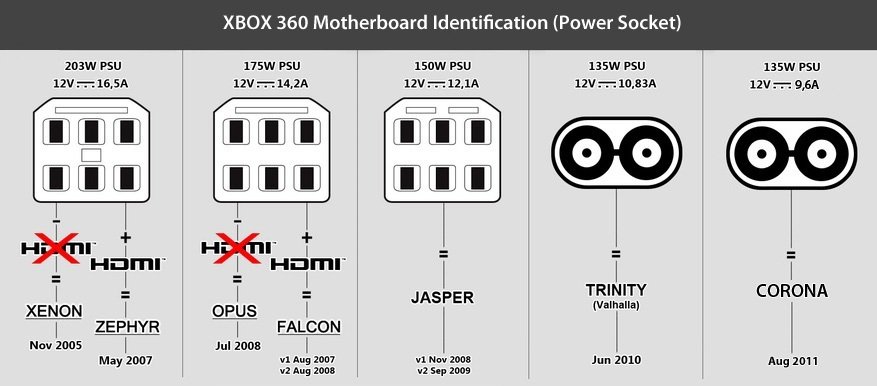




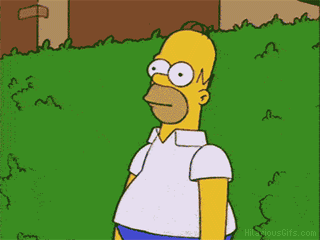
[Release] PSIO - Playstation Development Tool
in Other Topics
Posted
Thanks for the really good info bro, I've got a lot of reading to do now.