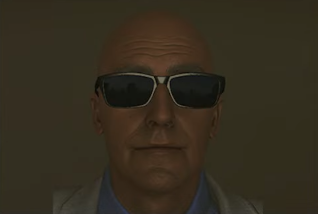-
Content Count
8 -
Joined
-
Last visited
Posts posted by NPete
-
-
So I have this problem when I try to run a physical Xbox 360 game disc on the RGH Xbox 360 it WILL see it, but it will not identify it and every attempt of running it will just boot back to the dashboard. Before I even installed Aurora, I had Freestyle 3 (FSD) and the discs were running fine, yet now that I have Aurora the problem I mentioned earlier happens on whatever dashboard I have, is it Aurora, Metro, or FSD it simply boots back to the dashboard. I don't know if I'm missing something or if I have fucked something up, but I know that it worked, I just don't know what has happened or what I did that now it stopped working. I'll be pleased to receive any help, thanks.
-
4 hours ago, felida said:The game you have is minecraft story mode season 2..
The only updates on unity is for the original release.. which would be a different game..
I'll tell you like this, if you use Aurora to check for title updates, and it does not provide any.. then there is nothing on the servers for your version.. you can not just use a different title update for a different titleid/media ID..
Now to answer your question about the scheme: the IDs of the games are Hex.. the database is decimal.. you would need to convert between the 2..
For instance:
the first entry 1096157387 to hex is 415608CB...
I see. Well for the game it self I got some stuff going. Thank you for the hex stuff maybe will get usefull one day. Take care.
-
Ok so my brain is at this point frying because of the format Aurora reads from the config.db for Title ID.
-The thing is I have for example Minecraft Story Mode and on XboxUnity there are two versions with different Title IDs and Aurora assigns it the "443607D9", BUT once I boot the game up and press the guide button, it says that the TID is "5841149E". So I tried to edit that in that config.db file with DB Browser for SQLite and the problem is: it ain't easy. I tried quite the amount of stuff like a calculator, using a similar Title ID that is from the other game then trying to swap out the numbers but I can't understand the format and it is a mess, trying to get something out of other Title IDs is pretty much impossible since even tho they have the same number in the same spot isn't the same while editing it. I really have no idea what to do and I can't really seem to find anything related to such a thing so I hope that there is some solution cause I can't think of anything right now. Because of this I had to give up some gaming time for playing around with this crap.The crap talked about:
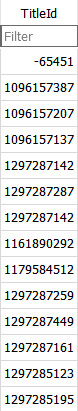
If there is anyone that could help me with this I would be happy.
In case WHY am I doing this here are they are:
- Title Updates can't be seen, downloaded.....that's pretty much it but there can be more reasons.
Either way, I hope someone will come up with something.....if they want. Thanks. -
5 hours ago, felida said:either your ISP isnt allowing the opening of ports(common in most of the world)
or something as simple as a double router issue..
you can even try changing the ports required instead of using the default ones..
you can easily test the open ports on your PC, then change the IP to your xbox after you verify they are open
Alright I see.
Thank you.
-
2 hours ago, felida said:you only need those ports open to HOST a match, not to play..
now it would be an issue with your internet.. not the console.. if the ports dont open.
I see, if it's possible, you think you could tell me what the problem could possibly be? If not that's fine. Thanks for help.
-
Anyone? '-'
-
So the problem is most likely known here very well but I really have no idea what to do. I'm playing around with my 360 and I wanna try getting LiNK to work yet still nothing. I tried many things like changing the ports in aurora, using DMZ, Port-Triggering and probably more yet all I get from verify results is all green EXCEPT those 2 dots at the bottom. I hope someone here is able to help me at least somewhat in this situation. Things to note are that the console is connected via Ethernet cable to a Linksys router that is connected to the main router because I can't get access to the settings of the main one so I took that Linksys router so I can access the settings. The version of Aurora is the newest (0.7b.2) replacing the old FSD that's still on the hard drive just in case. The router is more specifically a WRT54GL and all it has in Applications & Gaming tab are Single Port Forwading, Port Range Forwading, Port Triggering, DMZ and QoS. I wanna also say that liveblock and livestrong and pingpatch is enabled in DashLaunch so I don't think it that's the problem. I have RGH or JTAG but I can't really specify cause the console had it when I bought it and I don't think which one I have really matters. Again I hope that there is someone here that could help me with this annoying problem. Thanks.



Disc constantly returning to the menu in a try of booting it up.
in Aurora support
Posted
"is anyone else getting hungry?"