-
Content Count
3 -
Joined
-
Last visited
Posts posted by Rick_C-RGH
-
-
Has anyone installed Ghost recon advanced warfare 2 legacy edition to a JTAG or RGH ??
Can't seem to find any mention of anything regarding this game on the web, I installed splinter cell black list to my RGH hdd perfectly fine by converting both disc 1 & 2 to god then creating a file structure with separate disc folders and finally extracting the HD content to the folder with 16 zero's, so i'm just wondering if this method will work with GRAW2 legacy edition also, as GRAW2 doesn't have HD content, it has the base game on disc 1 and extra dlc on disk 2 so i'm thinking i can obviously skip the content step and convert both discs to god then set up the separate disc folders like i did with splinter cell and all should work?
Or what is the best way to set up GRAW 2 Legacy edition to your knowledge?
-
On 8/18/2013 at 7:01 AM, Flaminek said:extracted the HD texture from disc 2 Splinter Cell Blacklistdisc2Content0000000000000000555308B600000002EE6AD050002B5EEB981B7E5A0F7F7B6F90F85B8855 2,961,800 KB drop 555308B6 into your content folder on internal hdd. Hdd:Content0000000000000000
think it's got to be unlocked too.
turn disc 1 and 2 to god. drop them into folders like below.
Usb1:Xbox 360 GamesSplinter Cell BlacklistDisc1897AC8A9BB6B495696C6.dataData0000-0043 6.82 GB
Usb1:Xbox 360 GamesSplinter Cell BlacklistDisc1897AC8A9BB6B495696C6 44 KB
Usb1:Xbox 360 GamesSplinter Cell BlacklistDisc2B0CE0D68296D99DEDC9F.dataData0000-0043 6.94 GB
Usb1:Xbox 360 GamesSplinter Cell BlacklistDisc2B0CE0D68296D99DEDC9F 44 KB
Then when you boot disc 2 in FSD3 it auto switches discs for you to disc 1 and visa versa.
Shame only god seemed to work as that's a waste of 2,961,800 KB of Hard disk space (having to include the HD texture inside the god when it's already in the content folder on internal Hdd).
Is it the same method for Ghost recon advanced warfare legacy edition? ik GRAW2 doesn't have HD textures, but it has the base game on disc 1 & extra dlc on disc 2 , so i'm assuming i can skip the content step and set up file paths with both discs converted to god like you wrote above and it should work in terms of switching the discs and allowing me use of the extra dlc, correct?

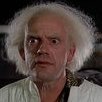
Metal Gear Solid HD Collection Install
in Games
Posted
But how do you install it so both discs run of a single cover without using Aurora to simply hide one of them in the 'no section', surely doing it using the method you described here would mean you would have 2 covers & 2 xex's that you would have to return to the dash to switch between if you wanted to play the content on disc 2 and vice versa.